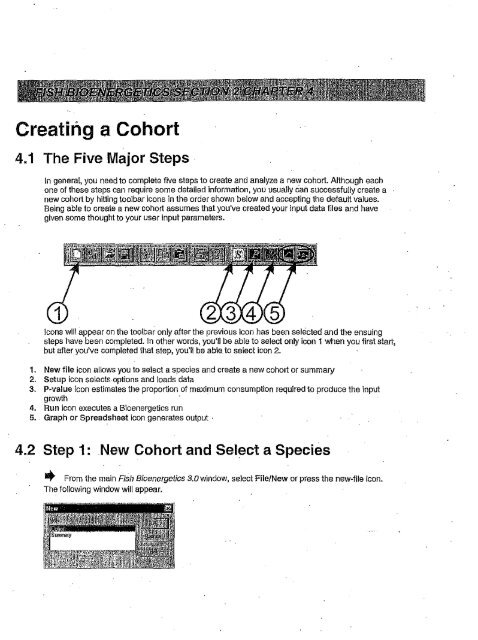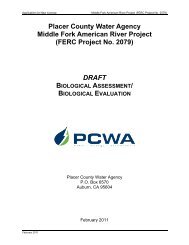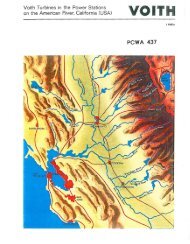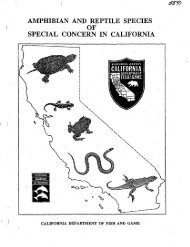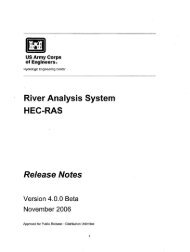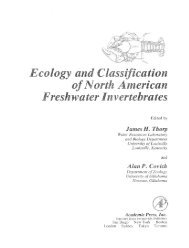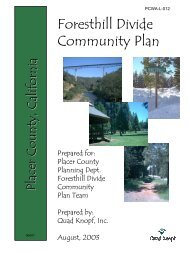PCWA-L 480.pdf - PCWA Middle Fork American River Project ...
PCWA-L 480.pdf - PCWA Middle Fork American River Project ...
PCWA-L 480.pdf - PCWA Middle Fork American River Project ...
Create successful ePaper yourself
Turn your PDF publications into a flip-book with our unique Google optimized e-Paper software.
Creating a Cohort<br />
4.1 The Five Major Steps<br />
In general, you need to complete five steps to create and analyze a new cohort. Although each<br />
one of these steps can require some detailed information, you usually can successfully create a<br />
new cohort by hitting toolbar icons in the order shown beiow and accepting the default vaiues.<br />
Being able to create a new cohort assumes that you've created your input data files and have<br />
given some thought to your user input parameters.<br />
Icons will appear on the toolbar oniy after the previous icon has been selected and the ensuing<br />
steps have been completed. In other words, you'll be able to select only icon 1 when you first start,<br />
but after you've completed that step, you'll be able. to select icon 2.<br />
1. New file Icon allows you to select a species and create a new cohort or summary<br />
2. Setup icon selects· options and loads data<br />
3. P·value icon estimates the proportion of maximum consumption required to produce the input<br />
growth<br />
4. Run icon executes a Bioenergetics run<br />
5. Graph or Spreadsheet icon generates output .<br />
4.2 Step 1: New Cohort and Select a Species<br />
* From the main Fish Bioenergetics 3.0 window, select File/New or press the new-file icon.<br />
The folloWing window will appear.