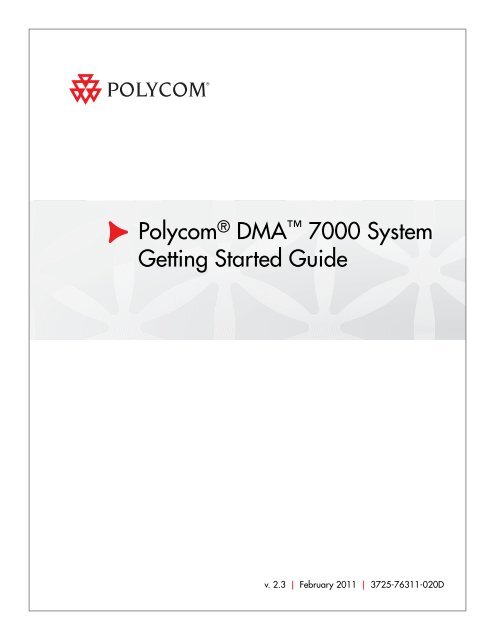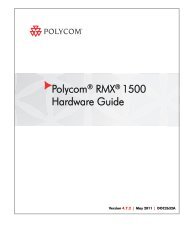Polycom DMA 7000 Getting Started Guide
Polycom DMA 7000 Getting Started Guide
Polycom DMA 7000 Getting Started Guide
Create successful ePaper yourself
Turn your PDF publications into a flip-book with our unique Google optimized e-Paper software.
<strong>Polycom</strong> ® <strong>DMA</strong> <strong>7000</strong> System<br />
<strong>Getting</strong> <strong>Started</strong> <strong>Guide</strong><br />
v. 2.3 | February 2011 | 3725-76311-020D
Trademark Information<br />
<strong>Polycom</strong>®, the <strong>Polycom</strong> “Triangles” logo, and the names and marks associated with <strong>Polycom</strong>’s products are<br />
trademarks and/or service marks of <strong>Polycom</strong>, Inc., and are registered and/or common-law marks in the United<br />
States and various other countries.<br />
All other trademarks are the property of their respective owners.<br />
Java is a registered trademark of Oracle and/or its affiliates.<br />
Patent Information<br />
The accompanying product is protected by one or more U.S. and foreign patents and/or pending patent<br />
applications held by <strong>Polycom</strong>, Inc.<br />
End User License Agreement<br />
Use of this software constitutes acceptance of the terms and conditions of the <strong>Polycom</strong> <strong>DMA</strong> <strong>7000</strong> system end-user<br />
license agreement (EULA).<br />
The EULA is included in the release notes document for your version, which is available on the <strong>Polycom</strong> Support<br />
page for the <strong>Polycom</strong> <strong>DMA</strong> <strong>7000</strong> system.<br />
© 2011 <strong>Polycom</strong>, Inc. All rights reserved.<br />
<strong>Polycom</strong>, Inc.<br />
4750 Willow Road<br />
Pleasanton, CA 94588-2708<br />
USA<br />
No part of this document may be reproduced or transmitted in any form or by any means, electronic or<br />
mechanical, for any purpose, without the express written permission of <strong>Polycom</strong>, Inc. Under the law, reproducing<br />
includes translating into another language or format.<br />
As between the parties, <strong>Polycom</strong>, Inc., retains title to and ownership of all proprietary rights with respect to the<br />
software contained within its products. The software is protected by United States copyright laws and international<br />
treaty provision. Therefore, you must treat the software like any other copyrighted material (e.g., a book or sound<br />
recording).<br />
Every effort has been made to ensure that the information in this manual is accurate. <strong>Polycom</strong>, Inc., is not<br />
responsible for printing or clerical errors. Information in this document is subject to change without notice.<br />
ii
Contents<br />
<strong>Polycom</strong> ® <strong>DMA</strong> System Server Setup . . . . . . . . . . . . . . . . . 1<br />
End User License Agreement . . . . . . . . . . . . . . . . . . . . . . . . . . . . . . . . . . . . . . . 1<br />
Collect Necessary Materials . . . . . . . . . . . . . . . . . . . . . . . . . . . . . . . . . . . . . . . . 2<br />
Complete the First-Time Setup Worksheet . . . . . . . . . . . . . . . . . . . . . . . . . . . 2<br />
Unpack and Install the Hardware Components . . . . . . . . . . . . . . . . . . . . . . . 6<br />
Configure the <strong>Polycom</strong> <strong>DMA</strong> System Server(s) . . . . . . . . . . . . . . . . . . . . . . . 7<br />
Alternate Procedure: Configure the <strong>Polycom</strong> <strong>DMA</strong> System Server(s)<br />
Without Using the USB Stick . . . . . . . . . . . . . . . . . . . . . . . . . . . . . . . . . . . . . . 11<br />
Regulatory Notices . . . . . . . . . . . . . . . . . . . . . . . . . . . . . . 15<br />
<strong>Polycom</strong>, Inc. iii
<strong>DMA</strong> <strong>Getting</strong> <strong>Started</strong> <strong>Guide</strong><br />
iv <strong>Polycom</strong>, Inc.
<strong>Polycom</strong> ® <strong>DMA</strong> System Server<br />
Setup<br />
End User License Agreement<br />
The sections below describe the steps required to perform the initial setup of a<br />
<strong>Polycom</strong> ® Distributed Media Application (<strong>DMA</strong> ) multipoint conference<br />
platform server or two-node server cluster.<br />
If you’re installing a new server to expand a single-node system into a two-node<br />
cluster, see “Adding a Second Server” in the <strong>Polycom</strong> <strong>DMA</strong> Operations <strong>Guide</strong> or<br />
online help.<br />
At the end of this procedure, you will have successfully logged into the<br />
<strong>Polycom</strong> <strong>DMA</strong> system and be ready to finish configuring the system,<br />
including setting up users and MCUs, integrating with an enterprise directory,<br />
configuring signaling, and completing other configuration tasks.<br />
Use of this software constitutes acceptance of the terms and conditions of the<br />
<strong>Polycom</strong> <strong>DMA</strong> <strong>7000</strong> system end-user license agreement (EULA).<br />
The EULA is included in the release notes document for your version, which<br />
is available on the <strong>Polycom</strong> Support page for the <strong>Polycom</strong> <strong>DMA</strong> <strong>7000</strong> system.<br />
<strong>Polycom</strong>, Inc. 1
<strong>DMA</strong> <strong>Getting</strong> <strong>Started</strong> <strong>Guide</strong><br />
Collect Necessary Materials<br />
Before you install a <strong>Polycom</strong> <strong>DMA</strong> system, collect these materials:<br />
• <strong>Polycom</strong> <strong>DMA</strong> system server shipment<br />
• Completed First-Time Setup Worksheet<br />
• PC running Microsoft® Windows® (XP Pro or Vista) with:<br />
— USB port<br />
— Java 1.6 or newer<br />
— Microsoft Internet Explorer® 7 or newer, or Mozilla Firefox® 3 or<br />
newer<br />
— Adobe® Flash® Player 9.0.124 or newer<br />
Complete the First-Time Setup Worksheet<br />
Before you begin system setup, fill out the My System Values column of this<br />
worksheet.<br />
First-Time Setup Worksheet<br />
System Configuration<br />
Information My System Values Description<br />
One node or two? For a single-node system, skip the Node 2<br />
section below.<br />
Separate management<br />
and signaling<br />
interfaces, or<br />
combined?<br />
If the same network will be used for both<br />
management (administrative access) and<br />
signaling, skip the signaling IP addresses<br />
and the Shared Signaling Network<br />
Settings section below.<br />
IPv4, IPv6, or both? Complete the appropriate address fields<br />
below for your choice.<br />
Node 1<br />
Management host<br />
name<br />
Local host name of the first (or only)<br />
<strong>Polycom</strong> <strong>DMA</strong> system server’s<br />
management (or combined) interface.<br />
Must be a valid host name: the letters a - z<br />
(case-insensitive), digits 0 - 9, and internal<br />
hyphens are allowed.<br />
2 <strong>Polycom</strong>, Inc.
System Configuration<br />
Information My System Values Description<br />
<strong>Polycom</strong> ® <strong>DMA</strong> System Server Setup<br />
Management IPv4 Static, physical IP address(es) for the first<br />
(or only) server’s management (or<br />
Management IPv6<br />
combined) interface.<br />
Signaling IPv4 Static, physical IP address(es) for the first<br />
(or only) server’s signaling interface.<br />
Signaling IPv6<br />
Node 2<br />
Management host<br />
name<br />
Local host name of the second server’s<br />
management (or combined) interface.<br />
Must be a valid host name: the letters a - z<br />
(case-insensitive), digits 0 - 9, and internal<br />
hyphens are allowed.<br />
Management IPv4 Static, physical IP address(es) for the<br />
Management IPv6<br />
second server’s management (or<br />
combined) interface.<br />
Signaling IPv4 Static, physical IP address(es) for the<br />
second server’s signaling interface.<br />
Signaling IPv6<br />
Shared Management Network Settings Required even for single-node installation.<br />
Virtual management<br />
host name<br />
Virtual management<br />
IPv4<br />
Virtual management<br />
IPv6<br />
Local host name of the virtual<br />
management host.<br />
IP address(es) of the virtual management<br />
host.<br />
Subnet mask Network mask that defines the<br />
subnetwork of the system’s management<br />
interface.<br />
IPv6 prefix length IPv6 CIDR value.<br />
IPv4 gateway IP address of the gateway server used to<br />
route network traffic outside the subnet.<br />
Auto-negotiation Yes or no. If no, indicate speed and full or<br />
half duplex.<br />
Shared Sigaling Network Settings Needed only if signaling network is<br />
separate. In that case, required even for<br />
single-node installation.<br />
Virtual signaling host<br />
name<br />
Local host name of the virtual signaling<br />
host.<br />
<strong>Polycom</strong>, Inc. 3
<strong>DMA</strong> <strong>Getting</strong> <strong>Started</strong> <strong>Guide</strong><br />
System Configuration<br />
Information My System Values Description<br />
Virtual signaling IPv4 IP address(es) of the virtual signaling<br />
host.<br />
Virtual signaling IPv6<br />
Subnet mask Network mask that defines the<br />
subnetwork of the system’s signaling<br />
interface.<br />
IPv6 prefix length IPv6 CIDR value.<br />
IPv4 gateway IP address of the gateway server used to<br />
route network traffic outside the subnet.<br />
Auto-negotiation Yes or no. If no, indicate speed and full or<br />
half duplex.<br />
General System Network Settings<br />
DNS search domains Space- or comma-separated list of fully<br />
qualified domain names to query on the<br />
DNS servers to resolve host names<br />
(optional). The system domain is added<br />
automatically; you don’t need to enter it.<br />
DNS 1 IP address of the primary Domain Name<br />
System server.<br />
Optional, but strongly recommended. At<br />
least one DNS server is required in order<br />
to import global groups from an enterprise<br />
directory and for CMA integration.<br />
DNS 2 IP address of a second DNS server<br />
(optional).<br />
DNS 3 IP address of a third DNS server<br />
(optional).<br />
Domain Fully qualified domain name for the<br />
system (optional).<br />
Signaling DSCP The DSCP value is used to classify<br />
packets for quality of service (QoS)<br />
purposes. If you’re not sure what value to<br />
use, leave the default of 0.<br />
Default IPv6 gateway The interface to use for accessing the<br />
IPv6 gateway, generally eth0. Optionally,<br />
the gateway’s address and the interface,<br />
specified as:<br />
%eth0<br />
4 <strong>Polycom</strong>, Inc.
System Configuration<br />
Information My System Values Description<br />
<strong>Polycom</strong> ® <strong>DMA</strong> System Server Setup<br />
Default IPv4 gateway In split network configuration, select which<br />
of the two networks’ gateway servers is<br />
the default.<br />
Your choice depends on your network<br />
configuration and routing. Typically, unless<br />
all the endpoints, MCUs, and other<br />
devices that communicate with the system<br />
are on the same subnet, you’d select the<br />
signaling network.<br />
System Time<br />
Time zone Time zone in which the system resides.<br />
NTP server #1 IP address of the primary NTP time server<br />
(optional, but strongly recommended).<br />
NTP server #2 IP address of a second NTP time server<br />
(optional).<br />
NTP server #3 IP address of a third NTP time server<br />
(optional).<br />
Routing Configuration If you know you need to set up a special<br />
network routing rule or rules, specify the<br />
information below for each rule.<br />
In a split network configuration, routing<br />
rules are necessary for proper routing of<br />
network traffic.<br />
Destination The destination network mask for this<br />
route.<br />
Length The destination CIDR subnet.<br />
Interface In split network configuration, specify the<br />
interface for this route.<br />
Via IP address of router for this route.<br />
Optional, and only needed for non-default<br />
routers.<br />
<strong>Polycom</strong>, Inc. 5
<strong>DMA</strong> <strong>Getting</strong> <strong>Started</strong> <strong>Guide</strong><br />
Unpack and Install the Hardware Components<br />
The <strong>Polycom</strong> <strong>DMA</strong> system uses either one or two <strong>Polycom</strong>-branded Dell<br />
servers.<br />
To unpack and install the hardware<br />
1 If you purchased <strong>Polycom</strong> RMX conference platforms (MCUs) with your<br />
<strong>Polycom</strong> <strong>DMA</strong> system servers, unpack and install them as described in<br />
the <strong>Getting</strong> <strong>Started</strong> <strong>Guide</strong> for the model you purchased.<br />
2 Examine the <strong>Polycom</strong> <strong>DMA</strong> system shipping containers for damage.<br />
<strong>Polycom</strong> is not responsible for damage sustained during shipment of this<br />
product.<br />
3 Open and review the container packing slips.<br />
4 Open the containers and examine the contents. A single-node <strong>Polycom</strong><br />
<strong>DMA</strong> system shipment includes:<br />
— 1 <strong>Polycom</strong> <strong>DMA</strong> system server<br />
— 2 power cords<br />
— 1 rack-mount kit (four-post)<br />
— 1 bezel key<br />
— 1 server documentation set<br />
— 1 copy of this <strong>Polycom</strong> <strong>DMA</strong> System <strong>Getting</strong> <strong>Started</strong> <strong>Guide</strong><br />
— 1 <strong>Polycom</strong> <strong>DMA</strong> system installation disk (included for recovery<br />
purposes; the software on the disk is already installed on the server)<br />
— 1 USB memory stick containing the <strong>Polycom</strong> <strong>DMA</strong> USB Configuration<br />
Utility<br />
— 2 crossover Ethernet cables, short and long (not used for single-server<br />
system)<br />
— Your license documents<br />
If you ordered the optional 2-post rack mounting kit, it’s in a separate box.<br />
A two-node system shipment contains a second set of the above items.<br />
5 Examine the contents for damage.<br />
If you find damage, file a claim with the delivery carrier. <strong>Polycom</strong> is not<br />
responsible for damage sustained during shipment.<br />
6 Remove all of the components from their containers.<br />
7 Install the <strong>Polycom</strong> <strong>DMA</strong> server(s) according to the server<br />
documentation. To rack-mount a server, refer to the Rack Installation<br />
<strong>Guide</strong> and use the brackets provided.<br />
8 Connect the <strong>Polycom</strong> <strong>DMA</strong> server(s) to the network:<br />
6 <strong>Polycom</strong>, Inc.
<strong>Polycom</strong> ® <strong>DMA</strong> System Server Setup<br />
a Connect the GB 1 Ethernet port of each server to the enterprise<br />
network to be used for management (or combined) traffic.<br />
This is the eth0 network interface, which must be used for this<br />
purpose.<br />
b For a split network configuration, connect the GB 3 Ethernet port of<br />
each server to the network to be used for signaling traffic.<br />
This is the eth2 network interface, which must be used for this<br />
purpose.<br />
c For a two-node system, connect one of the provided crossover cables<br />
between the GB 2 ports of the two servers.<br />
This is the eth1 network interface, which must be used for this<br />
purpose.<br />
Don’t turn on the server(s) at this time.<br />
9 Remove the bezel(s) from the server(s).<br />
Configure the <strong>Polycom</strong> <strong>DMA</strong> System Server(s)<br />
You configure the <strong>Polycom</strong> <strong>DMA</strong> system server(s) using the <strong>Polycom</strong> <strong>DMA</strong><br />
USB Configuration Utility on the USB memory stick.<br />
To configure the system server(s) without using the USB memory stick, see<br />
“Alternate Procedure: Configure the <strong>Polycom</strong> <strong>DMA</strong> System Server(s) Without Using<br />
the USB Stick” on page 11.<br />
To configure the <strong>Polycom</strong> <strong>DMA</strong> system server(s)<br />
1 Connect the USB memory stick containing the <strong>Polycom</strong> <strong>DMA</strong> USB<br />
Configuration Utility to a Windows PC.<br />
2 When prompted, elect to run the Configuration Utility.<br />
If autorun doesn’t work or is turned off, navigate to the USB memory stick using My<br />
Computer, Windows Explorer, or another file manager. Then start the Configuration<br />
Utility by double-clicking dma<strong>7000</strong>-usb-gui.exe.<br />
3 In the <strong>DMA</strong> USB Configuration Utility window, click Configure the<br />
System Parameters.<br />
<strong>Polycom</strong>, Inc. 7
<strong>DMA</strong> <strong>Getting</strong> <strong>Started</strong> <strong>Guide</strong><br />
4 On the Network page, select the correct System node configuration and<br />
System split network setting.<br />
5 Enter the network values from the First-Time Setup Worksheet.<br />
6 If you need to set up a special network routing rule or rules, click<br />
Routing Configuration, create the rule(s), and click OK.<br />
In a split network configuration, routing rules are necessary for proper routing of<br />
network traffic. If you aren’t sure what rule or rules you need, consult the<br />
appropriate IT staff or network administrator for your organization.<br />
7 Click Next.<br />
8 On the System Time page:<br />
a Select the correct System time zone for your location.<br />
We strongly recommend selecting the best location-specific setting,<br />
not one of the generic GMT offset settings.<br />
b Leave Auto Adjust For Daylight Savings checked (deselecting this<br />
may cause problems, especially with NTP servers).<br />
8 <strong>Polycom</strong>, Inc.
<strong>Polycom</strong> ® <strong>DMA</strong> System Server Setup<br />
c Under NTP servers, enter the IP addresses (or domain names) for the<br />
time servers from the First-Time Setup Worksheet.<br />
We strongly recommend specifying at least one and preferably three<br />
time servers. Use NTP stratum 3 quality time servers, if possible.<br />
9 Click Done.<br />
The utility confirms that the configuration file was created and returns<br />
you to the initial menu.<br />
10 Verify that the initial menu now states that The USB stick is set to apply<br />
system parameters.<br />
11 Close the program.<br />
12 In your system tray, click Safely Remove Hardware and select Safely<br />
Remove USB Mass Storage Device. When a message tells you it’s safe to<br />
do so, disconnect the USB memory stick from the PC.<br />
The <strong>Polycom</strong> <strong>DMA</strong> system software is already installed on the server(s), so the<br />
system installation disk isn’t needed to set up a new system. Using it overwrites the<br />
same software already on the server and needlessly lengthens the setup process.<br />
Put the disk away in a safe place in case it’s ever needed to restore the system.<br />
13 Make sure that both servers are off.<br />
<strong>Polycom</strong>, Inc. 9
<strong>DMA</strong> <strong>Getting</strong> <strong>Started</strong> <strong>Guide</strong><br />
14 If you need to replace the system software on the server(s) with a<br />
different version, turn on the first (or only) server (the one you want<br />
configured as Node 1) and insert the system installation disk for that<br />
version. Otherwise, continue with the next step.<br />
15 On the first (or only) server (the one you want configured as Node 1),<br />
insert the USB stick into a USB port and boot (or reboot) the server. Leave<br />
the second server off.<br />
If you’re replacing the system software, the server boots from the DVD,<br />
and the installation commences. About 15-20 minutes later, the DVD ejects<br />
and the server reboots.<br />
If you’re not replacing the system software (or if you are, after the reboot),<br />
the server reads its network and system parameters from the USB stick<br />
and applies them.<br />
16 Wait for the front panel LCD to display <strong>DMA</strong> Ready. Then disconnect<br />
the USB stick and if applicable, remove the disk. If you’re installing a<br />
single-node system, skip to step 18.<br />
17 If you’re installing a two-node cluster, turn on the second server<br />
(Node 2). If you’re replacing the system software, insert the <strong>Polycom</strong><br />
<strong>DMA</strong> system installation disk into the DVD drive, turn off the server, and<br />
turn it back on.<br />
If you’re replacing the system software, the server boots from the DVD,<br />
and the installation commences. About 15-20 minutes later, the DVD ejects<br />
and the server reboots.<br />
If you’re not replacing the system software (or if you are, after the reboot),<br />
the server detects and gets its configuration settings from Node 1, and<br />
joins the cluster. When done, both servers’ LCDs display <strong>DMA</strong> Clustered.<br />
18 On a PC with network access to the <strong>Polycom</strong> <strong>DMA</strong> system, point your<br />
browser to the system’s virtual host name or IP address and log in with<br />
user ID admin and password admin.<br />
The <strong>Polycom</strong> <strong>DMA</strong> system’s management interface appears, displaying<br />
the Dashboard. From its menus, you can complete your system setup:<br />
— Install your license(s).<br />
— Check security configuration settings and change if necessary.<br />
— Add MCUs to the system, add conference templates for the MCUs,<br />
and set conference defaults.<br />
— Configure the system to use a gatekeeper (if H.323 is enabled) and set<br />
up SIP protocols and ports (if SIP is enabled).<br />
— Install security certificates.<br />
— Manage system access, either by adding local users or by integrating<br />
the <strong>Polycom</strong> <strong>DMA</strong> system with your enterprise directory, remove the<br />
default admin login, and secure the system.<br />
— Make other desired configuration changes.<br />
10 <strong>Polycom</strong>, Inc.
<strong>Polycom</strong> ® <strong>DMA</strong> System Server Setup<br />
Refer to the online help or the <strong>Polycom</strong> <strong>DMA</strong> Operations <strong>Guide</strong> for the<br />
relevant descriptions and procedures.<br />
Alternate Procedure: Configure the <strong>Polycom</strong> <strong>DMA</strong> System<br />
Server(s) Without Using the USB Stick<br />
If for some reason you don’t have or can’t use the <strong>Polycom</strong> <strong>DMA</strong> USB<br />
Configuration Utility on the USB memory stick, the following procedure<br />
enables you to complete the initial setup using only a laptop PC and an<br />
Ethernet cable.<br />
This is possible because <strong>Polycom</strong> <strong>DMA</strong> system servers are shipped with<br />
default network settings that you can use to connect to the system. The settings<br />
are:<br />
IP address: 192.168.1.101<br />
Subnet mask: 255.255.255.0<br />
Default gateway: 192.168.1.1<br />
To configure the <strong>Polycom</strong> <strong>DMA</strong> system server(s) using a laptop PC<br />
1 Follow the unpack and install procedure (page 6) through step 7. Do not<br />
connect the server(s) to the enterprise network.<br />
2 Configure the network settings on your laptop to put it on the same<br />
network segment as the <strong>Polycom</strong> <strong>DMA</strong> system server(s) (see the server’s<br />
default settings above). For instance, you can use the following settings:<br />
IP address: 192.168.1.20<br />
Subnet mask: 255.255.255.0<br />
Default gateway: 192.168.1.1<br />
3 Connect an Ethernet cable between your laptop and the GB 1 interface of<br />
the first (or only) server (the one you want configured as Node 1).<br />
You can use the cable that will later connect the server to the switch<br />
(enterprise network). Be sure you connect to the server’s GB 1 interface,<br />
not the GB 2 or GB 3 interface.<br />
4 On the laptop, point your browser to http://192.168.1.101 (if a<br />
security certificate warning appears, ignore it) and log in with user ID<br />
admin and password admin.<br />
The <strong>Polycom</strong> <strong>DMA</strong> system’s management interface appears, displaying<br />
the Dashboard.<br />
5 Go to Configuration > System > Network, enter the network values (and<br />
routing configuration, if necessary) from the First-Time Setup Worksheet,<br />
<strong>Polycom</strong>, Inc. 11
<strong>DMA</strong> <strong>Getting</strong> <strong>Started</strong> <strong>Guide</strong><br />
6 If you need to set up a special network routing rule or rules, click<br />
Routing Configuration, create the rule(s), and click OK.<br />
In a split network configuration, routing rules are necessary for proper routing of<br />
network traffic. If you aren’t sure what rule or rules you need, consult the<br />
appropriate IT staff or network administrator for your organization.<br />
7 Click Update. When asked to confirm restarting the system, click Yes.<br />
The system begins to reboot.<br />
8 While the server is rebooting, disconnect the Ethernet cable from the<br />
laptop and connect the server’s GB 1 port to the enterprise network to be<br />
used for management (or combined) traffic. For a split network<br />
configuration, connect the GB 3 port to the network to be used for<br />
signaling traffic.<br />
The reboot process takes several minutes. When it’s finished, the front<br />
panel LCD displays <strong>DMA</strong> Ready.<br />
9 From a PC with network access to the <strong>Polycom</strong> <strong>DMA</strong> system, point your<br />
browser to the system’s virtual host name or IP address and log in with<br />
user ID admin and password admin.<br />
10 Go to Configuration > System > System Time and do the following:<br />
a Select the correct System time zone for your location.<br />
We strongly recommend selecting the best location-specific setting,<br />
not one of the generic GMT offset settings.<br />
b Leave Auto Adjust For Daylight Savings checked (deselecting this<br />
may cause problems, especially with NTP servers).<br />
c Under NTP servers, enter the IP addresses (or domain names) for the<br />
time servers from the First-Time Setup Worksheet.<br />
We strongly recommend specifying at least one and preferably three<br />
time servers. Use NTP stratum 3 quality time servers, if possible.<br />
d Click Update. When asked to confirm restarting the system, click Yes.<br />
The system begins to reboot. The process takes several minutes. When it’s<br />
finished, the front panel LCD displays <strong>DMA</strong> Ready.<br />
11 If you’re installing a two-node cluster, verify that Node 2 is off and do the<br />
following:<br />
a Connect the GB 1 Ethernet port of the second server (Node 2) to the<br />
enterprise network to be used for management (or combined) traffic.<br />
For a split network configuration, connect the GB 3 port to the<br />
network to be used for signaling traffic.<br />
b Connect one of the provided crossover cables between the GB 2 ports<br />
of the two servers.<br />
12 <strong>Polycom</strong>, Inc.
<strong>Polycom</strong> ® <strong>DMA</strong> System Server Setup<br />
c Verify that the first server (Node 1) is running and its front panel LCD<br />
displays <strong>DMA</strong> Ready. Then turn on the second server (Node 2).<br />
After the second server boots, it detects and gets its configuration<br />
settings from Node 1 and joins the cluster. When done, both servers’<br />
LCDs display <strong>DMA</strong> Clustered.<br />
12 Log back into the system and complete your system setup:<br />
— Install your license(s).<br />
— Check security configuration settings and change if necessary.<br />
— Add MCUs to the system, add conference templates for the MCUs,<br />
and set conference defaults.<br />
— Configure the system’s signaling settings to support H.323, SIP, or<br />
both.<br />
— Install security certificates.<br />
— Manage system access, either by adding local users or by integrating<br />
the <strong>Polycom</strong> <strong>DMA</strong> system with your enterprise directory, remove the<br />
default admin login, and secure the system.<br />
— Make other desired configuration changes.<br />
<strong>Polycom</strong>, Inc. 13
<strong>DMA</strong> <strong>Getting</strong> <strong>Started</strong> <strong>Guide</strong><br />
14 <strong>Polycom</strong>, Inc.
Regulatory Notices<br />
Regulatory Notices<br />
USA Regulatory Notices<br />
Part 15 FCC Rules<br />
This device is compliant with Part 15 of the FCC Rules. Operation is subject to the following two conditions:<br />
1 This device may not cause harmful interference, and<br />
2 This device must accept any interferences received, including interference that may cause undesired operation.<br />
Class A Digital Device or Peripheral<br />
NOTE: This equipment has been tested and found to comply with the limits for a Class A digital device, pursuant to<br />
part 15 of the FCC Rules. These limits are designed to provide reasonable protection against harmful interference<br />
when the equipment is operated in a commercial environment. This equipment generates, uses, and can radiate<br />
radio frequency energy and, if not installed and used in accordance with the instruction manual, may cause harmful<br />
interference to radio communications. Operation of this equipment in a residential area is likely to cause harmful<br />
interference in which case the user will be required to correct the interference at his own expense.<br />
In accordance with part 15 of the FCC rules, the user is cautioned that any changes or modifications not expressly<br />
approved by <strong>Polycom</strong> Inc. could void the user's authority to operate the equipment.<br />
We recommend that you install an AC surge arrestor in the AC outlet to which this device is connected. This action<br />
will help to avoid damage to the equipment caused by local lightning strikes and other electrical surges.<br />
EEA Regulatory Notices<br />
This <strong>Polycom</strong> <strong>DMA</strong> system has been marked with the CE mark. This mark indicates compliance with EEC<br />
Directives 2006/95/EC and 2004/108/EC. A full copy of the Declaration of Conformity can be obtained from<br />
<strong>Polycom</strong> Ltd, 270 Bath Road, Slough, Berkshire, SL1 4DX, UK.<br />
Canadian Regulatory Notices<br />
Class A Digital Device<br />
This Class [A] digital apparatus complies with Canadian ICES-003.<br />
Cet appareil numérique de la classe [A] est conforme à la norme NMB-003 du Canada.<br />
<strong>Polycom</strong>, Inc. 15
<strong>Polycom</strong> <strong>DMA</strong><br />
Regulatory Notices<br />
South Korean Regulatory Notices<br />
Chinese Regulatory Notices<br />
<br />
<br />
<br />
Czech Republic Regulatory Notices<br />
South Korean Regulatory Notices<br />
<br />
<br />
<br />
<br />
16 <strong>Polycom</strong>, Inc.
Regulatory Notices<br />
Japanese Regulatory Notices<br />
Taiwanese Regulatory Notices<br />
Regulatory Notices<br />
Worldwide Regulatory Notices<br />
Warning<br />
This is a Class A product. In a domestic environment, this product may cause radio interference in which case the<br />
user may be required to take adequate measures.<br />
Plugs Acts as Disconnect Device<br />
The socket outlet to which this apparatus is connected must be installed near the equipment and must always be<br />
readily accessible.<br />
La prise électrique à laquelle l’appareil est branché doit être installée près de l’équipement et doit toujours être<br />
facilement accessible.<br />
Installation Instructions<br />
Installation must be performed in accordance with all relevant national wiring rules.<br />
L’Installation doit être exécutée conformément à tous les règlements nationaux applicable au filage électrique.<br />
<strong>Polycom</strong>, Inc. 17
<strong>Polycom</strong> <strong>DMA</strong><br />
18 <strong>Polycom</strong>, Inc.
<strong>Polycom</strong> ® <strong>DMA</strong> <strong>7000</strong> 시스템<br />
시작 안내서<br />
v. 2.0 | 2010 년 2 월 | 3725-76311-008B
상표 정보<br />
<strong>Polycom</strong>®, <strong>Polycom</strong> "Triangles" 로고 및 <strong>Polycom</strong> 제품과 관련된 이름과 마크는 <strong>Polycom</strong>, Inc.의 상표 및 서비<br />
스 마크이며 미국과 기타 여러 국가에서 등록된 마크 및 관습법 마크입니다.<br />
다른 모든 상표는 해당 소유자의 자산입니다.<br />
특허 정보<br />
동봉한 제품은 <strong>Polycom</strong>, Inc.에서 소유한 하나 이상의 미국 및 외국 특허 및 특허 출원의 보호 대상입니다.<br />
© 2008-9 <strong>Polycom</strong>, Inc. All rights reserved.<br />
<strong>Polycom</strong>, Inc.<br />
4750 Willow Road<br />
Pleasanton, CA 94588-2708<br />
USA<br />
이 설명서의 어떠한 부분도 <strong>Polycom</strong>, Inc.의 명시적인 서면 승인 없이는 어떠한 형식이나 수단(전자적 또는<br />
기계적) 또는 목적으로도 복제되거나 전송될 수 없습니다. 해당 법률에 의거하여 복제에는 다른 언어나 형<br />
식으로의 번역도 포함됩니다.<br />
제품에 포함된 소프트웨어와 관련된 모든 소유권과 권리는 <strong>Polycom</strong>, Inc.에 있습니다. 이 소프트웨어는 미국<br />
저작권법과 국제 협약의 보호를 받습니다. 따라서 본 소프트웨어는 다른 저작권 보호 대상(예: 서적 또는 사<br />
운드 녹음)과 같이 취급해야 합니다.<br />
<strong>Polycom</strong>, Inc.는 이 설명서에 정확한 정보를 제공하기 위해 최선을 다했으며, <strong>Polycom</strong>, Inc.는 인쇄 오류나 오<br />
기에 대해서는 책임지지 않습니다. 이 설명서의 내용은 예고 없이 변경될 수 있습니다.<br />
ii
목차<br />
<strong>Polycom</strong> ® <strong>DMA</strong> 시스템 서버 설정 . . . . . . . . . . . . . . . . . . . 1<br />
필요한 자료 수집 . . . . . . . . . . . . . . . . . . . . . . . . . . . . . . . . . . . . . . . . . . . . . . . . . 1<br />
최초 시간 설정 워크시트 작성 . . . . . . . . . . . . . . . . . . . . . . . . . . . . . . . . . . . . . . 2<br />
하드웨어 구성요소 포장 풀기 및 설치 . . . . . . . . . . . . . . . . . . . . . . . . . . . . . . . . 3<br />
<strong>Polycom</strong> <strong>DMA</strong> 시스템 서버 구성 . . . . . . . . . . . . . . . . . . . . . . . . . . . . . . . . . . . . 4<br />
대안 : USB 스틱을 사용하지 않고 <strong>Polycom</strong> <strong>DMA</strong> 시스템 서버 구성 . . . . . . 8<br />
<strong>Polycom</strong> ® <strong>DMA</strong> 시스템 서버 기술 사양 . . . . . . . . . . . . . . 11<br />
<strong>Polycom</strong>, Inc. iii
<strong>DMA</strong> 시작 안내서<br />
iv <strong>Polycom</strong>, Inc.
<strong>Polycom</strong> ® <strong>DMA</strong> 시스템 서버 설정<br />
필요한 자료 수집<br />
아래의 섹션에서는 <strong>Polycom</strong> ® Distributed Media Application (<strong>DMA</strong> ) 다지<br />
점 회의 플랫폼 서버 또는 2 노드 서버 클러스터를 처음 설정할 때 필요한 단계<br />
에 대해 설명합니다.<br />
새 서버를 설치하여 단일 노드 시스템을 2 노드 클러스터로 확장하는 경우 <strong>Polycom</strong><br />
<strong>DMA</strong> 작동 안내의 "두 번째 서버 추가" 또는 온라인 도움말을 참조하십시오.<br />
이 절차가 끝나면 <strong>Polycom</strong> <strong>DMA</strong> 시스템에 로그인하여 사용자 및 MCU 설정하<br />
기, 엔터프라이즈 디렉토리와 통합하기, 게이트키퍼를 사용하도록 시스템 구성<br />
하기 등의 시스템 구성을 완료할 수 있습니다.<br />
<strong>Polycom</strong> <strong>DMA</strong> 시스템을 설치하기 전에 다음과 같은 자료를 수집해야 합니다.<br />
• <strong>Polycom</strong> <strong>DMA</strong> 시스템 서버 제품<br />
• 작성이 완료된 최초 시간 설정 워크시트(2페이지 참조)<br />
• Microsoft Windows (XP Pro 또는 Vista)가 실행되며 다음이 포함된 PC<br />
— USB 포트<br />
— Java 1.6 이상<br />
— Internet Explorer 6 이상 또는 Firefox 2 이상<br />
— Adobe Flash Player 9.0.28 이상<br />
<strong>Polycom</strong>, Inc. 1
<strong>DMA</strong> 시작 안내서<br />
최초 시간 설정 워크시트 작성<br />
시스템 설정을 시작하기 전에 이 워크시트의 내 시스템 값 난을 작성하십시오.<br />
최초 시간 설정 워크시트<br />
시스템 구성 정보 내 시스템 값 설명<br />
노드 1 시스템 이름 첫 번째(또는 유일한) <strong>Polycom</strong> <strong>DMA</strong> 시스템 서버의 로컬 호<br />
스트 이름입니다. 유효한 호스트 이름을 기입해야 합니다.<br />
문자 a - z(대소문자 구분 안 함), 숫자 0 - 9 및 내부 하이픈을<br />
사용할 수 있습니다.<br />
노드 1 IP 주소 첫 번째(또는 유일한) <strong>Polycom</strong> <strong>DMA</strong> 시스템 서버의 정적,<br />
물리적 IP 주소(네 자리로 구분)입니다.<br />
노드 2 시스템 이름 두 번째 <strong>Polycom</strong> <strong>DMA</strong> 시스템 서버의 로컬 호스트 이름입<br />
니다. 단일 노드 설치에는 사용되지 않습니다.<br />
노드 2 IP 주소 두 번째 <strong>Polycom</strong> <strong>DMA</strong> 시스템 서버의 IP 주소입니다. 단일<br />
노드 설치에는 사용되지 않습니다.<br />
가상 시스템 이름 가상 호스트의 로컬 호스트 이름입니다. 단일 노드 설치에<br />
도 필요합니다.<br />
가상 IP 주소 가상 호스트의 IP 주소입니다. 단일 노드 설치에도 필요합<br />
니다.<br />
시스템 도메인 시스템(옵션)의 완전한 도메인 이름입니다.<br />
서브넷 마스크 시스템 서브네트워크를 정의하는 네트워크 마스크입니다.<br />
기본 게이트웨이 네트워크 트래픽 경로를 서브넷 외부로 지정할 때 사용되는<br />
게이트웨이 서버의 IP 주소입니다.<br />
1차 DNS 서버 1차 도메인 이름 시스템 서버의 IP 주소입니다(옵션이지만<br />
적극 권장합니다. 엔터프라이즈 디렉토리의 전역 그룹을 가<br />
져오기 위해서는 하나 이상의 DNS 서버가 필요합니다).<br />
2차 DNS 서버 2차 DNS 서버(옵션)의 IP 주소입니다.<br />
3차 DNS 서버 3차 DNS 서버(옵션)의 IP 주소입니다.<br />
DNS 검색 도메인 호스트 이름(옵션)을 확인하기 위해 DNS 서버에서 질의하<br />
는 완전한 도메인 이름의 스페이스 또는 쉼표로 분리된 목<br />
록입니다. 시스템 도메인이 자동으로 추가되므로 여기에 입<br />
력할 필요가 없습니다.<br />
표준 시간대 시스템이 상주하는 시간대입니다.<br />
NTP 서버 #1 1차 NTP 시간 서버의 IP 주소입니다(옵션이지만 적극 권장<br />
합니다).<br />
NTP 서버 #2 2차 NTP 시간 서버(옵션)의 IP 주소입니다.<br />
NTP 서버 #3 3차 NTP 시간 서버(옵션)의 IP 주소입니다.<br />
2 <strong>Polycom</strong>, Inc.
하드웨어 구성요소 포장 풀기 및 설치<br />
<strong>Polycom</strong> ® <strong>DMA</strong> 시스템 서버 설정<br />
<strong>Polycom</strong> <strong>DMA</strong> 시스템에서는 하나 또는 두 개의 <strong>Polycom</strong> 브랜드 Dell 서버가 사<br />
용됩니다.<br />
하드웨어 포장 풀기 및 설치하기<br />
1 <strong>Polycom</strong> <strong>DMA</strong> 시스템 서버가 장착되어 있는 <strong>Polycom</strong> RMX 2000 회의 플<br />
랫폼(MCU)을 구입한 경우에는 포장을 풀고 <strong>Polycom</strong> RMX 2000 시작 안내<br />
서의 설명에 따라 설치하십시오.<br />
2 <strong>Polycom</strong> <strong>DMA</strong> 시스템 포장 상자의 손상 여부를 자세히 살펴봅니다.<br />
<strong>Polycom</strong>은 제품 배송 중에 발생한 손상에 대해 책임지지 않습니다.<br />
3 포장을 열고 포장 전표를 확인합니다.<br />
4 포장을 열고 내용물을 자세히 살펴봅니다. 단일 노드 <strong>Polycom</strong> <strong>DMA</strong> 시스<br />
템과 함께 배송되는 품목은 다음과 같습니다.<br />
— <strong>Polycom</strong> <strong>DMA</strong> 시스템 서버 1개<br />
— 전원 코드 2개<br />
— 랙 장착 키트(기둥 4개) 1개<br />
— 베젤 키 1개<br />
— 서버 설명서 1부<br />
— 본 <strong>Polycom</strong> <strong>DMA</strong> 시스템 시작 안내서 1부<br />
— <strong>Polycom</strong> <strong>DMA</strong> 시스템 설치 디스크 1개(복구용, 디스크에 담긴 소프트<br />
웨어는 서버에 이미 설치되어 있음.)<br />
— <strong>Polycom</strong> <strong>DMA</strong> USB 구성 유틸리티가 들어 있는 USB 메모리 스틱 1개<br />
— 크로스오버 이더넷 케이블 긴 것, 짧은 것 각각 1개씩(단일 서버 시스템<br />
용 아님)<br />
— 라이센스 문서<br />
기둥 2개 짜리 랙 장착 키트(옵션)를 주문한 경우 별도의 상자에 담겨 배송<br />
됩니다.<br />
2 노드 시스템의 경우 위 품목이 들어있는 세트가 하나 더 포함되어 배송됩<br />
니다.<br />
5 내용물의 손상 여부를 자세히 살펴봅니다.<br />
손상된 부분이 있을 경우 배송업체에 손해 배상을 청구하십시오. <strong>Polycom</strong>은<br />
제품 배송 중에 발생한 손상에 대해 책임지지 않습니다.<br />
6 포장 안에서 모든 구성요소를 꺼냅니다.<br />
7 서버 설명서에 따라 <strong>Polycom</strong> <strong>DMA</strong> 서버를 설치합니다. 서버를 랙에 장착<br />
할 때는 랙 설치 안내서를 참조하고, 제공된 브래킷을 사용하십시오.<br />
<strong>Polycom</strong>, Inc. 3
<strong>DMA</strong> 시작 안내서<br />
8 <strong>Polycom</strong> <strong>DMA</strong> 서버를 네트워크에 연결합니다.<br />
a 각 서버의 GB 1 이더넷 포트를 기업 네트워크에 연결합니다.<br />
b 2 노드 시스템의 경우 제공된 크로스오버 케이블 하나를 두 서버의 GB 2<br />
포트에 연결합니다.<br />
이때 서버 전원을 켜지 마십시오.<br />
9 서버에서 베젤을 분리합니다.<br />
<strong>Polycom</strong> <strong>DMA</strong> 시스템 서버 구성<br />
USB 메모리 스틱에 있는 <strong>Polycom</strong> <strong>DMA</strong> USB 구성 유틸리티를 사용하여<br />
<strong>Polycom</strong> <strong>DMA</strong> 시스템 서버를 구성합니다.<br />
USB 메모리 스틱을 사용하지 않고 시스템 서버를 구성하는 방법은 "대안: USB 스틱<br />
을 사용하지 않고 <strong>Polycom</strong> <strong>DMA</strong> 시스템 서버 구성" (8페이지)를 참조하십시오.<br />
<strong>Polycom</strong> <strong>DMA</strong> 시스템 서버 구성하기<br />
1 <strong>Polycom</strong> <strong>DMA</strong> USB 구성 유틸리티가 들어 있는 USB 메모리 스틱을<br />
Windows PC에 연결합니다.<br />
2 메시지가 표시되면 구성 유틸리티를 실행합니다.<br />
자동 실행이 안되거나 전원이 꺼진 경우에는 내 컴퓨터, Windows Explorer 또는 다<br />
른 파일 관리자를 사용하여 USB 메모리 스틱으로 이동하십시오. 그런 다음<br />
dma<strong>7000</strong>-usb-config.exe를 더블 클릭하여 구성 유틸리티를 시작하십시오.<br />
4 <strong>Polycom</strong>, Inc.
<strong>Polycom</strong> ® <strong>DMA</strong> 시스템 서버 설정<br />
3 <strong>DMA</strong> USB 구성 유틸리티 창에서 시스템 매개 변수 구성을 클릭합니다.<br />
4 2 노드 클러스터를 설치할 경우에는 네트워크 페이지에서 2 노드 구성 사용<br />
을 클릭합니다.<br />
5 최초 시간 설정 워크시트의 네트워크 값을 입력하고 다음을 클릭합니다.<br />
6 시스템 시간 페이지에서<br />
a 해당 지역의 정확한 시스템 시간대를 선택합니다.<br />
b 일광 절약 시간으로 자동 조정을 설정해 둡니다(설정하지 않을 경우 특<br />
히 NTP 서버에 문제가 발생할 수 있습니다).<br />
c NTP 서버에서 시간 서버 항목에 최초 시간 설정 워크시트의 IP 주소<br />
(또는 도메인 이름)를 입력합니다.<br />
시간 서버를 가급적 3개, 적어도 1개 이상 지정할 것을 적극 추천합니다.<br />
가급적 NTP 계층 3 고품질 시간 서버를 사용하십시오.<br />
d 다음을 클릭합니다.<br />
7 보안 구성 페이지에서 사용할 보안 처리 되지 않는 액세스 방법을 하나 이<br />
상 선택하거나 최대 보안을 선택합니다.<br />
<strong>Polycom</strong>, Inc. 5
<strong>DMA</strong> 시작 안내서<br />
8 완료를 클릭합니다.<br />
유틸리티에서 구성 파일이 생성되었음을 확인한 후 초기 메뉴로 돌아갑니다.<br />
9 초기 메뉴에 시스템 매개 변수가 적용되도록 USB 스틱이 설정되었습니다<br />
라는 문구가 표시되는지 확인합니다.<br />
10 프로그램을 닫습니다.<br />
11 시스템 트레이에서 하드웨어 안전하게 제거를 클릭하고 USB 대용량 저장<br />
장치 안전하게 제거를 선택합니다. 안전하게 제거할 수 있다는 메시지가 표<br />
시되면 USB 메모리 스틱을 PC에서 분리합니다.<br />
<strong>Polycom</strong> <strong>DMA</strong> 시스템 소프트웨어가 서버에 이미 설치되어 있으므로 시스템 설치 디<br />
스크로 새 시스템을 설치할 필요가 없습니다. 설치 디스크를 사용할 경우 서버에 이<br />
미 있는 동일한 소프트웨어를 덮어쓰므로 설치 프로세스가 불필요하게 길어집니다.<br />
설치 디스크는 시스템 복원이 필요한 경우를 대비하여 안전한 곳에 보관하십시오.<br />
12 두 서버의 전원이 모두 꺼졌는지 확인합니다.<br />
13 서버의 시스템 소프트웨어를 다른 버전으로 교체해야 할 경우에는 첫 번째<br />
(또는 유일한) 서버(노드 1로 구성할 서버)를 켜고 해당 버전의 시스템 설치<br />
디스크를 넣습니다. 동일 버전일 경우에는 다음 단계로 넘어가십시오.<br />
6 <strong>Polycom</strong>, Inc.
<strong>Polycom</strong> ® <strong>DMA</strong> 시스템 서버 설정<br />
14 첫 번째(또는 유일한) 서버(노드 1로 구성할 서버)에서 USB 스틱을 USB 포<br />
트에 꽂고 서버를 부팅(또는 재부팅)합니다. 두 번째 서버는 꺼 둡니다.<br />
시스템 소프트웨어를 교체할 경우 서버가 DVD로 부팅되고 설치가 시작됩<br />
니다. 약 15-20분 후에 DVD가 나오고 서버가 재부팅됩니다.<br />
시스템 소프트웨어를 교체하지 않을 경우에는(또는 재부팅 후에 교체할 경<br />
우) 서버가 USB 스틱에서 네트워크 및 시스템 매개 변수를 읽고 그것을 적<br />
용합니다.<br />
15 전면 패널 LCD에 <strong>DMA</strong> Ready가 표시되면 USB 스틱을 분리하고 디스크<br />
를 사용한 경우 디스크를 꺼냅니다. 단일 노드 시스템을 설치할 경우에는<br />
17단계로 넘어갑니다.<br />
16 2 노드 클러스터를 설치할 경우에는 두 번째 서버(노드 2)를 켭니다. 시스템<br />
소프트웨어를 교체할 경우에는 <strong>Polycom</strong> <strong>DMA</strong> 시스템 설치 디스크를<br />
DVD 드라이브에 넣고 서버를 껐다가 다시 켭니다.<br />
시스템 소프트웨어를 교체할 경우 서버가 DVD로 부팅되고 설치가 시작됩<br />
니다. 약 15-20분 후에 DVD가 나오고 서버가 재부팅됩니다.<br />
시스템 소프트웨어를 교체하지 않을 경우에는(또는 재부팅 후에 교체할 경<br />
우) 서버가 노드 1의 구성 설정을 가져와 클러스터와 결합시킵니다. 완료되<br />
면 두 서버의 LCD에 <strong>DMA</strong> Clustered라고 표시됩니다.<br />
17 <strong>Polycom</strong> <strong>DMA</strong> 시스템과 네트워크로 연결된 PC에서는 브라우저를 시스템<br />
의 가상 호스트 이름 또는 IP 주소로 지정하고 로그인합니다(사용자 ID:<br />
admin, 암호: admin).<br />
<strong>Polycom</strong> <strong>DMA</strong> 시스템의 관리 인터페이스가 나타나며 대시보드라고 표시<br />
됩니다. 메뉴에서 다음과 같이 시스템 설정을 완료할 수 있습니다.<br />
— 라이센스를 설치합니다.<br />
— 시스템에 MCU를 추가하고, MCU 회의 템플릿을 추가하고, 회의 기본<br />
값을 설정합니다.<br />
— 게이트키퍼를 사용하도록 시스템을 구성합니다.<br />
— 보안 인증서를 설치합니다.<br />
— 로컬 사용자를 추가하거나 <strong>Polycom</strong> <strong>DMA</strong> 시스템을 엔터프라이즈 디<br />
렉토리에 통합하여 시스템 액세스를 관리하고 시스템의 보안을 확보합<br />
니다.<br />
관련된 설명과 절차는 온라인 도움말 또는 <strong>Polycom</strong> <strong>DMA</strong> 작동 안내를 참조<br />
하십시오.<br />
<strong>Polycom</strong>, Inc. 7
<strong>DMA</strong> 시작 안내서<br />
대안: USB 스틱을 사용하지 않고 <strong>Polycom</strong> <strong>DMA</strong> 시스템 서버<br />
구성<br />
어떤 이유로 인해 USB 메모리 스틱에 <strong>Polycom</strong> <strong>DMA</strong> USB 구성 유틸리티가 없<br />
거나 사용할 수 없는 경우, 다음 절차를 통해 랩탑 PC와 이더넷 케이블만 사용하<br />
여 최초 설정을 완료할 수 있습니다.<br />
이는 시스템에 연결할 수 있는 기본 네트워크 설정이 완료된 상태로 <strong>Polycom</strong><br />
<strong>DMA</strong> 시스템이 출고되기 때문입니다. 그 설정은 다음과 같습니다.<br />
IP 주소: 192.168.1.101<br />
서브넷 마스크: 255.255.255.0<br />
기본 게이트웨이: 192.168.1.1<br />
랩탑 PC를 사용하여 <strong>Polycom</strong> <strong>DMA</strong> 시스템 서버 구성하기<br />
1 포장 풀기 및 설치 절차(3페이지)의 7단계까지 실시합니다. 서버를 기업 네<br />
트워크에 연결하지 마십시오.<br />
2 랩탑에 네트워크 설정을 구성할 때 <strong>Polycom</strong> <strong>DMA</strong> 시스템 서버와 같은 네<br />
트워크 세그먼트에 구성합니다(위의 서버 기본 설정을 참조하십시오). 예<br />
를 들어 다음과 같은 설정을 사용할 수 있습니다.<br />
IP 주소: 192.168.1.20<br />
서브넷 마스크: 255.255.255.0<br />
기본 게이트웨이: 192.168.1.1<br />
3 랩탑과 첫 번째(또는 유일한) 서버(노드 1로 구성하려는 서버)의 GB 1 인터<br />
페이스를 이더넷 케이블로 연결합니다.<br />
나중에 서버와 스위치(기업 네트워크)를 연결할 케이블을 사용할 수 있습니<br />
다. 서버의 GB 2 인터페이스가 아니라 GB 1 인터페이스와 연결해야 합니다.<br />
4 랩탑에서 브라우저를 http://192.168.1.101로 지정하고 사용자 ID<br />
admin, 암호 admin으로 로그인합니다.<br />
<strong>Polycom</strong> <strong>DMA</strong> 시스템의 관리 인터페이스가 나타나며 대시보드라고 표시<br />
됩니다.<br />
5 구성 > 시스템 > 네트워크로 이동해 최초 시간 설정 워크시트에 나와있는<br />
네트워크 값을 입력하고 업데이트를 클릭합니다. 시스템 재시작을 확인하<br />
는 메시지가 표시되면 예를 클릭합니다.<br />
시스템이 재부팅됩니다.<br />
6 서버가 재부팅되는 동안 이더넷 케이블을 랩탑에서 분리하여 서버의 GB1<br />
인터페이스를 기업 네트워크에 연결합니다.<br />
재부팅 프로세스는 약 3분 소요됩니다. 완료되면 전면 LCD에 <strong>DMA</strong> Ready<br />
가 표시됩니다.<br />
8 <strong>Polycom</strong>, Inc.
<strong>Polycom</strong> ® <strong>DMA</strong> 시스템 서버 설정<br />
7 <strong>Polycom</strong> <strong>DMA</strong> 시스템과 네트워크로 연결된 PC에서는 브라우저를 시스템<br />
의 가상 호스트 이름 또는 IP 주소로 지정하고 로그인합니다(사용자 ID:<br />
admin, 암호: admin).<br />
8 구성 > 시스템 > 시스템 시간으로 이동해 다음 작업을 실시합니다.<br />
a 해당 지역의 정확한 시스템 시간대를 선택합니다.<br />
b 일광 절약 시간으로 자동 조정을 설정해 둡니다(설정하지 않을 경우 특<br />
히 NTP 서버에 문제가 발생할 수 있습니다).<br />
c NTP 서버에서 시간 서버 항목에 최초 시간 설정 워크시트의 IP 주소<br />
(또는 도메인 이름)를 입력합니다.<br />
시간 서버를 가급적 3개, 적어도 1개 이상 지정할 것을 적극 추천합니다.<br />
가급적 NTP 계층 3 고품질 시간 서버를 사용하십시오.<br />
d 업데이트를 클릭합니다. 시스템 재시작을 확인하는 메시지가 표시되면<br />
예를 클릭합니다.<br />
시스템이 재부팅됩니다. 이 프로세스는 약 3분 소요됩니다. 완료되면 전면<br />
LCD에 <strong>DMA</strong> Ready가 표시됩니다.<br />
9 시스템에 다시 로그인하여 구성 > 시스템 > 보안 구성으로 이동합니다.<br />
10 하나 이상의 안전하지 않은 액세스 방법을 선택하거나 최대 보안을 선택합<br />
니다. 업데이트를 클릭합니다.<br />
설정에 따라 시스템이 다시 시작될 수 있습니다. 그럴 경우 확인을 묻는 메<br />
시지가 표시됩니다. 예를 클릭합니다.<br />
시스템 재부팅이 필요할 경우 재부팅이 시작됩니다. 이 프로세스는 약 3분<br />
소요됩니다. 완료되면 전면 LCD에 <strong>DMA</strong> Ready가 표시됩니다.<br />
11 2 노드 클러스터를 설치할 경우 다음과 같이 합니다.<br />
a 두 번째 서버(노드 2)의 GB 1 이더넷 포트를 기업 네트워크에 연결합<br />
니다.<br />
b 제공된 크로스오버 케이블 하나를 두 서버의 GB 2 포트에 연결합니다.<br />
c 첫 번째 서버(노트 1)가 실행되고 있는지, 전면 LCD에 <strong>DMA</strong> Ready가<br />
표시되는지 확인합니다. 그런 다음 두 번째 서버(노드 2)를 켭니다.<br />
두 번째 서버는 부팅 후 노드 1의 구성 설정을 탐색하고 가져와 클러스<br />
터와 결합시킵니다. 완료되면 두 서버의 LCD에 <strong>DMA</strong> Clustered라고<br />
표시됩니다.<br />
12 필요할 경우 시스템에 다시 로그인하여 시스템 설정을 완료합니다. 관련<br />
된 설명과 절차는 온라인 도움말 또는 <strong>Polycom</strong> <strong>DMA</strong> 작동 안내를 참조하<br />
십시오.<br />
<strong>Polycom</strong>, Inc. 9
<strong>DMA</strong> 시작 안내서<br />
10 <strong>Polycom</strong>, Inc.
<strong>Polycom</strong> ® <strong>DMA</strong> 시스템 서버 기술<br />
사양<br />
아래 표에는 <strong>Polycom</strong> ® Distributed Media Application (<strong>DMA</strong> ) 시스템에서<br />
사용되는 Dell PowerEdge R610 시스템용 기술 사양이 나옵니다 .<br />
항목 설명<br />
프로세서<br />
프로세서 유형 쿼드 또는 듀얼 코어 Intel® Xeon® 프로세서 1~2개<br />
확장 버스<br />
버스 유형<br />
라이서 카드를 통한 확장 슬롯:<br />
라이서 1(중앙 라이서)<br />
라이서 2(좌측 라이서)<br />
메모리<br />
PCI Express Generation 2<br />
(슬롯 1) 전체 높이, 반높이 x8 링크 한 개<br />
(슬롯 2) 전체 높이, 반높이 x8 링크 한 개<br />
참고: 두 슬롯 모두 최대 25W를 지원하지만 한 번에 한 개의<br />
25W 카드만 시스템에 설치할 수 있습니다. 두 개의 카드를 설<br />
치할 경우에는 25W 카드 한 개를 설치할 수 있으며, 이때 다<br />
른 카드는 15W 이하이어야 합니다.<br />
아키텍처 800, 1066, 1333MHz DDR3 등록 또는 언버퍼드 오류 수정<br />
코드(ECC) DIMM. 고급 ECC 또는 메모리 최적화 작업을 지<br />
원합니다.<br />
메모리 모듈 소켓 240핀 12개<br />
메모리 모듈 용량 1GB 또는 2GB UDIMM, 2GB, 4GB 또는 8GB RDIMM, 단일,<br />
듀얼 또는 쿼드 등급<br />
최소 RAM 단일 CPU로 1GB<br />
최대 RAM 96GB(8GB RDIMM) 또는 24GB(2GB UDIMM)<br />
<strong>Polycom</strong>, Inc. 11
<strong>DMA</strong> 시작 안내서<br />
항목 설명<br />
드라이브<br />
하드 드라이브 2.5인치, 내장형, 핫스왑 가능 SAS 또는 SATA 하드 드라이브<br />
(백플레인 지지대 포함) 최대 6개<br />
디스켓 드라이브 외장 USB 1.44-MB 드라이브(옵션)<br />
광학 드라이브 내장 슬림형 SATA DVD-ROM 또는 DVD+RW 드라이브(옵션)<br />
한 개<br />
외장 USB DVD(옵션)<br />
참고: DVD 장치는 데이터 전용입니다<br />
플래시 드라이브 내장 USB(옵션)<br />
내장 SD(Secure Digital) 메모리 카드(옵션)<br />
외장 SD 메모리 카드(옵션)<br />
커넥터<br />
뒤로<br />
NIC<br />
직렬<br />
USB<br />
비디오<br />
외장 VFlash 카드(옵션)<br />
전면<br />
비디오<br />
USB<br />
내부<br />
USB<br />
내장 SD 모듈<br />
비디오<br />
RJ-45 10/100/1000Mbps 이더넷 4개<br />
9핀, DTE, 16550 호환<br />
4핀 2개, USB 2.0 규격<br />
15핀 VGA<br />
플래시 메모리 카드 슬롯(옵션) 한 개, iDRAC6 Enterprise 포<br />
함<br />
15핀 VGA<br />
4핀 2개, USB 2.0 규격<br />
비디오 유형 통합형 Matrox G200<br />
비디오 메모리 8MB 공유<br />
4핀 1개, USB 2.0 규격<br />
플래시 메모리 카드 슬롯(옵션) 1개, 내장 SD 모듈 포함<br />
12 <strong>Polycom</strong>, Inc.
항목 설명<br />
전원<br />
AC 전원 공급(장치당)<br />
와트수<br />
전압<br />
열 방출<br />
최대 돌입 전류<br />
배터리<br />
시스템 배터리<br />
RAID 배터리(옵션)<br />
물리적 특성<br />
<strong>Polycom</strong> ® <strong>DMA</strong> 시스템 서버 기술 사양<br />
717W(고출력)<br />
502W(에너지 절감)<br />
90-264 VAC, 자동 범위 조정, 47-63Hz<br />
최대 2446.5BTU/시(고출력)<br />
최대 1712.9BTU/시(에너지 절감)<br />
일반적인 라인 조건 이하 전체 시스템 주변 작동 범위 이상에<br />
서, 돌입 전류는 10ms 이하 전원 공급 장치당 55A가 될 수 있<br />
습니다.<br />
CR 2032 3.0-V 리튬 이온 코인 셀<br />
3.7-V 리튬 이온 배터리 팩<br />
높이 4.26cm(1.68인치)<br />
너비 48.24cm(18.99인치), 랙 래치 포함<br />
42.4cm(16.69인치), 랙 래치 제외<br />
깊이 76.2cm(30인치)<br />
무게(최대 구성)<br />
무게(빈 상태)<br />
환경적 특성<br />
온도<br />
작동<br />
보관<br />
상대 습도<br />
작동<br />
보관<br />
17.69kg(39lb)<br />
13.25kg(29.2lb)<br />
10° ~ 35°C (50° ~ 95°F), 최대 온도 변화: 시간당 10°C<br />
참고: 2950피트 이상의 고도에서는 최대 작동 온도가<br />
1°F/550ft로 저하됩니다.<br />
-40° ~ 65°C (-40° ~ 149°F), 최대 온도 변화: 시간당 20°C<br />
20% ~ 80%(비응축), 최대 습도 변화: 시간당 10%<br />
5% ~ 95%(비응축), 최대 습도 변화: 시간당 10%<br />
<strong>Polycom</strong>, Inc. 13
<strong>DMA</strong> 시작 안내서<br />
항목 설명<br />
최대 진동<br />
작동<br />
보관<br />
최대 충격<br />
작동<br />
보관<br />
고도<br />
작동<br />
보관<br />
5-350Hz에서 작동 방향으로 5분 동안 0.26Gms<br />
10-250Hz에서 모든 방향으로 10분 동안 1.54Gms<br />
모든 작동 방향으로 펄스 시간 2.6ms ± 10%에서 반정현 충<br />
격 31G ± 5%<br />
전체 6개 면에서 펄스 시간 2ms ± 10%에서 반정현 충격<br />
71G ± 5%<br />
전체 6개 면에서 235인치/초이상의 속도 변화로 사각파 충격<br />
27G<br />
-16 ~ 3,048 m(-50 ~ 304,800.00 cm)<br />
참고: 2950피트 이상의 고도에서는 최대 작동 온도가<br />
1°F/550ft로 저하됩니다.<br />
-16 ~ 10,600m(-50 ~ 35,000ft)<br />
14 <strong>Polycom</strong>, Inc.
תכרעמ רובע הדובעה תליחת ךירדמ<br />
<strong>Polycom</strong> ® לש <strong>DMA</strong> <strong>7000</strong><br />
v. 2.0 | 2010 ראורבפ | 3725-76311-009B
<strong>Polycom</strong> <strong>DMA</strong> System רובע הלחתה ךירדמ<br />
םיירחסמ םינמיס אשונב עדימ<br />
לש תוריש ינמיס וא/ו םיירחסמ םינמיס םה <strong>Polycom</strong> ירצומל םיכיושמה םינמיסהו תומשהו ,<strong>Polycom</strong> לש "םישלושמה" למס ,®<strong>Polycom</strong><br />
.תורחא תונוש תונידמבו תירבה תוצראב םילבוקמ וא/ו םימושר םינמיס םהו ,<strong>Polycom</strong>, Inc.<br />
טנטפ אשונב עדימ<br />
ידיב תאצמנ תולעבהו תורז תונידמבו ב"הראב טנטפל תוניתממ תושקב וא/ו םיטנטפ רתוי וא דחא ידי-לע ןגומ הוולנה רצומה<br />
.<strong>Polycom</strong>, Inc .<br />
.תורומש תויוכזה לכ © 2008 <strong>Polycom</strong>, Inc.<br />
<strong>Polycom</strong> Inc.<br />
4750 Willow Road<br />
Pleasanton, CA 94588-2708<br />
רושיא תלבק אלל ,יהשלכ הרטמל ,ינכמ וא ינורטקלא ,יעצמא לכבו הרוצ לכב הז ךמסממ והשלכ קלח לש רודיש וא לופכש לע רוסיא לח<br />
USA<br />
.הנוש בוציעל וא תרחא הפשל םוגרת ללוכ לופכש ,קוחה תרגסמב .<strong>Polycom</strong>, Inc. תאמ בתכב שרופמ<br />
.רצומה םע הלולכה הנכותל רשאב תויניינקה תויוכזה לכב תולעבהו תולעבה תוכז תא המצעל תרמוש <strong>Polycom</strong>, Inc. ,םידדצ ןיב לבוקמכ<br />
תויוכזב ןגומה רחא רמוח לכ לאכ הנכותל סחייתהל ךילע ,ןכל .םיימואלניב רחס יקוחו תירבה תוצרא לש םירצוי תויוכז יקוחב תנגומ הנכותה<br />
.)תילוק הטלקה וא רפס תמגוד( םירצוי<br />
.םירפוס תויועט וא סופד תואיגשל תיארחא הניא <strong>Polycom</strong>, Inc. .הז ךירדמב עדימה תונקייד תא חיטבהל ידכ ץמאמ לכ עקשוה<br />
.העדוה אלל םייונישל ףופכ הז ךמסמב עדימה<br />
ii
<strong>Polycom</strong> <strong>DMA</strong> System רובע הלחתה ךירדמ<br />
1 .......... <strong>Polycom</strong> ® לש <strong>DMA</strong> תכרעמ תרש לש םיינכט םיטרפמ<br />
1 ........................................................................................... םישורדה םילכה תנכה<br />
2 ................................................................................... הנושארה הרדגהה ףד יולימ<br />
3 ........................................................................... הרמוחה יביכר לש הנקתהו הקירפ<br />
4 ............................................ <strong>Polycom</strong> לש <strong>DMA</strong> תכרעמ )י(תרש לש הרוצתה תעיבק<br />
שומיש אלל <strong>Polycom</strong> לש <strong>DMA</strong> תכרעמ )י(תרש לש הרוצתה תעיבק :יפולח ךילה<br />
8 ...................................................................................................... USB-ה לקמב<br />
11 ......... <strong>Polycom</strong> ® לש <strong>DMA</strong> תכרעמ תרש לש םיינכט םיטרפמ<br />
ןכות<br />
iii © <strong>Polycom</strong> ,Inc.
© <strong>Polycom</strong> ,Inc.<br />
<strong>Polycom</strong> <strong>DMA</strong> System רובע הלחתה ךירדמ<br />
iv
תכרעמ תרש לש םיינכט םיטרפמ<br />
<strong>Polycom</strong> ® לש <strong>DMA</strong><br />
תרש לש תינושארה הרדגהה עוציבל םישורדה םיבלשה תא םיראתמ הלא םיפיעס<br />
תכרעמב םיתמצ ינש לעב םיתרש לוכשא וא םירתא תובורמ תודיעו לוהינל המרופטלפ<br />
. <strong>Polycom</strong> ® לש ) <strong>DMA</strong> ( Distributed Media Application <br />
קרפב ןייע ,יתמוצ-וד לוכשאל תיתמוצ-דח תכרעמ ביחרהל ידכ שדח תרש ןיקתמ התא םא<br />
) <strong>Polycom</strong> לש <strong>DMA</strong> לועפת ךירדמ( <strong>Polycom</strong> <strong>DMA</strong> Operations <strong>Guide</strong>-ב "ינש תרש תפסוה"<br />
.תנווקמה הרזעב וא<br />
<strong>Polycom</strong> לש <strong>DMA</strong> תכרעמל החלצהב רבוחמ ךמצע תא אצמת ,הז ךילהת לש ומויסב<br />
, MCU תודיחיו םישמתשמ תרדגה ללוכ ,תכרעמה לש הרוצתה תעיבק תא םילשהל ןכומו<br />
. gatekeeper-ב שומישל תכרעמה תרוצת תרדגהו ינוגרא ךירדמב בוליש<br />
:םיאבה םילכה תא ןכה , <strong>Polycom</strong> לש <strong>DMA</strong> תכרעמ ןיקתתש ינפל<br />
<strong>Polycom</strong> לש <strong>DMA</strong> תכרעמ תרש תליבח •<br />
)2 ’מע האר( אלמ הנושאר הרדגה ףד •<br />
:םע ,) Vista וא XP Pro( Microsoft Windows הלעפהה תכרעמ לעב בשחמ •<br />
USB תאיצי —<br />
הלעמו Java 1.6 —<br />
הלעמו Firefox 2 וא ,הלעמו Internet Explorer 6 —<br />
הלעמו Adobe Flash Player 9.0.28 —<br />
םישורדה םילכה תנכה<br />
1 © <strong>Polycom</strong> ,Inc.
© <strong>Polycom</strong> ,Inc.<br />
.הז ףדב ילש תכרעמה יכרע הדומעה תא אלמ ,תכרעמה תא רידגהל ליחתתש ינפל<br />
רואית<br />
)דיחיה וא( ןושארה תרשה לש ימוקמה חראמה םש<br />
םש תויהל בייח הז ךרע .<strong>Polycom</strong> לש <strong>DMA</strong> תכרעמב<br />
a - z תויתואב שמתשהל רתומ :ףקת חראמ<br />
.םיימינפ םיפקמבו ,9 - 0 תורפסב ,)תוישיר-יולת אל(<br />
תדרפומ םירפסמ תייעיבר( תיזיפ תחיינ IP תבותכ<br />
תכרעמב )דיחיה וא( ןושארה תרשה לש )תודוקנב<br />
.<strong>Polycom</strong> לש <strong>DMA</strong><br />
<strong>DMA</strong> תכרעמב ינשה תרשה לש ימוקמה חראמה םש<br />
.הדיחי תמוצ לש הנקתהל יטנוולר אל .<strong>Polycom</strong> לש<br />
לש <strong>DMA</strong> תכרעמב ינשה תרשה לש IP תבותכ<br />
.הדיחי תמוצ לש הנקתהל יטנוולר אל .<strong>Polycom</strong><br />
ףא שרדנ .ילאוטריווה חראמה לש ימוקמה חראמה םש<br />
.הדיחי תמוצ לש הנקתהל<br />
ףא שרדנ .ילאוטריווה חראמה לש IP-ה תבותכ<br />
.הדיחי תמוצ לש הנקתהל<br />
.)ילנויצפוא( תכרעמה לש ןיקתו אלמ םוחת םש<br />
.תכרעמה לש הנשמה תשר תא הרידגמה תשר תכסמ<br />
תעונת תא בתנל דעונה רעשה תרש לש IP-ה תבותכ<br />
.הנשמה תשרל ץוחמ תשרה<br />
םימוחתה תומש תכרעמ תרשל תכיישה IP-ה תבותכ<br />
לכל דחא DNS תרש שורד ;םוחב ץלמומ ךא ,ילנויצפוא(<br />
.)ינוגרא ךירדממ תוילבולג תוצובק אבייל ידכ תוחפה<br />
.)ילנויצפוא( ינש DNS תרש לש IP-ה תבותכ<br />
.)ילנויצפוא( ישילש DNS תרש לש IP-ה תבותכ<br />
םימוחת תומש לש םיקיספ וא םיחוורב תדרפומ המישר<br />
תוהזל ידכ DNS-ה יתרש לומ הקידבל םיניקתו םיאלמ<br />
ןפואב ףסונ תכרעמה םוחת .)ילנויצפוא( םיחראמ תומש<br />
.ןאכ וניזהל ךירצ ךניא ;יטמוטוא<br />
<strong>Polycom</strong> <strong>DMA</strong> System רובע הלחתה ךירדמ<br />
הנושארה הרדגהה ףד יולימ<br />
הנושאר הרדגה ףד<br />
ילש תכרעמה יכרע<br />
תכרעמה תרוצת לע עדימ<br />
1 תמוצ לש תכרעמ םש<br />
1 תמוצ לש IP תבותכ<br />
2 תמוצ לש תכרעמ םש<br />
2 תמוצ לש IP תבותכ<br />
תילאוטריווה תכרעמה םש<br />
תילאוטריו IP תבותכ<br />
תכרעמה םוחת<br />
הנשמ תשר תכיסמ<br />
לדחמ תרירב רעש<br />
ישאר DNS תרש<br />
ינשמ DNS תרש<br />
ישילש DNS תרש<br />
DNS-ב שופיחל םימוחת<br />
2
<strong>Polycom</strong> <strong>DMA</strong> System רובע הלחתה ךירדמ<br />
רואית<br />
.תכרעמה תנכוש וב ןמזה רוזא<br />
,ילנויצפוא( ישאר NTP ןמז תרש לש IP-ה תבותכ<br />
.)םוחב ץלמומ ךא<br />
.)ילנויצפוא( ינש NTP ןמז תרש לש IP-ה תבותכ<br />
.)ילנויצפוא( ישילש NTP ןמז תרש לש IP-ה תבותכ<br />
ילש תכרעמה יכרע<br />
לש ירחסמ ןומיס םע םיינש וא דחא Dell תרשב תשמתשמ <strong>Polycom</strong> לש <strong>DMA</strong> תכרעמ<br />
. <strong>Polycom</strong><br />
תכרעמה תרוצת לע עדימ<br />
ןמז רוזא<br />
1 ’סמ NTP תרש<br />
2 ’סמ NTP תרש<br />
3 ’סמ NTP תרש<br />
הרמוחה יביכר לש הנקתהו הקירפ<br />
הרמוחה תא ןיקתהלו קורפל ידכ<br />
) MCU תודיחי( <strong>Polycom</strong> לש RMX 2000 גוסמ הדיעו לוהינל תומרופטלפ תשכר םא 1<br />
<strong>Polycom</strong>-ב ראותמכ םתוא ןקתהו קורפ , <strong>Polycom</strong> לש <strong>DMA</strong> תכרעמ יתרש םע דחי<br />
RMX 2000 םע הדובעה תלחתה ךירדמ( RMX 2000 <strong>Getting</strong> <strong>Started</strong> <strong>Guide</strong><br />
.) <strong>Polycom</strong> לש<br />
.וקוזינ םא קודבו <strong>Polycom</strong> לש <strong>DMA</strong> תכרעמ לש חולשמה תוזירא תא ןחב 2<br />
.רצומה חולשמ ךלהמב ועריאש םיקזנל תיארחא הניא <strong>Polycom</strong><br />
.חולשמה יקתפ תא קודבו חתפ 3<br />
לש תיתמוצ-דח <strong>DMA</strong> תכרעמ לש חולשמ .הלוכתה תא קודבו תוזיראה תא חתפ 4<br />
:תללוכ <strong>Polycom</strong><br />
<strong>Polycom</strong> לש <strong>DMA</strong> תכרעמ לש דחא תרש —<br />
למשח ילבכ ינש —<br />
)םידומע העברא( דמעמב הנקתהל תחא הכרע —<br />
דחא הדלש חתפמ —<br />
תרשל תחא דועית תכרע —<br />
לש <strong>DMA</strong> תכרעמ םע הדובעה תלחתה ךירדמ ,הז ךירדמ לש דחא קתוע —<br />
<strong>Polycom</strong><br />
הנכותה ;רוזחש תורטמל ףרוצמ( <strong>Polycom</strong> לש <strong>DMA</strong> תכרעמל דחא הנקתה קסיד —<br />
)תרשב תנקתומ רבכ קסידה יבג לע היוצמה<br />
3 © <strong>Polycom</strong> ,Inc.
<strong>Polycom</strong> <strong>DMA</strong> USB Configuration תא ליכמה , USB רוביחב דחא ןורכיז לקמ —<br />
) USB רוביחב <strong>Polycom</strong> לש <strong>DMA</strong> תרוצת תעיבקל תורישה ילכ( Utility<br />
םע תכרעמל יטנוולר אל( ךורא דחאו רצק דחא ,םיבלצומ Ethernet ילבכ ינש —<br />
)דחא תרש<br />
© <strong>Polycom</strong> ,Inc.<br />
ךלש ןוישרה יכמסמ —<br />
אצמנ אוה ,םידומע ינש םע דמעמל תילנויצפואה הנקתהה תכרע תא תנמזה םא<br />
.תדרפנ הספוקב<br />
.ליעל םירכזנה םיטירפה תא תללוכה היינש הכרע ליכמ תיתמוצ-וד תכרעמ לש חולשמ<br />
.הקוזינ םא קודבו הלוכתה תא ןחב 5<br />
ומרגנש םיקזנל תיארחא הניא <strong>Polycom</strong> .חלשמה דגנ העיבת שגה ,קזנ תיליג םא<br />
.חולשמה ךלהמב<br />
.םהיתוזיראמ םיביכרה לכ תא אצוה 6<br />
ןיקתהל ידכ .תרשל הוולנה דועיתל םאתהב , <strong>Polycom</strong> לש <strong>DMA</strong> )י(תרש תא ןקתה 7<br />
שמתשהו )דמעמב הנקתה ךירדמ( Rack Installation <strong>Guide</strong>-ב ןייע ,דמעמב תרש<br />
.תופרוצמה הבכרהה תויווזב<br />
:תשרל <strong>Polycom</strong> לש <strong>DMA</strong> )י(תרש תא רבח 8<br />
.תינוגראה תשרל תרש לכ לש GB 1 Ethernet-ה תאיצי תא רבח א<br />
לש GB 2 תואיציל םיבלצומה םילבכהמ דחא רבח ,תיתמוצ-וד תכרעמב ב<br />
.םיתרשה ינש<br />
.הז בלשב )םי(תרשה תא ליעפת לא<br />
.)םי(תרשהמ )תו(הדלשה תא רסה 9<br />
<strong>DMA</strong> תכרעמ )י(תרש לש הרוצתה תעיבק<br />
<strong>Polycom</strong> לש<br />
תורישה ילכ תועצמאב תישענ <strong>Polycom</strong> לש <strong>DMA</strong> תכרעמ )י(תרש לש הרוצתה תעיבק<br />
לש <strong>DMA</strong> תרוצת תעיבקל תורישה ילכ( <strong>Polycom</strong> <strong>DMA</strong> USB Configuration Utility<br />
. USB גוסמ ןורכיזה לקמב ) USB רוביחב <strong>Polycom</strong><br />
האר ,USB גוסמ ןורכיז סיטרכב שומיש אלל תכרעמה )י(תרש תרוצת תא עובקל ידכ<br />
לקמב שומיש אלל <strong>Polycom</strong> לש <strong>DMA</strong> תכרעמ )י(תרש לש הרוצתה תעיבק :יפולח ךילה“<br />
8 דומעב ” USB-ה<br />
<strong>Polycom</strong> לש <strong>DMA</strong> תכרעמ )י(תרש לש הרוצתה תעיבקל<br />
<strong>Polycom</strong> <strong>DMA</strong> USB תא ליכמה , USB רוביח םע ןורכיזה לקמ תא רבח 1<br />
רוביחב <strong>Polycom</strong> לש <strong>DMA</strong> תרוצת תעיבקל תורישה ילכ( Configuration Utility<br />
. Windows הלעפהה תכרעמ לעב בשחמל ,) USB<br />
<strong>Polycom</strong> <strong>DMA</strong> System רובע הלחתה ךירדמ<br />
4
<strong>Polycom</strong> <strong>DMA</strong> System רובע הלחתה ךירדמ<br />
תעיבקל תורישה ילכ( Configuration Utility-ה תא ליעפהל רחב ,ךכל שרדית רשאכ 2<br />
.)הרוצתה<br />
תועצמאב USB גוסמ ןורכיזה לקמל טוונ ,היובכ איהש וא תדבוע הניא תיטמוטואה הלעפהה םא<br />
.רחא םיצבק להנמ וא ,) Windows רייס( Windows Explorer ,)ילש בשחמה( My Computer<br />
הלופכ הציחלב )הרוצתה תעיבקל תורישה ילכ( Configuration Utility-ה תא לעפה ,ןכמ רחאל<br />
. dma<strong>7000</strong>-usb-config.exe לע<br />
<strong>DMA</strong> תרוצת תעיבקל תורישה ילכ( <strong>DMA</strong> USB Configuration Utility ןולחב 3<br />
תרוצת תא רדגה( Configure the System Parameters לע ץחל ,) USB רוביחב<br />
.)תכרעמה לש םירטמרפה<br />
Enable 2-node לע ץחל ,יתמוצ-וד לוכשא ןיקתמ התא םא ,)תשר( Network ףדב 4<br />
.)תיתמוצ-וד הרוצת רשפא( configuration<br />
.)אבה( Next לע ץחלו הנושארה הרדגהה ףדמ תשרה יכרע תא ןזה 5<br />
:)תכרעמה ןמז( System Time ףדב 6<br />
.ךמוקימל םיאתמה )תכרעמה לש ןמזה רוזא( System time zone תא רחב א<br />
)ץיק ןועש רובע יטמוטוא ןונווכ( Auto Adjust For Daylight Savings תא רתוה ב<br />
.) NTP יתרש םע דחוימב ,תויעבל םורגל היושע וז תורשפאב הריחבה תרסה(<br />
יתרש לש )םוחתה תומש וא( IP-ה תבותכ תא ןזה ,) NTP יתרש( NTP servers תחת ג<br />
.הנושארה הרדגהה ףד ךותמ ןמזה<br />
יתרשב שמתשה .השולשל הפדעה םע ,דחא ןמז תרש תוחפל ןייצל םוחב םיצילממ ונא<br />
.רשפאה תדימב ,תיתבכש-תלת תוכיאב NTP ןמז<br />
.)אבה( Next לע ץחל ד<br />
5 © <strong>Polycom</strong> ,Inc.
השיגל רתוי וא תחא הטיש רחב ,)החטבאה תרוצת( Security Configuration ףדב 7<br />
.)תיברמ החטבא( Maximum security רחב ,ןיפולחל .תחטבואמ אל<br />
© <strong>Polycom</strong> ,Inc.<br />
.)םויס( Done לע ץחל 8<br />
.ישארה טירפתל ךתוא ריזחמו רצונ הרוצתה ץבוקש אדוומ תורישה ילכ<br />
The USB stick is set to apply העדוהה תא תעכ גיצמ ישארה טירפתהש אדו 9<br />
.)תכרעמה לש םירטמרפה תלחהל רדגומ USB-ה לקמ( system parameters<br />
.הנכותה תא רוגס 10<br />
)חוטב ןפואב הרמוח תאצוה( Safely Remove Hardware לע ץחל ,תכרעמה שגמב 11<br />
USB ןקתהה תרסה( Safely Remove USB Mass Storage Device רחבו<br />
קתנ ,תאז תושעל חוטבש העדוה העיפומ רשאכ .)החטבב Mass Storage Device<br />
.בשחמהמ USB גוסמ ןורכיזה לקמ תא<br />
תנקתה קסידב ךרוצ ןיאש ךכ ,)םי(תרשב תנקתומ רבכ <strong>Polycom</strong> לש <strong>DMA</strong> תכרעמ תנכות<br />
ךיראיו תרשב רבכ תמייקה הנכותה תא בתכשי וב שומיש .השדח תכרעמ רידגהל ידכ תכרעמה<br />
ול קקדזת םעפ יאש הרקמל ,חוטב םוקמב קסידה תא חנה .תרתוימ הרוצב הנקתהה ךילהת תא<br />
.תכרעמה רוזחש םשל<br />
.םייובכ םיתרשה ינשש אדו 12<br />
תא לעפה ,הנוש הסרגב )םי(תרשבש תכרעמה תנכות תא ףילחהל ךירצ התא םא 13<br />
קסיד תא סנכהו )1 תמוצכ ורידגהל ךנוצרבש תרשה( )דיחיה וא( ןושארה תרשה<br />
.אבה בלשל ךשמה ,תרחא .המיאתמה הסרגה לש תכרעמה תנקתה<br />
<strong>Polycom</strong> <strong>DMA</strong> System רובע הלחתה ךירדמ<br />
6
<strong>Polycom</strong> <strong>DMA</strong> System רובע הלחתה ךירדמ<br />
לקמ תא סנכה ,)1 תמוצכ ורידגהל ךנוצרבש תרשה( )דיחיה וא( ןושארה תרשב 14<br />
ינשה תרשה תא רתוה .תרשה תא )שדחמ לחתא וא( לחתאו USB תאיציל USB-ה<br />
.יובכ<br />
.הליחתמ הנקתההו , DVD-מ לחתאמ תרשה ,תכרעמה תנכות תא ףילחמ התא תא<br />
.שדחמ לחתואי תרשהו אצי DVD-ה ,תוקד 20 - 15 - כ רחאל<br />
,)לוחתאה רחאל התוא ףילחמ ךנה םא וא( תכרעמה תנכות תא ףילחמ ךניא םא<br />
.םתוא ליחמו USB-ה לקממ ולש תכרעמהו תשרה לש םירטמרפה תא ארוק תרשה<br />
חולבש LCD-ה ךסמ ידי לע )ןכומ <strong>DMA</strong>( <strong>DMA</strong> Ready העדוהה תגצהל ןתמה 15<br />
התא םא .רשפאה תדימב ,קסידה תא אצוהו USB-ה לקמ תא קתנ ,ןכמ רחאל .ימדקה<br />
.17 בלשל גלד ,תיתמוצ-דח תכרעמ ןיקתמ<br />
התא םא .)2 ’סמ תמוצ( ינשה תרשה תא לעפה ,יתמוצ-וד לוכשא ןיקתמ התא םא 16<br />
<strong>Polycom</strong> לש <strong>DMA</strong> תכרעמ תנקתה קסיד תא סנכה ,תכרעמה תנכות תא ףילחמ<br />
.שדחמ ותוא לעפהו תרשה תא הבכ , DVD-ה ןנוכל<br />
.הליחתמ הנקתההו , DVD-מ לחתאמ תרשה ,תכרעמה תנכות תא ףילחמ התא תא<br />
.שדחמ לחתואי תרשהו אצי DVD-ה ,תוקד 20 - 15 - כ רחאל<br />
,)לוחתאה רחאל התוא ףילחמ ךנה םא וא( תכרעמה תנכות תא ףילחמ ךניא םא<br />
תא רבחמו ,1 ’סמ תמוצמ םתוא לבקמו ולש הרוצתה תורדגה תא ההזמ תרשה<br />
העדוהה תא םיגיצמ םיתרשה ינש לש LCD-ה יכסמ ,וז הלועפ םויס רחאל .לוכשאה<br />
.)ןכומ <strong>DMA</strong>-ה לוכשא( <strong>DMA</strong> Clustered<br />
חראמה םשל ךלש ןפדפדה תא ןווכ ,תכרעמל תשר תשיג ול שיש בשחמ ךותמ 17<br />
admin שמתשמה ההזמ םע סנכיהו IP-ה תבותכל וא תכרעמה לש ילאוטריווה<br />
.admin המסיסהו<br />
Dashboard תא גיצמו עיפומ <strong>Polycom</strong> לש <strong>DMA</strong> תכרעמ לש לוהינה קשממ<br />
:תכרעמה תרדגה תא םילשהל לכות ,ולש םיטירפתה ךותמ .)םינווחמה חול(<br />
.ךלש )תונ(ןוישרה תא ןקתה —<br />
תא רדגהו , MCU-ה תודיחיל הדיעו תוינבת ףסוה ,תכרעמל MCU תודיחי ףסוה —<br />
.הדיעווה לש לדחמה תורירב<br />
. Gatekeeper-ב שומישל תכרעמה תרוצת תא רדגה —<br />
.החטבא ירושיא ןקתה —<br />
בוליש ידי לע ןהו םיימוקמ םישמתשמ תפסוה ידי לע ןה ,תכרעמל השיגה תא להנ —<br />
.תכרעמה תא חטבאו ,ינוגראה ךירדמב <strong>Polycom</strong> לש <strong>DMA</strong> תכרעמ<br />
<strong>DMA</strong> לועפת ךירדמ( <strong>Polycom</strong> <strong>DMA</strong> Operations <strong>Guide</strong>-ב וא תנווקמה הרזעב ןייע<br />
.םייטנוולרה םיכילהתהו םירואיתה תלבקל ) <strong>Polycom</strong> לש<br />
7 © <strong>Polycom</strong> ,Inc.
© <strong>Polycom</strong> ,Inc.<br />
<strong>Polycom</strong> <strong>DMA</strong> System רובע הלחתה ךירדמ<br />
לש <strong>DMA</strong> תכרעמ )י(תרש לש הרוצתה תעיבק :יפולח ךילה<br />
USB-ה לקמב שומיש אלל <strong>Polycom</strong><br />
<strong>Polycom</strong> תורישה ילכ תא ליכמ וניא ךתושרבש USB גוסמ ןורכיזה לקמ יהשלכ הביסמ םא<br />
<strong>Polycom</strong> לש <strong>DMA</strong> תרוצת תעיבקל תורישה ילכ( <strong>DMA</strong> USB Configuration Utility<br />
אבה ךילהה ,USB-ה לקמ ךותמ תורישה ילכב שמתשהל חילצמ ךניאש וא ) USB רוביחב<br />
.דבלב Ethernet לבכו דיינ בשחמ תועצמאב תינושארה הרדגהה תא םילשהל ךל רשפאמ<br />
תרירב תורדגה םע םיקפוסמ <strong>Polycom</strong> לש <strong>DMA</strong> תכרעמ יתרשש םושמ ירשפא רבדה<br />
:ןה תורדגהה .תכרעמל רבחתהל ידכ שמתשהל ךתורשפאב ןהבש תשרה לש לדחמ<br />
192.168.1.101 : IP תבותכ<br />
255.255.255.0 :הנשמ תשר תכיסמ<br />
192.168.1.1 :לדחמ תרירב רעש<br />
דיינ בשחמ תועצמאב <strong>Polycom</strong> לש <strong>DMA</strong> תכרעמ )י(תרש לש הרוצתה תעיבקל<br />
)םי(תרשה תא רבחת לא .7 בלש דע ) 3דומע( הנקתההו הקירפה ךילהל םאתהב לעפ 1<br />
.תינוגראה תשרל<br />
לש תשר עטקמ ותואב התוא םקמל ידכ ךלש דיינה בשחמב תשרה תורדגה תא עבק 2<br />
.)ליעל תרשה לש לדחמה תרירב תורדגה האר( <strong>Polycom</strong> לש <strong>DMA</strong> תכרעמ )י(תרש<br />
:תואבה תורדגהב שמתשהל ךתורשפאב ,המגודל<br />
192.168.1.20 : IP תבותכ<br />
255.255.255.0 :הנשמ תשר תכיסמ<br />
192.168.1.1 לדחמ תרירב רעש<br />
ןושארה תרשה לש GB 1 קשממ ןיבל ךלש דיינה בשחמה ןיב Ethernet לבכ רבח 3<br />
. )1 תמוצכ רידגהל ךנוצרבש תרשה( )דיחיה וא(<br />
תשר( גתמל תרשה תא רתוי רחואמ בלשב רבחיש לבכב שמתשהל ךתורשפאב<br />
.GB 2 קשממל אל ,תרשה לש GB 1 קשממ לא רבחתהל דפקה .)תינוגרא<br />
http://192.168.1.101 תבותכל ךלש ןפדפדה תא הנפה ,דיינה בשחמב 4<br />
.admin המסיסה םעו admin שמתשמה ההזמ םע רבחתהו<br />
חול( Dashboard תא גיצמו עיפומ <strong>Polycom</strong> לש <strong>DMA</strong> תכרעמ לש לוהינה קשממ<br />
.)םינווחמה<br />
ןמז > תכרעמ > הרוצת( Configuration > System > Network לא רובע 5<br />
.Update ץחלו ,First-Time Setup Worksheet ךותמ תשרה יכרע תא ןזה ,)תכרעמ<br />
.)ןכ( Yes לע ץחל ,תכרעמה לש שדחמ הלעפה רשאל שקבתתשכ<br />
.שדחמ לוחתא תעצבמ תכרעמה<br />
8
<strong>Polycom</strong> <strong>DMA</strong> System רובע הלחתה ךירדמ<br />
רבחו דיינה בשחמהמ Ethernet-ה לבכ תא קתנ ,שדחמ לוחתא עצבמ תרשהש ןמזב 6<br />
.תינוגראה תשרה לא תרשה לש GB1 קשממ תא<br />
חולה לש LCD-ה ךסמ ,ךילהתה םויסב .תוקד שולשכ ךשמנ שדחמ לוחתאה ךילהת<br />
.)ןכומ <strong>DMA</strong>( <strong>DMA</strong> Ready העדוהה תא גיצמ ימדקה<br />
ךלש ןפדפדה תא ןווכ ,<strong>Polycom</strong> לש <strong>DMA</strong> תכרעמל תשר תשיג ול שיש בשחמ ךותמ 7<br />
שמתשמה ההזמ םע סנכיהו IP-ה תבותכל וא תכרעמה לש ילאוטריווה חראמה םשל<br />
.admin המסיסהו admin<br />
ןמז > תכרעמ > הרוצת( Configuration > System > System Time לא רובע 8<br />
:תואבה תולועפה תא עצבו )תכרעמ<br />
.ךמוקימל םיאתמה )תכרעמה לש ןמזה רוזא( System time zone תא רחב א<br />
ןועש רובע יטמוטוא ןונווכ( Auto Adjust For Daylight Savings תא רתוה ב<br />
.) NTP יתרש םע דחוימב ,תויעבל םורגל היושע וז תורשפאב הריחבה תרסה( )ץיק<br />
לש )םוחתה תומש וא( IP-ה תבותכ תא ןזה ,) NTP יתרש( NTP servers תחת ג<br />
.הנושארה הרדגהה ףד ךותמ ןמזה יתרש<br />
שמתשה .השולש ןייצל ףידע ןתינ םאו ,תוחפל דחא ןמז תרש ןייצל םיצילממ ונא<br />
.רשפאה תדימב ,תיתבכש-תלת תוכיאב NTP ןמז יתרשב<br />
לע ץחל ,תכרעמה לש שדחמ הלעפה רשאל שקבתתשכ .)ןוכדע( Update לע ץחל ד<br />
.)ןכ( Yes<br />
ךסמ ,ךילהתה םויסב .תוקד שולשכ ךשמנ ךילהתה .שדחמ לוחתא תעצבמ תכרעמה<br />
.)ןכומ <strong>DMA</strong>( <strong>DMA</strong> Ready העדוהה תא גיצמ ימדקה חולה לש LCD-ה<br />
Configuration > System > Security לא רובעו תכרעמל הרזחב רבחתה 9<br />
.)החטבאה תרוצת > תכרעמ > הרוצת( Configuration<br />
Maximum רחב וא רשפאל ידכ תחטבואמ אלה השיגה תוטישמ רתוי וא תחא רחב 10<br />
.)ןוכדע( Update לע ץחל .)תיברמ החטבא( security<br />
שרדנ םא .תכרעמה לש שדחמ לוחתאב ךרוצ היהיש ןכתיי ,תעבקש תורדגהל םאתהב<br />
.)ןכ( Yes לע ץחל .רשאל שקבתמ התא ,לוחתא<br />
.תוקד שולשכ ךשמנ ךילהתה .עצבתמ לוחתאה ,תכרעמה לש שדחמ לוחתא שורד םא<br />
<strong>DMA</strong> Ready העדוהה תא גיצמ ימדקה חולה לש LCD-ה ךסמ ,ךילהתה םויסב<br />
.)ןכומ <strong>DMA</strong>(<br />
:תואבה תולועפה תא עצב ,יתמוצ-וד לוכשא ןיקתמ התא םא 11<br />
.תינוגראה תשרה לא )2 תמוצ( ינשה תרשה לש GB 1 Ethernet תאיצי תא רבח א<br />
.םיתרשה ינש לש GB 2 תואיציל םיבלצומה םילבכהמ דחא רבח ב<br />
תא גיצמ ימדקה חולה לש LCD-ה ךסמשו לעופ )1 תמוצ( ןושארה תרשהש אדו ג<br />
.)2 תמוצ( ינשה תרשה תא לעפה ,ןכמ רחאל .)ןכומ <strong>DMA</strong>( <strong>DMA</strong> Ready העדוהה<br />
ולש הרוצתה תורדגה תא לבקמו ההזמ אוה ,לוחתא עצבמ ינשה תרשהש רחאל<br />
ינש לש LCD-ה יכסמ ,וז הלועפ םויס רחאל .לוכשאה תא רבחמו ,1 תמוצ ךותמ<br />
.)ןכומ <strong>DMA</strong>-ה לוכשא( <strong>DMA</strong> Clustered העדוהה תא םיגיצמ םיתרשה<br />
הרזעב ןייע .תכרעמה תרדגה תא םלשהו ,ךרוצה תדימב ,תכרעמל הרזחב רבחתה 12<br />
לש <strong>DMA</strong> לועפת ךירדמ( <strong>Polycom</strong> <strong>DMA</strong> Operations <strong>Guide</strong>-ב וא תנווקמה<br />
.םייטנוולרה םיכילהתהו םירואיתה תלבקל ) <strong>Polycom</strong><br />
9 © <strong>Polycom</strong> ,Inc.
© <strong>Polycom</strong> ,Inc.<br />
<strong>Polycom</strong> <strong>DMA</strong> System רובע הלחתה ךירדמ<br />
10
תכרעמ תרש לש םיינכט םיטרפמ<br />
<strong>Polycom</strong> ® לש <strong>DMA</strong><br />
אצמנש Dell PowerEdge R610 תרשה רובע םיינכט םיטרפמ הליכמ ןלהלש הלבטה<br />
. <strong>Polycom</strong> ® לש ) <strong>DMA</strong> ( Distributed Media Application תכרעמ ידי לע שומישב<br />
רואית<br />
וא תעבורמ הביל ילעב Intel® Xeon® ידבעמ ינש וא דחא דבעמ<br />
הלופכ<br />
PCI Express Generation 2<br />
ךרוא יצחב ,אלמ הבוגב דחא x8 רושיק )1 ץירח(<br />
ךרוא יצחב ,אלמ הבוגב דחא x8 רושיק )2 ץירח(<br />
קר ןיקתהל ןתינ לבא ,טאוו 25 דעב םיכמות םיצירחה ינש :הרעה<br />
ינש םינקתומ רשאכ .םעפ לכב תכרעמב טאוו 25 לש דחא סיטרכ<br />
רחאה סיטרכה לעו טאוו 25 לש דחא סיטרכ ןיקתהל ןתינ ,םיסיטרכ<br />
.הטמו טאוו 15 לש תויהל<br />
וא םימושר DDR3 Error Correcting Code )ECC( DIMM יביכר<br />
רובע הכימת . 1,333 MHz וא 1,066 , 800 לש Unbuffered גוסמ<br />
.ןורכיז-בטוממ לועפת וא Advanced ECC<br />
םיניפ 240 לש םיעקש רשע םינש<br />
, 4 GB , 2 GB לש RDIMM יביכר ; 2 GB וא 1 GB לש UDIMM יביכר<br />
תעבורמ וא הלופכ ,הדיחי הביל לש גוריד םע , 8 GB וא<br />
דיחי CPU םע 1 GB<br />
UDIMM יביכר םע( 24 GB וא ) 8 GB לש RDIMM יביכר םע( 96 GB<br />
) 2 GB לש<br />
11 © <strong>Polycom</strong> ,Inc.<br />
טירפ<br />
דבעמ<br />
דבעמ גוס<br />
הבחרה תזכר<br />
תזכר גוס<br />
: Riser סיטרכ ךרד הבחרה יצירח<br />
)יזכרמ Riser( Riser 1<br />
)ילאמש Riser( Riser 2<br />
ןורכיז<br />
הרוטקטיכרא<br />
ןורכיז ילודומל םיעקש<br />
ןורכיזה ילודומ לש תולוביק<br />
ילמינימ RAM ןורכיז<br />
ילמיסקמ RAM ןורכיז
© <strong>Polycom</strong> ,Inc.<br />
רואית<br />
’ץניא 2.5 לדוגב םיימינפ םיחישק SATA וא SAS יננוכ השיש דע<br />
םא חולב הכימת םע המח הפלחהל םינתינה<br />
1.44-MB לש ילנויצפוא ינוציח USB ןנוכ<br />
ילנויצפוא קד ימינפ SATA DVD-ROM or DVD+RW ןנוכ<br />
USB רוביחב ילנויצפוא ינוציח DVD<br />
דבלב םינותנל םה DVD ינקתה :הרעה<br />
ילנויצפוא ימינפ USB<br />
ילנויצפוא ימינפ ) SD( Secure Digital ןורכיז סיטרכ<br />
ילנויצפוא ינוציח SD ןורכיז סיטרכ<br />
RJ-45 10/100/1000 Mbps Ethernet ירבחמ העברא<br />
םיניפ 9 לש ,16550 םאות ,DTE<br />
םיניפ 4 לש USB 2.0 ימאות םירבחמ ינש<br />
םיניפ 15 לש VGA<br />
iDRAC6 Enterprise םע Flash ןורכיז סיטרכל ילנויצפוא דחא ץירח<br />
םיניפ 15 לש VGA<br />
םיניפ 4 לש USB 2.0 ימאות םירבחמ ינש<br />
םיניפ 4 לש USB 2.0 םאות דחא רבחמ<br />
ימינפה SD-ה לודומ םע Flash ןורכיז סיטרכל ילנויצפוא דחא ץירח<br />
בלושמ Matrox G200<br />
ףתושמ 8 MB<br />
<strong>Polycom</strong> <strong>DMA</strong> System רובע הלחתה ךירדמ<br />
טירפ<br />
םיננוכ<br />
םיחישק םיננוכ<br />
םינוטילקת ןנוכ<br />
יטפוא ןנוכ<br />
Flash ןנוכ<br />
םירבחמ<br />
ןקתהה בג<br />
NIC<br />
ירוט<br />
USB<br />
ואדיו<br />
ילנויצפוא ינוציח VFlash סיטרכ<br />
ואדיו<br />
USB<br />
USB<br />
ימינפ )SD( Secure Digital לודומ<br />
ואדיו<br />
תיזח<br />
ימינפ<br />
ואדיו גוס<br />
ואדיו ןורכיז<br />
12
<strong>Polycom</strong> <strong>DMA</strong> System רובע הלחתה ךירדמ<br />
רואית<br />
)הובג טלפ( טאוו 717<br />
)היגרנאב ןוכסיח( טאוו 502<br />
ץרה 47-63 ,יטמוטוא חווט ,AC טלוו 90–264<br />
)הובג טלפ( רתויה לכל 2,446.5 BTU/hr<br />
)היגרנאב ןוכסיח( רתויה לכל 1,712.9 BTU/hr<br />
םרזה ,תכרעמה לש ףיקמה הלעפהה חווט לכבו םיינייפוא וק יאנת תחת<br />
הינשה תויפלא 10 ךות חוכ קפס לכל רפמא 55 דע עיגהל יושע סנכנה<br />
.תוחפ וא<br />
CR 2032 3.0-V ןוי-םויתיל גוסמ עבטמ תללוס<br />
3.7-V לש ןוי-םויתיל תוללוס תכרע<br />
)’ץניא 1.68( מ”ס 4.26<br />
דמעמל םיספת םע )’ץניא 18.99( מ”ס 48.24<br />
דמעמל םיספת אלל )’ץניא 16.69( מ”ס 42.4<br />
)’ץניא 30( מ”ס 76.2<br />
)דנואפ 39( ג”ק 17.69<br />
)דנואפ 29.2( ג”ק 13.25<br />
יברמ יתגרדה יוניש םע )טייהנרפ 95° דע 50°( סויזלצ 35° דע 10°<br />
העשב סויזלצ 10° לש הרוטרפמטב<br />
הלועפ ןמזב תיברמה הרוטרפמטה ,לגר 2,950 לעמ םיהבגב :הרעה<br />
לגר 550/טייהנרפ 1° לש רועישל תדרוי<br />
יברמ יתגרדה יוניש םע )טייהנרפ 149° דע -40°( סויזלצ 65° דע -40°<br />
העשב סויזלצ 20° לש הרוטרפמטב<br />
לש תוחלב יברמ יתגרדה יוניש םע )יוביע אלל( 80% דע 20%<br />
העשב 10%<br />
לש תוחלב יברמ יתגרדה יוניש םע )יוביע אלל( 95% דע 5%<br />
העשב 10%<br />
13 © <strong>Polycom</strong> ,Inc.<br />
טירפ<br />
למשח תכירצ<br />
)הדיחי לכל( AC חוכ קפס<br />
םיטאווב ילמשח קפסה<br />
םיטלווב ילמשח חתמ<br />
םוח זובזב<br />
יברמ סנכנ םרז<br />
תוללוס<br />
תכרעמה תללוס<br />
)תילנויצפוא( RAID תללוס<br />
תויזיפ תודימ<br />
הבוג<br />
בחור<br />
קמוע<br />
)תיברמ הרוצת( לקשמ<br />
)קיר( לקשמ<br />
םייתביבס םיאנת<br />
הרוטרפמט<br />
הלועפב<br />
ןוסחאב<br />
תיסחי תוחל<br />
הלועפב<br />
ןוסחאב
© <strong>Polycom</strong> ,Inc.<br />
רואית<br />
הלעפה תביבסב תוקד 5 -ל ץרה 350 דע 5 -מ 0.26 Gms<br />
תוביבסה לכב תוקד 10 -ל ץרה 250 דע 10 -מ 1.54 Gms<br />
וא רתוי 5% דועו 31 G לש הלעפהה תוביבס לכב סוניס יצח לש םלה<br />
תוחפ וא רתוי 10% דועו 2.6 ms לש המיעפ ךשמ םע תוחפ<br />
וא רתוי 5% דועו 71 G לש םידדצה תשש לכב סוניס יצח לש םלה<br />
תוחפ וא רתוי 10% דועו 2 ms לש המיעפ ךשמ םע תוחפ<br />
בצקב תוריהמ יוניש םע 27 G לש םידדצה תשש לכב עבורמ לג םלה<br />
הלעמו 235 in/sec לש<br />
)לגר 10,000 דע –50( רטמ 3,048 דע –16<br />
הלועפ ןמזב תיברמה הרוטרפמטה ,לגר 2,950 לעמ םיהבגב :הרעה<br />
.לגר 550/טייהנרפ 1° לש רועישל תדרוי<br />
)לגר 35,000 דע –50( רטמ 10,600 דע –16<br />
<strong>Polycom</strong> <strong>DMA</strong> System רובע הלחתה ךירדמ<br />
טירפ<br />
תיברמ הדונת<br />
הלועפב<br />
ןוסחאב<br />
יברמ םלה<br />
הלועפב<br />
ןוסחאב<br />
הבוג יאנת<br />
הלועפב<br />
ןוסחאב<br />
14