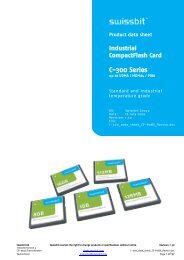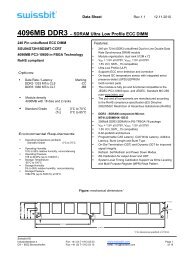X-200m Series - Swissbit
X-200m Series - Swissbit
X-200m Series - Swissbit
You also want an ePaper? Increase the reach of your titles
YUMPU automatically turns print PDFs into web optimized ePapers that Google loves.
For reasons of backward compatibility some commands are implemented as ‘no operation’ NOP.<br />
Table 12 summarizes the Drive command set with the paragraphs that follow describing the individual<br />
commands and the task file for each.<br />
Table 12: ATA Command Set (1)<br />
Command Code FR SC SN CY DH LBA<br />
Check Power Mode E5h or 98h D<br />
Erase Sector(s) (CFA) C0h Y Y Y Y Y<br />
Execute Drive Diagnostic 90h D<br />
Flush cache E7h D<br />
Identify Drive ECh D<br />
Idle E3h or 97h Y D<br />
Idle Immediate E1h or 95h D<br />
NOP 00h D<br />
Read Buffer E4h D<br />
Read DMA C8 Y Y Y Y Y<br />
Read Multiple C4h Y Y Y Y Y<br />
Read native max address F8h D<br />
Read Sector(s) 20h Y Y Y Y Y<br />
Read Verify Sector(s) 40h or 41h Y Y Y Y Y<br />
Request Sense (CFA) 03h D<br />
Security Disable Password F6h D<br />
Security Erase Prepare F3h D<br />
Security Erase Unit F4h D<br />
Security Freeze Lock F5h D<br />
Security Set Password F1h D<br />
Security Unlock F2h D<br />
Set Features EFh Y D<br />
Set max address (with set password) F9h Y Y Y Y Y<br />
Set Multiple Mode C6h Y D<br />
Sleep E6h or 99h D<br />
S.M.A.R.T. B0h Y Y Y D<br />
Standby E2h or 96h D<br />
Standby Immediate E0h or 94h D<br />
Translate Sector (CFA) 87h Y Y Y Y Y<br />
Write Buffer E8h D<br />
Write DMA CA Y Y Y Y Y<br />
Write Multiple C5h Y Y Y Y Y<br />
Write Multiple w/o Erase (CFA) CDh Y Y Y Y Y<br />
Write Sector(s) 30h Y Y Y Y Y<br />
Write Sector(s) w/o Erase (CFA) 38h Y Y Y Y Y<br />
1. FR = Features Register, SC = Sector Count Register, SN = Sector Number Register, CY = Cylinder Registers,<br />
DH = Drive/Head Register, LBA = Logical Block Address Mode Supported (see command descriptions for use),<br />
Y – The register contains a valid parameter for this command. For the Drive/Head Register Y means both the Drive and head<br />
parameters are used.<br />
D – only the Drive parameter is valid and not the head parameter C – the register contains command specific data (see<br />
command descriptors for use).<br />
<strong>Swissbit</strong> AG <strong>Swissbit</strong> reserves the right to change products or specifications without notice. Revision: 1.20<br />
Industriestrasse 4-8<br />
CH-9552 Bronschhofen www.swissbit.com X-<strong>200m</strong>_data_sheet_SA-UxBR_Rev120.doc<br />
Switzerland industrial@swissbit.com Page 11 of 47