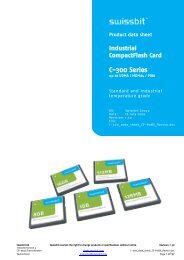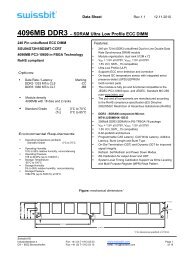X-200m Series - Swissbit
X-200m Series - Swissbit
X-200m Series - Swissbit
You also want an ePaper? Increase the reach of your titles
YUMPU automatically turns print PDFs into web optimized ePapers that Google loves.
If bit 2 of word 86 shall be set to zero, the Drive does not support the CFA feature set.<br />
If bit 3 of word 86 is set to one, the Advanced Power Management feature set has been enabled via the<br />
Set Features command.<br />
Bit 4 of word 86 shall be set to zero; the Drive does not support the Removable Media Status feature set.<br />
6.5.28 Word 88: Ultra DMA Modes Supported and Selected<br />
Word 88 identifies the Ultra DMA transfer modes supported by the device and indicates the mode that is<br />
currently selected. Only one DMA mode shall be selected at any given time. If an Ultra DMA mode is selected,<br />
then no Multiword DMA mode shall be selected. If a Multiword DMA mode is selected, then no Ultra DMA mode<br />
shall be selected. Support of this word is mandatory if Ultra DMA is supported. Word 88 shall return a value of 0<br />
if the device does not support UDMA.<br />
Bit 15: Reserved<br />
Bit 14: 1 = Ultra DMA mode 6 is selected 0 = Ultra DMA mode 6 is not selected<br />
Bit 13: 1 = Ultra DMA mode 5 is selected 0 = Ultra DMA mode 5 is not selected<br />
Bit 12: 1 = Ultra DMA mode 4 is selected 0 = Ultra DMA mode 4 is not selected<br />
Bit 11: 1 = Ultra DMA mode 3 is selected 0 = Ultra DMA mode 3 is not selected<br />
Bit 10: 1 = Ultra DMA mode 2 is selected 0 = Ultra DMA mode 2 is not selected<br />
Bit 9: 1 = Ultra DMA mode 1 is selected 0 = Ultra DMA mode 1 is not selected<br />
Bit 8: 1 = Ultra DMA mode 0 is selected 0 = Ultra DMA mode 0 is not selected<br />
Bit 7: Reserved<br />
Bit 6: 1 = Ultra DMA mode 6 and below are supported. Bits 0-5 shall be set to 1.<br />
Bit 5: 1 = Ultra DMA mode 5 and below are supported. Bits 0-4 shall be set to 1.<br />
Bit 4: 1 = Ultra DMA mode 4 and below are supported. Bits 0-3 shall be set to 1.<br />
Bit 3: 1 = Ultra DMA mode 3 and below are supported, Bits 0-2 shall be set to 1.<br />
Bit 2: 1 = Ultra DMA mode 2 and below are supported. Bits 0-1 shall be set to 1.<br />
Bit 1: 1 = Ultra DMA mode 1 and below are supported. Bit 0 shall be set to 1.<br />
Bit 0: 1 = Ultra DMA mode 0 is supported<br />
6.5.29 Word 89: Time required for Security erase unit completion<br />
Word 89 specifies the time required for the SECURITY ERASE UNIT command to complete. Support of this word is<br />
mandatory if the Security feature set is supported.<br />
Required Time= (Value*2) minutes<br />
6.5.30 Word 92: Master Password Revision Code<br />
Word 92 contains the value of the Master Password Revision Code set when the Master Password was last<br />
changed. Valid values are 0001h through FFFEh. A value of 0000h or FFFFh indicates that the Master<br />
Password Revision is not supported. Support of this word is mandatory if the Security feature set is supported.<br />
6.5.31 Word 128: Security status<br />
Support of this word is mandatory if the Security feature set is supported.<br />
Bit 8 of word 128 indicates the security level. If security mode is enabled and the security level is high, bit 8<br />
shall be cleared to zero. If security mode is enabled and the security level is maximum, bit 8 shall be set to<br />
one. When security mode is disabled, bit 8 shall be cleared to zero.<br />
Bit 5 of word 128 indicates the Enhanced security erase unit feature is supported. If bit 5 is set to one, the<br />
Enhanced security erase unit feature set is supported.<br />
Bit 4 of word 128 indicates that the security count has expired. If bit 4 is set to one, the security count is expired<br />
and SECURITY UNLOCK and SECURITY ERASE UNIT are command aborted until a power-on reset or hardware<br />
reset.<br />
Bit 3 of word 128 indicates security frozen. If bit 3 is set to one, the security is frozen.<br />
Bit 2 of word 128 indicates security locked. If bit 2 is set to one, the security is locked.<br />
Bit 1 of word 128 indicates security enabled. If bit 1 is set to one, the security is enabled.<br />
Bit 0 of word 128 indicates the Security Mode feature set supported. If bit 0 is set to one, security is supported.<br />
<strong>Swissbit</strong> AG <strong>Swissbit</strong> reserves the right to change products or specifications without notice. Revision: 1.20<br />
Industriestrasse 4-8<br />
CH-9552 Bronschhofen www.swissbit.com X-<strong>200m</strong>_data_sheet_SA-UxBR_Rev120.doc<br />
Switzerland industrial@swissbit.com Page 19 of 47