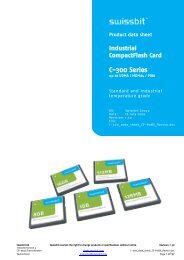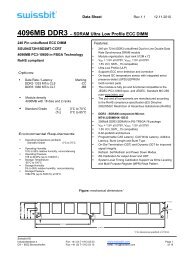X-200m Series - Swissbit
X-200m Series - Swissbit
X-200m Series - Swissbit
You also want an ePaper? Increase the reach of your titles
YUMPU automatically turns print PDFs into web optimized ePapers that Google loves.
On save to disk<br />
1. BIOS receives control prior to shut down;<br />
2. BIOS issues a READ NATIVE MAX ADDRESS command to find the max capacity of the device;<br />
3. BIOS issues a volatile SET MAX ADDRESS command to the values returned by READ NATIVE MAX ADDRESS;<br />
4. Memory is copied to the reserved area;<br />
5. Shut down completes;<br />
6. On power-on or hardware reset the device max address returns to the last non-volatile setting.<br />
These commands are intended for use only by system BIOS or other low-level boot time process.<br />
Using these commands outside BIOS controlled boot or shutdown may result in damage to file systems on the<br />
device. Devices should return command aborted if a subsequent non-volatile SET MAX ADDRESS command is<br />
received after a power-on or hardware reset.<br />
6.24 Set Multiple Mode (C6h)<br />
This command enables the Drive to perform Read and Write Multiple operations and establishes the block count<br />
for these commands. The Sector Count Register is loaded with the number of sectors per block. Upon receipt of<br />
the command, the Drive sets BSY and checks the Sector Count Register.<br />
If the Sector Count Register contains a valid value and the block count is supported, the value is loaded for all<br />
subsequent Read Multiple and Write Multiple commands and execution is enabled. If a block count is not<br />
supported, an Aborted Command error is posted, and Read Multiple and Write Multiple commands are disabled.<br />
If the Sector Count Register contains ‘0’ when the command is issued, Read and Write Multiple commands are<br />
disabled. At power on the default mode is Read and Write Multiple disabled, unless it is disabled by a Set<br />
Feature command. Table 46 defines the Set Multiple Mode command Byte sequence.<br />
Table 46: Set Multiple Mode<br />
Task File Register 7 6 5 4 3 2 1 0<br />
COMMAND C6h<br />
DRIVE/HEAD nu D nu<br />
CYLINDER HI nu<br />
CYLINDER LOW nu<br />
SECTOR NUM nu<br />
SECTOR COUNT Sector Count<br />
FEATURES nu<br />
6.25 Sleep (99h or E6)<br />
This command causes the Drive to set BSY, enter the Sleep mode (which corresponds to the ATA ‘Standby’ Mode),<br />
clear BSY and return the interrupt immediately. Recovery from Sleep mode is accomplished by issuing another<br />
command. Table 47 defines the Standby command Byte sequence.<br />
Table 47: Sleep<br />
Task File Register 7 6 5 4 3 2 1 0<br />
COMMAND 99h or E6h<br />
DRIVE/HEAD nu D nu<br />
CYLINDER HI nu<br />
CYLINDER LOW nu<br />
SECTOR NUM nu<br />
SECTOR COUNT nu<br />
FEATURES nu<br />
<strong>Swissbit</strong> AG <strong>Swissbit</strong> reserves the right to change products or specifications without notice. Revision: 1.20<br />
Industriestrasse 4-8<br />
CH-9552 Bronschhofen www.swissbit.com X-<strong>200m</strong>_data_sheet_SA-UxBR_Rev120.doc<br />
Switzerland industrial@swissbit.com Page 30 of 47