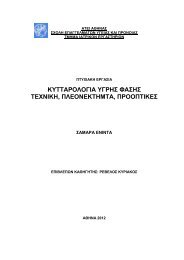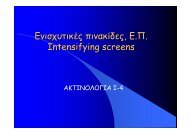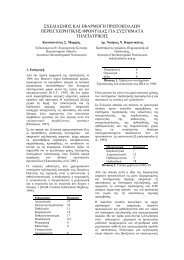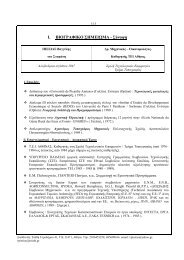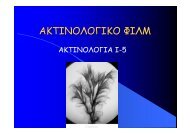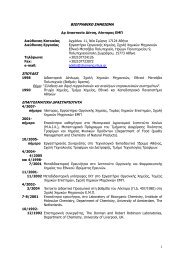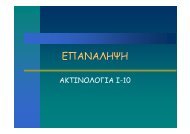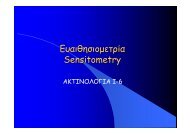Ultrospec 2100 pro User Manual
Ultrospec 2100 pro User Manual
Ultrospec 2100 pro User Manual
You also want an ePaper? Increase the reach of your titles
YUMPU automatically turns print PDFs into web optimized ePapers that Google loves.
Simple Kinetics (2.2)<br />
Simple kinetics studies to investigate the shape of an assay curve can be readily<br />
performed. The wavelength of interest is entered together with the time interval at<br />
which absorbances are to be read: the results are displayed graphically, simulating a<br />
chart recorder output. The <strong>pro</strong>cedure is as follows:<br />
Enter ap<strong>pro</strong>priate wavelength and press OK (F3)<br />
Select time units; seconds (1) or minutes (2)<br />
Enter the duration of the assay and press OK (F3)<br />
Enter the time interval; minimum 2, maximum 60 seconds<br />
Select if the actual absorbance time data should be printed with the results<br />
Insert reference and press green run key<br />
This reference value is used for subsequent samples until changed<br />
Insert samples as required and press (repeat as necessary)<br />
To see the assay on the whole display, press Data (F3); to return press OK (F3)<br />
Data points can be viewed by moving the cursor (F2 and F1); this<br />
enables the identification of slope start and end times, for example<br />
To go back and change the parameters press Method (F1)<br />
NOTE<br />
This mode should be used to check sample stabilisation prior to kinetics studies, for<br />
example, since the xenon lamp is not a continuous output source (unlike deuterium<br />
and tungsten lamps).<br />
___________________________________________________________________<br />
8 <strong>Ultrospec</strong> <strong>2100</strong> <strong>pro</strong>, English Issue 06 - 12/2003