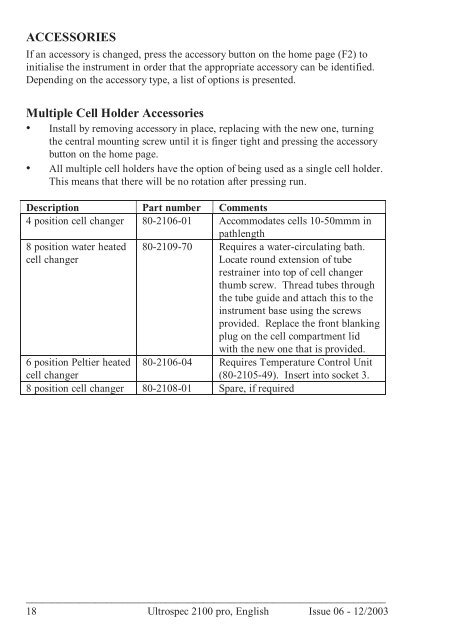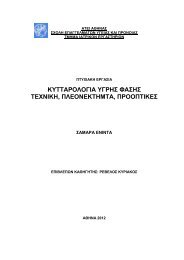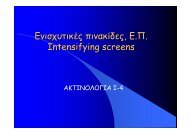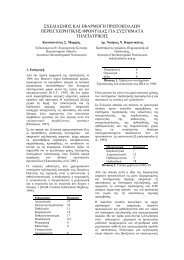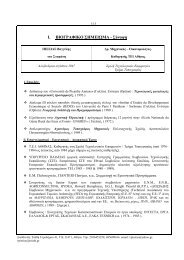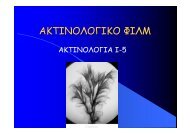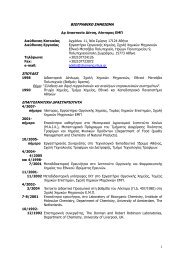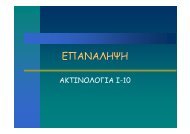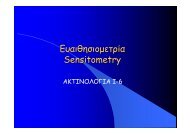Ultrospec 2100 pro User Manual
Ultrospec 2100 pro User Manual
Ultrospec 2100 pro User Manual
Create successful ePaper yourself
Turn your PDF publications into a flip-book with our unique Google optimized e-Paper software.
ACCESSORIES<br />
If an accessory is changed, press the accessory button on the home page (F2) to<br />
initialise the instrument in order that the ap<strong>pro</strong>priate accessory can be identified.<br />
Depending on the accessory type, a list of options is presented.<br />
Multiple Cell Holder Accessories<br />
Install by removing accessory in place, replacing with the new one, turning<br />
the central mounting screw until it is finger tight and pressing the accessory<br />
button on the home page.<br />
All multiple cell holders have the option of being used as a single cell holder.<br />
This means that there will be no rotation after pressing run.<br />
Description Part number Comments<br />
4 position cell changer 80-2106-01 Accommodates cells 10-50mmm in<br />
8 position water heated<br />
cell changer<br />
pathlength<br />
80-2109-70 Requires a water-circulating bath.<br />
Locate round extension of tube<br />
restrainer into top of cell changer<br />
thumb screw. Thread tubes through<br />
the tube guide and attach this to the<br />
instrument base using the screws<br />
<strong>pro</strong>vided. Replace the front blanking<br />
plug on the cell compartment lid<br />
6 position Peltier heated 80-2106-04<br />
with the new one that is <strong>pro</strong>vided.<br />
Requires Temperature Control Unit<br />
cell changer<br />
(80-2105-49). Insert into socket 3.<br />
8 position cell changer 80-2108-01 Spare, if required<br />
___________________________________________________________________<br />
18 <strong>Ultrospec</strong> <strong>2100</strong> <strong>pro</strong>, English Issue 06 - 12/2003