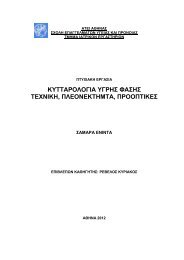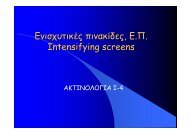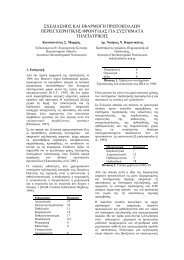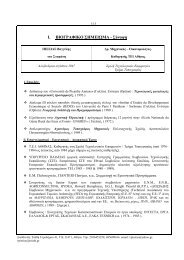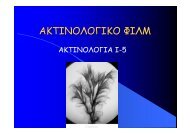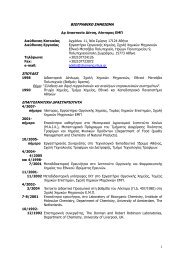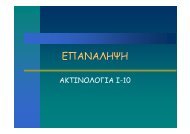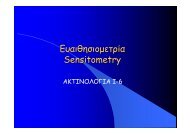Ultrospec 2100 pro User Manual
Ultrospec 2100 pro User Manual
Ultrospec 2100 pro User Manual
Create successful ePaper yourself
Turn your PDF publications into a flip-book with our unique Google optimized e-Paper software.
Output to Printer<br />
The graphics capability of the instrument means that the following requirements for<br />
printer compatibility should be fulfilled:<br />
• The printer must not be USB only style; parallel Centronics is required<br />
• The printer must not be designed to work with MS Windows only (GDI type);<br />
these are less expensive printers and can only function when connected to a PC<br />
with the ap<strong>pro</strong>priate driver installed<br />
If in doubt, check with the printer manufacturer.<br />
Note that printer output is always in black and white even on colour printers.<br />
Seiko DPU-414 (1)<br />
If obtained in your country, it should already be configured <strong>pro</strong>perly.<br />
If not, set software DIP SW2 to American character set.<br />
Epson FX-80+ / Epson 9 pin (2)<br />
Includes Epson FX 850 and similar.<br />
Text printer (no graphics) (3)<br />
Use for any class of parallel printer; no graphics or accents on text are printed.<br />
HP PCL 3 (4)<br />
Intended for printers such as HP LaserJet II/III/4, HP DeskJet 500, HP DeskJet<br />
690C.<br />
The printer must be HP PCL level 3 or greater; HP DeskJet 700, 820 and 1000<br />
series printers do not fulfil this requirement and cannot be used<br />
Use for letter or A4 sized paper (European)<br />
Epson 24 pin (ESC P) (5)<br />
For use with Epson 24 pin dot matrix printers and older inkjet printers such as the<br />
Stylus 400.<br />
Output is automatic when the key is pressed and auto-print (in Preferences) is<br />
on. If auto-print is off, results can be printed on demand using the . key.<br />
___________________________________________________________________<br />
16 <strong>Ultrospec</strong> <strong>2100</strong> <strong>pro</strong>, English Issue 06 - 12/2003