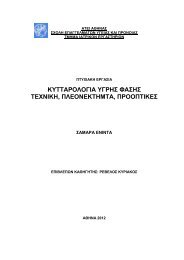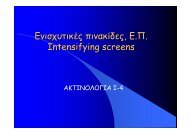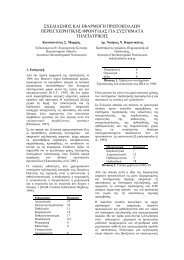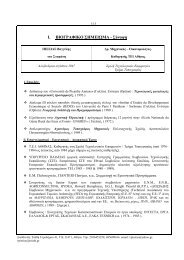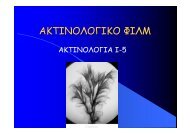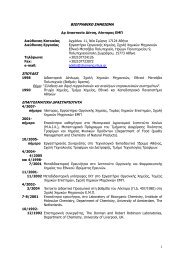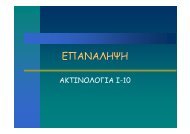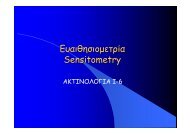Ultrospec 2100 pro User Manual
Ultrospec 2100 pro User Manual
Ultrospec 2100 pro User Manual
You also want an ePaper? Increase the reach of your titles
YUMPU automatically turns print PDFs into web optimized ePapers that Google loves.
Standard Curve (2.4)<br />
The construction of a multi point calibration curve from standards of known<br />
concentration in order to quantify unknown samples is a fundamental use of a<br />
spectrophotometer; a common example is the Bradford determination for <strong>pro</strong>teins. This<br />
instrument has the advantage of being able to store this curve as a method. The<br />
<strong>pro</strong>cedure to construct the standard curve is as follows:<br />
Press Standards (F3) followed by New (F1) and confirm (F3)<br />
[this step is not necessary if this mode is being used for the first time]<br />
Enter ap<strong>pro</strong>priate wavelength and press OK (F3)<br />
Select Curve Fit method; Single Point (1), Linear Regression (2) or Linear<br />
Interpolation (3)<br />
Enter number of standards (2-12) and press OK (F3)<br />
Enter number of replicates (1-3) and press OK (F3)<br />
Enter concentration of first standard and press (F3)<br />
To include a zero concentration standard, include this in the number of<br />
standards to be entered and enter 0.00 for concentration; use a blank when<br />
required to enter standard 1<br />
Enter concentrations of other standards as <strong>pro</strong>mpted<br />
Insert reference and press green run key<br />
This reference value is used for subsequent samples until changed<br />
Insert standards as required and press followed by OK (F3), repeating as<br />
necessary to construct the standard curve. Values can be written down if required.<br />
Press Standards (F3) to see the standard curve, press OK (F3) to return<br />
If in linear regression mode, the values for the slope, intercept and coefficient<br />
of determination are printed out<br />
Insert reference and press green run key<br />
This reference value is used for subsequent samples until changed<br />
Insert samples as required and press (repeat as necessary)<br />
To go back and change the parameters press Method (F1)<br />
___________________________________________________________________<br />
10 <strong>Ultrospec</strong> <strong>2100</strong> <strong>pro</strong>, English Issue 06 - 12/2003