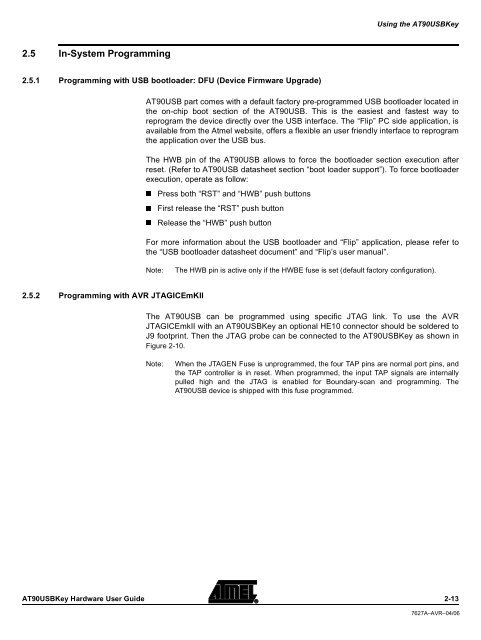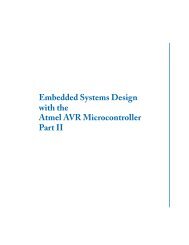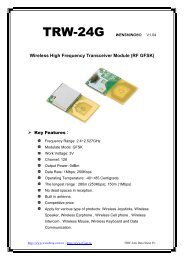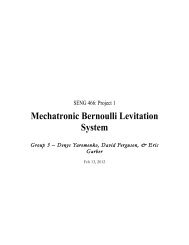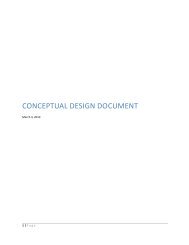AT90USBKey Hardware User Guide
AT90USBKey Hardware User Guide
AT90USBKey Hardware User Guide
You also want an ePaper? Increase the reach of your titles
YUMPU automatically turns print PDFs into web optimized ePapers that Google loves.
2.5 In-System Programming<br />
2.5.1 Programming with USB bootloader: DFU (Device Firmware Upgrade)<br />
2.5.2 Programming with AVR JTAGICEmKII<br />
Using the <strong>AT90USBKey</strong><br />
AT90USB part comes with a default factory pre-programmed USB bootloader located in<br />
the on-chip boot section of the AT90USB. This is the easiest and fastest way to<br />
reprogram the device directly over the USB interface. The “Flip” PC side application, is<br />
available from the Atmel website, offers a flexible an user friendly interface to reprogram<br />
the application over the USB bus.<br />
The HWB pin of the AT90USB allows to force the bootloader section execution after<br />
reset. (Refer to AT90USB datasheet section “boot loader support”). To force bootloader<br />
execution, operate as follow:<br />
Press both “RST” and “HWB” push buttons<br />
First release the “RST” push button<br />
Release the “HWB” push button<br />
For more information about the USB bootloader and “Flip” application, please refer to<br />
the “USB bootloader datasheet document” and “Flip’s user manual”.<br />
Note: The HWB pin is active only if the HWBE fuse is set (default factory configuration).<br />
The AT90USB can be programmed using specific JTAG link. To use the AVR<br />
JTAGICEmkII with an <strong>AT90USBKey</strong> an optional HE10 connector should be soldered to<br />
J9 footprint. Then the JTAG probe can be connected to the <strong>AT90USBKey</strong> as shown in<br />
Figure 2-10.<br />
Note: When the JTAGEN Fuse is unprogrammed, the four TAP pins are normal port pins, and<br />
the TAP controller is in reset. When programmed, the input TAP signals are internally<br />
pulled high and the JTAG is enabled for Boundary-scan and programming. The<br />
AT90USB device is shipped with this fuse programmed.<br />
<strong>AT90USBKey</strong> <strong>Hardware</strong> <strong>User</strong> <strong>Guide</strong> 2-13<br />
7627A–AVR–04/06