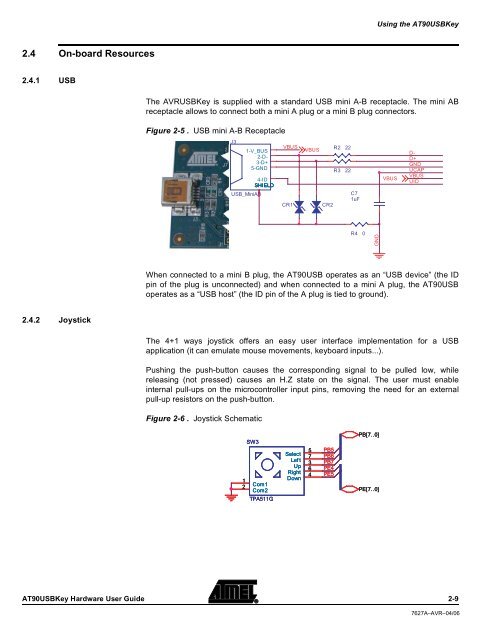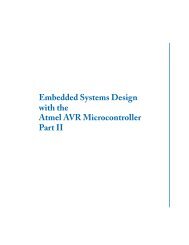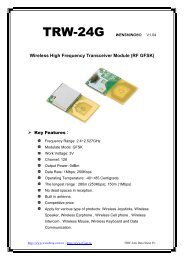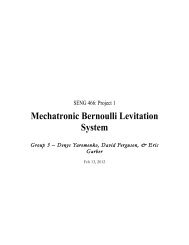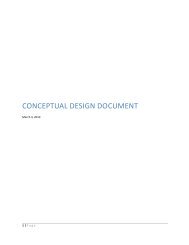AT90USBKey Hardware User Guide
AT90USBKey Hardware User Guide
AT90USBKey Hardware User Guide
You also want an ePaper? Increase the reach of your titles
YUMPU automatically turns print PDFs into web optimized ePapers that Google loves.
2.4 On-board Resources<br />
2.4.1 USB<br />
2.4.2 Joystick<br />
Using the <strong>AT90USBKey</strong><br />
The AVRUSBKey is supplied with a standard USB mini A-B receptacle. The mini AB<br />
receptacle allows to connect both a mini A plug or a mini B plug connectors.<br />
Figure 2-5 . USB mini A-B Receptacle<br />
1-V_BUS<br />
2-D-<br />
3-D+<br />
5-GND<br />
4-ID<br />
SHIELD<br />
USB_MiniAB<br />
When connected to a mini B plug, the AT90USB operates as an “USB device” (the ID<br />
pin of the plug is unconnected) and when connected to a mini A plug, the AT90USB<br />
operates as a “USB host” (the ID pin of the A plug is tied to ground).<br />
The 4+1 ways joystick offers an easy user interface implementation for a USB<br />
application (it can emulate mouse movements, keyboard inputs...).<br />
Pushing the push-button causes the corresponding signal to be pulled low, while<br />
releasing (not pressed) causes an H.Z state on the signal. The user must enable<br />
internal pull-ups on the microcontroller input pins, removing the need for an external<br />
pull-up resistors on the push-button.<br />
Figure 2-6 . Joystick Schematic<br />
J3<br />
<strong>AT90USBKey</strong> <strong>Hardware</strong> <strong>User</strong> <strong>Guide</strong> 2-9<br />
1<br />
2<br />
SW3<br />
Com1<br />
Com2<br />
TPA511G<br />
VBUS<br />
CR1<br />
Select<br />
Lef t<br />
Up<br />
Right<br />
Down<br />
VBUS<br />
5<br />
7<br />
3<br />
6<br />
4<br />
CR2<br />
PB5<br />
PB6<br />
PB7<br />
PE4<br />
PE5<br />
R2 22<br />
R3 22<br />
C7<br />
1uF<br />
R4 0<br />
GND<br />
PB[7..0]<br />
PE[7..0]<br />
VBUS<br />
D-<br />
D+<br />
GND<br />
UCAP<br />
VBUS<br />
UID<br />
7627A–AVR–04/06