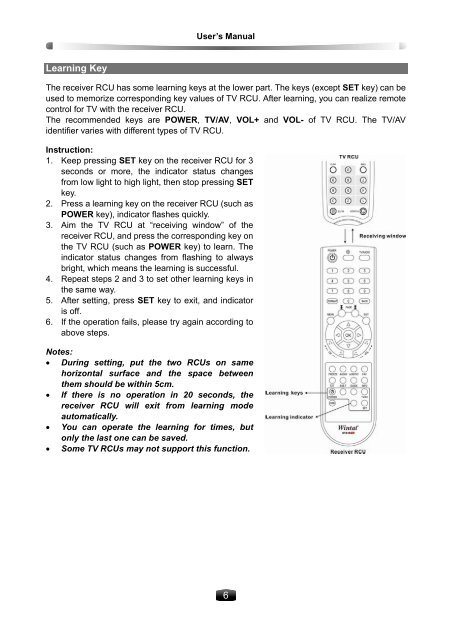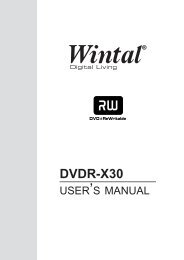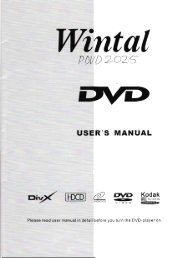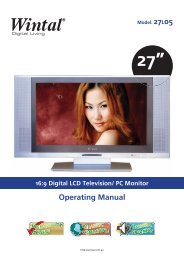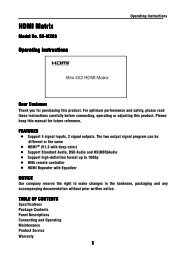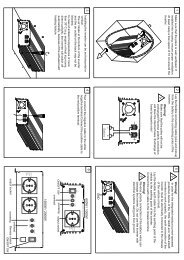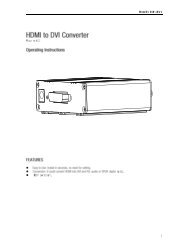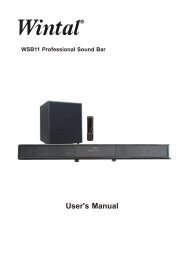You also want an ePaper? Increase the reach of your titles
YUMPU automatically turns print PDFs into web optimized ePapers that Google loves.
Learning Key<br />
User’s Manual<br />
The receiver RCU has some learning keys at the lower part. The keys (except SET key) can be<br />
used to memorize corresponding key values of TV RCU. After learning, you can realize remote<br />
control for TV with the receiver RCU.<br />
The recommended keys are POWER, TV/AV, VOL+ and VOL- of TV RCU. The TV/AV<br />
identifier varies with different types of TV RCU.<br />
Instruction:<br />
1. Keep pressing SET key on the receiver RCU for 3<br />
seconds or more, the indicator status changes<br />
from low light to high light, then stop pressing SET<br />
key.<br />
2. Press a learning key on the receiver RCU (such as<br />
POWER key), indicator flashes quickly.<br />
3. Aim the TV RCU at “receiving window” of the<br />
receiver RCU, and press the corresponding key on<br />
the TV RCU (such as POWER key) to learn. The<br />
indicator status changes from flashing to always<br />
bright, which means the learning is successful.<br />
4. Repeat steps 2 and 3 to set other learning keys in<br />
the same way.<br />
5. After setting, press SET key to exit, and indicator<br />
is off.<br />
6. If the operation fails, please try again according to<br />
above steps.<br />
Notes:<br />
• During setting, put the two RCUs on same<br />
horizontal surface and the space between<br />
them should be within 5cm.<br />
• If there is no operation in 20 seconds, the<br />
receiver RCU will exit from learning mode<br />
automatically.<br />
• You can operate the learning for times, but<br />
only the last one can be saved.<br />
• Some TV RCUs may not support this function.<br />
6