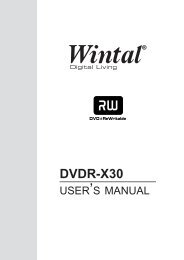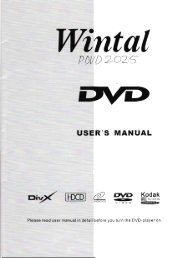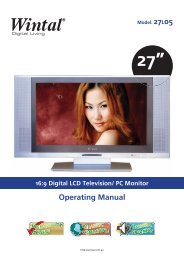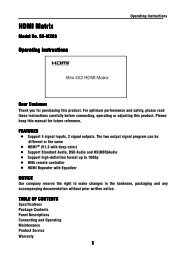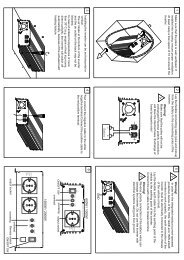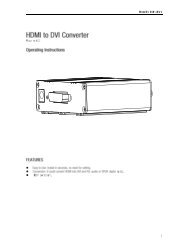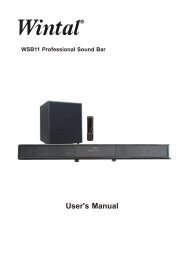Create successful ePaper yourself
Turn your PDF publications into a flip-book with our unique Google optimized e-Paper software.
User’s Manual<br />
Note: If you encounter any problem during the connections, please contact your local<br />
operator.<br />
2.3 Power on<br />
1. Connect the power cord of the receiver to wall outlet.<br />
2. Turn on the receiver, and system initializes. If you<br />
turn on the receiver for the first time, an installation<br />
guide appears on screen. You can set region, TV<br />
type and resolution suitable for your conditions.<br />
Notes:<br />
• The installation guide will also run after<br />
restoring factory default.<br />
• Please turn on your TV and switch it to AV mode.<br />
2.4 Scan Channel<br />
After above setting, press OK key to switch to scan<br />
window. System will scan channels automatically.<br />
After scanning, setup result will be displayed on<br />
screen. Press OK key to complete setup and exit to<br />
watch TV.<br />
If there are some channels stored in the receiver,<br />
program will be played automatically, and the channel<br />
number is shown on <strong>front</strong> panel DISPLAY.<br />
Note: For more scan details, please refer to 6.<br />
Channel Scan.<br />
10