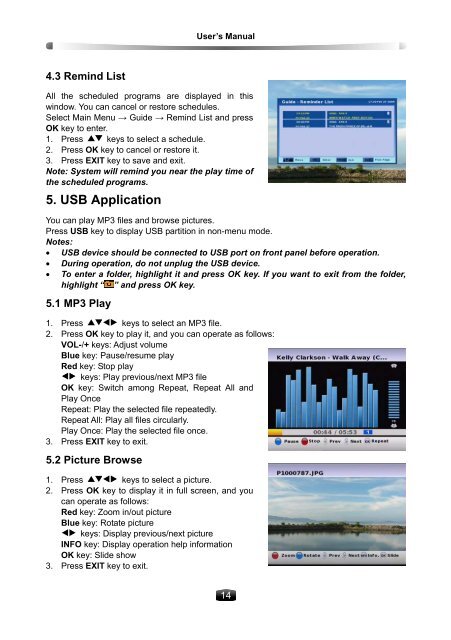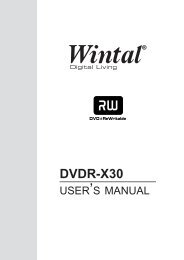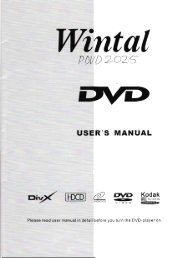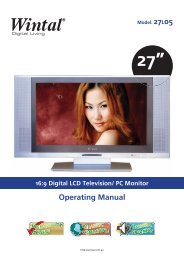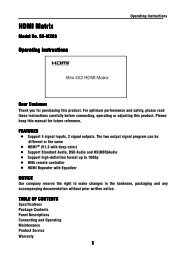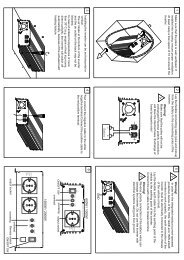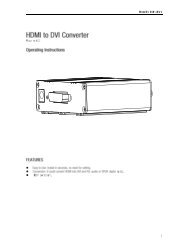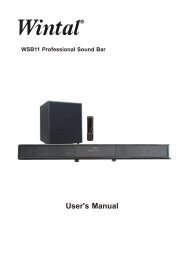You also want an ePaper? Increase the reach of your titles
YUMPU automatically turns print PDFs into web optimized ePapers that Google loves.
4.3 Remind List<br />
User’s Manual<br />
All the scheduled programs are displayed in this<br />
window. You can cancel or restore schedules.<br />
Select Main Menu → Guide → Remind List and press<br />
OK key to enter.<br />
1. Press keys to select a schedule.<br />
2. Press OK key to cancel or restore it.<br />
3. Press EXIT key to save and exit.<br />
Note: System will remind you near the play time of<br />
the scheduled programs.<br />
5. USB Application<br />
You can play MP3 files and browse pictures.<br />
Press USB key to display USB partition in non-menu mode.<br />
Notes:<br />
• USB device should be connected to USB port on <strong>front</strong> panel before operation.<br />
• During operation, do not unplug the USB device.<br />
• To enter a folder, highlight it and press OK key. If you want to exit from the folder,<br />
highlight “ ” and press OK key.<br />
5.1 MP3 Play<br />
1. Press keys to select an MP3 file.<br />
2. Press OK key to play it, and you can operate as follows:<br />
VOL-/+ keys: Adjust volume<br />
Blue key: Pause/resume play<br />
Red key: Stop play<br />
keys: Play previous/next MP3 file<br />
OK key: Switch among Repeat, Repeat All and<br />
Play Once<br />
Repeat: Play the selected file repeatedly.<br />
Repeat All: Play all files circularly.<br />
Play Once: Play the selected file once.<br />
3. Press EXIT key to exit.<br />
5.2 Picture Browse<br />
1. Press keys to select a picture.<br />
2. Press OK key to display it in full screen, and you<br />
can operate as follows:<br />
Red key: Zoom in/out picture<br />
Blue key: Rotate picture<br />
keys: Display previous/next picture<br />
INFO key: Display operation help information<br />
OK key: Slide show<br />
3. Press EXIT key to exit.<br />
14