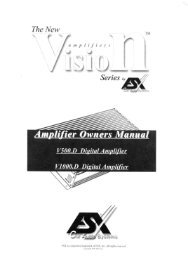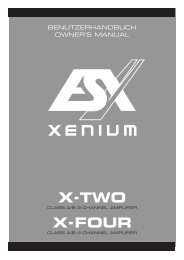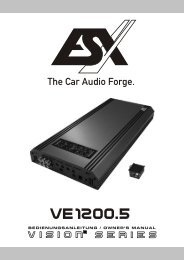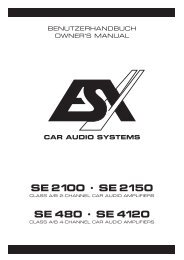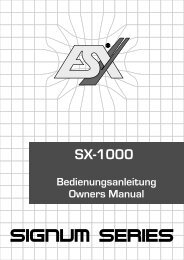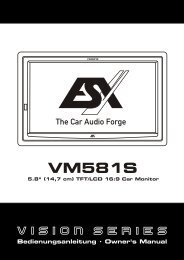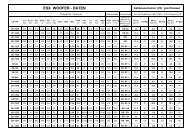iGO Quick Start Guide (all Models / English) - Esxaudio.de
iGO Quick Start Guide (all Models / English) - Esxaudio.de
iGO Quick Start Guide (all Models / English) - Esxaudio.de
You also want an ePaper? Increase the reach of your titles
YUMPU automatically turns print PDFs into web optimized ePapers that Google loves.
Settings menu<br />
In the Navigation menu, tap , then tap . The Settings menu<br />
provi<strong>de</strong>s you with the following options (scroll the list to see <strong>all</strong>):<br />
• : Adjust the different sound volumes, change the voice guidance<br />
profile, or enable and set up warnings.<br />
• : Change the function buttons in the <strong>Quick</strong> menu of the Map<br />
screen.<br />
• : Before selecting one of the Lorry profiles as the Vehicle type<br />
used in route calculation, set up the editable lorry attribute profile with the parameters<br />
of your lorry. These parameters will be used in route calculation.<br />
• : You can adjust traffic related settings such as using preloa<strong>de</strong>d<br />
statistical or online traffic, or select whether to take traffic events into consi<strong>de</strong>ration<br />
when calculating the route.<br />
• : Select the type of vehicle you are driving, the road types used in<br />
route planning, and the route planning method.<br />
• : Adjust map related settings: change the daytime and night colour<br />
schemes, change the <strong>de</strong>fault zoom level, switch between 2D and 3D map, suppress<br />
buildings or change the Vehimarker.<br />
• : Adjust how the software helps you navigate with different kinds of<br />
route related information on the Map screen.<br />
• : Turn the menu animations on or off, select a different skin for the<br />
application, or adjust the display backlight.<br />
• : Change the program language, the time format, units or the time<br />
zone.<br />
• : Turn the automatic trip or track log saving on or off, check the<br />
current size of the trip database.