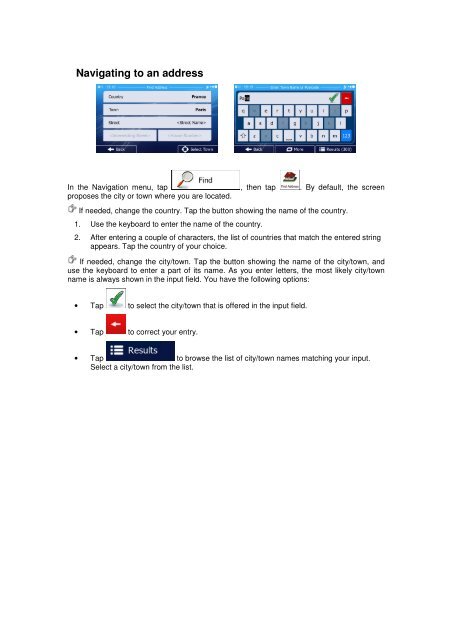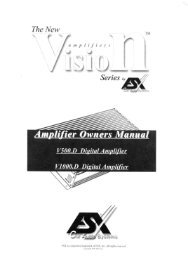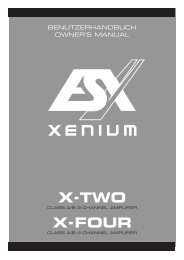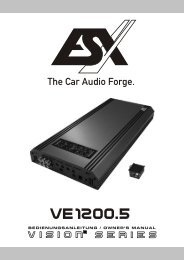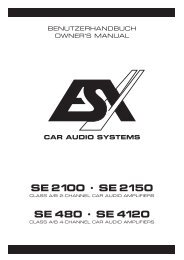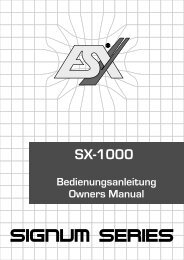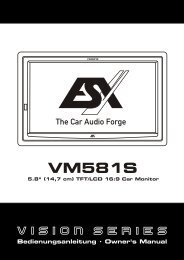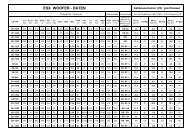iGO Quick Start Guide (all Models / English) - Esxaudio.de
iGO Quick Start Guide (all Models / English) - Esxaudio.de
iGO Quick Start Guide (all Models / English) - Esxaudio.de
You also want an ePaper? Increase the reach of your titles
YUMPU automatically turns print PDFs into web optimized ePapers that Google loves.
Navigating to an address<br />
In the Navigation menu, tap , then tap . By <strong>de</strong>fault, the screen<br />
proposes the city or town where you are located.<br />
If nee<strong>de</strong>d, change the country. Tap the button showing the name of the country.<br />
1. Use the keyboard to enter the name of the country.<br />
2. After entering a couple of characters, the list of countries that match the entered string<br />
appears. Tap the country of your choice.<br />
If nee<strong>de</strong>d, change the city/town. Tap the button showing the name of the city/town, and<br />
use the keyboard to enter a part of its name. As you enter letters, the most likely city/town<br />
name is always shown in the input field. You have the following options:<br />
• Tap to select the city/town that is offered in the input field.<br />
• Tap to correct your entry.<br />
• Tap to browse the list of city/town names matching your input.<br />
Select a city/town from the list.