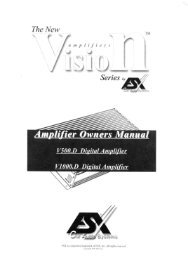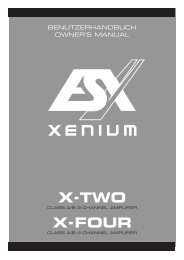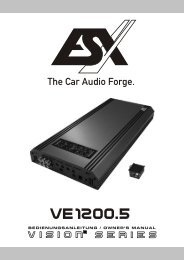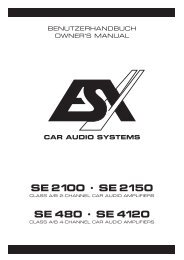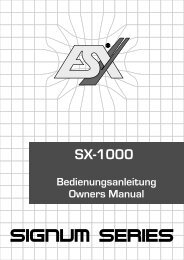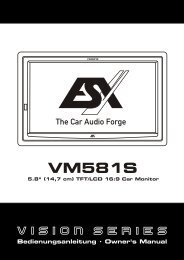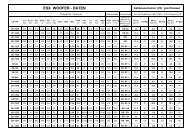iGO Quick Start Guide (all Models / English) - Esxaudio.de
iGO Quick Start Guide (all Models / English) - Esxaudio.de
iGO Quick Start Guide (all Models / English) - Esxaudio.de
Create successful ePaper yourself
Turn your PDF publications into a flip-book with our unique Google optimized e-Paper software.
Navigating to an address<br />
Enter the street name:<br />
1. Tap .<br />
2. Use the keyboard to enter a part of the street name.<br />
3. Tap to select the street that is offered in the input field or tap<br />
from the list.<br />
Enter the house number:<br />
1. Tap .<br />
2. Use the keyboard to enter the house number.<br />
to browse the list of <strong>all</strong> streets matching your input. Select a street<br />
3. Tap to finish entering the address.<br />
The map appears with the selected <strong>de</strong>stination in the middle. Tap another map location if<br />
necessary, then tap to confirm the <strong>de</strong>stination.<br />
After a short summary of the route parameters, the map appears showing the entire route.<br />
Wait for a few seconds or tap and start navigating.