Bedienungsanleitung, Manuel, Manual, Manuale, 9203, PR ...
Bedienungsanleitung, Manuel, Manual, Manuale, 9203, PR ...
Bedienungsanleitung, Manuel, Manual, Manuale, 9203, PR ...
Create successful ePaper yourself
Turn your PDF publications into a flip-book with our unique Google optimized e-Paper software.
14.2.2 if password is set<br />
<strong>9203</strong> Solenoid / Alarm Driver Safety <strong>Manual</strong><br />
action display shows<br />
1 Press OK PASSW<br />
2 Enter password and press OK ADV.SET<br />
3 Set (ADV.SET) to Yes and press OK DISP SETUP<br />
4 Step down to (SIL SETUP) and press OK EN.SIL<br />
5 Set (EN SIL) to YES and press OK<br />
(At this time the device starts operating in<br />
SIL mode with the entered configuration<br />
parameters!)<br />
6 Press OK to confirme verification of the<br />
OPEN-LOCK in the display<br />
VerifyOPEN<br />
”briefly”<br />
LOCK*<br />
CH1.FUN<br />
7 Verify Channel 1 function and press OK CH2:FUN<br />
8 Verify Channel 2 function and press OK PASSW<br />
9 Verify password and press OK SIL.OK<br />
10 Verify SIL and press OK<br />
* Open is shown briefly in the display<br />
14.3 functional test<br />
The user is responsible for making a functional test after verification of<br />
safety parameters. The procedure for periodic proof test described in<br />
section 10 shall be used.<br />
15. fault reaction and restart condition<br />
When the <strong>9203</strong> detects a fault the output will go to Safe State, in which the<br />
safety output will go to ”de-energised”.<br />
For device faults there are 2 ways of bringing the device out of Safe State.<br />
1. Power cycle the device.<br />
2. Bring the device out of SIL mode (choose “NO” in the menu point ”EN.<br />
SIL”), and set it back to SIL mode again (choose “YES” in the menu point<br />
“EN.SIL” and verify the configuration).<br />
Version No. V3R0 9


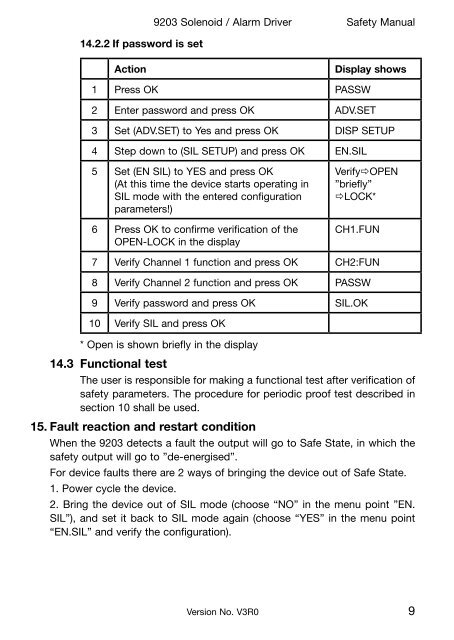
![Bedienungsanleitung Typ BA_8627_8628_8632_DE [PDF, 459 KB]](https://img.yumpu.com/23348412/1/184x260/bedienungsanleitung-typ-ba-8627-8628-8632-de-pdf-459-kb.jpg?quality=85)
![Bedienungsanleitung_Typ BA_optris CT LT_DE [PDF, 4.00 MB]](https://img.yumpu.com/22293726/1/190x133/bedienungsanleitung-typ-ba-optris-ct-lt-de-pdf-400-mb.jpg?quality=85)
![Komplettes Datenblatt Typ 8821_DE [PDF, 499 KB] - MTS ...](https://img.yumpu.com/21876808/1/184x260/komplettes-datenblatt-typ-8821-de-pdf-499-kb-mts-.jpg?quality=85)
![Komplettes Datenblatt Typ 1440_DE [PDF, 524 KB] - MTS ...](https://img.yumpu.com/21876799/1/184x260/komplettes-datenblatt-typ-1440-de-pdf-524-kb-mts-.jpg?quality=85)
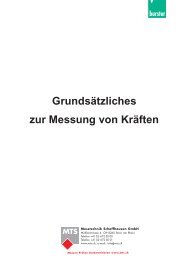

![Komplettes Datenblatt Typ 8411_DE [PDF, 459 KB] - MTS ...](https://img.yumpu.com/20642872/1/184x260/komplettes-datenblatt-typ-8411-de-pdf-459-kb-mts-.jpg?quality=85)

![Manual CT13 Serie [PDF, 1.00 MB] - MTS Messtechnik ...](https://img.yumpu.com/20620646/1/184x260/manual-ct13-serie-pdf-100-mb-mts-messtechnik-.jpg?quality=85)
![Komplettes Datenblatt Typ 4503A_DE [PDF, 795 KB] - MTS ...](https://img.yumpu.com/20620634/1/184x260/komplettes-datenblatt-typ-4503a-de-pdf-795-kb-mts-.jpg?quality=85)


![Prüfstandssysteme [PDF, 2.00 MB] - MTS Messtechnik Schaffhausen ...](https://img.yumpu.com/18883102/1/184x260/prufstandssysteme-pdf-200-mb-mts-messtechnik-schaffhausen-.jpg?quality=85)
