Bedienungsanleitung, Manuel, Manual, Manuale, 9203, PR ...
Bedienungsanleitung, Manuel, Manual, Manuale, 9203, PR ...
Bedienungsanleitung, Manuel, Manual, Manuale, 9203, PR ...
You also want an ePaper? Increase the reach of your titles
YUMPU automatically turns print PDFs into web optimized ePapers that Google loves.
<strong>PR</strong> 4501 DiSPlay / <strong>PR</strong>ogRamming FRont<br />
Functionality<br />
The simple and easily understandable menu structure<br />
and the explanatory help texts guide you effortless ly and<br />
automatically through the configuration steps, thus making<br />
the product very easy to use. Functions and configuration<br />
options are described in the section ”Configuration /<br />
operating the function keys”.<br />
application<br />
• Communications interface for modification of operational parameters in <strong>9203</strong>.<br />
• When mounted in the process, the display shows process values and device<br />
status.<br />
technical characteristics<br />
• LCD display with 4 lines; Line 1 (H=5.57 mm) shows status for each channel<br />
(OK or error). Line 2 (H=3.33 mm) shows output for channel 1 (ON / OFF),<br />
line 3 (H=3.33 mm) shows output for channel 2 (ON / OFF), and line 4 shows<br />
whether the device is SIL-locked. Static dot = SIL-locked and flashing dot =<br />
not SIL-locked. Line 4 also indicates if the output is active.<br />
• In order to protect the configuration against unauthorised changes, access to<br />
the menus can be blocked by a password.<br />
mounting / installation<br />
• Click 4501 onto the front of <strong>9203</strong>.<br />
28 <strong>9203</strong> - Product Version <strong>9203</strong>-001


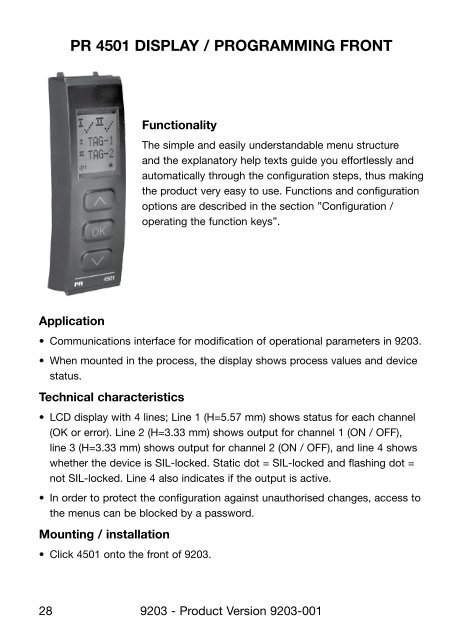
![Bedienungsanleitung Typ BA_8627_8628_8632_DE [PDF, 459 KB]](https://img.yumpu.com/23348412/1/184x260/bedienungsanleitung-typ-ba-8627-8628-8632-de-pdf-459-kb.jpg?quality=85)
![Bedienungsanleitung_Typ BA_optris CT LT_DE [PDF, 4.00 MB]](https://img.yumpu.com/22293726/1/190x133/bedienungsanleitung-typ-ba-optris-ct-lt-de-pdf-400-mb.jpg?quality=85)
![Komplettes Datenblatt Typ 8821_DE [PDF, 499 KB] - MTS ...](https://img.yumpu.com/21876808/1/184x260/komplettes-datenblatt-typ-8821-de-pdf-499-kb-mts-.jpg?quality=85)
![Komplettes Datenblatt Typ 1440_DE [PDF, 524 KB] - MTS ...](https://img.yumpu.com/21876799/1/184x260/komplettes-datenblatt-typ-1440-de-pdf-524-kb-mts-.jpg?quality=85)
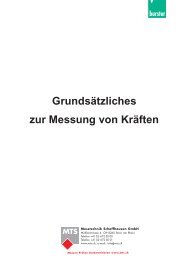

![Komplettes Datenblatt Typ 8411_DE [PDF, 459 KB] - MTS ...](https://img.yumpu.com/20642872/1/184x260/komplettes-datenblatt-typ-8411-de-pdf-459-kb-mts-.jpg?quality=85)

![Manual CT13 Serie [PDF, 1.00 MB] - MTS Messtechnik ...](https://img.yumpu.com/20620646/1/184x260/manual-ct13-serie-pdf-100-mb-mts-messtechnik-.jpg?quality=85)
![Komplettes Datenblatt Typ 4503A_DE [PDF, 795 KB] - MTS ...](https://img.yumpu.com/20620634/1/184x260/komplettes-datenblatt-typ-4503a-de-pdf-795-kb-mts-.jpg?quality=85)


![Prüfstandssysteme [PDF, 2.00 MB] - MTS Messtechnik Schaffhausen ...](https://img.yumpu.com/18883102/1/184x260/prufstandssysteme-pdf-200-mb-mts-messtechnik-schaffhausen-.jpg?quality=85)
