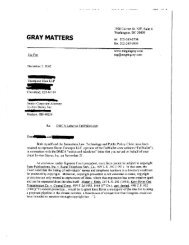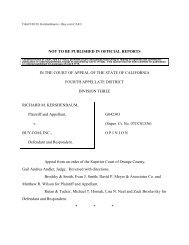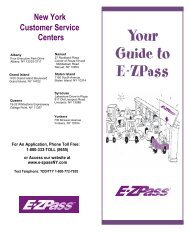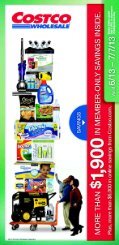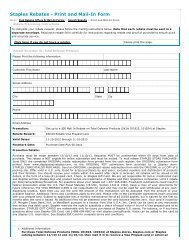Guide to Calibration of Panasonic Plasma TC-P42S1 - FatWallet
Guide to Calibration of Panasonic Plasma TC-P42S1 - FatWallet
Guide to Calibration of Panasonic Plasma TC-P42S1 - FatWallet
Create successful ePaper yourself
Turn your PDF publications into a flip-book with our unique Google optimized e-Paper software.
Step 2: Check number <strong>of</strong> hours<br />
This step is optional. It will allow you <strong>to</strong> check how many hours your TV has been running so that you can assess whether you’ve<br />
accumulated 120 hours <strong>of</strong> break-in (assuming you haven’t run anything else).<br />
1. In order <strong>to</strong> check the number <strong>of</strong> hours, you need <strong>to</strong> enter the service menu (SM). To do this, hold the Vol– but<strong>to</strong>n on the TV<br />
itself. While holding this, press INFO on the remote three times. Continue holding Vol–. The blue service menu should<br />
appear.<br />
2. Press 2 on the TV remote.<br />
3. Press OK on the TV remote.<br />
4. Press the down arrow (▼) on the TV remote until you highlight “P<strong>TC</strong>T”<br />
5. Press the right arrow (►) on the TV remote.<br />
6. Hold MUTE on the TV remote for three seconds. The number <strong>of</strong> hours and minutes will appear. See image below (125<br />
hours and 36 minutes).<br />
7. To exit, hold the power but<strong>to</strong>n on the TV until the set turns <strong>of</strong>f.<br />
2