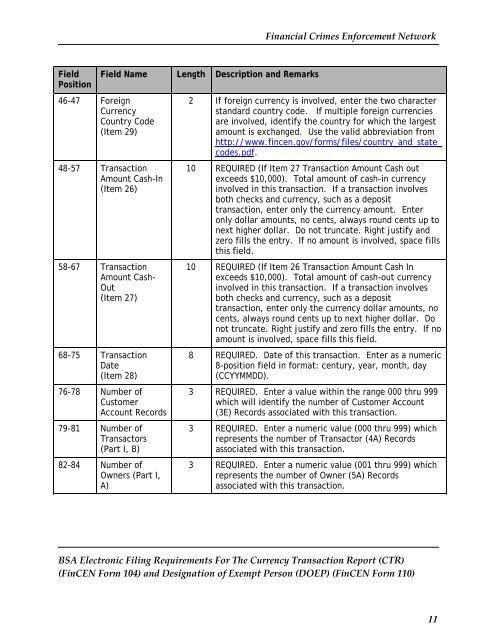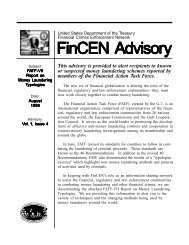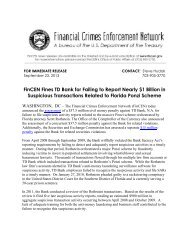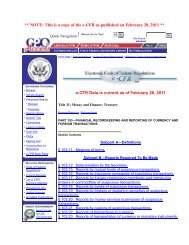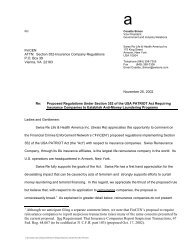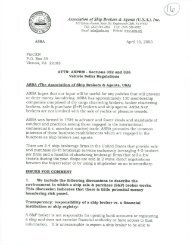BSA Electronic Filing Requirements For The Currency - FinCEN
BSA Electronic Filing Requirements For The Currency - FinCEN
BSA Electronic Filing Requirements For The Currency - FinCEN
Create successful ePaper yourself
Turn your PDF publications into a flip-book with our unique Google optimized e-Paper software.
Field<br />
Position<br />
Field Name Length Description and Remarks<br />
46-47 <strong>For</strong>eign<br />
<strong>Currency</strong><br />
Country Code<br />
(Item 29)<br />
48-57 Transaction<br />
Amount Cash-In<br />
(Item 26)<br />
58-67 Transaction<br />
Amount Cash-<br />
Out<br />
(Item 27)<br />
68-75 Transaction<br />
Date<br />
(Item 28)<br />
76-78 Number of<br />
Customer<br />
Account Records<br />
79-81 Number of<br />
Transactors<br />
(Part I, B)<br />
82-84 Number of<br />
Owners (Part I,<br />
A)<br />
Financial Crimes Enforcement Network<br />
2 If foreign currency is involved, enter the two character<br />
standard country code. If multiple foreign currencies<br />
are involved, identify the country for which the largest<br />
amount is exchanged. Use the valid abbreviation from<br />
http://www.fincen.gov/forms/files/country_and_state_<br />
codes.pdf.<br />
10 REQUIRED (If Item 27 Transaction Amount Cash out<br />
exceeds $10,000). Total amount of cash-in currency<br />
involved in this transaction. If a transaction involves<br />
both checks and currency, such as a deposit<br />
transaction, enter only the currency amount. Enter<br />
only dollar amounts, no cents, always round cents up to<br />
next higher dollar. Do not truncate. Right justify and<br />
zero fills the entry. If no amount is involved, space fills<br />
this field.<br />
10 REQUIRED (If Item 26 Transaction Amount Cash In<br />
exceeds $10,000). Total amount of cash-out currency<br />
involved in this transaction. If a transaction involves<br />
both checks and currency, such as a deposit<br />
transaction, enter only the currency dollar amounts, no<br />
cents, always round cents up to next higher dollar. Do<br />
not truncate. Right justify and zero fills the entry. If no<br />
amount is involved, space fills this field.<br />
8 REQUIRED. Date of this transaction. Enter as a numeric<br />
8-position field in format: century, year, month, day<br />
(CCYYMMDD).<br />
3 REQUIRED. Enter a value within the range 000 thru 999<br />
which will identify the number of Customer Account<br />
(3E) Records associated with this transaction.<br />
3 REQUIRED. Enter a numeric value (000 thru 999) which<br />
represents the number of Transactor (4A) Records<br />
associated with this transaction.<br />
3 REQUIRED. Enter a numeric value (001 thru 999) which<br />
represents the number of Owner (5A) Records<br />
associated with this transaction.<br />
<strong>BSA</strong> <strong>Electronic</strong> <strong>Filing</strong> <strong>Requirements</strong> <strong>For</strong> <strong>The</strong> <strong>Currency</strong> Transaction Report (CTR)<br />
(<strong>FinCEN</strong> <strong>For</strong>m 104) and Designation of Exempt Person (DOEP) (<strong>FinCEN</strong> <strong>For</strong>m 110)<br />
11