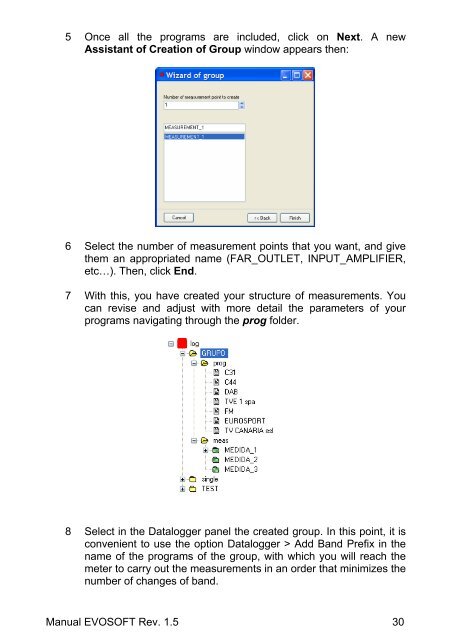User's Manual EVOSOFT (.pdf) - FTE Maximal
User's Manual EVOSOFT (.pdf) - FTE Maximal
User's Manual EVOSOFT (.pdf) - FTE Maximal
Create successful ePaper yourself
Turn your PDF publications into a flip-book with our unique Google optimized e-Paper software.
5 Once all the programs are included, click on Next. A new<br />
Assistant of Creation<br />
of Group window appears then:<br />
6 Select the number of measurement points that you want, and give<br />
them an appropriated name (FAR_OUTLET, INPUT_AMPLIFIER,<br />
etc…). Then, click End.<br />
7 With this, you have created your structure of measurements. You<br />
can revise and adjust with more detail the parameters of your<br />
programs navigating through the prog folder.<br />
8 Select in the Datalogger panel the created group. In this point, it is<br />
convenient to use the option Datalogger > Add Band Prefix in the<br />
name of the programs of the group, with which you will reach the<br />
meter to carry out the measurements in an order that minimizes the<br />
number of changes of band.<br />
<strong>Manual</strong> <strong>EVOSOFT</strong> Rev. 1.5 30