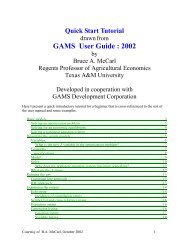GAMS Tutorial
GAMS Tutorial
GAMS Tutorial
Create successful ePaper yourself
Turn your PDF publications into a flip-book with our unique Google optimized e-Paper software.
16 A <strong>GAMS</strong> <strong>Tutorial</strong> by Richard E. Rosenthal<br />
minlp for mixed integer nonlinear programming<br />
rmiqcp for relaxed mixed integer quadratic constraint programming<br />
rminlp for relaxed mixed integer nonlinear programming<br />
mcp for mixed complementarity problems<br />
mpec for mathematical programs with equilibrium constraints<br />
cns for constrained nonlinear systems<br />
5. The keyword ’minimizing’ or ’maximizing’<br />
6. The name of the variable to be optimized<br />
2.9 Display Statements<br />
The solve statement will cause several things to happen when executed. The specific instance of interest of the<br />
model will be generated, the appropriate data structures for inputting this problem to the solver will be created,<br />
the solver will be invoked, and the output from the solver will be printed to a file. To get the optimal values of<br />
the primal and/or dual variables, we can look at the solver output, or, if we wish, we can request a display of<br />
these results from <strong>GAMS</strong>. Our example contains the following statement:<br />
display x.l, x.m ;<br />
that calls for a printout of the final levels, x.l, and marginal (or reduced costs), x.m, of the shipment variables,<br />
x(i,j). <strong>GAMS</strong> will automatically format this printout in to dimensional tables with appropriate headings.<br />
2.10 The ’.lo, .l, .up, .m’ Database<br />
<strong>GAMS</strong> was designed with a small database system in which records are maintained for the variables and equations.<br />
The most important fields in each record are:<br />
.lo lower bound<br />
.l level or primal value<br />
.up upper bound<br />
.m marginal or dual value<br />
The format for referencing these quantities is the variable or equation’s name followed by the field’s name, followed<br />
(if necessary) by the domain (or an element of the domain).<br />
<strong>GAMS</strong> allows the user complete read-and write-access to the database. This may not seem remarkable to you<br />
now, but it can become a greatly appreciated feature in advanced use. Some examples of use of the database<br />
follow.<br />
2.10.1 Assignment of Variable Bounds and/or Initial Values<br />
The lower and upper bounds of a variable are set automatically according to the variable’s type (free, positive,<br />
negative, binary, or integer), but these bounds can be overwritten by the <strong>GAMS</strong> user. Some examples follow.<br />
x.up(i,j) = capacity(i,j) ;<br />
x.lo(i,j) = 10.0 ;<br />
x.up(’seattle’,’new-york’) = 1.2*capacity(seattle’,’new-york’) ;