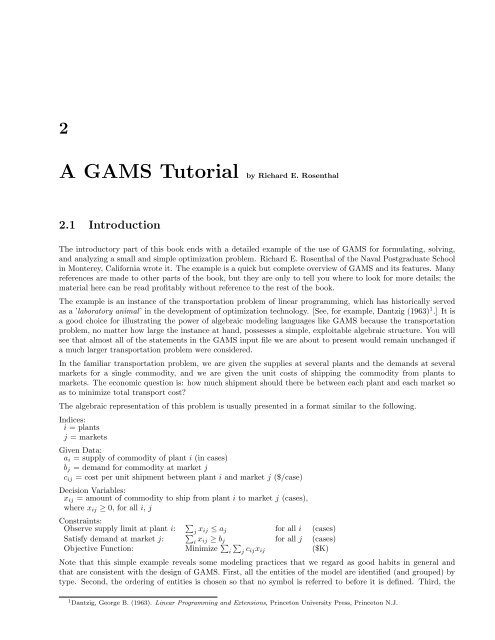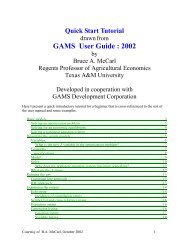GAMS Tutorial
GAMS Tutorial
GAMS Tutorial
You also want an ePaper? Increase the reach of your titles
YUMPU automatically turns print PDFs into web optimized ePapers that Google loves.
2<br />
A <strong>GAMS</strong> <strong>Tutorial</strong> by Richard E. Rosenthal<br />
2.1 Introduction<br />
The introductory part of this book ends with a detailed example of the use of <strong>GAMS</strong> for formulating, solving,<br />
and analyzing a small and simple optimization problem. Richard E. Rosenthal of the Naval Postgraduate School<br />
in Monterey, California wrote it. The example is a quick but complete overview of <strong>GAMS</strong> and its features. Many<br />
references are made to other parts of the book, but they are only to tell you where to look for more details; the<br />
material here can be read profitably without reference to the rest of the book.<br />
The example is an instance of the transportation problem of linear programming, which has historically served<br />
as a ’laboratory animal’ in the development of optimization technology. [See, for example, Dantzig (1963) 1 .] It is<br />
a good choice for illustrating the power of algebraic modeling languages like <strong>GAMS</strong> because the transportation<br />
problem, no matter how large the instance at hand, possesses a simple, exploitable algebraic structure. You will<br />
see that almost all of the statements in the <strong>GAMS</strong> input file we are about to present would remain unchanged if<br />
a much larger transportation problem were considered.<br />
In the familiar transportation problem, we are given the supplies at several plants and the demands at several<br />
markets for a single commodity, and we are given the unit costs of shipping the commodity from plants to<br />
markets. The economic question is: how much shipment should there be between each plant and each market so<br />
as to minimize total transport cost?<br />
The algebraic representation of this problem is usually presented in a format similar to the following.<br />
Indices:<br />
i = plants<br />
j = markets<br />
Given Data:<br />
ai = supply of commodity of plant i (in cases)<br />
bj = demand for commodity at market j<br />
cij = cost per unit shipment between plant i and market j ($/case)<br />
Decision Variables:<br />
xij = amount of commodity to ship from plant i to market j (cases),<br />
where xij ≥ 0, for all i, j<br />
Constraints:<br />
Observe supply limit at plant i: <br />
j xij ≤ aj for all i (cases)<br />
<br />
Satisfy demand at market j:<br />
i xij ≥ bj for all j (cases)<br />
Objective Function: Minimize <br />
i j cijxij<br />
($K)<br />
Note that this simple example reveals some modeling practices that we regard as good habits in general and<br />
that are consistent with the design of <strong>GAMS</strong>. First, all the entities of the model are identified (and grouped) by<br />
type. Second, the ordering of entities is chosen so that no symbol is referred to before it is defined. Third, the<br />
1 Dantzig, George B. (1963). Linear Programming and Extensions, Princeton University Press, Princeton N.J.
6 A <strong>GAMS</strong> <strong>Tutorial</strong> by Richard E. Rosenthal<br />
units of all entities are specified, and, fourth, the units are chosen to a scale such that the numerical values to be<br />
encountered by the optimizer have relatively small absolute orders of magnitude. (The symbol $K here means<br />
thousands of dollars.)<br />
The names of the types of entities may differ among modelers. For example, economists use the terms exogenous<br />
variable and endogenous variable for given data and decision variable, respectively. In <strong>GAMS</strong>, the terminology<br />
adopted is as follows: indices are called sets, given data are called parameters, decision variables are called<br />
variables, and constraints and the objective function are called equations.<br />
The <strong>GAMS</strong> representation of the transportation problem closely resembles the algebraic representation above.<br />
The most important difference, however, is that the <strong>GAMS</strong> version can be read and processed by the computer.<br />
Plants Shipping Distances to Markets (1000 miles) Supplies<br />
New York Chicago Topeka<br />
Seattle 2.5 1.7 1.8 350<br />
San Diego 2.5 1.8 1.4 600<br />
Demands 325 300 275<br />
Table 2.1: Data for the transportation problem (adapted from Dantzig, 1963)<br />
As an instance of the transportation problem, suppose there are two canning plants and three markets, with the<br />
data given in table 2.1. Shipping distances are in thousands of miles, and shipping costs are assumed to be $90.00<br />
per case per thousand miles. The <strong>GAMS</strong> representation of this problem is as follows:<br />
Sets<br />
i canning plants / seattle, san-diego /<br />
j markets / new-york, chicago, topeka / ;<br />
Parameters<br />
a(i) capacity of plant i in cases<br />
/ seattle 350<br />
san-diego 600 /<br />
b(j) demand at market j in cases<br />
/ new-york 325<br />
chicago 300<br />
topeka 275 / ;<br />
Table d(i,j) distance in thousands of miles<br />
new-york chicago topeka<br />
seattle 2.5 1.7 1.8<br />
san-diego 2.5 1.8 1.4 ;<br />
Scalar f freight in dollars per case per thousand miles /90/ ;<br />
Parameter c(i,j) transport cost in thousands of dollars per case ;<br />
c(i,j) = f * d(i,j) / 1000 ;<br />
Variables<br />
x(i,j) shipment quantities in cases<br />
z total transportation costs in thousands of dollars ;<br />
Positive Variable x ;<br />
Equations<br />
cost define objective function<br />
supply(i) observe supply limit at plant i<br />
demand(j) satisfy demand at market j ;<br />
cost .. z =e= sum((i,j), c(i,j)*x(i,j)) ;<br />
supply(i) .. sum(j, x(i,j)) =l= a(i) ;
2.2 Structure of a <strong>GAMS</strong> Model 7<br />
demand(j) .. sum(i, x(i,j)) =g= b(j) ;<br />
Model transport /all/ ;<br />
Solve transport using lp minimizing z ;<br />
Display x.l, x.m ;<br />
If you submit a file containing the statements above as input to the <strong>GAMS</strong> program, the transportation model<br />
will be formulated and solved. Details vary on how to invoke <strong>GAMS</strong> on different of computers, but the simplest<br />
(’no frills’) way to call <strong>GAMS</strong> is to enter the word <strong>GAMS</strong> followed by the input file’s name. You will see a number<br />
of terse lines describing the progress <strong>GAMS</strong> is making, including the name of the file onto which the output is<br />
being written. When <strong>GAMS</strong> has finished, examine this file, and if all has gone well the optimal shipments will<br />
be displayed at the bottom as follows.<br />
new-york chicago topeka<br />
seattle 50.000 300.000<br />
san-diego 275.000 275.000<br />
You will also receive the marginal costs (simplex multipliers) below.<br />
chicago topeka<br />
seattle 0.036<br />
san-diego 0.009<br />
These results indicate, for example, that it is optimal to send nothing from Seattle to Topeka, but if you insist<br />
on sending one case it will add .036 $K (or $36.00) to the optimal cost. (Can you prove that this figure is correct<br />
from the optimal shipments and the given data?)<br />
2.2 Structure of a <strong>GAMS</strong> Model<br />
For the remainder of the tutorial, we will discuss the basic components of a <strong>GAMS</strong> model, with reference to the<br />
example above. The basic components are listed in table 2.2.<br />
There are optional input components, such as edit checks for bad data and requests for customized reports of<br />
results. Other optional advanced features include saving and restoring old models, and creating multiple models<br />
in a single run, but this tutorial will discuss only the basic components.<br />
Before treating the individual components, we give a few general remarks.<br />
1. A <strong>GAMS</strong> model is a collection of statements in the <strong>GAMS</strong> Language. The only rule governing the<br />
ordering of statements is that an entity of the model cannot be referenced before it is declared to exist.<br />
2. <strong>GAMS</strong> statements may be laid out typographically in almost any style that is appealing to the user.<br />
Multiple lines per statement, embedded blank lines, and multiple statements per line are allowed. You<br />
will get a good idea of what is allowed from the examples in this tutorial, but precise rules of the road<br />
are given in the next Chapter.<br />
3. When you are a beginning <strong>GAMS</strong> user, you should terminate every statement with a semicolon, as in<br />
our examples. The <strong>GAMS</strong> compiler does not distinguish between upper-and lowercase letters, so you<br />
are free to use either.<br />
4. Documentation is crucial to the usefulness of mathematical models. It is more useful (and most likely<br />
to be accurate) if it is embedded within the model itself rather than written up separately. There are<br />
at least two ways to insert documentation within a <strong>GAMS</strong> model. First, any line that starts with an<br />
asterisk in column 1 is disregarded as a comment line by the <strong>GAMS</strong> compiler. Second, perhaps more<br />
important, documentary text can be inserted within specific <strong>GAMS</strong> statements. All the lowercase<br />
words in the transportation model are examples of the second form of documentation.
8 A <strong>GAMS</strong> <strong>Tutorial</strong> by Richard E. Rosenthal<br />
Inputs:<br />
• Sets<br />
Declaration<br />
Assignment of members<br />
• Data (Parameters, Tables, Scalars)<br />
Declaration<br />
Assignment of values<br />
• Variables<br />
Declaration<br />
Assignment of type<br />
• Assignment of bounds and/or initial values (optional)<br />
• Equations<br />
Declaration<br />
Definition<br />
• Model and Solve statements<br />
• Display statement (optional)<br />
Outputs:<br />
• Echo Print<br />
• Reference Maps<br />
• Equation Listings<br />
• Status Reports<br />
• Results<br />
Table 2.2: The basic components of a <strong>GAMS</strong> model<br />
5. As you can see from the list of input components above, the creation of <strong>GAMS</strong> entities involves two<br />
steps: a declaration and an assignment or definition. Declaration means declaring the existence of<br />
something and giving it a name. Assignment or definition means giving something a specific value or<br />
form. In the case of equations, you must make the declaration and definition in separate <strong>GAMS</strong><br />
statements. For all other <strong>GAMS</strong> entities, however, you have the option of making declarations and<br />
assignments in the same statement or separately.<br />
6. The names given to the entities of the model must start with a letter and can be followed by up to<br />
thirty more letters or digits.<br />
2.3 Sets<br />
Sets are the basic building blocks of a <strong>GAMS</strong> model, corresponding exactly to the indices in the algebraic<br />
representations of models. The Transportation example above contains just one Set statement:<br />
Sets<br />
i canning plants / seattle, san-diego /<br />
j markets / new-york, chicago, topeka / ;<br />
The effect of this statement is probably self-evident. We declared two sets and gave them the names i and j. We<br />
also assigned members to the sets as follows:<br />
i = {Seattle, San Diego}<br />
j = {New York, Chicago, Topeka}.<br />
You should note the typographical differences between the <strong>GAMS</strong> format and the usual mathematical format<br />
for listing the elements of a set. <strong>GAMS</strong> uses slashes ’/’ rather than curly braces ’{}’ to delineate the set simply
2.4 Data 9<br />
because not all computer keyboards have keys for curly braces. Note also that multiword names like ’New York’<br />
are not allowed, so hyphens are inserted.<br />
The lowercase words in the sets statement above are called text. Text is optional. It is there only for internal<br />
documentation, serving no formal purpose in the model. The <strong>GAMS</strong> compiler makes no attempt to interpret the<br />
text, but it saves the text and ’parrots’ it back to you at various times for your convenience.<br />
It was not necessary to combine the creation of sets i and j in one statement. We could have put them into<br />
separate statements as follows:<br />
Set i canning plants / seattle, san-diego / ;<br />
Set j markets / new-york, chicago, topeka / ;<br />
The placement of blank spaces and lines (as well as the choice of upper- or lowercase) is up to you. Each <strong>GAMS</strong><br />
user tends to develop individual stylistic conventions. (The use of the singular set is also up to you. Using set<br />
in a statement that makes a single declaration and sets in one that makes several is good English, but <strong>GAMS</strong><br />
treats the singular and plural synonymously.)<br />
A convenient feature to use when you are assigning members to a set is the asterisk. It applies to cases when the<br />
elements follow a sequence. For example, the following are valid set statements in <strong>GAMS</strong>.<br />
Set t time periods /1991*2000/;<br />
Set m machines /mach1*mach24/;<br />
Here the effect is to assign<br />
t = {1991,1992,1993, ....., 2000}<br />
m = {mach1, mach2,......, mach24}.<br />
Note that set elements are stored as character strings, so the elements of t are not numbers.<br />
Another convenient feature is the alias statement, which is used to give another name to a previously declared<br />
set. In the following example:<br />
Alias (t,tp);<br />
the name tp is like a t ′ in mathematical notation. It is useful in models that are concerned with the interactions<br />
of elements within the same set.<br />
The sets i, j, t, and m in the statements above are examples of static sets, i.e., they are assigned their members<br />
directly by the user and do not change. <strong>GAMS</strong> has several capabilities for creating dynamic sets, which acquire<br />
their members through the execution of set-theoretic and logical operations. Dynamic sets are discussed in Chapter<br />
12, page117. Another valuable advanced feature is multidimensional sets, which are discussed in Section 4.5,<br />
page 39.<br />
2.4 Data<br />
The <strong>GAMS</strong> model of the transportation problem demonstrates all of the three fundamentally different formats<br />
that are allowable for entering data. The three formats are:<br />
• Lists<br />
• Tables<br />
• Direct assignments<br />
The next three sub-sections will discuss each of these formats in turn.
10 A <strong>GAMS</strong> <strong>Tutorial</strong> by Richard E. Rosenthal<br />
2.4.1 Data Entry by Lists<br />
The first format is illustrated by the first Parameters statement of the example, which is repeated below.<br />
Parameters<br />
a(i) capacity of plant i in cases<br />
/ seattle 350<br />
san-diego 600 /<br />
b(j) demand at market j in cases<br />
/ new-york 325<br />
chicago 300<br />
topeka 275 / ;<br />
This statement has several effects. Again, they may be self-evident, but it is worthwhile to analyze them in<br />
detail. The statement declares the existence of two parameters, gives them the names a and b, and declares their<br />
domains to be i and j, respectively. (A domain is the set, or tuple of sets, over which a parameter, variable, or<br />
equation is defined.) The statement also gives documentary text for each parameter and assigns values of a(i)<br />
and b(j) for each element of i and j. It is perfectly acceptable to break this one statement into two, if you<br />
prefer, as follows.<br />
Parameters a(i) capacity of plant i in cases<br />
/ seattle 350<br />
san-diego 600 / ;<br />
Parameters b(j) demand at market j in cases<br />
/ new-york 325<br />
chicago 300<br />
topeka 275 / ;<br />
Here are some points to remember when using the list format.<br />
1. The list of domain elements and their respective parameter values can be laid out in almost any way<br />
you like. The only rules are that the entire list must be enclosed in slashes and that the element-value<br />
pairs must be separated by commas or entered on separate lines.<br />
2. There is no semicolon separating the element-value list from the name, domain, and text that precede<br />
it. This is because the same statement is being used for declaration and assignment when you use the<br />
list format. (An element-value list by itself is not interpretable by <strong>GAMS</strong> and will result in an error<br />
message.)<br />
3. The <strong>GAMS</strong> compiler has an unusual feature called domain checking, which verifies that each domain<br />
element in the list is in fact a member of the appropriate set. For example, if you were to spell ’Seattle’<br />
correctly in the statement declaring Set i but misspell it as ’Seatle’ in a subsequent element-value list,<br />
the <strong>GAMS</strong> compiler would give you an error message that the element ’Seatle’ does not belong to the<br />
set i.<br />
4. Zero is the default value for all parameters. Therefore, you only need to include the nonzero entries in<br />
the element-value list, and these can be entered in any order .<br />
5. A scalar is regarded as a parameter that has no domain. It can be declared and assigned with a Scalar<br />
statement containing a degenerate list of only one value, as in the following statement from the<br />
transportation model.<br />
Scalar f freight in dollars per case per thousand miles /90/;<br />
If a parameter’s domain has two or more dimensions, it can still have its values entered by the list format. This<br />
is very useful for entering arrays that are sparse (having few non-zeros) and super-sparse (having few distinct<br />
non-zeros).
2.4 Data 11<br />
2.4.2 Data Entry by Tables<br />
Optimization practitioners have noticed for some time that many of the input data for a large model are derived<br />
from relatively small tables of numbers. Thus, it is very useful to have the table format for data entry. An<br />
example of a two-dimensional table (or matrix) is provided the transportation model:<br />
Table d(i,j) distance in thousands of miles<br />
new-york chicago topeka<br />
seattle 2.5 1.7 1.8<br />
san-diego 2.5 1.8 1.4 ;<br />
The effect of this statement is to declare the parameter d and to specify its domain as the set of ordered pairs in<br />
the Cartesian product of i and j. The values of d are also given in this statement under the appropriate heading.<br />
If there are blank entries in the table, they are interpreted as zeroes.<br />
As in the list format, <strong>GAMS</strong> will perform domain checking to make sure that the row and column names of the<br />
table are members of the appropriate sets. Formats for entering tables with more columns than you can fit on<br />
one line and for entering tables with more than two dimensions are given in Chapter 5, page 43.<br />
2.4.3 Data Entry by Direct Assignment<br />
The direct assignment method of data entry differs from the list and table methods in that it divides the tasks<br />
of parameter declaration and parameter assignment between separate statements. The transportation model<br />
contains the following example of this method.<br />
Parameter c(i,j) transport cost in thousands of dollars per case ;<br />
c(i,j) = f * d(i,j) / 1000 ;<br />
It is important to emphasize the presence of the semicolon at the end of the first line. Without it, the <strong>GAMS</strong><br />
compiler would attempt to interpret both lines as parts of the same statement. (<strong>GAMS</strong> would fail to discern a<br />
valid interpretation, so it would send you a terse but helpful error message.)<br />
The effects of the first statement above are to declare the parameter c, to specify the domain (i,j), and to provide<br />
some documentary text. The second statement assigns to c(i,j) the product of the values of the parameters<br />
f and d(i,j). Naturally, this is legal in <strong>GAMS</strong> only if you have already assigned values to f and d(i,j) in<br />
previous statements.<br />
The direct assignment above applies to all (i,j) pairs in the domain of c. If you wish to make assignments for<br />
specific elements in the domain, you enclose the element names in quotes. For example,<br />
c(’Seattle’,’New-York’) = 0.40;<br />
is a valid <strong>GAMS</strong> assignment statement.<br />
The same parameter can be assigned a value more than once. Each assignment statement takes effect immediately<br />
and overrides any previous values. (In contrast, the same parameter may not be declared more than once. This<br />
is a <strong>GAMS</strong> error check to keep you from accidentally using the same name for two different things.)<br />
The right-hand side of an assignment statement can contain a great variety of mathematical expressions and<br />
built-in functions. If you are familiar with a scientific programming language such as FORTRAN or C, you will<br />
have no trouble in becoming comfortable writing assignment statements in <strong>GAMS</strong>. (Notice, however, that <strong>GAMS</strong><br />
has some efficiencies shared by neither FORTRAN nor C. For example, we were able to assign c(i,j) values for<br />
all (i,j) pairs without constructing ’do loops’.)<br />
The <strong>GAMS</strong> standard operations and supplied functions are given later. Here are some examples of valid assignments.<br />
In all cases, assume the left-hand-side parameter has already been declared and the right-hand-side<br />
parameters have already been assigned values in previous statements.<br />
csquared = sqr(c);
12 A <strong>GAMS</strong> <strong>Tutorial</strong> by Richard E. Rosenthal<br />
e = m*csquared;<br />
w = l/lamda;<br />
eoq(i) = sqrt( 2*demand(i)*ordcost(i)/holdcost(i));<br />
t(i) = min(p(i), q(i)/r(i), log(s(i)));<br />
euclidean(i,j) = qrt(sqr(xi(i) - xi(j) + sqr(x2(i) - x2(j)));<br />
present(j) = future(j)*exp(-interest*time(j));<br />
The summation and product operators to be introduced later can also be used in direct assignments.<br />
2.5 Variables<br />
The decision variables (or endogenous variables ) of a <strong>GAMS</strong>-expressed model must be declared with a Variables<br />
statement. Each variable is given a name, a domain if appropriate, and (optionally) text. The transportation<br />
model contains the following example of a Variables statement.<br />
Variables<br />
x(i,j) shipment quantities in cases<br />
z total transportation costs in thousands of dollars ;<br />
This statement results in the declaration of a shipment variable for each (i,j) pair. (You will see in Chapter 8,<br />
page 71, how <strong>GAMS</strong> can handle the typical real-world situation in which only a subset of the (i,j) pairs is<br />
allowable for shipment.)<br />
The z variable is declared without a domain because it is a scalar quantity. Every <strong>GAMS</strong> optimization model<br />
must contain one such variable to serve as the quantity to be minimized or maximized.<br />
Once declared, every variable must be assigned a type. The permissible types are given in table 2.3.<br />
Variable Type Allowed Range of Variable<br />
free(default) −∞ to +∞<br />
positive 0 to +∞<br />
negative −∞ to 0<br />
binary 0 or 1<br />
integer 0, 1, . . . , 100 (default)<br />
Table 2.3: Permissible variable types<br />
The variable that serves as the quantity to be optimized must be a scalar and must be of the free type. In our<br />
transportation example, z is kept free by default, but x(i,j) is constrained to non-negativity by the following<br />
statement.<br />
Positive variable x ;<br />
Note that the domain of x should not be repeated in the type assignment. All entries in the domain automatically<br />
have the same variable type.<br />
Section 2.10 describes how to assign lower bounds, upper bounds, and initial values to variables.<br />
2.6 Equations<br />
The power of algebraic modeling languages like <strong>GAMS</strong> is most apparent in the creation of the equations and<br />
inequalities that comprise the model under construction. This is because whenever a group of equations or<br />
inequalities has the same algebraic structure, all the members of the group are created simultaneously, not<br />
individually.
2.6 Equations 13<br />
2.6.1 Equation Declaration<br />
Equations must be declared and defined in separate statements. The format of the declaration is the same as<br />
for other <strong>GAMS</strong> entities. First comes the keyword, Equations in this case, followed by the name, domain and<br />
text of one or more groups of equations or inequalities being declared. Our transportation model contains the<br />
following equation declaration:<br />
Equations<br />
cost define objective function<br />
supply(i) observe supply limit at plant i<br />
demand(j) satisfy demand at market j ;<br />
Keep in mind that the word Equation has a broad meaning in <strong>GAMS</strong>. It encompasses both equality and inequality<br />
relationships, and a <strong>GAMS</strong> equation with a single name can refer to one or several of these relationships. For<br />
example, cost has no domain so it is a single equation, but supply refers to a set of inequalities defined over the<br />
domain i.<br />
2.6.2 <strong>GAMS</strong> Summation (and Product) Notation<br />
Before going into equation definition we describe the summation notation in <strong>GAMS</strong>. Remember that <strong>GAMS</strong> is<br />
designed for standard keyboards and line-by-line input readers, so it is not possible (nor would it be convenient<br />
for the user) to employ the standard mathematical notation for summations.<br />
The summation notation in <strong>GAMS</strong> can be used for simple and complex expressions. The format is based on<br />
the idea of always thinking of a summation as an operator with two arguments: Sum(index of summation,<br />
summand) A comma separates the two arguments, and if the first argument requires a comma then it should be<br />
in parentheses. The second argument can be any mathematical expression including another summation.<br />
As a simple example, the transportation problem contains the expression<br />
Sum(j, x(i,j))<br />
that is equivalent to <br />
j xij.<br />
A slightly more complex summation is used in the following example:<br />
Sum((i,j), c(i,j)*x(i,j))<br />
that is equivalent to <br />
i j cijxij.<br />
The last expression could also have been written as a nested summation as follows:<br />
Sum(i, Sum(j, c(i,j)*x(i,j)))<br />
In Section 11.3, page 110, we describe how to use the dollar operator to impose restrictions on the summation<br />
operator so that only the elements of i and j that satisfy specified conditions are included in the summation.<br />
Products are defined in <strong>GAMS</strong> using exactly the same format as summations, replacing Sum by Prod. For example,<br />
prod(j, x(i, j))<br />
is equivalent to: Πjxij.<br />
Summation and product operators may be used in direct assignment statements for parameters. For example,<br />
scalar totsupply total supply over all plants;<br />
totsupply = sum(i, a(i));
14 A <strong>GAMS</strong> <strong>Tutorial</strong> by Richard E. Rosenthal<br />
2.6.3 Equation Definition<br />
Equation definitions are the most complex statements in <strong>GAMS</strong> in terms of their variety. The components of an<br />
equation definition are, in order:<br />
1. The name of the equation being defined<br />
2. The domain<br />
3. Domain restriction condition (optional)<br />
4. The symbol ’..’<br />
5. Left-hand-side expression<br />
6. Relational operator: =l=, =e=, or =g=<br />
7. Right-hand-side expression<br />
The transportation example contains three of these statements.<br />
cost .. z =e= sum((i,j), c(i,j)*x(i,j)) ;<br />
supply(i) .. sum(j, x(i,j)) =l= a(i) ;<br />
demand(j) .. sum(i, x(i,j)) =g= b(j) ;<br />
Here are some points to remember.<br />
➢ The power to create multiple equations with a single <strong>GAMS</strong> statement is controlled by the domain.<br />
For example, the definition for the demand constraint will result in the creation of one constraint for<br />
each element of the domain j, as shown in the following excerpt from the <strong>GAMS</strong> output.<br />
DEMAND(new-york)..X(seattle,new-york) + X(san-diego,new-york)=G=325 ;<br />
DEMAND(chicago).. X(seattle,chicago) + X(san-diego,chicago) =G=300 ;<br />
DEMAND(topeka).. X(seattle,topeka) + X(san-diego,topeka) =G=275 ;<br />
➢ The key idea here is that the definition of the demand constraints is exactly the same whether we are<br />
solving the toy-sized example above or a 20,000-node real-world problem. In either case, the user enters<br />
just one generic equation algebraically, and <strong>GAMS</strong> creates the specific equations that are appropriate<br />
for the model instance at hand. (Using some other optimization packages, something like the extract<br />
above would be part of the input, not the output.)<br />
➢ In many real-world problems, some of the members of an equation domain need to be omitted or<br />
differentiated from the pattern of the others because of an exception of some kind. <strong>GAMS</strong> can readily<br />
accommodate this loss of structure using a powerful feature known as the dollar or ’such-that’<br />
operator, which is not illustrated here. The domain restriction feature can be absolutely essential for<br />
keeping the size of a real-world model within the range of solvability.<br />
➢ The relational operators have the following meanings:<br />
=l= less than or equal to<br />
=g= greater than or equal to<br />
=e= equal to<br />
➢ It is important to understand the difference between the symbols ’=’ and ’=e=’. The ’=’ symbol is used<br />
only in direct assignments, and the ’=e=’ symbol is used only in equation definitions. These two<br />
contexts are very different. A direct assignment gives a desired value to a parameter before the solver<br />
is called. An equation definition also describes a desired relationship, but it cannot be satisfied until<br />
after the solver is called. It follows that equation definitions must contain variables and direct<br />
assignments must not.
2.7 Objective Function 15<br />
➢ Variables can appear on the left or right-hand side of an equation or both. The same variable can<br />
appear in an equation more than once. The <strong>GAMS</strong> processor will automatically convert the equation to<br />
its equivalent standard form (variables on the left, no duplicate appearances) before calling the solver.<br />
➢ An equation definition can appear anywhere in the <strong>GAMS</strong> input, provided the equation and all<br />
variables and parameters to which it refers are previously declared. (Note that it is permissible for a<br />
parameter appearing in the equation to be assigned or reassigned a value after the definition. This is<br />
useful when doing multiple model runs with one <strong>GAMS</strong> input.) The equations need not be defined in<br />
the same order in which they are declared.<br />
2.7 Objective Function<br />
This is just a reminder that <strong>GAMS</strong> has no explicit entity called the objective function. To specify the function to<br />
be optimized, you must create a variable, which is free (unconstrained in sign) and scalar-valued (has no domain)<br />
and which appears in an equation definition that equates it to the objective function.<br />
2.8 Model and Solve Statements<br />
The word model has a very precise meaning in <strong>GAMS</strong>. It is simply a collection of equations. Like other <strong>GAMS</strong><br />
entities, it must be given a name in a declaration. The format of the declaration is the keyword model followed by<br />
the name of the model, followed by a list of equation names enclosed in slashes. If all previously defined equations<br />
are to be included, you can enter /all/ in place of the explicit list. In our example, there is one Model statement:<br />
model transport /all/ ;<br />
This statement may seem superfluous, but it is useful to advanced users who may create several models in one<br />
<strong>GAMS</strong> run. If we were to use the explicit list rather than the shortcut /all/, the statement would be written as<br />
model transport / cost, supply, demand / ;<br />
The domains are omitted from the list since they are not part of the equation name. The list option is used when<br />
only a subset of the existing equations comprises a specific model (or sub-model) being generated.<br />
Once a model has been declared and assigned equations, we are ready to call the solver. This is done with a solve<br />
statement, which in our example is written as<br />
solve transport using lp minimizing z ;<br />
The format of the solve statement is as follows:<br />
1. The key word solve<br />
2. The name of the model to be solved<br />
3. The key word using<br />
4. An available solution procedure. The complete list is<br />
lp for linear programming<br />
qcp for quadratic constraint programming<br />
nlp for nonlinear programming<br />
dnlp for nonlinear programming with discontinuous derivatives<br />
mip for mixed integer programming<br />
rmip for relaxed mixed integer programming<br />
miqcp for mixed integer quadratic constraint programming
16 A <strong>GAMS</strong> <strong>Tutorial</strong> by Richard E. Rosenthal<br />
minlp for mixed integer nonlinear programming<br />
rmiqcp for relaxed mixed integer quadratic constraint programming<br />
rminlp for relaxed mixed integer nonlinear programming<br />
mcp for mixed complementarity problems<br />
mpec for mathematical programs with equilibrium constraints<br />
cns for constrained nonlinear systems<br />
5. The keyword ’minimizing’ or ’maximizing’<br />
6. The name of the variable to be optimized<br />
2.9 Display Statements<br />
The solve statement will cause several things to happen when executed. The specific instance of interest of the<br />
model will be generated, the appropriate data structures for inputting this problem to the solver will be created,<br />
the solver will be invoked, and the output from the solver will be printed to a file. To get the optimal values of<br />
the primal and/or dual variables, we can look at the solver output, or, if we wish, we can request a display of<br />
these results from <strong>GAMS</strong>. Our example contains the following statement:<br />
display x.l, x.m ;<br />
that calls for a printout of the final levels, x.l, and marginal (or reduced costs), x.m, of the shipment variables,<br />
x(i,j). <strong>GAMS</strong> will automatically format this printout in to dimensional tables with appropriate headings.<br />
2.10 The ’.lo, .l, .up, .m’ Database<br />
<strong>GAMS</strong> was designed with a small database system in which records are maintained for the variables and equations.<br />
The most important fields in each record are:<br />
.lo lower bound<br />
.l level or primal value<br />
.up upper bound<br />
.m marginal or dual value<br />
The format for referencing these quantities is the variable or equation’s name followed by the field’s name, followed<br />
(if necessary) by the domain (or an element of the domain).<br />
<strong>GAMS</strong> allows the user complete read-and write-access to the database. This may not seem remarkable to you<br />
now, but it can become a greatly appreciated feature in advanced use. Some examples of use of the database<br />
follow.<br />
2.10.1 Assignment of Variable Bounds and/or Initial Values<br />
The lower and upper bounds of a variable are set automatically according to the variable’s type (free, positive,<br />
negative, binary, or integer), but these bounds can be overwritten by the <strong>GAMS</strong> user. Some examples follow.<br />
x.up(i,j) = capacity(i,j) ;<br />
x.lo(i,j) = 10.0 ;<br />
x.up(’seattle’,’new-york’) = 1.2*capacity(seattle’,’new-york’) ;
2.10 The ’.lo, .l, .up, .m’ Database 17<br />
It is assumed in the first and third examples that capacity(i,j) is a parameter that was previously declared and<br />
assigned values. These statements must appear after the variable declaration and before the Solve statement.<br />
All the mathematical expressions available for direct assignments are usable on the right-hand side.<br />
In nonlinear programming it is very important for the modeler to help the solver by specifying as narrow a range<br />
as possible between lower and upper bound. It is also very helpful to specify an initial solution from which<br />
the solver can start searching for the optimum. For example, in a constrained inventory model, the variables<br />
are quantity(i), and it is known that the optimal solution to the unconstrained version of the problem is a<br />
parameter called eoq(i). As a guess for the optimum of the constrained problem we enter<br />
quantity.l(i) = 0.5*eoq(i) ;<br />
(The default initial level is zero unless zero is not within the bounded range, in which case it is the bound closest<br />
to zero.)<br />
It is important to understand that the .lo and .up fields are entirely under the control of the <strong>GAMS</strong> user. The<br />
.l and .m fields, in contrast, can be initialized by the user but are then controlled by the solver.<br />
2.10.2 Transformation and Display of Optimal Values<br />
(This section can be skipped on first reading if desired.)<br />
After the optimizer is called via the solve statement, the values it computes for the primal and dual variables<br />
are placed in the database in the .l and .m fields. We can then read these results and transform and display<br />
them with <strong>GAMS</strong> statements.<br />
For example, in the transportation problem, suppose we wish to know the percentage of each market’s demand<br />
that is filled by each plant. After the solve statement, we would enter<br />
parameter pctx(i,j) perc of market j’s demand filled by plant i;<br />
pctx(i,j) = 100.0*x.l(i,j)/b(j) ;<br />
display pctx ;<br />
Appending these commands to the original transportation problem input results in the following output:<br />
pctx percent of market j’s demand filled by plant I<br />
new-york chicago topeka<br />
seattle 15.385 100.000<br />
san-diego 84.615 100.000<br />
For an example involving marginal, we briefly consider the ratio constraints that commonly appear in blending<br />
and refining problems. These linear programming models are concerned with determining the optimal amount of<br />
each of several available raw materials to put into each of several desired finished products. Let y(i,j) be the<br />
variable for the number of tons of raw material i put into finished product j. Suppose the ratio constraint is that<br />
no product can consist of more than 25 percent of one ingredient, that is,<br />
y(i,j)/q(j) =l= .25 ;<br />
for all i, j. To keep the model linear, the constraint is written as<br />
ratio(i,j).. y(i,j) - .25*q(j) =l= 0.0 ;<br />
rather than explicitly as a ratio.<br />
The problem here is that ratio.m(i,j), the marginal value associated with the linear form of the constraint,<br />
has no intrinsic meaning. At optimality, it tells us by at most how much we can benefit from relaxing the linear<br />
constraint to<br />
y(i,j) - .25*q(j) =l= 1.0 ;
18 A <strong>GAMS</strong> <strong>Tutorial</strong> by Richard E. Rosenthal<br />
Unfortunately, this relaxed constraint has no realistic significance. The constraint we are interested in relaxing<br />
(or tightening) is the nonlinear form of the ration constraint. For example, we would like to know the marginal<br />
benefit arising from changing the ratio constraint to<br />
y(i,j)/q(j) =l= .26 ;<br />
We can in fact obtain the desired marginals by entering the following transformation on the undesired marginals:<br />
parameter amr(i,j) appropriate marginal for ratio constraint ;<br />
amr(i,j) = ratio.m(i,j)*0.01*q.l(j) ;<br />
display amr ;<br />
Notice that the assignment statement for amr accesses both .m and .l records from the database. The idea behind<br />
the transformation is to notice that<br />
y(i,j)/q(j) =l= .26 ;<br />
is equivalent to<br />
y(i,j) - .25*q(j) =l= 0.01*q(j) ;<br />
2.11 <strong>GAMS</strong> Output<br />
The default output of a <strong>GAMS</strong> run is extensive and informative. For a complete discussion, see Chapter 10,<br />
page 89. This tutorial discusses output partially as follows:<br />
Echo Print Reference Maps Status Reports<br />
Error Messages Model Statistics Solution Reports<br />
A great deal of unnecessary anxiety has been caused by textbooks and users’ manuals that give the reader the false<br />
impression that flawless use of advanced software should be easy for anyone with a positive pulse rate. <strong>GAMS</strong><br />
is designed with the understanding that even the most experienced users will make errors. <strong>GAMS</strong> attempts to<br />
catch the errors as soon as possible and to minimize their consequences.<br />
2.11.1 Echo Prints<br />
Whether or not errors prevent your optimization problem from being solved, the first section of output from a<br />
<strong>GAMS</strong> run is an echo, or copy, of your input file. For the sake of future reference, <strong>GAMS</strong> puts line numbers on<br />
the left-hand side of the echo. For our transportation example, which luckily contained no errors, the echo print<br />
is as follows:<br />
3 Sets<br />
4 i canning plants / seattle, san-diego /<br />
5 j markets / new-york, chicago, topeka / ;<br />
6<br />
7 Parameters<br />
8<br />
9 a(i) capacity of plant i in cases<br />
10 / seattle 350<br />
11 san-diego 600 /<br />
12<br />
13 b(j) demand at market j in cases<br />
14 / new-york 325<br />
15 chicago 300<br />
16 topeka 275 / ;<br />
17<br />
18 Table d(i,j) distance in thousands of miles<br />
19 new-york chicago topeka<br />
20 seattle 2.5 1.7 1.8
2.11 <strong>GAMS</strong> Output 19<br />
21 san-diego 2.5 1.8 1.4 ;<br />
22<br />
23 Scalar f freight in dollars per case per thousand miles /90/ ;<br />
24<br />
25 Parameter c(i,j) transport cost in thousands of dollars per case;<br />
26<br />
27 c(i,j) = f * d(i,j) / 1000 ;<br />
28<br />
29 Variables<br />
30 x(i,j) shipment quantities in cases<br />
31 z total transportation costs in thousands of dollars ;<br />
32<br />
33 Positive Variable x ;<br />
34<br />
35 Equations<br />
36 cost define objective function<br />
37 supply(i) observe supply limit at plant i<br />
38 demand(j) satisfy demand at market j ;<br />
39<br />
40 cost .. z =e= sum((i,j), c(i,j)*x(i,j)) ;<br />
41<br />
42 supply(i) .. sum(j, x(i,j)) =l= a(i) ;<br />
43<br />
44 demand(j) .. sum(i, x(i,j)) =g= b(j) ;<br />
45<br />
46 Model transport /all/ ;<br />
47<br />
48 Solve transport using lp minimizing z ;<br />
49<br />
50 Display x.l, x.m ;<br />
51<br />
The reason this echo print starts with line number 3 rather than line number 1 is because the input file contains<br />
two dollar-print-control statements. This type of instruction controls the output printing, but since it has nothing<br />
to do with defining the optimization model, it is omitted from the echo. The dollar print controls must start in<br />
column 1.<br />
$title a transportation model<br />
$offuppper<br />
The $title statement causes the subsequent text to be printed at the top of each page of output. The $offupper<br />
statement is needed for the echo to contain mixed upper- and lowercase. Other available instructions are given<br />
in Appendix D, page 201.<br />
2.11.2 Error Messages<br />
When the <strong>GAMS</strong> compiler encounters an error in the input file, it inserts a coded error message inside the echo<br />
print on the line immediately following the scene of the offense. These messages always start with **** and<br />
contain a ’$’ directly below the point at which the compiler thinks the error occurred. The $ is followed by a<br />
numerical error code, which is explained after the echo print. Several examples follow.<br />
Example 1: Entering the statement<br />
set q quarterly time periods / spring, sum, fall, wtr / ;<br />
results in the echo<br />
1 set q quarterly time periods / spring, sum, fall, wtr / ;<br />
**** $160<br />
In this case, the <strong>GAMS</strong> compiler indicates that something is wrong with the set element sum. At the bottom of<br />
the echo print, we see the interpretation of error code 160:
20 A <strong>GAMS</strong> <strong>Tutorial</strong> by Richard E. Rosenthal<br />
Error Message<br />
160 UNIQUE ELEMENT EXPECTED<br />
The problem is that sum is a reserved word denoting summation, so our set element must have a unique name like<br />
’summer’. This is a common beginner’s error. The complete list of reserved words is shown in the next chapter.<br />
Example 2: Another common error is the omission of a semicolon preceding a direct assignment or equation<br />
definition. In our transportation example, suppose we omit the semicolon prior to the assignment of c(i,j), as<br />
follows.<br />
parameter c(i,j) transport cost in 1000s of dollars per case<br />
c(i,j) = f * d(i,j) / 1000 ;<br />
Here is the resulting output.<br />
16 parameter c(i,j) transport cost in 1000s of dollars per case<br />
17 c(i,j) = f*d(i,j)/1000<br />
**** $97 $195$96$194$1<br />
Error Message<br />
1 REAL NUMBER EXPECTED<br />
96 BLANK NEEDED BETWEEN IDENTIFIER AND TEXT<br />
(-OR-ILLEGAL CHARACTER IN IDENTIFIER)<br />
(-OR-CHECK FOR MISSING ’;’ ON PREVIOUS LINE)<br />
97 EXPLANATORY TEXT CAN NOT START WITH ’$’, ’=’, or ’..’<br />
(-OR-CHECK FOR MISSING ’;’ ON PREVIOUS LINE)<br />
194 SYMBOL REDEFINED<br />
195 SYMBOL REDEFINED WITH A DIFFERENT TYPE<br />
It is not uncommon for one little offense like our missing semicolon to generate five intimidating error messages.<br />
The lesson here is: concentrate on fixing the first error and ignore the other! The first error detected (in line 17),<br />
code 97, indicate that <strong>GAMS</strong> thinks the symbols in line 17 are a continuation of the documentary text at the<br />
end of line 16 rather than a direct assignment as we intended. The error message also appropriately advises us<br />
to check the preceding line for a missing semicolon.<br />
Unfortunately, you cannot always expect error messages to be so accurate in their advice. The compiler cannot<br />
read your mind. It will at times fail to comprehend your intentions, so learn to detect the causes of errors by<br />
picking up the clues that abound in the <strong>GAMS</strong> output. For example, the missing semicolon could have been<br />
detected by looking up the c entry in the cross-reference list (to be explained in the next section) and noticing<br />
that it was never assigned.<br />
SYMBOL TYPE REFERENCES<br />
C PARAM DECLARED 15 REF 17<br />
Example 3: Many errors are caused merely by spelling mistakes and are caught before they can be damaging.<br />
For example, with ’Seattle’ spelled in the table differently from the way it was introduced in the set declaration,<br />
we get the following error message.<br />
4 sets<br />
5 i canning plants /seattle, san-diego /<br />
6 j markets /new-york, chicago, topeka / ;<br />
7<br />
8 table d(i,j) distance in thousand of miles<br />
9 new-york chicago topeka<br />
10 seatle 2.5 1.7 1.8<br />
**** $170<br />
11 san-diego 2.5 1.8 1.4 ;<br />
Error Message<br />
170 DOMAIN VIOLATION FOR ELEMENT<br />
Example 4: Similarly, if we mistakenly enter dem(j) instead of b(j) as the right-hand side of the demand<br />
constraint, the result is
2.11 <strong>GAMS</strong> Output 21<br />
45 demand(j) .. sum(i, x(i,j) ) =g= dem(j) ;<br />
**** $140<br />
Error Message<br />
140 UNKNOWN SYMBOL, ENTERED AS PARAMETER<br />
Example 5: The next example is a mathematical error, which is sometimes committed by novice modelers and<br />
which <strong>GAMS</strong> is adept at catching. The following is mathematically inconsistent and, hence, is not an interpretable<br />
statement.<br />
For all i, <br />
xij = 100<br />
There are two errors in this equation, both having to do with the control of indices. Index i is over-controlled<br />
and index j is under-controlled.<br />
You should see that index i is getting conflicting orders. By appearing in the quantifier ’for all i’, it is supposed<br />
to remain fixed for each instance of the equation. Yet, by appearing as an index of summation, it is supposed to<br />
vary. It can’t do both. On the other hand, index j is not controlled in any way, so we have no way of knowing<br />
which of its possible values to use.<br />
If we enter this meaningless equation into <strong>GAMS</strong>, both errors are correctly diagnosed.<br />
meaninglss(i) .. sum(i, x(i,j)) =e= 100 ;<br />
**** $125 $149<br />
ERROR MESSAGES<br />
125 SET IS UNDER CONTROL ALREADY [This refers to set i]<br />
149 uncontrolled set entered as constant [This refers to set j]<br />
A great deal more information about error reporting is given in Section 10.6, page 102. Comprehensive error<br />
detection and well-designed error messages are a big help in getting models implemented quickly and correctly.<br />
2.11.3 Reference Maps<br />
The next section of output, which is the last if errors have been detected, is a pair of reference maps that contain<br />
summaries and analyses of the input file for the purposes of debugging and documentation.<br />
The first reference map is a cross-reference map such as one finds in most modern compilers. It is an alphabetical,<br />
cross-referenced list of all the entities (sets, parameters, variables, and equations) of the model. The list shows<br />
the type of each entity and a coded reference for each appearance of the entity in the input. The cross-reference<br />
map for our transportation example is as follows (we do not display all tables).<br />
SYMBOL TYPE REFERENCES<br />
A PARAM DECLARED 9 DEFINED 10 REF 42<br />
B PARAM DECLARED 13 DEFINED 14 REF 44<br />
C PARAM DECLARED 25 ASSIGNED 27 REF 40<br />
COST EQU DECLARED 36 DEFINED 40 IMPL-ASN 48<br />
REF 46<br />
D PARAM DECLARED 18 DEFINED 18 REF 27<br />
DEMAND EQU DECLARED 38 DEFINED 44 IMPL-ASN 48<br />
REF 46<br />
F PARAM DECLARED 23 DEFINED 23 REF 27<br />
SET DECLARED 4 DEFINED 4 REF 9<br />
18 25 27 30 37 2*40<br />
2*42 44 CONTROL 27 40 42<br />
44<br />
J SET DECLARED 5 DEFINED 5 REF 13<br />
18 25 27 30 38 2*40<br />
42 2*44 CONTROL 27 40 42<br />
44<br />
SUPPLY EQU DECLARED 37 DEFINED 42 IMPL-ASN 48<br />
REF 46<br />
TRANSPORT MODEL DECLARED 46 DEFINED 46 IMPL-ASN 48<br />
REF 48<br />
X VAR DECLARED 30 IMPL-ASN 48 REF 33<br />
40 42 44 2*50<br />
i
22 A <strong>GAMS</strong> <strong>Tutorial</strong> by Richard E. Rosenthal<br />
Z VAR DECLARED 31 IMPL-ASN 48 REF 40<br />
48<br />
For example, the cross-reference list tells us that the symbol A is a parameter that was declared in line 10, defined<br />
(assigned value) in line 11, and referenced in line 43. The symbol I has a more complicated entry in the crossreference<br />
list. It is shown to be a set that was declared and defined in line 5. It is referenced once in lines 10, 19,<br />
26, 28, 31, 38, 45 and referenced twice in lines 41 and 43. Set I is also used as a controlling index in a summation,<br />
equation definition or direct parameter assignment in lines 28, 41, 43 and 45.<br />
For the <strong>GAMS</strong> novice, the detailed analysis of the cross-reference list may not be important. Perhaps the most<br />
likely benefit he or she will get from the reference maps will be the discovery of an unwanted entity that mistakenly<br />
entered the model owing to a punctuation or syntax error.<br />
The second part of the reference map is a list of model entities grouped by type and listed with their associated<br />
documentary text. For example, this list is as follows.<br />
sets<br />
i canning plants<br />
j markets<br />
parameters<br />
a capacity of plant i in cases<br />
b demand at market j in cases<br />
c transport cost in 1000s of dollars per case<br />
d distance in thousands of miles<br />
f freight in dollars per case per thousand miles<br />
variables<br />
x shipment quantities in cases<br />
z total transportation costs in 1000s of dollars<br />
equations<br />
cost define objective function<br />
demand satisfy demand at market j<br />
supply observe supply limit at plant i<br />
models<br />
transport<br />
2.11.4 Equation Listings<br />
Once you succeed in building an input file devoid of compilation errors, <strong>GAMS</strong> is able to generate a model. The<br />
question remains, and only you can answer it, does <strong>GAMS</strong> generate the model you intended?<br />
The equation listing is probably the best device for studying this extremely important question.<br />
A product of the solve command, the equation listing shows the specific instance of the model that is created<br />
when the current values of the sets and parameters are plugged into the general algebraic form of the model. For<br />
example, the generic demand constraint given in the input file for the transportation model is<br />
demand(j) .. sum(i, x(i,j)) =g= b(j) ;<br />
while the equation listing of specific constraints is<br />
--------demand =g= satisfy demand at market j<br />
demand(new-york).. x(seattle, new-york) +x(san-diego, new-york) =g= 325 ;<br />
demand(chicago).. x(seattle, chicago) +x(san-diego, chicago ) =g= 300 ;<br />
demand(topeka).. x(seattle, topeka) +x(san-diego, topeka) =g= 275 ;<br />
The default output is a maximum of three specific equations for each generic equation. To change the default,<br />
insert an input statement prior to the solve statement:<br />
option limrow = r ;
2.11 <strong>GAMS</strong> Output 23<br />
where r is the desired number.<br />
The default output also contains a section called the column listing, analogous to the equation listing, which<br />
shows the coefficients of three specific variables for each generic variable. This listing would be particularly useful<br />
for verifying a <strong>GAMS</strong> model that was previously implemented in MPS format. To change the default number of<br />
specific column printouts per generic variable, the above command can be extended:<br />
option limrow = r, limcol = c ;<br />
where c is the desired number of columns. (Setting limrow and limcol to 0 is a good way to save paper after<br />
your model has been debugged.)<br />
In nonlinear models, the <strong>GAMS</strong> equation listing shows first-order Taylor approximations of the nonlinear equations.<br />
The approximations are taken at the starting values of the variables.<br />
2.11.5 Model Statistics<br />
The last section of output that <strong>GAMS</strong> produces before invoking the solver is a group of statistics about the<br />
model’s size, as shown below for the transportation example.<br />
MODEL STATISTICS<br />
BLOCKS OF EQUATIONS 3 SINGLE EQUATIONS 6<br />
BLOCKS OF VARIABLES 2 SINGLE VARIABLES 7<br />
NON ZERO ELEMENTS 19<br />
The BLOCK counts refer to the number of generic equations and variables. The SINGLE counts refer to individual<br />
rows and columns in the specific model instance being generated. For nonlinear models, some other statistics are<br />
given to describe the degree of non-linearity in the problem.<br />
2.11.6 Status Reports<br />
After the solver executes, <strong>GAMS</strong> prints out a brief solve summary whose two most important entries are SOLVER<br />
STATUS and the MODEL STATUS. For our transportation problem the solve summary is as follows:<br />
S O L V E S U M M A R Y<br />
MODEL TRANSPORT OBJECTIVE Z<br />
TYPE LP DIRECTION MINIMIZE<br />
SOLVER BDMLP FROM LINE 49<br />
**** SOLVER STATUS 1 NORMAL COMPLETION<br />
**** MODEL STATUS 1 OPTIMAL<br />
**** OBJECTIVE VALUE 153.6750<br />
RESOURCE USAGE, LIMIT 0.110 1000.000<br />
ITERATION COUNT, LIMIT 5 1000<br />
The status reports are preceded by the same **** string as an error message, so you should probably develop<br />
the habit of searching for all occurrences of this string whenever you look at an output file for the first time.<br />
The desired solver status is 1 NORMAL COMPLETION, but there are other possibilities, documented in Section 10.5,<br />
page 95, which relate to various types of errors and mishaps.<br />
There are eleven possible model status’s, including the usual linear programming termination states (1 OPTIMAL,<br />
3 UNBOUNDED, 4 INFEASIBLE), and others relating to nonlinear and integer programming. In nonlinear programming,<br />
the status to look for is 2 LOCALLY OPTIMAL. The most the software can guarantee for nonlinear<br />
programming is a local optimum. The user is responsible for analyzing the convexity of the problem to determine<br />
whether local optimality is sufficient for global optimality.
24 A <strong>GAMS</strong> <strong>Tutorial</strong> by Richard E. Rosenthal<br />
In integer programming, the status to look for is 8 INTEGER SOLUTION. This means that a feasible integer solution<br />
has been found. More detail follows as to whether the solution meets the relative and absolute optimality tolerances<br />
that the user specifies.<br />
2.11.7 Solution Reports<br />
If the solver status and model status are acceptable, then you will be interested in examining the results of the<br />
optimization. The results are first presented in as standard mathematical programming output format, with the<br />
added feature that rows and columns are grouped and labeled according to names that are appropriate for the<br />
specific model just solved. In this format, there is a line of printout for each row and column giving the lower<br />
limit, level, upper limit, and marginal. Generic equation block and the column output group the row output by<br />
generic variable block. Set element names are embedded in the output for easy reading. In the transportation<br />
example, the solver outputs for supply(i), demand(j), and x(i,j) are as follows:<br />
---- EQU SUPPLY observe supply limit at plant i<br />
LOWER LEVEL UPPER MARGINAL<br />
seattle -INF 350.000 350.000 EPS<br />
san-diego -INF 550.000 600.000 .<br />
---- EQU DEMAND satisfy demand at market j<br />
LOWER LEVEL UPPER MARGINAL<br />
new-york 325.000 325.000 +INF 0.225<br />
chicago 300.000 300.000 +INF 0.153<br />
topeka 275.000 275.000 +INF 0.126<br />
---- VAR X shipment quantities in cases<br />
LOWER LEVEL UPPER MARGINAL<br />
seattle .new-york . 50.000 +INF .<br />
seattle .chicago . 300.000 +INF .<br />
seattle .topeka . . +INF 0.036<br />
san-diego.new-york . 275.000 +INF .<br />
san-diego.chicago . . +INF 0.009<br />
san-diego.topeka . 275.000 +INF .<br />
The single dots ’.’ in the output represent zeroes. The entry EPS, which stands for epsilon, mean very small but<br />
nonzero. In this case, EPS indicates degeneracy. (The slack variable for the Seattle supply constraint is in the<br />
basis at zero level. The marginal is marked with EPS rather than zero to facilitate restarting the optimizer from<br />
the old basis.)<br />
If the solvers results contain either infeasibilities or marginal costs of the wrong sign, then the offending entries<br />
are marked with INFES or NOPT, respectively. If the problem terminates unbounded, then the rows and columns<br />
corresponding to extreme rays are marked UNBND.<br />
At the end of the solvers solution report is a very important report summary, which gives a tally of the total<br />
number of non-optimal, infeasible, and unbounded rows and columns. For our example, the report summary<br />
shows all zero tallies as desired.<br />
**** REPORT SUMMARY : 0 NONOPT<br />
0 INFEASIBLE<br />
0 UNBOUNDED<br />
After the solver’s report is written, control is returned from the solver back to <strong>GAMS</strong>. All the levels and marginals<br />
obtained by the solver are entered into the <strong>GAMS</strong> database in the .l and .m fields. These values can then be<br />
transformed and displayed in any desired report. As noted earlier, the user merely lists the quantities to be<br />
displayed, and <strong>GAMS</strong> automatically formats and labels an appropriate array. For example, the input statement.
2.12 Summary 25<br />
display x.l, x.m ;<br />
results in the following output.<br />
---- 50 VARIABLE X.L shipment quantities in cases<br />
new-york chicago topeka<br />
seattle 50.000 300.000<br />
san-diego 275.000 275.000<br />
---- 50 VARIABLE X.M shipment quantities in cases<br />
chicago topeka<br />
seattle 0.036<br />
san-diego 0.009<br />
As seen in reference maps, equation listings, solution reports, and optional displays, <strong>GAMS</strong> saves the documentary<br />
text and ’parrots’ it back throughout the output to help keep the model well documented.<br />
2.12 Summary<br />
This tutorial has demonstrated several of the design features of <strong>GAMS</strong> that enable you to build practical optimization<br />
models quickly and effectively. The following discussion summarizes the advantages of using an algebraic<br />
modeling language such as <strong>GAMS</strong> versus a matrix generator or conversational solver.<br />
➢ By using an algebra-based notation, you can describe an optimization model to a computer nearly as<br />
easily as you can describe it to another mathematically trained person.<br />
➢ Because an algebraic description of a problem has generality, most of the statements in a <strong>GAMS</strong> model<br />
are reusable when new instances of the same or related problems arise. This is especially important in<br />
environments where models are constantly changing.<br />
➢ You save time and reduce generation errors by creating whole sets of closely related constraints in one<br />
statement.<br />
➢ You can save time and reduce input errors by providing formulae for calculating the data rather than<br />
entering them explicitly.<br />
➢ The model is self-documenting. Since the tasks of model development and model documentation can<br />
be done simultaneously, the modeler is much more likely to be conscientious about keeping the<br />
documentation accurate and up to date.<br />
➢ The output of <strong>GAMS</strong> is easy to read and use. The solution report from the solver is automatically<br />
reformatted so that related equations and variables are grouped together and appropriately labeled.<br />
Also, the display command allows you to modify and tabulate results very easily.<br />
➢ If you are teaching or learning modeling, you can benefit from the insistence of the <strong>GAMS</strong> compiler<br />
that every equation be mathematically consistent. Even if you are an experienced modeler, the<br />
hundreds of ways in which errors are detected should greatly reduce development time.<br />
➢ By using the dollar operator and other advanced features not covered in this tutorial, one can efficiently<br />
implement large-scale models. Specific applications of the dollar operator include the following:<br />
1. It can enforce logical restrictions on the allowable combinations of indices for the variables and<br />
equations to be included in the model. You can thereby screen out unnecessary rows and<br />
columns and keep the size of the problem within the range of solvability.<br />
2. It can be used to build complex summations and products, which can then be used in<br />
equations or customized reports.<br />
3. It can be used for issuing warning messages or for terminating prematurely conditioned upon<br />
context-specific data edits.