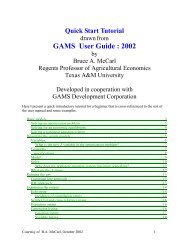GAMS Tutorial
GAMS Tutorial
GAMS Tutorial
Create successful ePaper yourself
Turn your PDF publications into a flip-book with our unique Google optimized e-Paper software.
22 A <strong>GAMS</strong> <strong>Tutorial</strong> by Richard E. Rosenthal<br />
Z VAR DECLARED 31 IMPL-ASN 48 REF 40<br />
48<br />
For example, the cross-reference list tells us that the symbol A is a parameter that was declared in line 10, defined<br />
(assigned value) in line 11, and referenced in line 43. The symbol I has a more complicated entry in the crossreference<br />
list. It is shown to be a set that was declared and defined in line 5. It is referenced once in lines 10, 19,<br />
26, 28, 31, 38, 45 and referenced twice in lines 41 and 43. Set I is also used as a controlling index in a summation,<br />
equation definition or direct parameter assignment in lines 28, 41, 43 and 45.<br />
For the <strong>GAMS</strong> novice, the detailed analysis of the cross-reference list may not be important. Perhaps the most<br />
likely benefit he or she will get from the reference maps will be the discovery of an unwanted entity that mistakenly<br />
entered the model owing to a punctuation or syntax error.<br />
The second part of the reference map is a list of model entities grouped by type and listed with their associated<br />
documentary text. For example, this list is as follows.<br />
sets<br />
i canning plants<br />
j markets<br />
parameters<br />
a capacity of plant i in cases<br />
b demand at market j in cases<br />
c transport cost in 1000s of dollars per case<br />
d distance in thousands of miles<br />
f freight in dollars per case per thousand miles<br />
variables<br />
x shipment quantities in cases<br />
z total transportation costs in 1000s of dollars<br />
equations<br />
cost define objective function<br />
demand satisfy demand at market j<br />
supply observe supply limit at plant i<br />
models<br />
transport<br />
2.11.4 Equation Listings<br />
Once you succeed in building an input file devoid of compilation errors, <strong>GAMS</strong> is able to generate a model. The<br />
question remains, and only you can answer it, does <strong>GAMS</strong> generate the model you intended?<br />
The equation listing is probably the best device for studying this extremely important question.<br />
A product of the solve command, the equation listing shows the specific instance of the model that is created<br />
when the current values of the sets and parameters are plugged into the general algebraic form of the model. For<br />
example, the generic demand constraint given in the input file for the transportation model is<br />
demand(j) .. sum(i, x(i,j)) =g= b(j) ;<br />
while the equation listing of specific constraints is<br />
--------demand =g= satisfy demand at market j<br />
demand(new-york).. x(seattle, new-york) +x(san-diego, new-york) =g= 325 ;<br />
demand(chicago).. x(seattle, chicago) +x(san-diego, chicago ) =g= 300 ;<br />
demand(topeka).. x(seattle, topeka) +x(san-diego, topeka) =g= 275 ;<br />
The default output is a maximum of three specific equations for each generic equation. To change the default,<br />
insert an input statement prior to the solve statement:<br />
option limrow = r ;