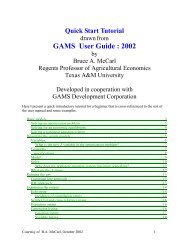GAMS Tutorial
GAMS Tutorial
GAMS Tutorial
You also want an ePaper? Increase the reach of your titles
YUMPU automatically turns print PDFs into web optimized ePapers that Google loves.
24 A <strong>GAMS</strong> <strong>Tutorial</strong> by Richard E. Rosenthal<br />
In integer programming, the status to look for is 8 INTEGER SOLUTION. This means that a feasible integer solution<br />
has been found. More detail follows as to whether the solution meets the relative and absolute optimality tolerances<br />
that the user specifies.<br />
2.11.7 Solution Reports<br />
If the solver status and model status are acceptable, then you will be interested in examining the results of the<br />
optimization. The results are first presented in as standard mathematical programming output format, with the<br />
added feature that rows and columns are grouped and labeled according to names that are appropriate for the<br />
specific model just solved. In this format, there is a line of printout for each row and column giving the lower<br />
limit, level, upper limit, and marginal. Generic equation block and the column output group the row output by<br />
generic variable block. Set element names are embedded in the output for easy reading. In the transportation<br />
example, the solver outputs for supply(i), demand(j), and x(i,j) are as follows:<br />
---- EQU SUPPLY observe supply limit at plant i<br />
LOWER LEVEL UPPER MARGINAL<br />
seattle -INF 350.000 350.000 EPS<br />
san-diego -INF 550.000 600.000 .<br />
---- EQU DEMAND satisfy demand at market j<br />
LOWER LEVEL UPPER MARGINAL<br />
new-york 325.000 325.000 +INF 0.225<br />
chicago 300.000 300.000 +INF 0.153<br />
topeka 275.000 275.000 +INF 0.126<br />
---- VAR X shipment quantities in cases<br />
LOWER LEVEL UPPER MARGINAL<br />
seattle .new-york . 50.000 +INF .<br />
seattle .chicago . 300.000 +INF .<br />
seattle .topeka . . +INF 0.036<br />
san-diego.new-york . 275.000 +INF .<br />
san-diego.chicago . . +INF 0.009<br />
san-diego.topeka . 275.000 +INF .<br />
The single dots ’.’ in the output represent zeroes. The entry EPS, which stands for epsilon, mean very small but<br />
nonzero. In this case, EPS indicates degeneracy. (The slack variable for the Seattle supply constraint is in the<br />
basis at zero level. The marginal is marked with EPS rather than zero to facilitate restarting the optimizer from<br />
the old basis.)<br />
If the solvers results contain either infeasibilities or marginal costs of the wrong sign, then the offending entries<br />
are marked with INFES or NOPT, respectively. If the problem terminates unbounded, then the rows and columns<br />
corresponding to extreme rays are marked UNBND.<br />
At the end of the solvers solution report is a very important report summary, which gives a tally of the total<br />
number of non-optimal, infeasible, and unbounded rows and columns. For our example, the report summary<br />
shows all zero tallies as desired.<br />
**** REPORT SUMMARY : 0 NONOPT<br />
0 INFEASIBLE<br />
0 UNBOUNDED<br />
After the solver’s report is written, control is returned from the solver back to <strong>GAMS</strong>. All the levels and marginals<br />
obtained by the solver are entered into the <strong>GAMS</strong> database in the .l and .m fields. These values can then be<br />
transformed and displayed in any desired report. As noted earlier, the user merely lists the quantities to be<br />
displayed, and <strong>GAMS</strong> automatically formats and labels an appropriate array. For example, the input statement.