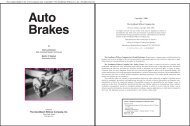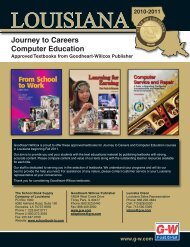Chapter 9 - Goodheart-Willcox
Chapter 9 - Goodheart-Willcox
Chapter 9 - Goodheart-Willcox
You also want an ePaper? Increase the reach of your titles
YUMPU automatically turns print PDFs into web optimized ePapers that Google loves.
problems. However, if the files have not been<br />
properly prepared, they may need to be returned to<br />
their point of origination.<br />
Using laser technology, the imagesetter outputs<br />
the page or color separations on the selected<br />
medium. To ensure high-quality output, especially<br />
with color separations, special attention must be<br />
given to calibration and maintenance of the<br />
imagesetter. Imagesetters are manufactured by a<br />
number of companies and they differ in speed,<br />
precision, resolution, screening technology, and<br />
media capability.<br />
Page description languages (PDLs)<br />
A page description language (PDL) serves as the<br />
interface between the page composition workstation<br />
and the RIP. PDLs are used in electronic publishing<br />
as a format by which all the elements to be<br />
placed on the page, their respective positions on the<br />
page, and the page’s position within the larger document<br />
are identified in a manner that the output<br />
device can understand.<br />
Several common PDLs are Adobe PostScript,<br />
Adobe portable document format (PDF), and<br />
Hewlett-Packard PCL (Printer Control Language).<br />
PDLs enable imagesetters developed by different<br />
companies to interpret electronic files from any<br />
number of personal computers and software programs.<br />
PostScript, PDF, and PCL are objectoriented,<br />
meaning that they describe a page in terms<br />
of geometrical objects such as lines, arcs, and circles.<br />
<strong>Chapter</strong> 9 Electronic Prepress and Digital Printing 179<br />
Imagesetter Laser printer Ink-jet printer<br />
Figure 9-12. Compare reproduction of the same original image by three different output devices. An imagesetter will<br />
normally produce the most accurate reproduction.<br />
Adobe PostScript<br />
The most common use of Adobe PostScript is to<br />
describe the appearance of a page to an output<br />
device. Output devices use an interpreter to interpret<br />
PostScript files. An interpreter is a computer<br />
program that resides on a controller board in the<br />
printer. The interpreter receives the PostScript page<br />
descriptions and translates them into patterns of<br />
dots for a printer or pixels for a display.<br />
The interpreter allows PostScript files to be used<br />
on various output devices. After receiving a page<br />
description, the interpreter constructs a representation<br />
of the page to suit the output device. For example,<br />
the interpreter can determine whether the<br />
output device is a black-and-white or color printer,<br />
an RGB video monitor, or a 2000 dpi imagesetter.<br />
Once these parameters have been defined, the interpreter<br />
modifies its instructions accordingly.<br />
Since the introduction of the original Adobe<br />
PostScript, PostScript Levels 2 and 3 have been<br />
added. These new levels integrate the original Post-<br />
Script language, all previous language extensions,<br />
and new language features into the core PostScript<br />
language imaging model. The newer interpreters<br />
are not fully compatible with the original.<br />
Portable document format (PDF)<br />
Adobe Portable Document Format (PDF) has<br />
become the standard for electronic document distribution<br />
throughout the world. PDF is a universal file<br />
format that preserves all aspects of a native file<br />
180 Graphic Communications<br />
regardless of the application or platform that uses<br />
the Adobe Acrobat application to create the PDF<br />
file. Anyone using the Adobe Acrobat Reader can<br />
view, navigate, and print the file exactly as the<br />
author intended. The PDF file is the leading electronic<br />
document workflow element in the paradigm<br />
"Create, Distribute, and Print as needed."<br />
In the PDF workflow, the PDF file is used to create<br />
the film or plates needed by the print production<br />
facility. Within that file, all of the necessary information<br />
is contained. The fonts, graphics, images,<br />
text, and document layout are already present — no<br />
further prepress steps remain to be completed by<br />
the production department.<br />
The Acrobat program consists of the applications<br />
Acrobat Distiller, Acrobat Exchange, and<br />
Acrobat Catalog, along with a distributable reader.<br />
See Figure 9-13.<br />
Figure 9-13. Adobe Acrobat simplifies the creation of<br />
PDF files. The Adobe Reader screen capture above illustrates<br />
a pull-down menu, thumbnails of pages in the document,<br />
and a completed page. (Adobe Acrobat)<br />
The Acrobat Distiller is the engine that creates<br />
PDF files. Acrobat Exchange is the segment of PDF<br />
that allows minimal editing, linking, and final formatting,<br />
as well as the ability to create hypertext<br />
links to other portions of the document, to other<br />
PDF files, or to Web sites.<br />
The Acrobat Catalog provides extensive indexing<br />
and searching capabilities. The Catalog searches<br />
through the text of PDF, indexing, referencing, and<br />
cataloging information. This application can be performed<br />
with one PDF, an entire directory, or CD full<br />
of PDF files.<br />
The Adobe Acrobat Reader has now been<br />
extended to the hand-held Palm device (a PDA, or<br />
Personal Digital Assistant), allowing mobile professionals<br />
the flexibility to easily view PDF files. This<br />
gives the PDA user the ability to view visually rich<br />
documents that were previously accessible only on<br />
a desktop or laptop computer. Additionally, these<br />
documents can be secured, so only users with passwords<br />
can view them. This makes possible greater<br />
flexibility in viewing complex documents for "on<br />
the go" professionals, streamlining their business<br />
processes.<br />
Unlike the complex, continuous stream of data<br />
in PostScript files, PDF files are simple, compact,<br />
object-oriented files. They process quickly and are<br />
also page-independent so single pages can be<br />
replaced or altered without reprocessing the other<br />
pages. Page independence also allows printing<br />
pages in any order from a single file. PDF files are<br />
also self-contained. This means the file has all the<br />
fonts and other resources needed to image it.<br />
PostScript was designed with the print industry<br />
in mind. PDF, on the other hand, has been created to<br />
support CD-ROM, Internet and intranet page production,<br />
digital printing technologies, and the 100%<br />
digital workflow requirements of computer-to-plate<br />
technology. An intranet is an internal network<br />
within an organization or institution that is based<br />
on the same network protocols as the Internet.<br />
Rather than redesigning materials, companies often<br />
recycle or repurpose the content of their printed<br />
media. The PDF format was created with repurposing<br />
in mind.<br />
PDF files are also much smaller than comparable<br />
PostScript files so they can be sent quickly across<br />
the Internet or a network for remote proofing or<br />
printing. To save mailing and printing costs, many<br />
government forms are available as PDF files. The<br />
files may be downloaded off the Internet or copied<br />
from compact disks.<br />
The PDF file format allows incorporation of an<br />
extended job ticket. An extended job ticket is an<br />
electronic document that contains all of the instructions<br />
required for processing a job, Figure 9-14. It<br />
includes customer information, proofing directives,<br />
trapping, imposition and ripping parameters, and<br />
even finishing and shipping instructions. The job<br />
ticket specifications can be easily viewed and modified<br />
by everyone who has access to the file.<br />
PDF is almost the ideal preflighting tool. If all<br />
the elements are not present at the time of the cre-