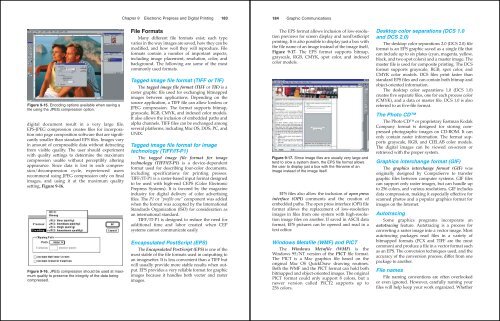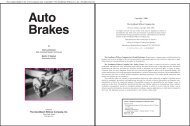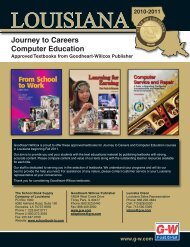Chapter 9 - Goodheart-Willcox
Chapter 9 - Goodheart-Willcox
Chapter 9 - Goodheart-Willcox
Create successful ePaper yourself
Turn your PDF publications into a flip-book with our unique Google optimized e-Paper software.
Figure 9-15. Encoding options available when saving a<br />
file using the JPEG compression option.<br />
digital document result in a very large file.<br />
EPS-JPEG compression creates files for incorporation<br />
into page composition software that are significantly<br />
smaller than standard EPS files. Images vary<br />
in amount of compressible data without detracting<br />
from visible quality. The user should experiment<br />
with quality settings to determine the maximum<br />
compression usable without perceptibly altering<br />
appearance. Since data is lost in each compression/decompression<br />
cycle, experienced users<br />
recommend using JPEG compression only on final<br />
images, and using it at the maximum quality<br />
setting, Figure 9-16.<br />
Figure 9-16. JPEG compression should be used at maximum<br />
quality to preserve the integrity of the data being<br />
compressed.<br />
<strong>Chapter</strong> 9 Electronic Prepress and Digital Printing 183<br />
File Formats<br />
Many different file formats exist; each type<br />
varies in the way images are saved, how they can be<br />
modified, and how well they will reproduce. File<br />
formats contain a number of important aspects,<br />
including image placement, resolution, color, and<br />
background. The following are some of the most<br />
commonly used formats.<br />
Tagged image file format (TIFF or TIF)<br />
The tagged image file format (TIFF or TIF) is a<br />
raster graphic file used for exchanging bitmapped<br />
images between applications. Depending on the<br />
source application, a TIFF file can allow lossless or<br />
JPEG compression. The format supports bitmap,<br />
grayscale, RGB, CMYK, and indexed color models.<br />
It also allows the inclusion of embedded paths and<br />
alpha channels. TIFF files can be exchanged among<br />
several platforms, including Mac OS, DOS, PC, and<br />
UNIX.<br />
Tagged image file format for image<br />
technology (TIFF/IT-P1)<br />
The tagged image file format for image<br />
technology (TIFF/IT-P1) is a device-dependent<br />
format used for describing four-color documents,<br />
including specifications for printing presses.<br />
TIFF/IT-P1 is a raster-based input format designed<br />
to be used with high-end CEPS (Color Electronic<br />
Prepress Systems). It is favored by the magazine<br />
industry for digital delivery of color advertising<br />
files. The P1 or “profile one” component was added<br />
when the format was accepted by the International<br />
Standards Organization (ISO) for consideration as<br />
an international standard.<br />
TIFF/IT-P1 is designed to reduce the need for<br />
additional time and labor created when CEP<br />
systems cannot communicate easily.<br />
Encapsulated PostScript (EPS)<br />
The Encapsulated PostScript (EPS) is one of the<br />
most stable of the file formats used in outputting to<br />
an imagesetter. It is less convenient than a TIFF but<br />
will usually provide more stable results when output.<br />
EPS provides a very reliable format for graphic<br />
images because it handles both vector and raster<br />
images.<br />
184 Graphic Communications<br />
The EPS format allows inclusion of low-resolution<br />
previews for screen display and nonPostScript<br />
printing. It is also possible to display just a box with<br />
the file name of an image instead of the image itself,<br />
Figure 9-17. The EPS format supports bitmap,<br />
grayscale, RGB, CMYK, spot color, and indexed<br />
color models.<br />
Figure 9-17. Since image files are usually very large and<br />
tend to slow a system down, the EPS file format allows<br />
the user to display just a box with the filename of an<br />
image instead of the image itself.<br />
EPS files also allow the inclusion of open press<br />
interface (OPI) comments and the creation of<br />
embedded paths. The open press interface (OPI) file<br />
format allows the replacement of low-resolution<br />
images in files from one system with high-resolution<br />
image files on another. If saved in ASCII data<br />
format, EPS pictures can be opened and read in a<br />
text editor.<br />
Windows Metafile (WMF) and PICT<br />
The Windows Metafile (WMF) is the<br />
Windows 95/NT version of the PICT file format.<br />
The PICT is a Mac graphics file based on the<br />
original Mac OS QuickDraw drawing routines.<br />
Both the WMF and the PICT format can hold both<br />
bitmapped and object-oriented images. The original<br />
PICT format could only support 8 colors, but a<br />
newer version called PICT2 supports up to<br />
256 colors.<br />
Desktop color separations (DCS 1.0<br />
and DCS 2.0)<br />
The desktop color separations 2.0 (DCS 2.0) file<br />
format is an EPS graphic saved as a single file that<br />
can include up to six plates (cyan, magenta, yellow,<br />
black, and two spot colors) and a master image. The<br />
master file is used for composite printing. The DCS<br />
format supports grayscale, RGB, spot color, and<br />
CMYK color models. DCS files print faster than<br />
standard EPS files and can contain both bitmap and<br />
object-oriented information.<br />
The desktop color separations 1.0 (DCS 1.0)<br />
creates five separate files, one for each process color<br />
(CMYK), and a data or master file. DCS 1.0 is also<br />
referred to as five-file format.<br />
The Photo CD<br />
The Photo CD or proprietary Eastman Kodak<br />
Company format is designed for storing compressed<br />
photographic images on CD-ROM. It can<br />
only contain raster information. The format supports<br />
grayscale, RGB, and CIELAB color models.<br />
The digital images can be viewed on-screen or<br />
retrieved with the proper system.<br />
Graphics interchange format (GIF)<br />
The graphics interchange format (GIF) was<br />
originally designed by CompuServe to transfer<br />
graphic files between computer systems. GIF files<br />
can support only raster images, but can handle up<br />
to 256 colors, and various resolutions. GIF includes<br />
data compression, making it especially effective for<br />
scanned photos and a popular graphics format for<br />
images on the Internet.<br />
Autotracing<br />
Some graphics programs incorporate an<br />
autotracing feature. Autotracing is a process for<br />
converting a raster image into a vector image. Most<br />
autotracing packages read files in a variety of<br />
bitmapped formats (PCX and TIFF are the most<br />
common) and produce a file in a vector format such<br />
as an EPS. The conversion techniques used, and the<br />
accuracy of the conversion process, differ from one<br />
package to another.<br />
File names<br />
File naming conventions are often overlooked<br />
or even ignored. However, carefully naming your<br />
files will help keep your work organized. Whether