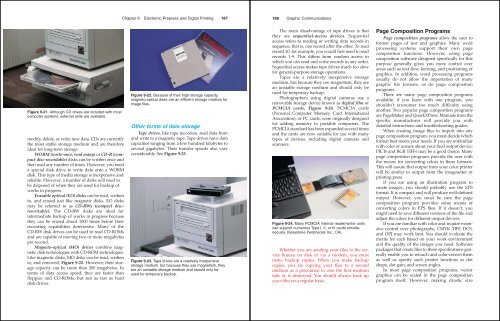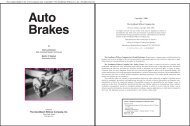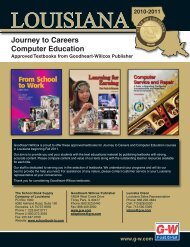Chapter 9 - Goodheart-Willcox
Chapter 9 - Goodheart-Willcox
Chapter 9 - Goodheart-Willcox
Create successful ePaper yourself
Turn your PDF publications into a flip-book with our unique Google optimized e-Paper software.
Figure 9-21. Although CD drives are included with most<br />
computer systems, external units are available.<br />
modify, delete, or write new data. CDs are currently<br />
the most stable storage medium and are therefore<br />
ideal for long-term storage.<br />
WORM (write-once, read many) or CD-R (compact<br />
disc-recordable) disks can be written once and<br />
then read any number of times. However, you need<br />
a special disk drive to write data onto a WORM<br />
disk. This type of media storage is inexpensive and<br />
reliable. However, a number of disks will need to<br />
be disposed of when they are used for backup of<br />
works in progress.<br />
Erasable optical (EO) disks can be read, written<br />
to, and erased just like magnetic disks. EO disks<br />
may be referred to as CD-RWs (compact discrewritable).<br />
The CD-RW disks are ideal for<br />
intermediate backup of works in progress because<br />
they can be erased about 1000 times before their<br />
recording capabilities deteriorate. Many of the<br />
CD-RW disk drives can be used to read CD-ROMs<br />
and are capable of moving two or more megabytes<br />
per second.<br />
Magneto-optical (MO) drives combine magnetic<br />
disk technologies with CD-ROM technologies.<br />
Like magnetic disks, MO disks can be read, written<br />
to, and removed, Figure 9-22. However, their storage<br />
capacity can be more than 200 megabytes. In<br />
terms of data access speed, they are faster than<br />
floppies and CD-ROMs, but not as fast as hard<br />
disk drives.<br />
<strong>Chapter</strong> 9 Electronic Prepress and Digital Printing 187<br />
Figure 9-22. Because of their high storage capacity,<br />
magneto-optical disks are an efficient storage medium for<br />
image files.<br />
Other forms of data storage<br />
Tape drives, like tape recorders, read data from<br />
and write to a magnetic tape. Tape drives have data<br />
capacities ranging from a few hundred kilobytes to<br />
several gigabytes. Their transfer speeds also vary<br />
considerably. See Figure 9-23.<br />
Figure 9-23. Tape drives are a relatively inexpensive<br />
storage medium, but because they use magnetism, they<br />
are an unstable storage medium and should only be<br />
used for temporary backup.<br />
188 Graphic Communications<br />
The main disadvantage of tape drives is that<br />
they are sequential-access devices. Sequential<br />
access refers to reading or writing data records in<br />
sequence, that is, one record after the other. To read<br />
record 10, for example, you would first need to read<br />
records 1-9. This differs from random access in<br />
which you can read and write records in any order.<br />
Sequential access makes tape drives much too slow<br />
for general-purpose storage operations.<br />
Tapes are a relatively inexpensive storage<br />
medium, but because they use magnetism, they are<br />
an unstable storage medium and should only be<br />
used for temporary backup.<br />
Photographers using digital cameras use a<br />
removable storage device known as digital film or<br />
PCMCIA cards, Figure 9-24. PCMCIA cards<br />
(Personal Computer Memory Card International<br />
Association), or PC cards, were originally designed<br />
for adding memory to portable computers. The<br />
PCMCIA standard has been expanded several times<br />
and the cards are now suitable for use with many<br />
types of devices, including digital cameras and<br />
scanners.<br />
Figure 9-24. Many PCMCIA internal reader/writer units<br />
can support numerous Type I, II, or III cards simultaneously.<br />
(Greystone Peripherals Inc., CA)<br />
Whether you are sending your files to the service<br />
bureau on disk or via a modem, you must<br />
make backup copies. When you make backup<br />
copies, you are copying your files to a second<br />
medium as a precaution in case the first medium<br />
fails or is destroyed. You should always back up<br />
your files on a regular basis.<br />
Page Composition Programs<br />
Page composition programs allow the user to<br />
format pages of text and graphics. Many word<br />
processing systems support their own page<br />
composition functions. However, using page<br />
composition software designed specifically for this<br />
purpose generally gives you more control over<br />
areas such as text flow, kerning, and positioning of<br />
graphics. In addition, word processing programs<br />
usually do not allow the importation of many<br />
graphic file formats, as do page composition<br />
programs.<br />
There are many page composition programs<br />
available; if you learn with one program, you<br />
shouldn’t encounter too much difficulty using<br />
another. Two popular page composition programs<br />
are PageMaker and QuarkXPress. Manuals from the<br />
specific manufacturer will provide you with<br />
detailed instructions and troubleshooting guides.<br />
When creating image files to import into any<br />
page composition program, you must decide which<br />
format best meets your needs. If you are unfamiliar<br />
with color or unsure about your final output device,<br />
PICTs and RGB TIFFs may be a good choice. Many<br />
page composition programs provide the user with<br />
the means for converting colors in these formats.<br />
This will assure that output from your color printer<br />
will be similar to output from the imagesetter or<br />
printing press.<br />
If you are using an illustration program to<br />
create images, you should probably use the EPS<br />
format. It is compact and will produce well-defined<br />
output. However, you must be sure the page<br />
composition program provides some means of<br />
converting colors in EPS files. If it doesn’t, you<br />
might need to save different versions of the file and<br />
adjust the colors for different output devices.<br />
If you are familiar with color and require extensive<br />
control over photographs, CMYK TIFF, DCS,<br />
and OPI may work best. You should evaluate the<br />
merits for each based on your work environment<br />
and the quality of the images you need. Software<br />
packages that create files to these specifications generally<br />
enable you to retouch and color-correct them<br />
as well as specify such printer functions as dot<br />
shape, dot gain, and screen angles.<br />
In most page composition programs, vector<br />
graphics can be scaled in the page composition<br />
program itself. However, making drastic size