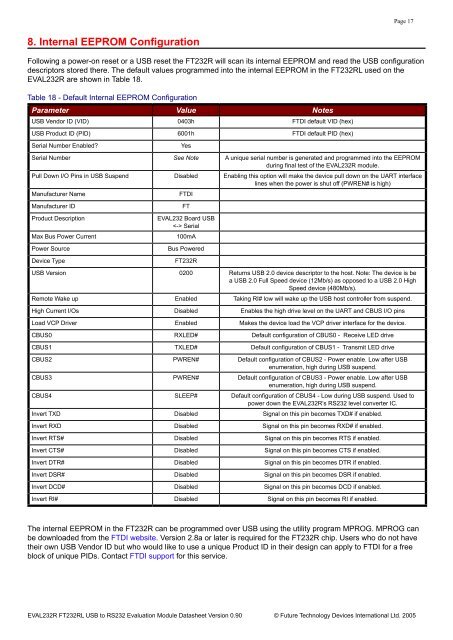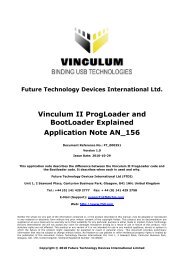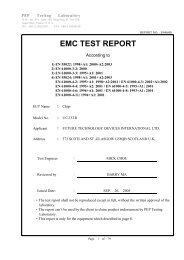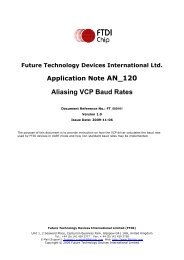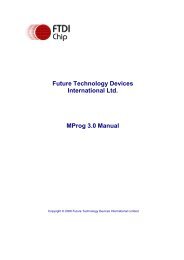You also want an ePaper? Increase the reach of your titles
YUMPU automatically turns print PDFs into web optimized ePapers that Google loves.
8. Internal EEPROM Configuration<br />
Following a power-on reset or a USB reset the FT232R will scan its internal EEPROM and read the USB configuration<br />
descriptors stored there. The default values programmed into the internal EEPROM in the FT232RL used on the<br />
<strong>EVAL232R</strong> are shown in Table 18.<br />
Table 18 - Default Internal EEPROM Configuration<br />
Parameter Value Notes<br />
USB Vendor ID (VID) 0403h <strong>FTDI</strong> default VID (hex)<br />
USB Product ID (PID) 6001h <strong>FTDI</strong> default PID (hex)<br />
Serial Number Enabled? Yes<br />
<strong>EVAL232R</strong> FT232RL USB to RS232 Evaluation Module <strong>Datasheet</strong> Version 0.90 © Future Technology Devices International Ltd. 2005<br />
Page 17<br />
Serial Number See Note A unique serial number is generated and programmed into the EEPROM<br />
during final test of the <strong>EVAL232R</strong> module.<br />
Pull Down I/O Pins in USB Suspend Disabled Enabling this option will make the device pull down on the UART interface<br />
lines when the power is shut off (PWREN# is high)<br />
Manufacturer Name <strong>FTDI</strong><br />
Manufacturer ID FT<br />
Product Description EVAL232 Board USB<br />
Serial<br />
Max Bus Power Current 100mA<br />
Power Source Bus Powered<br />
Device Type FT232R<br />
USB Version 0200 Returns USB 2.0 device descriptor to the host. Note: The device is be<br />
a USB 2.0 Full Speed device (12Mb/s) as opposed to a USB 2.0 High<br />
Speed device (480Mb/s).<br />
Remote Wake up Enabled Taking RI# low will wake up the USB host controller from suspend.<br />
High Current I/Os Disabled Enables the high drive level on the UART and CBUS I/O pins<br />
Load VCP Driver Enabled Makes the device load the VCP driver interface for the device.<br />
CBUS0 RXLED# Default configuration of CBUS0 - Receive LED drive<br />
CBUS1 TXLED# Default configuration of CBUS1 - Transmit LED drive<br />
CBUS2 PWREN# Default configuration of CBUS2 - Power enable. Low after USB<br />
enumeration, high during USB suspend.<br />
CBUS3 PWREN# Default configuration of CBUS3 - Power enable. Low after USB<br />
enumeration, high during USB suspend.<br />
CBUS4 SLEEP# Default configuration of CBUS4 - Low during USB suspend. Used to<br />
power down the <strong>EVAL232R</strong>’s RS232 level converter IC.<br />
Invert TXD Disabled Signal on this pin becomes TXD# if enabled.<br />
Invert RXD Disabled Signal on this pin becomes RXD# if enabled.<br />
Invert RTS# Disabled Signal on this pin becomes RTS if enabled.<br />
Invert CTS# Disabled Signal on this pin becomes CTS if enabled.<br />
Invert DTR# Disabled Signal on this pin becomes DTR if enabled.<br />
Invert DSR# Disabled Signal on this pin becomes DSR if enabled.<br />
Invert DCD# Disabled Signal on this pin becomes DCD if enabled.<br />
Invert RI# Disabled Signal on this pin becomes RI if enabled.<br />
The internal EEPROM in the FT232R can be programmed over USB using the utility program MPROG. MPROG can<br />
be downloaded from the <strong>FTDI</strong> website. Version 2.8a or later is required for the FT232R chip. Users who do not have<br />
their own USB Vendor ID but who would like to use a unique Product ID in their design can apply to <strong>FTDI</strong> for a free<br />
block of unique PIDs. Contact <strong>FTDI</strong> support for this service.