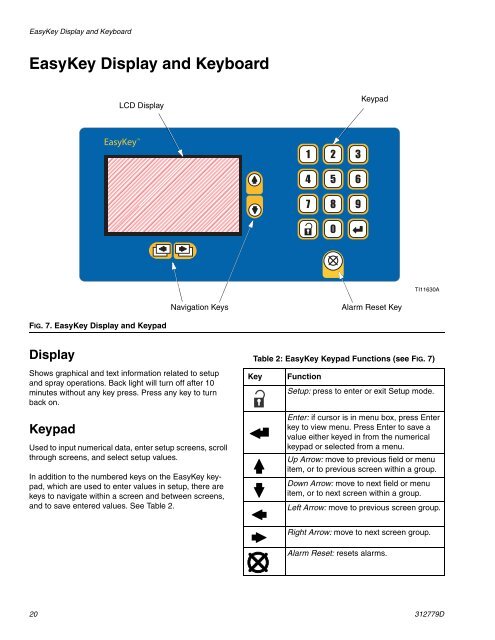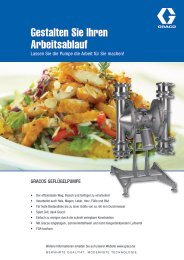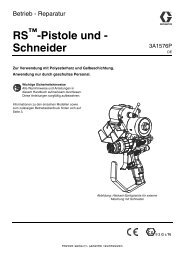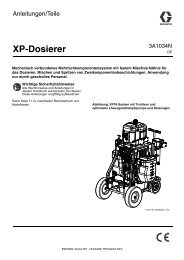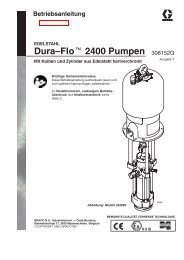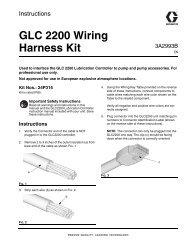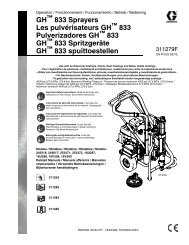312779D, ProMix 2KS Automatic Systems, Operation ... - Graco Inc.
312779D, ProMix 2KS Automatic Systems, Operation ... - Graco Inc.
312779D, ProMix 2KS Automatic Systems, Operation ... - Graco Inc.
Create successful ePaper yourself
Turn your PDF publications into a flip-book with our unique Google optimized e-Paper software.
EasyKey Display and Keyboard<br />
EasyKey Display and Keyboard<br />
LCD Display<br />
Keypad<br />
TI11630A<br />
Navigation Keys<br />
Alarm Reset Key<br />
FIG. 7. EasyKey Display and Keypad<br />
Display<br />
Shows graphical and text information related to setup<br />
and spray operations. Back light will turn off after 10<br />
minutes without any key press. Press any key to turn<br />
back on.<br />
Keypad<br />
Used to input numerical data, enter setup screens, scroll<br />
through screens, and select setup values.<br />
In addition to the numbered keys on the EasyKey keypad,<br />
which are used to enter values in setup, there are<br />
keys to navigate within a screen and between screens,<br />
and to save entered values. See Table 2.<br />
Table 2: EasyKey Keypad Functions (see FIG. 7)<br />
Key<br />
Function<br />
Setup: press to enter or exit Setup mode.<br />
Enter: if cursor is in menu box, press Enter<br />
key to view menu. Press Enter to save a<br />
value either keyed in from the numerical<br />
keypad or selected from a menu.<br />
Up Arrow: move to previous field or menu<br />
item, or to previous screen within a group.<br />
Down Arrow: move to next field or menu<br />
item, or to next screen within a group.<br />
Left Arrow: move to previous screen group.<br />
Right Arrow: move to next screen group.<br />
Alarm Reset: resets alarms.<br />
20 <strong>312779D</strong>