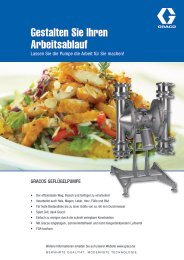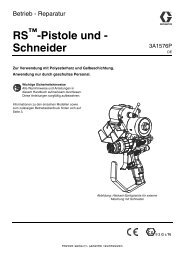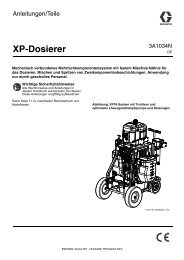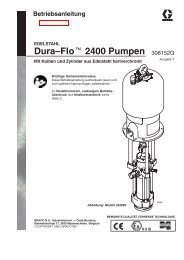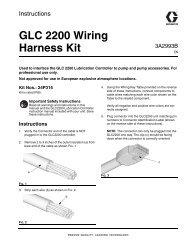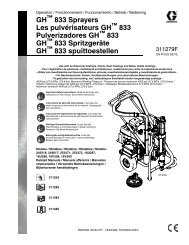312779D, ProMix 2KS Automatic Systems, Operation ... - Graco Inc.
312779D, ProMix 2KS Automatic Systems, Operation ... - Graco Inc.
312779D, ProMix 2KS Automatic Systems, Operation ... - Graco Inc.
Create successful ePaper yourself
Turn your PDF publications into a flip-book with our unique Google optimized e-Paper software.
Setup Mode<br />
Configure Screen 1<br />
Configure Screen 2<br />
FIG. 28. Configure Screen 1 FIG. 29. Configure Screen 2<br />
Language<br />
Defines the language of the screen text. Select English<br />
(default), Spanish, French, German, Italian, Dutch, Japanese<br />
(Kanji), Korean, and Chinese (Simplified).<br />
Password<br />
The password is only used to enter Setup mode. The<br />
default is 0, which means no password is required to<br />
enter Setup. If a password is desired, enter a number<br />
from 1 to 9999.<br />
NOTE: Be sure to write down the password and keep it<br />
in a secure location.<br />
Display Units<br />
Select the desired display units:<br />
Month<br />
Enter current month.<br />
Day<br />
Enter current day.<br />
Year<br />
Enter current year (four digits).<br />
Time<br />
Enter current time in hours (24 hour clock) and minutes.<br />
Seconds are not adjustable.<br />
Date Format<br />
Select mm/dd/yy or dd/mm/yy.<br />
• cc/liter (default)<br />
• cc/gallon<br />
Buzzer - All Alarms<br />
As shipped, the alarm buzzer will sound only for the Potlife<br />
Alarm (E-2).<br />
Off is default. Set to “On” to have the buzzer sound for<br />
all alarms.<br />
Screen Timeout<br />
Select the desired screen timeout in minutes (0-99). 5 is<br />
the default.<br />
32 <strong>312779D</strong>