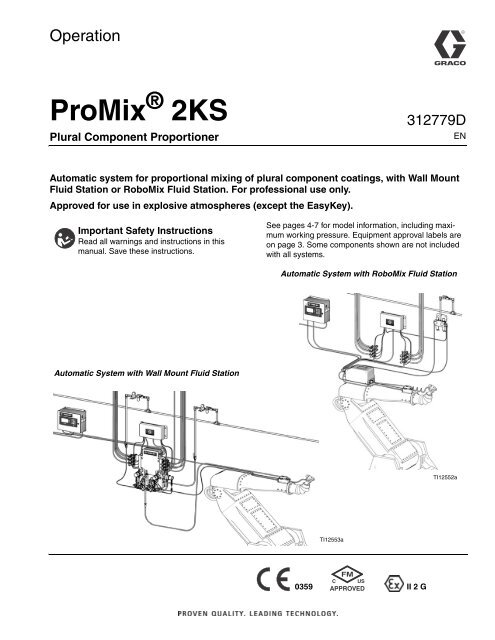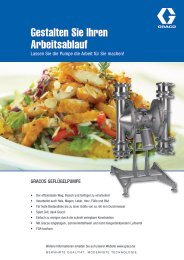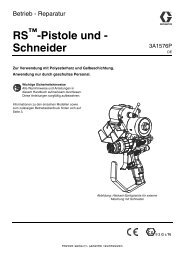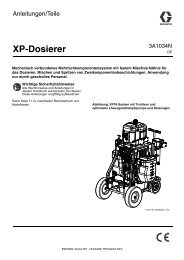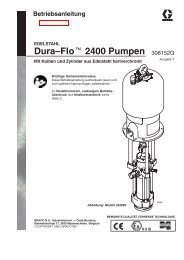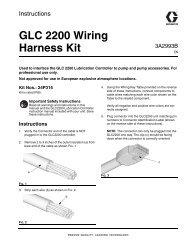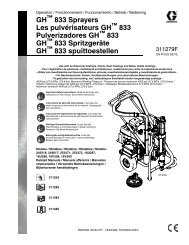312779D, ProMix 2KS Automatic Systems, Operation ... - Graco Inc.
312779D, ProMix 2KS Automatic Systems, Operation ... - Graco Inc.
312779D, ProMix 2KS Automatic Systems, Operation ... - Graco Inc.
Create successful ePaper yourself
Turn your PDF publications into a flip-book with our unique Google optimized e-Paper software.
<strong>Operation</strong><br />
<strong>ProMix</strong> ® <strong>2KS</strong><br />
Plural Component Proportioner<br />
<strong>312779D</strong><br />
EN<br />
<strong>Automatic</strong> system for proportional mixing of plural component coatings, with Wall Mount<br />
Fluid Station or RoboMix Fluid Station. For professional use only.<br />
Approved for use in explosive atmospheres (except the EasyKey).<br />
Important Safety Instructions<br />
Read all warnings and instructions in this<br />
manual. Save these instructions.<br />
See pages 4-7 for model information, including maximum<br />
working pressure. Equipment approval labels are<br />
on page 3. Some components shown are not included<br />
with all systems.<br />
<strong>Automatic</strong> System with RoboMix Fluid Station<br />
<strong>Automatic</strong> System with Wall Mount Fluid Station<br />
TI12552a<br />
TI12553a<br />
0359<br />
<br />
<br />
II 2 G
Contents<br />
Related Manuals . . . . . . . . . . . . . . . . . . . . . . . . . . . . . . . . . 3<br />
Equipment Approvals . . . . . . . . . . . . . . . . . . . . . . . . . . . . 3<br />
System Configuration and Part Numbers . . . . . . . . . . . . 4<br />
Wall Mount Fluid Station Configurator Key . . . . . . . . . . 4<br />
Standard Features . . . . . . . . . . . . . . . . . . . . . . . . . . . . 5<br />
RoboMix Fluid Station Configurator Key . . . . . . . . . . . . 6<br />
Standard Features . . . . . . . . . . . . . . . . . . . . . . . . . . . . 7<br />
Accessories . . . . . . . . . . . . . . . . . . . . . . . . . . . . . . . . . . . . 8<br />
Warnings . . . . . . . . . . . . . . . . . . . . . . . . . . . . . . . . . . . . . . . 9<br />
Important Two-Component Material Information . . . . . 11<br />
Isocyanate Conditions . . . . . . . . . . . . . . . . . . . . . . . . . 11<br />
Material Self-ignition . . . . . . . . . . . . . . . . . . . . . . . . . . 11<br />
Keep Components A and B Separate . . . . . . . . . . . . . 11<br />
Moisture Sensitivity of Isocyanates . . . . . . . . . . . . . . . 11<br />
Changing Materials . . . . . . . . . . . . . . . . . . . . . . . . . . . 11<br />
Glossary of Terms . . . . . . . . . . . . . . . . . . . . . . . . . . . . . . 12<br />
Overview . . . . . . . . . . . . . . . . . . . . . . . . . . . . . . . . . . . . . . 14<br />
Usage . . . . . . . . . . . . . . . . . . . . . . . . . . . . . . . . . . . . . 14<br />
Component Identification and Definition . . . . . . . . . . . 14<br />
Wall Mount System Components . . . . . . . . . . . . . . . . 16<br />
RoboMix System Components . . . . . . . . . . . . . . . . . . 18<br />
EasyKey Display and Keyboard . . . . . . . . . . . . . . . . . . . 20<br />
Display . . . . . . . . . . . . . . . . . . . . . . . . . . . . . . . . . . . . 20<br />
Keypad . . . . . . . . . . . . . . . . . . . . . . . . . . . . . . . . . . . . 20<br />
AC Power Switch . . . . . . . . . . . . . . . . . . . . . . . . . . . . 21<br />
I/S Power . . . . . . . . . . . . . . . . . . . . . . . . . . . . . . . . . . . 21<br />
Potlife Exceeded Audible Alarm . . . . . . . . . . . . . . . . . 21<br />
<strong>Graco</strong> Web Interface Port . . . . . . . . . . . . . . . . . . . . . . 21<br />
Ethernet Connection . . . . . . . . . . . . . . . . . . . . . . . . . . 21<br />
Run Mode Screens . . . . . . . . . . . . . . . . . . . . . . . . . . . . . . 22<br />
Splash Screen . . . . . . . . . . . . . . . . . . . . . . . . . . . . . . 22<br />
Status Screen . . . . . . . . . . . . . . . . . . . . . . . . . . . . . . . 24<br />
Manual Override Screen . . . . . . . . . . . . . . . . . . . . . . . 25<br />
Totals Screen . . . . . . . . . . . . . . . . . . . . . . . . . . . . . . . 26<br />
Reset Total Screen . . . . . . . . . . . . . . . . . . . . . . . . . . . 26<br />
Reset Solvent Screen . . . . . . . . . . . . . . . . . . . . . . . . . 26<br />
Alarms Screen . . . . . . . . . . . . . . . . . . . . . . . . . . . . . . 27<br />
Level Control Screen . . . . . . . . . . . . . . . . . . . . . . . . . 27<br />
Setup Mode . . . . . . . . . . . . . . . . . . . . . . . . . . . . . . . . . . . . 28<br />
Password Screen . . . . . . . . . . . . . . . . . . . . . . . . . . . . 29<br />
Set Up Home Screen . . . . . . . . . . . . . . . . . . . . . . . . . 29<br />
System Configuration Screens . . . . . . . . . . . . . . . . . . 31<br />
Option Screens . . . . . . . . . . . . . . . . . . . . . . . . . . . . . . 36<br />
Advanced Setup Screens . . . . . . . . . . . . . . . . . . . . . . 38<br />
Recipe Setup Screens . . . . . . . . . . . . . . . . . . . . . . . . 43<br />
Recipe 0 Screens . . . . . . . . . . . . . . . . . . . . . . . . . . . . 47<br />
Calibration Screen . . . . . . . . . . . . . . . . . . . . . . . . . . . 49<br />
<strong>ProMix</strong> <strong>2KS</strong> Integration Specifics . . . . . . . . . . . . . . . . . . 51<br />
Discrete I/O vs Network Communications . . . . . . . . . 51<br />
Discrete I/O . . . . . . . . . . . . . . . . . . . . . . . . . . . . . . . . . 51<br />
Automation Flow Charts . . . . . . . . . . . . . . . . . . . . . . . 55<br />
Integrated Flow Control . . . . . . . . . . . . . . . . . . . . . . . . . . 67<br />
Flow Control Description . . . . . . . . . . . . . . . . . . . . . . 67<br />
Flow Control Components . . . . . . . . . . . . . . . . . . . . . 67<br />
Fluid and Air Pressure Requirements . . . . . . . . . . . . . 68<br />
Flow Control <strong>Operation</strong> . . . . . . . . . . . . . . . . . . . . . . . . 68<br />
Flow Control Operating Process Example . . . . . . . . . 70<br />
Flow Control Setup . . . . . . . . . . . . . . . . . . . . . . . . . . . 72<br />
Flow Control Startup . . . . . . . . . . . . . . . . . . . . . . . . . . 72<br />
Flow Control Calibration . . . . . . . . . . . . . . . . . . . . . . . 74<br />
Pressure Flow Control Mode . . . . . . . . . . . . . . . . . . . 77<br />
Flow Control Troubleshooting . . . . . . . . . . . . . . . . . . . 78<br />
System <strong>Operation</strong> . . . . . . . . . . . . . . . . . . . . . . . . . . . . . . 80<br />
<strong>Operation</strong> Modes . . . . . . . . . . . . . . . . . . . . . . . . . . . . 80<br />
Sequential Dosing . . . . . . . . . . . . . . . . . . . . . . . . . . . 80<br />
Dynamic Dosing . . . . . . . . . . . . . . . . . . . . . . . . . . . . . 80<br />
Recipe (Color) Change . . . . . . . . . . . . . . . . . . . . . . . . 80<br />
Solvent Push . . . . . . . . . . . . . . . . . . . . . . . . . . . . . . . . 80<br />
Typical PLC Interaction with <strong>ProMix</strong> <strong>2KS</strong> . . . . . . . . . . 81<br />
General Operating Cycle, Sequential Dosing . . . . . . . 83<br />
General Operating Cycle, Dynamic Dosing . . . . . . . . 85<br />
Mix Manifold Valve Settings . . . . . . . . . . . . . . . . . . . . 88<br />
Start Up . . . . . . . . . . . . . . . . . . . . . . . . . . . . . . . . . . . 89<br />
Shutdown . . . . . . . . . . . . . . . . . . . . . . . . . . . . . . . . . . 91<br />
Pressure Relief Procedure . . . . . . . . . . . . . . . . . . . . . 91<br />
Purging . . . . . . . . . . . . . . . . . . . . . . . . . . . . . . . . . . . . 95<br />
Solvent Push Feature . . . . . . . . . . . . . . . . . . . . . . . . . 99<br />
Meter Calibration . . . . . . . . . . . . . . . . . . . . . . . . . . . . . . 100<br />
Color Change . . . . . . . . . . . . . . . . . . . . . . . . . . . . . . . . . 102<br />
Color Change Procedures . . . . . . . . . . . . . . . . . . . . 102<br />
Color Change Sequences . . . . . . . . . . . . . . . . . . . . 102<br />
Alarms and Warnings . . . . . . . . . . . . . . . . . . . . . . . . . . 115<br />
System Alarms . . . . . . . . . . . . . . . . . . . . . . . . . . . . . 115<br />
System Warnings . . . . . . . . . . . . . . . . . . . . . . . . . . . 115<br />
Alarm Troubleshooting . . . . . . . . . . . . . . . . . . . . . . . . . 116<br />
Schematic Diagrams . . . . . . . . . . . . . . . . . . . . . . . . . . . 127<br />
System Pneumatic Schematic . . . . . . . . . . . . . . . . . 127<br />
System Electrical Schematic . . . . . . . . . . . . . . . . . . 128<br />
EasyKey Electrical Schematic . . . . . . . . . . . . . . . . . 130<br />
Meter Performance Data (G3000 on A and B) . . . . . . . 131<br />
Meter Performance Data (G3000 on A, Coriolis on B) 132<br />
Technical Data . . . . . . . . . . . . . . . . . . . . . . . . . . . . . . . . 133<br />
<strong>Graco</strong> Standard Warranty . . . . . . . . . . . . . . . . . . . . . . . 134<br />
<strong>Graco</strong> Information . . . . . . . . . . . . . . . . . . . . . . . . . . . . . 134<br />
2 <strong>312779D</strong>
Related Manuals<br />
Related Manuals<br />
Component Manuals in English<br />
Manual Description<br />
312778 <strong>ProMix</strong> <strong>2KS</strong> <strong>Automatic</strong> System<br />
Installation<br />
312780 <strong>ProMix</strong> <strong>2KS</strong> <strong>Automatic</strong> System<br />
Repair-Parts<br />
312781 Fluid Mix Manifold<br />
312782 Dispense Valve<br />
312783 Color Change Valve Stacks<br />
312787 Color Change Module Kit<br />
312784 Gun Flush Box Kits<br />
310745 Gun Air Shutoff Kit<br />
312786 Dump Valve and Third Purge Valve Kits<br />
312785 Network Communication Kits<br />
308778 G3000/G3000HR/G250/G250HR Flow<br />
Meter<br />
313599 Coriolis Flow Meter<br />
313212 Gun Flush Box Integration Kit<br />
313290 Floor Stand Kit<br />
313542 Beacon Kit<br />
313386 Basic Web Interface/Advanced Web<br />
Interface<br />
406800 15V825 Discrete I/O Board Kit<br />
Equipment Approvals<br />
Equipment approvals appear on the following labels<br />
which are attached to the Fluid Station and EasyKey .<br />
See FIG. 1 on page 4 and FIG. 2 on page 6 for label locations.<br />
C<br />
<br />
<br />
<br />
<br />
<br />
<br />
<br />
<br />
<br />
<br />
<br />
<br />
<br />
<br />
<br />
Artwork No. 293538<br />
EasyKey and Fluid Station Label<br />
<br />
<br />
®<br />
<strong>ProMix</strong> <strong>2KS</strong><br />
<br />
<br />
<br />
<br />
<br />
<br />
<br />
<br />
<br />
<br />
<br />
<br />
<br />
<br />
PART NO. SERIES SERIAL MFG. YR.<br />
Intrinsically safe equipment<br />
for Class I, Div 1, Group D, T3<br />
US Ta = -20°C to 50°C<br />
Install per 289833<br />
ATEX Certificate is listed here<br />
Fluid Station Label<br />
FM08ATEX0073<br />
II 2 G<br />
Ex ia IIA T3<br />
<br />
<br />
<br />
<br />
FLUID PANEL<br />
MAX AIR WPR<br />
.7 7 100<br />
MPa bar PSI<br />
GRACO INC.<br />
P.O. Box 1441<br />
Minneapolis, MN<br />
55440 U.S.A.<br />
TI13581a<br />
ATEX Certificate is listed here<br />
EasyKey Label<br />
®<br />
<strong>ProMix</strong> <strong>2KS</strong><br />
PART NO. SERIES NO. MFG. YR.<br />
GRACO INC.<br />
P.O. Box 1441<br />
Minneapolis, MN<br />
55440 U.S.A.<br />
C<br />
Intrinsically safe connections<br />
for Class I, Div 1, Group D<br />
US Ta = -20°C to 50°C<br />
Install per 289833<br />
Um: 250 V<br />
POWER REQUIREMENTS<br />
VOLTS 85-250 ~<br />
AMPS 2 AMPS MAX<br />
50/60 Hz<br />
II (2) G<br />
[Ex ia] IIA<br />
FM08ATEX0072<br />
Artwork No. 293467<br />
TI13582a<br />
ATEX Certificate is listed here<br />
<strong>312779D</strong> 3
System Configuration and Part Numbers<br />
System Configuration and Part Numbers<br />
Wall Mount Fluid Station Configurator Key<br />
The configured part number for your equipment is printed on the equipment identification labels. See FIG. 1<br />
for location of the identification labels. The part number includes one digit from each of the following six<br />
categories, depending on the configuration of your system.<br />
<strong>Automatic</strong><br />
System<br />
A<br />
Control and Display A and B Meter Color Valves Catalyst Valves Flow<br />
Control<br />
D = EasyKey with LCD Display 0 = No Meters<br />
1 = G3000 (A and B)<br />
2 = G3000HR (A and B)<br />
3 = 1/8 in. Coriolis (A) and<br />
G3000 (B)<br />
4 = G3000 (A) and 1/8 in.<br />
Coriolis (B)<br />
5 = 1/8 in. Coriolis (A) and<br />
G3000HR (B)<br />
6 = G3000HR (A) and 1/8 in.<br />
Coriolis (B)<br />
7 = 1/8 in. Coriolis (A and B)<br />
0 = No Valves<br />
(single color)<br />
1 = Two Valves<br />
(low pressure)<br />
2 = Four Valves<br />
(low pressure)<br />
3 = Seven Valves<br />
(low pressure)<br />
4 = Twelve Valves<br />
(low pressure)<br />
0 = No Valves<br />
(single catalyst)<br />
1 = Two Valves<br />
(low pressure)<br />
2 = Four Valves<br />
(low pressure)<br />
N = No<br />
Y = Yes<br />
Label Location<br />
on Fluid Station<br />
TI12423a<br />
Maximum Fluid<br />
Working Pressure<br />
is listed here<br />
<br />
<br />
<br />
<br />
<br />
<br />
<br />
<br />
<br />
<br />
<br />
<br />
<br />
<br />
<br />
<br />
<br />
<br />
<br />
<br />
<br />
<br />
<br />
<br />
<br />
<br />
<br />
<br />
<br />
<br />
<br />
<br />
<br />
<br />
<br />
Label Location<br />
on EasyKey<br />
TI12418a<br />
Configured Part Number<br />
FIG. 1: Identification Label, Wall Mount Fluid Station <strong>Systems</strong><br />
4 <strong>312779D</strong>
System Configuration and Part Numbers<br />
Hazardous Location Approval<br />
Models using a G3000, G3000HR, or intrinsically safe Coriolis meter for both A and B meters are approved for<br />
installation in a Hazardous Location - Class I, Div I, Group D, T3 or Zone I Group IIA T3.<br />
Maximum Working Pressure<br />
Maximum working pressure rating is dependent on the fluid component options selected. The pressure rating is<br />
based on the rating of the lowest rated fluid component. Refer to the component pressure ratings below.<br />
Example: Model AD110Y has a maximum working pressure of 190 psi (1.31 MPa, 13.1 bar).<br />
Check the identification label on the EasyKey or fluid station for the system maximum working pressure.<br />
See FIG. 1.<br />
<strong>ProMix</strong> Fluid Components Maximum Working Pressure<br />
Base System (no meters [option 0], no color/catalyst change [option 0],<br />
and no flow control [option N]) . . . . . . . . . . . . . . . . . . . . . . . . . . . . . . . . . . . . . . . 4000 psi (27.58 MPa, 275.8 bar)<br />
Meter Option 1 and 2 (G3000 or G3000HR) . . . . . . . . . . . . . . . . . . . . . . . . . . . . 4000 psi (27.58 MPa, 275.8 bar)<br />
Meter Option 3, 4, 5, 6, and 7 (one or two Coriolis Meters) . . . . . . . . . . . . . . . . . 2300 psi (15.86 MPa, 158.6 bar)<br />
Color Change Option 1, 2, 3 and 4 and<br />
Catalyst Change Option 1 and 2 (low pressure valves) . . . . . . . . . . . . . . . . . . . . . . . 300 psi (2.07 MPa, 20.6 bar)<br />
Flow Control Option Y (Yes) . . . . . . . . . . . . . . . . . . . . . . . . . . . . . . . . . . . . . . . . . . . . .190 psi (1.31 MPa 13.1 bar)<br />
Flow Meter Fluid Flow Rate Range<br />
G3000. . . . . . . . . . . . . . . . . . . . . . . . . . . . . . . . . . . . . . . . . . . . . . . . . . . . . . . 75-3800 cc/min. (0.02-1.0 gal./min.)<br />
G3000HR . . . . . . . . . . . . . . . . . . . . . . . . . . . . . . . . . . . . . . . . . . . . . . . . . . . 38-1900 cc/min. (0.01-0.50 gal./min.)<br />
Coriolis Meter . . . . . . . . . . . . . . . . . . . . . . . . . . . . . . . . . . . . . . . . . . . . . . 20-3800 cc/min. (0.005-1.00 gal./min.)<br />
S3000 Solvent Meter (accessory) . . . . . . . . . . . . . . . . . . . . . . . . . . . . . . . . 38-1900 cc/min. (0.01-0.50 gal./min.)<br />
Standard Features<br />
Feature<br />
EasyKey with LCD<br />
Fiber Optic and Power Cables, 50 ft (15.25 m)<br />
Wall Mount Fluid Station, 50 cc Integrator and Static Mixer<br />
Discrete I/O Board<br />
A Side Dump Valve, if color valve(s) selected<br />
B Side Dump Valve, if catalyst valve(s) selected<br />
Flow Control with 15 ft (4.57 m) Cable (if selected)<br />
Basic Web Interface<br />
<strong>312779D</strong> 5
System Configuration and Part Numbers<br />
RoboMix Fluid Station Configurator Key<br />
The configured part number for your equipment is printed on the equipment identification labels. See FIG. 2<br />
for location of the identification labels. The part number includes one digit from each of the following six<br />
categories, depending on the configuration of your system.<br />
RoboMix<br />
System<br />
Control and Display A and B Meter Color Valves Catalyst Valves Flow<br />
Control<br />
R D = EasyKey with LCD Display 0 = No Meters<br />
1 = G250 (A and B)<br />
2 = G250HR (A and B)<br />
0 = No Valves<br />
(single color)<br />
1 = Two Valves<br />
(low pressure)<br />
2 = Four Valves<br />
(low pressure)<br />
3 = Seven Valves<br />
(low pressure)<br />
4 = Twelve Valves<br />
(low pressure)<br />
0 = No Valves<br />
(single catalyst)<br />
1 = Two Valves<br />
(low pressure)<br />
2 = Four Valves<br />
(low pressure)<br />
N = No<br />
Y = Yes<br />
Label Location on<br />
RoboMix Fluid Station<br />
TI12512a<br />
Maximum Fluid<br />
Working Pressure<br />
is listed here<br />
<br />
<br />
<br />
<br />
<br />
<br />
<br />
<br />
<br />
<br />
<br />
<br />
<br />
<br />
<br />
<br />
<br />
<br />
<br />
<br />
<br />
<br />
<br />
<br />
<br />
<br />
<br />
<br />
<br />
<br />
<br />
<br />
<br />
<br />
<br />
Label Location<br />
on EasyKey<br />
TI12418a<br />
Configured Part Number<br />
FIG. 2: Identification Label, RoboMix Fluid Station <strong>Systems</strong><br />
6 <strong>312779D</strong>
System Configuration and Part Numbers<br />
Hazardous Location Approval<br />
Models using a G250 or G250HR for both A and B meters are approved for installation in a Hazardous Location -<br />
Class I, Div I, Group D, T3 or Zone I Group IIA T3.<br />
Maximum Working Pressure<br />
Maximum working pressure rating for RoboMix <strong>Systems</strong> is 190 psi (1.31 MPa, 13.1 bar).<br />
Check the identification label on the EasyKey or RoboMix fluid station for the system maximum working<br />
pressure. See FIG. 2.<br />
<strong>ProMix</strong> RoboMix <strong>Systems</strong> Maximum Working Pressure<br />
RoboMix Fluid Station Options (all) . . . . . . . . . . . . . . . . . . . . . . . . . . . . . . . . . . . . . . 190 psi (1.31 MPa, 13.1 bar)<br />
Flow Meter Fluid Flow Rate Range<br />
G250 Meter. . . . . . . . . . . . . . . . . . . . . . . . . . . . . . . . . . . . . . . . . . . . . . . . . . . 75-3800 cc/min. (0.02-1.0 gal./min.)<br />
G250HR Meter . . . . . . . . . . . . . . . . . . . . . . . . . . . . . . . . . . . . . . . . . . . . . . . 38-1900 cc/min. (0.01-0.50 gal./min.)<br />
Standard Features<br />
Feature<br />
EasyKey with LCD<br />
RS 485 Network Cable, 50 ft (15.25 m)<br />
Fiber Optic and Power Cables, 50 ft (15.25 m)<br />
Remote Fluid Station, 25 cc Integrator<br />
Discrete I/O Board<br />
A Side Dump Valve, if color valve(s) selected<br />
B Side Dump Valve, if catalyst valve(s) selected<br />
Flow Control with 15 ft (4.57 m) Cable (if selected)<br />
Basic Web Interface<br />
<strong>312779D</strong> 7
Accessories<br />
Accessories<br />
Accessory<br />
15V354 Third Purge Valve Kit<br />
15V202 Third Purge Valve Kit<br />
15V536 Solvent Flow Switch Kit<br />
15V213 Power Cable, 100 ft (30.5 m)<br />
15G710 Fiber Optic Cable, 100 ft (30.5 m)<br />
15G614 Flow Control Extension Cable, 40 ft (12.2 m)<br />
15U955 Injection Kit for Dynamic Dosing<br />
15V034 10 cc Integrator Kit<br />
15V033 25 cc Integrator Kit<br />
15V021 50 cc Integrator Kit<br />
24B618 100 cc Integrator Kit<br />
15W034 Strobe Light Alarm Indicator Kit<br />
15V331 Gateway Ethernet Communication Kit<br />
15V963 Gateway DeviceNet Communication Kit<br />
15V964 Gateway Profibus Communication Kit<br />
15V337 Advanced Web Interface<br />
280555 S3000 Solvent Flow Meter Kit<br />
8 <strong>312779D</strong>
Warnings<br />
Warnings<br />
The following warnings are for the setup, use, grounding, maintenance, and repair of this equipment. The exclamation<br />
point symbol alerts you to a general warning and the hazard symbols refer to procedure-specific risks. When<br />
these symbols appear in the body of this manual, refer back to these Warnings. Product-specific hazard symbols and<br />
warnings not covered in this section may appear throughout the body of this manual where applicable.<br />
WARNING<br />
FIRE AND EXPLOSION HAZARD<br />
Flammable fumes, such as solvent and paint fumes, in work area can ignite or explode. To help prevent<br />
fire and explosion:<br />
• Use equipment only in well ventilated area.<br />
• Eliminate all ignition sources; such as pilot lights, cigarettes, portable electric lamps, and plastic drop<br />
cloths (potential static arc).<br />
• Keep work area free of debris, including solvent, rags and gasoline.<br />
• Do not plug or unplug power cords, or turn power or light switches on or off when flammable fumes<br />
are present.<br />
• Ground all equipment in the work area. See Grounding instructions in your system installation manual.<br />
• Use only grounded hoses.<br />
• Hold gun firmly to side of grounded pail when triggering into pail.<br />
• If there is static sparking or you feel a shock, stop operation immediately. Do not use equipment<br />
until you identify and correct the problem.<br />
• Keep a working fire extinguisher in the work area.<br />
ELECTRIC SHOCK HAZARD<br />
This equipment must be grounded. Improper grounding, setup, or usage of the system can cause<br />
electric shock.<br />
• Turn off and disconnect power at main switch before disconnecting any cables and before servicing<br />
equipment.<br />
• Connect only to grounded power source.<br />
• All electrical wiring must be done by a qualified electrician and comply with all local codes and<br />
regulations.<br />
INTRINSIC SAFETY<br />
Intrinsically safe equipment that is installed improperly or connected to non-intrinsically safe equipment<br />
will create a hazardous condition and can cause fire, explosion, or electric shock. Follow local<br />
regulations and the following safety requirements.<br />
• Only models with a G3000, G250, G3000HR, G250HR, or intrinsically safe Coriolis meter are<br />
approved for installation in a Hazardous Location - Class I, Div I, Group D, T3 or Zone I Group IIA<br />
T3.<br />
• Do not install equipment approved only for a non-hazardous location in a hazardous area. See the<br />
ID label for the intrinsic safety rating of your model.<br />
• Do not substitute or modify system components as this may impair intrinsic safety.<br />
<strong>312779D</strong> 9
Warnings<br />
WARNING<br />
SKIN INJECTION HAZARD<br />
High-pressure fluid from gun, hose leaks, or ruptured components will pierce skin. This may look like just<br />
a cut, but it is a serious injury that can result in amputation. Get immediate surgical treatment.<br />
• Tighten all fluid connections before operating the equipment.<br />
• Do not point gun at anyone or at any part of the body.<br />
• Do not put your hand over the spray tip.<br />
• Do not stop or deflect leaks with your hand, body, glove, or rag.<br />
• Follow Pressure Relief Procedure in this manual, when you stop spraying and before cleaning,<br />
checking, or servicing equipment.<br />
EQUIPMENT MISUSE HAZARD<br />
Misuse can cause death or serious injury.<br />
• Do not operate the unit when fatigued or under the influence of drugs or alcohol.<br />
• Do not exceed the maximum working pressure or temperature rating of the lowest rated system<br />
component. See Technical Data in all equipment manuals.<br />
• Use fluids and solvents that are compatible with equipment wetted parts. See Technical Data in all<br />
equipment manuals. Read fluid and solvent manufacturer’s warnings. For complete information<br />
about your material, request MSDS forms from distributor or retailer.<br />
• Check equipment daily. Repair or replace worn or damaged parts immediately with genuine manufacturer’s<br />
replacement parts only.<br />
• Do not alter or modify equipment.<br />
• Use equipment only for its intended purpose. Call your distributor for information.<br />
• Route hoses and cables away from traffic areas, sharp edges, moving parts, and hot surfaces.<br />
• Do not kink or over bend hoses or use hoses to pull equipment.<br />
• Keep children and animals away from work area.<br />
• Comply with all applicable safety regulations.<br />
TOXIC FLUID OR FUMES HAZARD<br />
Toxic fluids or fumes can cause serious injury or death if splashed in the eyes or on skin, inhaled, or<br />
swallowed.<br />
• Read MSDS’s to know the specific hazards of the fluids you are using.<br />
• Store hazardous fluid in approved containers, and dispose of it according to applicable guidelines.<br />
• Always wear chemically impermeable gloves when spraying or cleaning equipment.<br />
PERSONAL PROTECTIVE EQUIPMENT<br />
You must wear appropriate protective equipment when operating, servicing, or when in the operating<br />
area of the equipment to help protect you from serious injury, including eye injury, inhalation of toxic<br />
fumes, burns, and hearing loss. This equipment includes but is not limited to:<br />
• Protective eyewear<br />
• Clothing and respirator as recommended by the fluid and solvent manufacturer<br />
• Gloves<br />
• Hearing protection<br />
10 <strong>312779D</strong>
Important Two-Component Material Information<br />
Important Two-Component Material Information<br />
Isocyanate Conditions<br />
Spraying or dispensing materials containing isocyanates<br />
creates potentially harmful mists, vapors, and<br />
atomized particulates.<br />
Read material manufacturer’s warnings and material<br />
MSDS to know specific hazards and precautions<br />
related to isocyanates.<br />
Prevent inhalation of isocyanate mists, vapors, and<br />
atomized particulates by providing sufficient ventilation<br />
in the work area. If sufficient ventilation is not<br />
available, a supplied-air respirator is required for<br />
everyone in the work area.<br />
To prevent contact with isocyanates, appropriate<br />
personal protective equipment, including chemically<br />
impermeable gloves, boots, aprons, and goggles, is<br />
also required for everyone in the work area.<br />
Material Self-ignition<br />
Some materials may become self-igniting if applied<br />
too thickly. Read material manufacturer’s warnings<br />
and material MSDS.<br />
Keep Components A and B<br />
Separate<br />
Moisture Sensitivity of<br />
Isocyanates<br />
Isocyanates (ISO) are catalysts used in two component<br />
coatings. ISO will react with moisture (such as humidity)<br />
to form small, hard, abrasive crystals, which become<br />
suspended in the fluid. Eventually a film will form on the<br />
surface and the ISO will begin to gel, increasing in viscosity.<br />
If used, this partially cured ISO will reduce performance<br />
and the life of all wetted parts.<br />
NOTE: The amount of film formation and rate of crystallization<br />
varies depending on the blend of ISO, the<br />
humidity, and the temperature.<br />
To prevent exposing ISO to moisture:<br />
• Always use a sealed container with a desiccant<br />
dryer in the vent, or a nitrogen atmosphere. Never<br />
store ISO in an open container.<br />
• Use moisture-proof hoses specifically designed for<br />
ISO, such as those supplied with your system.<br />
• Never use reclaimed solvents, which may contain<br />
moisture. Always keep solvent containers closed<br />
when not in use.<br />
• Never use solvent on one side if it has been contaminated<br />
from the other side.<br />
• Always lubricate threaded parts with ISO pump oil<br />
or grease when reassembling.<br />
Changing Materials<br />
• When changing materials, flush the equipment multiple<br />
times to ensure it is thoroughly clean.<br />
• Always clean the fluid inlet strainers after flushing.<br />
• Check with your material manufacturer for chemical<br />
compatibility.<br />
• Most materials use ISO on the A side, but some use<br />
ISO on the B side.<br />
Cross-contamination can result in cured material in<br />
fluid lines which could cause serious injury or damage<br />
equipment. To prevent cross-contamination of<br />
the equipment’s wetted parts, never interchange<br />
component A (isocyanate) and component B (resin)<br />
parts.<br />
<strong>312779D</strong> 11
Glossary of Terms<br />
Glossary of Terms<br />
Air Chop - the process of mixing air and solvent<br />
together during the flush cycle to help clean the lines<br />
and reduce solvent usage.<br />
Air Chop Time- duration of each activation of the air<br />
purge valve during a chop sequence. User settable from<br />
0.0-99.9 seconds.<br />
Analog - relating to, or being a device in which data are<br />
represented by continuously variable, measurable,<br />
physical quantities, such as length, width, voltage, or<br />
pressure.<br />
Chop Time- refers to the total length of the chop<br />
sequence during a purge. User settable from 0-999 seconds.<br />
Closed Loop Flow Control - refers to the process<br />
when the flow rate is adjusted automatically to maintain<br />
a constant flow.<br />
Color/Catalyst Dump - refers to the time required to<br />
flush the lines from the color or catalyst change module<br />
to the mix manifold during a color or catalyst change.<br />
Color/Catalyst Fill - refers to the time required to fill the<br />
lines from the color or catalyst change module to the mix<br />
manifold.<br />
Coriolis Meter - a non-intrusive flow meter often used in<br />
low flow applications or with light viscosity, shear sensitive,<br />
or acid catalyzed materials. This meter uses vibration<br />
to measure flow.<br />
Digital Input and Output - a description of data which<br />
is transmitted as a sequence of discrete symbols, most<br />
commonly this means binary data represented using<br />
electronic or electromagnetic signals.<br />
Discrete I/O - refers to data that constitutes a separate<br />
entity and has direct communication to another control.<br />
Dose Size - the amount of resin (A) and catalyst (B) that<br />
is dispensed into an integrator.<br />
Dose Time Alarm - the amount of time that is allowed<br />
for a dose to occur before an alarm occurs.<br />
Dynamic Dosing - Component A dispenses constantly.<br />
Component B dispenses intermittently in the necessary<br />
volume to attain the mix ratio.<br />
Ethernet - a method for directly connecting a computer<br />
to a network or equipment in the same physical location.<br />
Fiber Optic Communication - the use of light to transmit<br />
communication signals.<br />
Final Purge Source- source of the media used in the<br />
final purge cycle. User settable to air purge valve, solvent<br />
purge valve, or 3rd purge valve.<br />
Final Purge Time- duration of the final purge cycle.<br />
User settable from 0-999 seconds.<br />
First Purge Source- source of the media used in the<br />
first purge cycle. User settable to air purge valve, solvent<br />
purge valve, or 3rd purge valve<br />
First Purge Time- duration of the first purge cycle. User<br />
settable from 0-999 seconds.<br />
Flow Control Resolution - a settable value that allows<br />
the flow control system to maximize its performance.<br />
The value is based on maximum desired flow rates.<br />
Flow Rate Analog Signal - the type of communication<br />
signal that can be used on the ProControl module.<br />
Flow Rate Tolerance - the settable percent of acceptable<br />
variance that the system will allow before a flow<br />
rate warning occurs.<br />
Flow Set Point - a predefined flow rate target.<br />
Flush Volume Check - system monitors flush volume.<br />
E-11 Alarm occurs if minimum volume is not achieved.<br />
Minimum flush volume is user settable (0-999 cc).<br />
Grand Total - a non-resettable value that shows the<br />
total amount of material dispensed through the system.<br />
Gun Trigger Input Signal - used to manage ratio assurance<br />
dose times and flow control processes.<br />
Intrinsically Safe (IS) - refers to the ability to locate certain<br />
components in a hazardous location.<br />
Idle - if the gun is not triggered for 2 minutes the system<br />
enters Idle mode. Trigger the gun to resume operation.<br />
12 <strong>312779D</strong>
Glossary of Terms<br />
Job Total - a resettable value that shows the amount of<br />
material dispensed through the system for one job. A job<br />
is complete when a color change or complete system<br />
flush occurs.<br />
K-factor - a value that refers to the amount of material<br />
that passes through a meter. The assigned value refers<br />
to an amount of material per pulse.<br />
Ki - refers to the degree fluid flow over shoots its set<br />
point.<br />
Kp - refers to the speed in which the fluid flow reaches<br />
its set point.<br />
Manual Mode - when the proportioning or flow control<br />
system is controlling the inputs without any input from<br />
an outside control.<br />
Minimum Material Fill Volume - system monitors material<br />
fill volume. E-21 Alarm occurs if minimum volume is<br />
not achieved. Minimum material fill volume is user settable<br />
(0-9999 cc).<br />
Mix - when cross-linking of the resin (A) and catalyst (B)<br />
occurs.<br />
Mix Input Signal- refers to system mode status where<br />
system begins a dose sequence each time the mix signal<br />
is made “High”.<br />
Mixed Material Fill Time - the amount of time that is<br />
required to load mixed material from the dose valves to<br />
the applicator/gun.<br />
Modbus/TCP - a type of communication protocol used<br />
to communicate Digital I/O signals over an ethernet.<br />
Network Station - a means to identify a particular individual<br />
proportioning or flow control system.<br />
Purge - when all mixed material is flushed from the system.<br />
Purge Time - the amount of time required to flush all<br />
mixed material from the system.<br />
Purge Volume Alarm - E-11 Alarm occurs if minimum<br />
flush volume is not achieved.<br />
Ratio Tolerance - the settable percent of acceptable<br />
variance that the system will allow before a ratio alarm<br />
occurs.<br />
Sequential Color Change - the process when a color<br />
change is initiated and the system automatically flushes<br />
the old color and loads a new color.<br />
Sequential Dosing - Components A and B dispense<br />
sequentially in the necessary volumes to attain the mix<br />
ratio.<br />
Solvent/3rd Purge Valve Chop Time- duration of each<br />
activation of the solvent or 3rd purge valve during a chop<br />
sequence. User settable from 0.0-99.9 seconds.<br />
Solvent Fill - the time required to fill the mixed material<br />
line with solvent.<br />
Solvent Push - enables the user to save some mixed<br />
material by pushing it out to the gun with solvent.<br />
Requires an accessory solvent meter.<br />
Standby - refers to the status of the system.<br />
Third Purge Valve - refers to the use of three purge<br />
valves used to flush some waterborne materials. The<br />
valves are used to flush with water, air and solvent.<br />
V/P - refers to the voltage to air pressure device in the<br />
flow control module.<br />
Overdose Alarm - when either the resin (A) or catalyst<br />
(B) component dispenses too much material and the<br />
system cannot compensate for the additional material.<br />
Potlife Time - the amount of time before a material<br />
becomes unsprayable.<br />
Potlife Volume - the amount of material that is required<br />
to move through the mix manifold, hose and applicator<br />
before the potlife timer is reset.<br />
<strong>312779D</strong> 13
Overview<br />
Overview<br />
Usage<br />
The <strong>Graco</strong> <strong>ProMix</strong> <strong>2KS</strong> is an electronic two-component paint proportioner. It can blend most two-component solvent<br />
and waterborne epoxy, polyurethane, and acid-catalyzed paints. It is not for use with “quick-setting” paints (those with<br />
a potlife of less than 15 minutes).<br />
• Can proportion at ratios from 0.1:1 to 50:1 in 0.1<br />
increments.<br />
• Has user selectable ratio assurance and can maintain<br />
up to +/-1% accuracy, depending on materials<br />
and operating conditions.<br />
• Models are available to operate air spray or<br />
air-assisted systems with a capacity of up to 3800<br />
cc/min.<br />
Component Identification and Definition<br />
• Color change options are available for low pressure<br />
(300 psi [2.1 MPa, 21 bar]) air spray and high pressure<br />
(3000 psi [21 MPa, 210 bar]) systems with up<br />
to 30 color change valves and up to 4 catalyst<br />
change valves.<br />
NOTE: Optional accessories are available for in field<br />
installation to achieve 30 colors.<br />
SeeTable 1, and FIG. 3 for the wall mount system components and FIG. 5 for the RoboMix system components.<br />
Component<br />
Table 1: Component Descriptions<br />
Description<br />
EasyKey (EK) Used to set up, display, operate, and monitor the system. The EasyKey accepts 85-250<br />
VAC, 50/60 Hz line power and converts that power to acceptable low voltage and optical<br />
signals used by other system components.<br />
Wall Mount Fluid<br />
Station (ST, used on<br />
ADxxxx and AExxxx<br />
Models only)<br />
RoboMix Fluid<br />
Station (RS, used<br />
on RDxxxx and<br />
RExxxx Models<br />
only)<br />
<strong>Inc</strong>ludes air control solenoids, flow switches, and mountings for the fluid flow meters, and<br />
the fluid manifold assembly. Its control board manages all proportioning functions.<br />
<strong>Inc</strong>ludes air control solenoids, flow switches, fluid flow meters, and the fluid manifold<br />
assembly to control and monitor fluid dispensing. Its control board manages all proportioning<br />
functions.<br />
Fluid Manifold (FM) • Pneumatically Operated Dose Valves for component A and B<br />
• Purge Valves for solvent and air purge<br />
• Sampling Valves for calibrating the flow meters and performing ratio checks (Wall<br />
Mount Panel only)<br />
• Shutoff Valves for component A and B to close their fluid passages to the mix manifold,<br />
to allow for accurate calibration and ratio checks (Wall Mount Panel only)<br />
• Mix Manifold, which includes the fluid integrator and static mixer.<br />
➜ Fluid Integrator is the chamber where component A and B align at the<br />
selected ratio and begin to mix.<br />
➜ Static Mixer has 24 elements to uniformly blend the materials downstream<br />
of the fluid integrator.<br />
14 <strong>312779D</strong>
Overview<br />
Table 1: Component Descriptions<br />
Component<br />
Flow Meters (MA,<br />
MB, MS)<br />
Color Change<br />
Valves (ACV) and<br />
Color Change<br />
Module (CCM)<br />
Catalyst Change<br />
Valves (BCV)<br />
Dual Fiber Optic<br />
Cable (FO)<br />
Fluid Station Power<br />
Supply Cable (PS)<br />
Flow Control<br />
Regulator<br />
Assembly (FC)<br />
Description<br />
The following optional flow meters are available from <strong>Graco</strong>:<br />
• G3000 is a general purpose gear meter typically used in flow ranges of 75-3800<br />
cc/min. (0.02–1.0 gal/min.), pressures up to 4000 psi (28 MPa, 276 bar), and viscosities<br />
of 20–3000 centipoise. The K-factor is approximately 0.119 cc/pulse.<br />
• G3000HR is a high resolution version of the G3000 meter. It is typically used in flow<br />
ranges of 38–1900 cc/min. (0.01–0.5 gal/min.), pressures up to 4000 psi (28 MPa,<br />
276 bar). and viscosities of 20–3000 centipoise. The K-factor is approximately 0.061<br />
cc/pulse.<br />
• G250 is a general purpose gear meter, used in RoboMix systems. It is typically used<br />
in flow ranges of 75-3800 cc/min. (0.02–1.0 gal/min.), pressures up to 300 psi (2.1<br />
MPa, 21 bar), and viscosities of 20–3000 centipoise. The K-factor is approximately<br />
0.119 cc/pulse.<br />
• G250HR is a high resolution version of the G250 meter, used in RoboMix systems. It<br />
is typically used in flow ranges of 38–1900 cc/min. (0.01–0.5 gal/min.), pressures up<br />
to 300 psi (2.1 MPa, 21 bar). and viscosities of 20–3000 centipoise. The K-factor is<br />
approximately 0.061 cc/pulse.<br />
• S3000 is a gear meter used for solvents in flow ranges of 38-1900 cc/min. (0.01–0.50<br />
gal/min.), pressures up to 3000 psi (21 MPa, 210 bar), and viscosities of 20–50 centipoise.<br />
The K-factor is approximately 0.021 cc/pulse. Required to use the Solvent<br />
Push feature.<br />
• Coriolis is a specialty meter capable of a wide range of flow rates and viscosities.<br />
This meter is available with 1/8 in. or 3/8 in. diameter fluid passages. For detailed<br />
information on the Coriolis meter, see manual 313599.<br />
The K-factor is user-settable; at lower flow rates use a lower K-factor.<br />
➜ 1/8 in. fluid passages: set K-factor to .020 or .061.<br />
➜ 3/8 in. fluid passages: set K-factor to .061 or 0.119.<br />
An optional component. It is available as a color change valve stack for either low or high<br />
pressure with up to 30 color change valves. Each stack includes one additional valve for<br />
solvent to clean the fluid line between color changes.<br />
An optional component. It is available as a catalyst change valve stack for either low or<br />
high pressure with up to 4 catalyst change valves. Each stack includes one additional<br />
valve for solvent to clean the fluid line between catalyst changes.<br />
Used to communicate between the EasyKey and Wall Mount Fluid Station or RoboMix.<br />
Used to provide power to the Wall Mount Fluid Station or RoboMix.<br />
<strong>Inc</strong>ludes an air operated fluid pressure regulator, fluid pressure sensor, voltage to air<br />
pressure transducer and circuit board. The function of this unit is to receive the flow analog<br />
signal and drive (manage) the desired flow rate.<br />
<strong>312779D</strong> 15
Overview<br />
Wall Mount System Components<br />
EK<br />
ACV<br />
CCM<br />
PS*<br />
BCV<br />
FO*<br />
MS<br />
FC<br />
ST<br />
MA<br />
* See the <strong>ProMix</strong> <strong>2KS</strong><br />
Repair-Parts manual for<br />
optional cable lengths.<br />
FM<br />
MB<br />
TI12553a<br />
FIG. 3. Wall Mount System, shown with G3000 Meters, Color/Catalyst Change, Accessory Solvent Meter, and<br />
Flow Control<br />
16 <strong>312779D</strong>
Overview<br />
DVA<br />
FI<br />
DVB<br />
MB<br />
MA<br />
MS<br />
RVB<br />
AT<br />
APV<br />
RVA<br />
SVA<br />
SM<br />
SVB<br />
SPV<br />
TI12556b<br />
FIG. 4. Wall Mount Fluid Station<br />
Key:<br />
MA Component A Meter<br />
DVA Component A Dose Valve<br />
RVA Component A Sampling Valve<br />
SVA Component A Shutoff Valve<br />
MB Component B Meter<br />
DVB Component B Dose Valve<br />
RVB Component B Sampling Valve<br />
SVB Component B Shutoff Valve<br />
MS Solvent Meter (accessory)<br />
SPV Solvent Purge Valve<br />
APV Air Purge Valve<br />
SM Static Mixer<br />
FI Fluid Integrator<br />
AT Air Purge Valve Air Supply Tube<br />
<strong>312779D</strong> 17
Overview<br />
RoboMix System Components<br />
EK<br />
ACV<br />
CCM<br />
BCV<br />
Air Controls<br />
PS*<br />
Purge Air<br />
RoboMix<br />
Control Air<br />
FO*<br />
FC<br />
RS<br />
* See the <strong>ProMix</strong> <strong>2KS</strong><br />
Repair-Parts manual for<br />
optional cable lengths.<br />
TI12552a<br />
FIG. 5. RoboMix System shown with Color/Catalyst Change and Flow Control<br />
18 <strong>312779D</strong>
Overview<br />
Air Logic In<br />
Cable Path<br />
B Supply (1/4 npt)<br />
A Supply (1/4 npt)<br />
Ground Screw<br />
B Dump Out<br />
A Dump Out<br />
Air Purge<br />
Solvent Supply<br />
(1/4 npt)<br />
TI12511a<br />
Cover is removed for clarity<br />
MB<br />
DVB<br />
FIG. 6: Details of RoboMix Fluid Station<br />
MA<br />
DVA<br />
TI12579a<br />
<strong>312779D</strong> 19
EasyKey Display and Keyboard<br />
EasyKey Display and Keyboard<br />
LCD Display<br />
Keypad<br />
TI11630A<br />
Navigation Keys<br />
Alarm Reset Key<br />
FIG. 7. EasyKey Display and Keypad<br />
Display<br />
Shows graphical and text information related to setup<br />
and spray operations. Back light will turn off after 10<br />
minutes without any key press. Press any key to turn<br />
back on.<br />
Keypad<br />
Used to input numerical data, enter setup screens, scroll<br />
through screens, and select setup values.<br />
In addition to the numbered keys on the EasyKey keypad,<br />
which are used to enter values in setup, there are<br />
keys to navigate within a screen and between screens,<br />
and to save entered values. See Table 2.<br />
Table 2: EasyKey Keypad Functions (see FIG. 7)<br />
Key<br />
Function<br />
Setup: press to enter or exit Setup mode.<br />
Enter: if cursor is in menu box, press Enter<br />
key to view menu. Press Enter to save a<br />
value either keyed in from the numerical<br />
keypad or selected from a menu.<br />
Up Arrow: move to previous field or menu<br />
item, or to previous screen within a group.<br />
Down Arrow: move to next field or menu<br />
item, or to next screen within a group.<br />
Left Arrow: move to previous screen group.<br />
Right Arrow: move to next screen group.<br />
Alarm Reset: resets alarms.<br />
20 <strong>312779D</strong>
EasyKey Display and Keyboard<br />
Fiber Optic Strain<br />
Relief Port<br />
Audible Alarm<br />
AC Power<br />
Switch<br />
Main Power<br />
Access Port<br />
Ground Screw<br />
I/S Power<br />
<strong>Graco</strong> Web<br />
Interface<br />
Discrete I/O Cable<br />
Connector Ports<br />
TI12638a<br />
TI12657a<br />
FIG. 8. EasyKey Connections and AC Power Switch<br />
AC Power Switch<br />
Turns system AC power on or off.<br />
I/S Power<br />
Power circuit to Fluid Station.<br />
Potlife Exceeded Audible Alarm<br />
Alerts the user when a Potlife Exceeded alarm occurs.<br />
Clear by pressing the Alarm Reset key.<br />
<strong>Graco</strong> Web Interface Port<br />
Used to communicate with the <strong>ProMix</strong> from a PC to:<br />
➜ Upgrade software<br />
➜ View software version<br />
➜ Download<br />
• Job and alarm logs<br />
• Material usage report<br />
• Setup values (can also upload)<br />
➜ Clear job, alarm, and material usage<br />
reports<br />
➜ Upload a custom language to view on<br />
screen<br />
➜ Restore factory defaults<br />
➜ Restore setup password<br />
See manual 313386 for more information.<br />
NOTE: If using the <strong>Graco</strong> Gateway in your system, disconnect<br />
its cable from the EasyKey before updating the<br />
<strong>ProMix</strong> <strong>2KS</strong> software.<br />
Ethernet Connection<br />
You can access data on an office or industrial network<br />
through the internet with the proper configuration. See<br />
manual 313386 for more information.<br />
<strong>312779D</strong> 21
Run Mode Screens<br />
Run Mode Screens<br />
NOTE: See FIG. 11 for a map of the Run screens.<br />
Detailed screen descriptions follow.<br />
.<br />
Splash Screen<br />
At power up, the <strong>Graco</strong> logo and software revision will<br />
display for approximately 5 seconds, followed by the<br />
Status Screen (see page 24).<br />
FIG. 9. Splash Screen<br />
The Splash screen will also momentarily display “Establishing<br />
Communication.” If this display remains for more<br />
than one minute, check that the fluid station circuit board<br />
is powered up (LED is on) and that the fiber optic cable<br />
is properly connected (see Installation manual).<br />
NOTE: If the software version of the fluid plate does not<br />
match the version of the EasyKey, the EasyKey will<br />
update the fluid plate, and the fluid plate programming<br />
screen will appear until the update is completed.<br />
FIG. 10. Fluid Plate Programming Screen<br />
22 <strong>312779D</strong>
Run Mode Screens<br />
Press the Setup key to<br />
enter Setup mode.<br />
TI12802a<br />
FIG. 11. Run Screens Map<br />
<strong>312779D</strong> 23
Run Mode Screens<br />
Status Screen<br />
• Use the Up or Down keys to scroll through the<br />
Run screens.<br />
• Press the Setup key to enter the Setup screens<br />
from the Status screen.<br />
• The other keys have no function in this Status<br />
screen.<br />
1<br />
2<br />
3 7<br />
4<br />
11<br />
6<br />
8<br />
10<br />
9<br />
6<br />
7<br />
8<br />
9<br />
10<br />
Target Flow Rate and Current Flow Rate: in<br />
cc/min.<br />
Animation: when the gun is triggered, the gun<br />
appears to spray and the component A or B hose<br />
lights up, showing which component dose valve is<br />
open.<br />
Current Date and Time<br />
Screen Number and Scroll Arrows: displays the<br />
current screen number and the total number of<br />
screens in a group. The Up and Down arrows on the<br />
right edge of the screen indicate the scroll feature.<br />
The total number of screens in some groups may<br />
vary depending on system configuration selections.<br />
Current Flow Control Data: fluid output pressure<br />
and voltage of analog signal used for driving the<br />
fluid regulator V/P.<br />
5<br />
11<br />
Lock Symbol: indicates that Setup screens are<br />
password protected. See page 29.<br />
FIG. 12. Status Screen<br />
Key to FIG. 12:<br />
1<br />
Active Recipe: shows the active recipe.<br />
NOTE: At power up the system defaults to Recipe<br />
61, which is not a valid recipe number.<br />
2<br />
3<br />
4<br />
5<br />
Target Ratio: for the active recipe. The ratio can be<br />
from 0.0:1–50.0:1, in 0.1 increments.<br />
Actual Ratio: in hundredths, calculated after each<br />
dose of A and B.<br />
Potlife Timer: shows remaining potlife time in minutes.<br />
Two times are shown if there are two guns<br />
(manual or semi-automatic mode only).<br />
Status Bar: shows current alarm or operation mode<br />
(standby, mix, purge, recipe change, or the current<br />
alarm).<br />
NOTE: If the auto key board is removed from the<br />
EasyKey display board, the Status Bar will read<br />
“Auto key not found.” This indicates that the automatic<br />
mode is not operable.<br />
24 <strong>312779D</strong>
Run Mode Screens<br />
Manual Override Screen<br />
Flow Rate Range<br />
This screen displays the flow rate range selected on<br />
Advanced Setup Screen 5 (see page 41).<br />
Flow Set Point<br />
The Flow Set Point is user settable. If Flow Control<br />
Override is set to “Off” or “Pressure” in Advanced<br />
Setup Screen 1 on page 39, the Flow Set Point will display<br />
as cc/min. Enter the desired flow set point within<br />
the range.<br />
FIG. 13. Manual Override Screen<br />
This screen will appear if Manual Override is set to “On”<br />
in Advanced Setup Screen 1 (page 39). It shows the<br />
active recipe, new/go to recipe, and manual override<br />
mode.<br />
If Flow Control is set to “On” in Configure Screen 5 on<br />
page 34, this screen will also display Flow Rate Range,<br />
Flow Set Point, Flow Control Calibration (Start/Abort),<br />
and Global Flow Control Data Copy (Start/Abort).<br />
Manual Override Menu<br />
This field allows you to set the operating mode from the<br />
EasyKey. Press the Enter key to view the menu,<br />
then select the desired operating mode (Standby, Mix,<br />
Purge, or Recipe Change). See FIG. 14.<br />
If Flow Control Override is set to “% Open,” the Flow Set<br />
Point will display as % Open. This percentage relates to<br />
the flow control V/P ratio which translates to a fluid flow<br />
rate. Set the initial percentage at 35% and increase as<br />
necessary to reach the desired flow rate.<br />
Flow Control Calibration<br />
This field allows you to calibrate flow control for each<br />
recipe. The system must be in Mix mode and receiving a<br />
Gun Trigger signal. Press the Enter key to view the<br />
menu, then select Start or Abort. See FIG. 15.<br />
The flow rate will drop to 0, then incrementally increase<br />
until it reaches the maximum flow rate. To view the progress,<br />
go to the Status Screen, page 24. The system will<br />
populate the data for the current recipe. To copy this<br />
data to all recipes, see Global Flow Control Data<br />
Copy, page 26.<br />
FIG. 15. Flow Control Calibration<br />
FIG. 14. Manual Override Menu<br />
<strong>312779D</strong> 25
Run Mode Screens<br />
Global Flow Control Data Copy<br />
This field allows you to copy flow control data from the<br />
active recipe to all recipes. Press the Enter key to<br />
view the menu, then select Start or Abort. See FIG. 16.<br />
Reset Total Screen<br />
FIG. 18. Reset Total Screen<br />
FIG. 16. Global FC Data Copy<br />
Totals Screen<br />
If job is reset, job number will increment by one for<br />
default.<br />
Reset Solvent Screen<br />
FIG. 17. Totals Screen<br />
FIG. 19. Reset Solvent Total Screen<br />
This screen shows the job totals, grand totals, and job<br />
number. Use the tabs to reset job totals (Job Complete),<br />
reset solvent totals (Rst Solvent), or go to Level Control<br />
Screen, page 27.<br />
The screen will ask if you want to reset solvent total.<br />
Select Yes or No.<br />
Solvent Totals and the Rst Solvent tab only appear if<br />
“Meter” is selected under Solvent Monitor in Configure<br />
Screen 5 on page 34.<br />
NOTE: Grand totals are not resettable.<br />
26 <strong>312779D</strong>
Run Mode Screens<br />
Alarms Screen<br />
See FIG. 22. If the tank volume reaches the low-level<br />
threshold, the EasyKey screen will display the Tank<br />
Level Low alarm and prompt the user to do one of the<br />
following:<br />
1. Refill tank volume to clear the alarm.<br />
2. Resume mixing by selecting “Spray 25% of Remainder.”<br />
If this selection is chosen, a second alarm will<br />
occur after 25% of the remaining volume is mixed.<br />
Refill tank volume to clear the alarm.<br />
FIG. 20. Alarms Screen<br />
Two screens show the last 10 alarms. Use the Up<br />
Down<br />
keys to scroll between the two screens.<br />
or<br />
See Table 16 on page 115 for a list of alarm codes.<br />
Level Control Screen<br />
FIG. 22. Tank Level Low Screen (Tank A Shown)<br />
FIG. 21. Level Control Screen<br />
This screen shows the current volume for each fluid.<br />
Adjust the current volumes on this screen, or use the tab<br />
to go to Usage (Totals Screen, page 26). The Alarm<br />
Level values may be adjusted using the advanced web<br />
interface.<br />
<strong>312779D</strong> 27
Setup Mode<br />
Setup Mode<br />
Press the Setup<br />
key to enter Setup mode.<br />
NOTE: See FIG. 23 for a map of the Setup screens.<br />
Detailed screen descriptions follow.<br />
Press the Setup key to<br />
enter Setup mode.<br />
This screen appears only if a<br />
password is activated.<br />
To access Advanced Setup Screens, page<br />
38 and Recipe Setup Screens, page 43.<br />
To access System Configuration Screens,<br />
page 31.<br />
Press the Setup key to exit<br />
Setup mode and return to the Status<br />
screen.<br />
This screen appears momentarily<br />
if a password is activated.<br />
TI12803a<br />
FIG. 23. Setup Screens Map<br />
28 <strong>312779D</strong>
Setup Mode<br />
Password Screen<br />
If a password has been activated (see Configure<br />
Screen 1, page 32), the Password screen will appear.<br />
You must enter the password to access the Set Up<br />
Home Screen. Entering the wrong password returns the<br />
display to the Status Screen.<br />
Set Up Home Screen<br />
NOTE: If you forget the password, you can reset the<br />
password (to 0), using the <strong>ProMix</strong> Web Interface (see<br />
manual 313386).<br />
FIG. 26. Set Up Home Screen<br />
This screen displays when you enter Setup mode. From<br />
it you can go to Recipe and Advanced Setup Screens<br />
(pages 38-46) or System Configuration Screens<br />
(pages 31-37). Press the Enter key to go to the<br />
selected screen set.<br />
FIG. 24. Password Screen<br />
NOTE: If a password is activated, Setup Locked displays<br />
momentarily after exiting Setup mode and returning<br />
to the Status Screen. A lock symbol appears<br />
on the Status Screen.<br />
The screen also displays software versions and internet<br />
addresses of various components. The values shown in<br />
FIG. 26 are only examples and may vary on your screen.<br />
See Table 3 for further information.<br />
FIG. 25. Setup Locked Screen<br />
<strong>312779D</strong> 29
Setup Mode<br />
Table 3: Component Software Versions<br />
Component<br />
Display (may vary<br />
from examples<br />
shown)<br />
Description<br />
EK (EasyKey) 2.00.012 EasyKey software version.<br />
FP (Fluid Plate) 2.00.012 Fluid Plate software version.<br />
BC (Booth Control) -.- Booth Control not installed, not detected, or not operational.<br />
1.XX Booth Control software version 1.00 or 1.01.<br />
2.XX<br />
Booth Control software version 2.XX.<br />
C1/C2 (Color Change<br />
Modules 1 and 2)<br />
-.- Color Change Module 1/2 not installed, not detected,<br />
or not operational.<br />
1.XX Color Change Module software version 1.00 or 1.01.<br />
2.XX<br />
Color Change Module software version 2.XX.<br />
AK (Autokey) 2K-Manual No AutoKey installed or detected. System operates in<br />
2K Manual Mode only<br />
2K-Auto<br />
2K AutoKey detected. System can operate in 2K Manual,<br />
Semi-automatic, or <strong>Automatic</strong> Mode.<br />
3K-Auto<br />
3K AutoKey detected. System can operate in 3K Manual,<br />
Semi-automatic, or <strong>Automatic</strong> Mode.<br />
XP (XPORT) V6.6.0.2 Example of XPORT network module software version.<br />
Other versions are acceptable.<br />
MC (Micro Controller) 1042.0198 Example of fluid plate micro controller version. Other<br />
versions are acceptable.<br />
IP (Internet Address) 192.168.178.5 Example of the address EasyKey is set to for basic<br />
and advanced web interface reporting.<br />
MAC (MAC address) 00204AAD1810 Example of internet MAC address. Each EasyKey will<br />
have a different value in this format.<br />
30 <strong>312779D</strong>
Setup Mode<br />
System Configuration Screens<br />
NOTE: See FIG. 27 for a map of the System Configuration<br />
Screens. Detailed screen descriptions follow.<br />
NOTE: Each screen displays the current screen number<br />
and the total number of screens in the group.<br />
TI12804a<br />
FIG. 27. System Configuration and Option Screens Map<br />
<strong>312779D</strong> 31
Setup Mode<br />
Configure Screen 1<br />
Configure Screen 2<br />
FIG. 28. Configure Screen 1 FIG. 29. Configure Screen 2<br />
Language<br />
Defines the language of the screen text. Select English<br />
(default), Spanish, French, German, Italian, Dutch, Japanese<br />
(Kanji), Korean, and Chinese (Simplified).<br />
Password<br />
The password is only used to enter Setup mode. The<br />
default is 0, which means no password is required to<br />
enter Setup. If a password is desired, enter a number<br />
from 1 to 9999.<br />
NOTE: Be sure to write down the password and keep it<br />
in a secure location.<br />
Display Units<br />
Select the desired display units:<br />
Month<br />
Enter current month.<br />
Day<br />
Enter current day.<br />
Year<br />
Enter current year (four digits).<br />
Time<br />
Enter current time in hours (24 hour clock) and minutes.<br />
Seconds are not adjustable.<br />
Date Format<br />
Select mm/dd/yy or dd/mm/yy.<br />
• cc/liter (default)<br />
• cc/gallon<br />
Buzzer - All Alarms<br />
As shipped, the alarm buzzer will sound only for the Potlife<br />
Alarm (E-2).<br />
Off is default. Set to “On” to have the buzzer sound for<br />
all alarms.<br />
Screen Timeout<br />
Select the desired screen timeout in minutes (0-99). 5 is<br />
the default.<br />
32 <strong>312779D</strong>
Setup Mode<br />
Configure Screen 3<br />
Configure Screen 4<br />
FIG. 30. Configure Screen 3<br />
Run Mode<br />
Select the Run mode application from the pulldown<br />
menu: <strong>Automatic</strong> (default), Semi-<strong>Automatic</strong> (uses a<br />
manual spray gun), or Manual.<br />
NOTE: ProControl 1KS is also available as a selection.<br />
For further information, see ProControl 1KS operation<br />
manual 3A1080.<br />
Dump Valve A<br />
This field only appears if the system includes an optional<br />
dump valve A. If dump valve A is included, set to On.<br />
FIG. 31. Configure Screen 4<br />
Dose Size<br />
Select the total dose size (cc) from the pulldown menu:<br />
100, 50, 25, 10, or select DD to turn on dynamic dosing.<br />
See page 85.<br />
Example:<br />
For a total dose size of 50 cc and a ratio of 4.0:1, the<br />
component A dose size is 40 cc and component B dose<br />
size is 10 cc.<br />
NOTE: <strong>Inc</strong>rease the dose size in applications with<br />
higher flow rates or wider ratios. Decrease the dose size<br />
for a better mix under low flow conditions.<br />
Dump Valve B<br />
This field only appears if the catalyst change option is<br />
detected from the cc board, meaning that dump valve B<br />
is present. On is the only setting.<br />
3rd Flush Valve<br />
Off is default. If optional 3rd flush valve is used, set to<br />
On.<br />
<strong>312779D</strong> 33
Setup Mode<br />
DD Setup Mode<br />
See FIG. 32 and FIG. 33. Selecting “DD” makes the<br />
Dynamic Dosing Setup mode field appear. Select On to<br />
enable DD setup mode, or Off to disable. See page 86<br />
for further information.<br />
Configure Screen 5<br />
FIG. 34. Configure Screen 5<br />
FIG. 32. Configure Screen 4, dynamic dosing<br />
selected<br />
Flow Control<br />
This field only appears if Run Mode is set to “<strong>Automatic</strong>”<br />
in Configure Screen 3, page 33. Select On or Off.<br />
If set to “On,” Advanced Setup Screen 5, page 41 is<br />
added.<br />
Special Outputs<br />
Select special outputs (0-4). Each output has two different<br />
start times and durations.<br />
Solvent Monitor<br />
Select solvent monitor (Off, Flow Switch, or Meter).<br />
FIG. 33. Configure Screen 4, dynamic dosing setup<br />
mode enabled<br />
Dose Time Alarm<br />
Enter the dose time (1 to 99 seconds). This is the<br />
amount of time allowed for a dose to occur before a<br />
dose time alarm occurs.<br />
Web Browser IP<br />
The default web browser IP address prefix is<br />
192.168.178.__ Assign a unique number for each<br />
EasyKey in your system (1-99) and enter it here.<br />
Number of Guns<br />
This field only appears if Run Mode is set to “Manual” or<br />
Semi-<strong>Automatic</strong>” in Configure Screen 3, page 33.<br />
Enter the number of spray guns (1 or 2).<br />
NOTE: Only 1 gun is used in automatic mode.<br />
Gun Flush Box (manual or semi-automatic mode)<br />
This field only appears if Run Mode is set to “Manual” or<br />
Semi-<strong>Automatic</strong>” in Configure Screen 3, page 33.<br />
Enter the number of gun flush boxes (Off, 1, or 2).<br />
34 <strong>312779D</strong>
Setup Mode<br />
Configure Screen 6<br />
FIG. 35. Configure Screen 6 (<strong>Automatic</strong> mode shown)<br />
Flow Control<br />
This field only appears if Run Mode is set to “<strong>Automatic</strong>”<br />
in Configure Screen 3, page 33 and Flow Control is set<br />
to “On” in Configure Screen 5, page 34. Select “Discrete”<br />
or “Network.”<br />
Proportioning<br />
Select “Discrete” or “Network.”<br />
Gun 1 Trigger<br />
Select “Discrete” or “Network” if Run Mode is set to<br />
“<strong>Automatic</strong>” in Configure Screen 3, page 33. “AFS” is<br />
added as a selection if Run Mode is set to “Semi-automatic”<br />
in Configure Screen 3, page 33.<br />
Gun 2 Trigger<br />
Displays AFS if Number of Guns is set to “2” in Configure<br />
Screen 4, page 33.<br />
Control Network ID<br />
Used for the <strong>Graco</strong> Gateway network system. See<br />
<strong>Graco</strong> Gateway manual 312785 for further information<br />
<strong>312779D</strong> 35
Setup Mode<br />
Option Screens<br />
Verification Screen<br />
NOTE: See FIG. 27 on page 31 for a map of the Option<br />
Screens. Detailed screen descriptions follow.<br />
NOTE: Each screen displays the current screen number<br />
and the total number of screens in the group.<br />
Option Screen 1<br />
FIG. 37. Verification Screen<br />
Verification<br />
This screen appears if Flush and Fill Input or K-factor<br />
Input are changed from “Recipe” to “Global” in Option<br />
Screen 1.<br />
FIG. 36. Option Screen 1<br />
Flush Volume Check<br />
This field only appears if Solvent Monitor is set to<br />
“Meter” in Configure Screen 5, page 34.<br />
If set to “On”, Minimum Flush Volume will appear in Recipe<br />
Setup Screen 2, page 44.<br />
Flush and Fill Input<br />
If set to “Global”, Color/Catalyst Purge and Color/Catalyst<br />
Fill are added to Advanced Setup Screen 1, page<br />
39. Advanced Setup Screen 2 and 3 are added. See<br />
pages 40-42.<br />
If set to “Recipe”, Color/Catalyst Purge and Color/Catalyst<br />
Fill are added to Recipe Setup Screen 2, page 44.<br />
Recipe Setup Screen 3, 4, and 7 are added. See<br />
pages 45-46.<br />
K-factor Input<br />
If set to “Global,” Advanced Setup Screen 4, page 41 is<br />
added.<br />
If set to “Recipe,” Recipe Setup Screen 5, page 46, is<br />
added.<br />
Minimum Material Fill Volume<br />
Enter 0-9999 cc.<br />
36 <strong>312779D</strong>
Setup Mode<br />
Option Screen 2<br />
FIG. 38. Option Screen 2<br />
External Color Change<br />
If set to “Off”, Color/Catalyst Purge Time and Color/Catalyst<br />
Fill Time appear in Advanced Setup Screen 1,<br />
page 39 or Recipe Setup Screen 2, page 44 (depending<br />
on whether Flush and Fill Inputs are set to “Global”<br />
or “Recipe”).<br />
If set to “On”, these fields are removed from the screens.<br />
Auto Dump<br />
If the auto dump feature is being used, set to “On”. Once<br />
the auto dump is enabled, the gun flush box is enabled<br />
and the potlife alarm is active for 2 minutes, the system<br />
will automatically flush out the old material.<br />
Flow Rate Monitor<br />
This field only appears if Flow Control is set to “Off” in<br />
Configure Screen 5, page 34.<br />
If set to “On,” Recipe Setup Screen 6 on page 46 is<br />
added, enabling setting of high and low flow limits.<br />
If set to “Off,” flow rate monitoring is disabled and Recipe<br />
Setup Screen 6 on page 46 will not appear.<br />
Solvent Push Enable<br />
To enable the Solvent Push feature, select “Solvent” or<br />
“3rd Valve” (available if 3rd Flush Valve in Configure<br />
Screen 3, page 33, is set to “On”).<br />
To disable the Solvent Push feature, set to “Off.”<br />
<strong>312779D</strong> 37
Setup Mode<br />
Advanced Setup Screens<br />
NOTE: See FIG. 39 for a map of the Advanced Setup Screens. Detailed screen descriptions follow.<br />
Advanced Setup screens 2, 3,<br />
4, and 8 appear depending on<br />
selections made in Option<br />
screens 1 and 2. Screen 5<br />
appears if Flow Control is set<br />
to “On” in Configure screen 5.<br />
TI12805a<br />
FIG. 39. Advanced Setup Screens Map<br />
38 <strong>312779D</strong>
Setup Mode<br />
NOTE: Each screen displays the current screen number<br />
and the total number of screens in the group. The total<br />
number of screens in a group and the fields displayed<br />
on each screen may vary depending on selections<br />
made in the System Configuration Screens and<br />
Option Screens.<br />
Advanced Setup Screen 1<br />
Manual Override<br />
This field only appears if Run Mode is set to “<strong>Automatic</strong>”<br />
or “Semi-automatic” in Configure Screen 3, page 33.<br />
Set to “On” to override all outside control. If selected, the<br />
Manual Override Screen (page 25) will be added, and<br />
the Flow Control Override field appears (see above).<br />
Gun 1/Gun2 Potlife Volume<br />
Enter the potlife volume (1 to 1999 cc) for each gun.<br />
This is the amount of material required to move through<br />
the mix manifold, hose and applicator/gun before the<br />
potlife timer is reset.<br />
Use the following information to determine approximate<br />
pot life volume (PLV) in cc:<br />
Hose ID (inches)<br />
Volume (cc/foot)*<br />
FIG. 40. Advanced Setup Screen 1<br />
Flow Control Override<br />
This field only appears if Flow Control is set to “On” in<br />
Configure Screen 5 on page 34, and Manual Override<br />
is set to “On” (see below). The selections made will<br />
affect the display in Manual Override Screen on page<br />
25. Choose the desired selection as defined below:<br />
Selection Description<br />
Off<br />
Normal operation<br />
% Open Flow control regulator is opened to a<br />
desired percentage.<br />
Pressure Flow control regulator is opened to a<br />
calibrated pressure.<br />
3/16 5.43<br />
1/4 9.648<br />
3/8 21.71<br />
Integrator manifold and mixer volume = 75 cc<br />
Spray Gun Volume = 20 cc<br />
(Hose Volume* x Feet of Hose) + 75 + 20 = PLV<br />
Color/Catalyst Purge<br />
This field only appears if the system includes a color<br />
change module and Flush and Fill Input is set to<br />
“Global” in Option Screen 1, page 36. Enter the purge<br />
time (0 to 99 seconds). It refers to the amount of time<br />
required to flush the lines from the color or catalyst module<br />
to the dose valve or dump valve.<br />
Color/Catalyst Fill<br />
This field only appears if the system includes a color<br />
change module and Flush and Fill Input is set to<br />
“Global” in Option Screen 1, page 36. Enter the fill time<br />
(0 to 99 seconds). It refers to the time required to fill the<br />
lines from the color or catalyst module to the dose valve<br />
or dump valve.<br />
FIG. 41. Flow Control Override Menu<br />
<strong>312779D</strong> 39
Setup Mode<br />
Advanced Setup Screen 2<br />
Advanced Setup Screen 3<br />
FIG. 42. Advanced Setup Screen 2<br />
This screen appears only if Flush and Fill Input is set to<br />
“Global” in Option Screen 1, page 36.<br />
First Purge Source<br />
Select “Air,” “Solvent,” or “3rd Flush Valve” (available<br />
only if 3rd Flush Valve is set to “On” in Configure<br />
Screen 3 on page 33).<br />
Chop Type<br />
Select “Air/Solvent” or “Air/3rd Flush Valve” (available<br />
only if 3rd Flush Valve is set to “On” in Configure<br />
Screen 3 on page 33). This refers to the process of mixing<br />
air and solvent (or air and 3rd flush fluid) together<br />
during the flush cycle, to help clean the lines and reduce<br />
solvent usage.<br />
Final Purge Source<br />
Select “Air,” “Solvent,” or “3rd Flush Valve” (available<br />
only if 3rd Flush Valve is set to “On” in Configure<br />
Screen 3 on page 33).<br />
Air Chop Time<br />
Enter the air chop time (0.0 to 99.9 seconds).<br />
FIG. 43. Advanced Setup Screen 3<br />
This screen appears only if Flush and Fill Input is set to<br />
“Global” in Option Screen 1, page 36.<br />
If Number of Guns is set to “2” in Configure Screen 4,<br />
page 33, a Gun 2 column will appear in this screen.<br />
First Purge Time<br />
Enter the first purge time (0 to 999 seconds).<br />
Total Chop Time<br />
Enter the total chop time (0 to 999 seconds).<br />
Final Purge Time<br />
Enter the final purge time (0 to 999 seconds).<br />
Mixed Material Fill Time<br />
Enter the mixed material fill time (0 to 999 seconds). It<br />
refers to the amount of time that is required to load<br />
mixed material from the dose valves to the applicator/gun.<br />
Solvent Chop Time/3rd Flush Valve Chop Time<br />
Enter the solvent or 3rd flush valve chop time (0.0 to<br />
99.9 seconds).<br />
40 <strong>312779D</strong>
Setup Mode<br />
Advanced Setup Screen 4<br />
Advanced Setup Screen 5<br />
FIG. 44. Advanced Setup Screen 4<br />
FIG. 45. Advanced Setup Screen 5 (<strong>Automatic</strong> Mode<br />
with Flow Control Only)<br />
This screen appears only if K-factor Input is set to<br />
“Global” in Option Screen 1, page 36.<br />
K-factor A Meter<br />
Enter the k-factor (cc/pulse) for flow meter A. This is the<br />
amount of material that passes through the flow meter<br />
per pulse (electrical pulse signal).<br />
K-factor B Meter<br />
Enter the k-factor (cc/pulse) for flow meter B.<br />
K-factor Solvent Meter<br />
This field only appears if Solvent Monitor in Configure<br />
Screen 5, page 34, is set to “Meter.” Enter the k-factor<br />
(cc/pulse) for the solvent flow meter.<br />
This screen appears only if Flow Control is set to “On” in<br />
Configure Screen 5, page 34.<br />
Flow Rate Range<br />
Enter the flow rate range (0-300, 0-600, or 0-1200). This<br />
determines the flow control PID loop resolution.<br />
Flow Rate Tolerance<br />
Enter the flow rate tolerance (1 to 99%). This is the percentage<br />
of variance that the system will allow before a<br />
flow rate warning/alarm occurs.<br />
Flow Rate Ki<br />
Enter the flow rate Ki (flow control PID loop integral<br />
value). This refers to the degree that fluid flow overshoots<br />
its set point.<br />
Flow Rate Kp<br />
Enter the flow rate Kp (flow control PID loop gain value).<br />
This refers to the speed at which the fluid flow reaches<br />
its set point.<br />
Flow Rate Alarm Time<br />
Enter the flow rate alarm time (1 to 99 seconds).<br />
<strong>312779D</strong> 41
Setup Mode<br />
Advanced Setup Screen 6<br />
Advanced Setup Screen 8<br />
FIG. 46. Advanced Setup Screen 6<br />
This screen shows the status of recipe analog inputs<br />
and digital outputs. If box is shaded the input recipe is<br />
active.<br />
Advanced Setup Screen 7<br />
FIG. 48. Advanced Setup Screen 8<br />
This screen appears only if Flush and Fill Input is set to<br />
“Global” in Option Screen 1, page 36 and Special Outputs<br />
is set to 1, 2, 3, or 4 in Configure Screen 5, page<br />
34. The I/O board has four programmable outputs.<br />
FIG. 47. Advanced Setup Screen 7<br />
This screen shows the status of digital inputs and digital<br />
outputs. If box is shaded the input is active. If not, input<br />
is off. See pages 52-54 for details on the inputs and outputs.<br />
42 <strong>312779D</strong>
Setup Mode<br />
Recipe Setup Screens<br />
NOTE: See FIG. 49 for a map of the Recipe screens. Detailed screen descriptions follow.<br />
Recipe 0 Screens<br />
Recipe screens 3, 4, 5, 6,<br />
and 7 appear depending on<br />
selections made in Option<br />
screens 1 and 2<br />
FIG. 49: Recipe Screens Map<br />
TI12806a<br />
<strong>312779D</strong> 43
Setup Mode<br />
NOTE: Each screen displays the current screen number<br />
and the total number of screens in the group. The total<br />
number of screens in a group and the fields displayed<br />
on each screen may vary depending on selections<br />
made in the System Configuration Screens and<br />
Option Screens.<br />
Recipe Setup Screen 2<br />
Recipe Setup Screen 1<br />
FIG. 51. Recipe Setup Screen 2<br />
FIG. 50. Recipe Setup Screen 1<br />
Ratio<br />
Enter the mix ratio of component A over component B<br />
(0.0:1 to 50:1).<br />
Ratio Tolerance<br />
Enter the ratio tolerance (1 to 99%). This refers to the<br />
percent of acceptable variance that the system will allow<br />
before a ratio alarm occurs.<br />
Component A (Color) Valve (if present)<br />
This field only appears if the system includes a color<br />
change module. Enter the color valve number (1 to 30).<br />
Component B (Catalyst) Valve (if present)<br />
This field only appears if the system includes a color<br />
change module. Enter the catalyst valve number (1 to<br />
4).<br />
Minimum Flush Volume<br />
This field only appears if Flush Volume Check is set to<br />
“On” in Option Screen 1 on page 36. Enter the minimum<br />
flush volume (0 to 999 cc). Entering 0 disables this<br />
function.<br />
Potlife Time<br />
Enter the potlife time (0 to 999 minutes). Entering 0 disables<br />
this function.<br />
Color/Catalyst Purge<br />
This field only appears if the system includes a color<br />
change module and Flush and Fill Input is set to “Recipe”<br />
in Option Screen 1, page 36. Enter the purge time<br />
(0 to 99 seconds). It refers to the amount of time<br />
required to flush the lines from the color or catalyst module<br />
to the dose valve or dump valve.<br />
Color/Catalyst Fill<br />
This field only appears if the system includes a color<br />
change module and Flush and Fill Input is set to “Recipe”<br />
in Option Screen 1, page 36. Enter the fill time (0<br />
to 99 seconds). It refers to the time required to fill the<br />
lines from the color or catalyst module to the dose valve<br />
or dump valve.<br />
44 <strong>312779D</strong>
Setup Mode<br />
Recipe Setup Screen 3<br />
Recipe Setup Screen 4<br />
FIG. 52. Recipe Setup Screen 3 FIG. 53. Recipe Setup Screen 4<br />
This screen appears only if Flush and Fill Input is set to<br />
“Recipe” in Option Screen 1, page 36.<br />
First Purge Source<br />
Select “Air,” “Solvent,” or “3rd Flush Valve” (available<br />
only if 3rd Flush Valve is set to “On” in Configure<br />
Screen 3 on page 33).<br />
Chop Type<br />
Select “Air/Solvent” or “Air/3rd Flush Valve” (available<br />
only if 3rd Flush Valve is set to “On” in Configure<br />
Screen 3 on page 33). This refers to the process of mixing<br />
air and solvent (or air and 3rd flush fluid) together<br />
during the flush cycle, to help clean the lines and reduce<br />
solvent usage.<br />
Final Purge Source<br />
Select “Air,” “Solvent,” or “3rd Flush Valve” (available<br />
only if 3rd Flush Valve is set to “On” in Configure<br />
Screen 3 on page 33).<br />
This screen appears only if Flush and Fill Input is set to<br />
“Recipe” in Option Screen 1, page 36.<br />
If Number of Guns is set to “2” in Configure Screen 4,<br />
page 33, a Gun 2 column will appear in this screen.<br />
First Purge Time<br />
Enter the first purge time (0 to 999 seconds).<br />
Total Chop Time<br />
Enter the total chop time (0 to 999 seconds).<br />
Final Purge Time<br />
Enter the final purge time (0 to 999 seconds).<br />
Mixed Material Fill Time<br />
Enter the mixed material fill time (0 to 999 seconds). It<br />
refers to the amount of time that is required to load<br />
mixed material from the dose valves to the applicator/gun.<br />
Air Chop Time<br />
Enter the air chop time (0.0 to 99.9 seconds).<br />
Solvent Chop Time/3rd Flush Valve Chop Time<br />
Enter the solvent or 3rd flush valve chop time (0.0 to<br />
99.9 seconds).<br />
<strong>312779D</strong> 45
Setup Mode<br />
Recipe Setup Screen 5<br />
Recipe Setup Screen 6<br />
FIG. 54. Recipe Setup Screen 5<br />
FIG. 55. Recipe Setup Screen 6<br />
This screen appears only if K-factor Input is set to “Recipe”<br />
in Option Screen 1, page 36.<br />
K-factor A Meter<br />
Enter the k-factor (cc/pulse) for flow meter A. This is the<br />
amount of material that passes through the flow meter<br />
per pulse (electrical pulse signal).<br />
K-factor B Meter<br />
Enter the k-factor (cc/pulse) for flow meter B.<br />
K-factor Solvent Meter<br />
This field only appears if Solvent Monitor is set to<br />
“Meter” in Configure Screen 5, page 34. Enter the<br />
k-factor (cc/pulse) for the solvent flow meter.<br />
This screen appears only if Flow Rate Monitor is set to<br />
“On” in Option Screen 2 on page 37.<br />
Flow Rate Monitor<br />
Select the desired flow rate monitoring (Off, Warning, or<br />
Alarm).<br />
Low Flow Limit<br />
Enter the low flow rate limit (1 to 3999 cc/min).<br />
High Flow Limit<br />
Enter the high flow rate limit (1 to 3999 cc/min).<br />
Recipe Setup Screen 7<br />
FIG. 56. Recipe Screen 7<br />
This screen appears only if Flush and Fill Input is set to<br />
“Recipe” in Option Screen 1, page 36 and Special Outputs<br />
is set to 1, 2, 3, or 4 in Configure Screen 5, page<br />
34. The I/O board has four programmable outputs.<br />
46 <strong>312779D</strong>
Setup Mode<br />
Recipe 0 Screens<br />
NOTE: See FIG. 49 on page 43 for a map of the Recipe<br />
0 screens. Detailed screen descriptions follow.<br />
Recipe 0 is typically used:<br />
• in multiple color systems to purge out material lines<br />
without loading a new color<br />
• at the end of a shift to prevent hardening of catalyzed<br />
material.<br />
NOTE: Each screen displays the current screen number<br />
and the total number of screens in the group. The total<br />
number of screens in a group and the fields displayed<br />
on each screen may vary depending on selections<br />
made in the System Configuration Screens and<br />
Option Screens.<br />
Final Purge Source<br />
Select “Air,” “Solvent,” or “3rd Flush Valve” (available<br />
only if 3rd Flush Valve is set to “On” in Configure<br />
Screen 3 on page 33).<br />
Air Chop Time<br />
Enter the air chop time (0.0 to 99.9 seconds).<br />
Solvent Chop Time/3rd Flush Valve Chop Time<br />
Enter the solvent or 3rd flush valve chop time (0.0 to<br />
99.9 seconds).<br />
Recipe 0 Screen 2<br />
Recipe 0 Screen 1<br />
FIG. 58. Recipe 0 Screen 2<br />
FIG. 57. Recipe 0 Screen 1<br />
First Purge Source<br />
Select “Air,” “Solvent,” or “3rd Flush Valve” (available<br />
only if 3rd Flush Valve is set to “On” in Configure<br />
Screen 3 on page 33).<br />
Chop Type<br />
Select “Air/Solvent” or “Air/3rd Flush Valve” (available<br />
only if 3rd Flush Valve is set to “On” in Configure<br />
Screen 3 on page 33). This refers to the process of mixing<br />
air and solvent (or air and 3rd flush fluid) together<br />
during the flush cycle, to help clean the lines and reduce<br />
solvent usage.<br />
If Number of Guns is set to “2” in Configure Screen 4,<br />
page 33, a Gun 2 column will appear in this screen.<br />
Color/Catalyst Purge Time<br />
This field only appears if the system includes a color<br />
change module. Enter the purge time (0 to 999 seconds).<br />
First Purge Time<br />
Enter the first purge time (0 to 999 seconds).<br />
Total Chop Time<br />
Enter the total chop time (0 to 999 seconds).<br />
Final Purge Time<br />
Enter the final purge time (0 to 999 seconds).<br />
<strong>312779D</strong> 47
Setup Mode<br />
Recipe 0 Screen 3<br />
Recipe 0 Screen 4<br />
FIG. 60. Recipe 0 Screen 4<br />
FIG. 59. Recipe 0 Screen 3<br />
This screen only appears if Solvent Monitor is set to<br />
“Meter” in Configure Screen 5, page 34 and Flush Volume<br />
Check is set to “On” in Option Screen 1, page 36<br />
or 3rd Flush Valve is set to “On” in Configure Screen 3<br />
on page 33.<br />
This screen appears only if Flush and Fill Input is set to<br />
“Recipe” in Option Screen 1, page 36 and Special Outputs<br />
is set to 1, 2, 3, or 4 in Configure Screen 5, page<br />
34. The I/O board has four programmable outputs.<br />
Minimum Flush Volume<br />
This field only appears if Flush Volume Check is set to<br />
“On” in Option Screen 1 on page 36. Enter the minimum<br />
flush volume (0 to 999 cc).<br />
Exiting Fill Source<br />
This field only appears if 3rd Flush Valve is set to “On” in<br />
Configure Screen 3 on page 33. Select “Off,” “Air,” “Solvent,”<br />
or “3rd Valve.”<br />
Exiting Fill Time<br />
This field only appears if Exiting Fill Source is set to<br />
“Air,” “Solvent,” or “3rd Valve.” Enter the time in seconds.<br />
48 <strong>312779D</strong>
Setup Mode<br />
Calibration Screen<br />
FIG. 61. Calibration Screen<br />
Use this screen to calibrate a meter. Set to “Meter A,”<br />
“Meter B,” or “Solvent Meter” (available if Solvent Monitor<br />
in Configure Screen 5, page 34, is set to “Meter”).<br />
• Start - start calibration<br />
• Abort - stop calibration<br />
• Purge - purge sampling valves after calibration<br />
See Meter Calibration, page 100, for when and how to<br />
calibrate meter.<br />
<strong>312779D</strong> 49
Setup Mode<br />
50 <strong>312779D</strong>
<strong>ProMix</strong> <strong>2KS</strong> Integration Specifics<br />
<strong>ProMix</strong> <strong>2KS</strong> Integration Specifics<br />
Discrete I/O vs Network<br />
Communications<br />
The <strong>ProMix</strong> <strong>2KS</strong> <strong>Automatic</strong> system does not use a<br />
Booth Control. Instead, it uses Discrete I/O or Network<br />
Communications to drive the system. Each method can<br />
be used exclusively, or both at the same time.<br />
In <strong>Automatic</strong> mode, the following fields can be set to<br />
“Discrete” or “Network” (see Configure Screen 6 on<br />
page 35):<br />
• Flow Control<br />
• Proportioning<br />
• Gun 1 Trigger<br />
NOTE: In Semi-automatic mode, only the Proportioning<br />
field is available,<br />
NOTE: The Manual Override function enables you to<br />
operate the system before the automation (PLC) is available.<br />
Manual Override still requires some communication<br />
through Discrete I/O or Network Communications.<br />
Although Manual Override is not intended to be the main<br />
mode of control, it can be used if proper Gun Trigger<br />
Input is provided.<br />
Discrete I/O<br />
Discrete I/O requires a 24 Vdc power supply which must<br />
be supplied on site. The <strong>ProMix</strong> <strong>2KS</strong> does not supply<br />
power for Discrete I/O.<br />
See Table 4 on page 54, FIG. 70 on page 63, and Table<br />
8 on page 64 for inputs and outputs. Understanding<br />
these inputs and outputs is necessary to properly integrate<br />
the <strong>ProMix</strong> <strong>2KS</strong> to the automation.<br />
Input and output connections are made at the Discrete<br />
I/O terminal strips (FIG. 63) and the discrete I/O board<br />
(FIG. 64) inside the EasyKey. Also see the System<br />
Electrical Schematic on page 128.<br />
Review the Color Change Charts (FIG. 109-FIG. 126). A<br />
full understanding of the color change sequence is necessary<br />
to properly drive the inputs and monitor the outputs.<br />
See Advanced Setup Screen 7, page 42. This screen<br />
shows the actual status of all inputs and outputs. It is<br />
important to ensure that each input from local automation<br />
(PLC) is received by the EasyKey and to verify that<br />
the <strong>ProMix</strong> <strong>2KS</strong> is sending outputs to the automation.<br />
The following paragraphs describe each discrete I/O<br />
function in detail.<br />
Display Board<br />
Barrier Board<br />
Terminal Strips<br />
(see FIG. 63)<br />
Discrete I/O Board (see FIG. 64)<br />
TI12496a<br />
FIG. 62: EasyKey Control Boards<br />
<strong>312779D</strong> 51
<strong>ProMix</strong> <strong>2KS</strong> Integration Specifics<br />
Digital Inputs<br />
See Automation Flow Charts, pages 55-59.<br />
Mix Start: This is a maintained input. When High, the<br />
<strong>ProMix</strong> <strong>2KS</strong> will attempt to enter Mix mode. This Mix<br />
Start input should not be attempted unless the<br />
Mix_Ready output is recognized. This ensures that<br />
there are no alarms and that the Mix Start input is<br />
appropriate.<br />
This input stays High at all times when mixing on<br />
demand is required. When Low, the intent is to stop mixing<br />
material and perform a purge or recipe change.<br />
Do not toggle this input to set the unit to Standby mode<br />
during short work stoppages. The <strong>ProMix</strong> <strong>2KS</strong> will automatically<br />
go into Idle mode after 2 minutes of inactivity.<br />
When a Gun Trigger input is seen, the <strong>ProMix</strong> <strong>2KS</strong> will<br />
automatically leave Idle mode and resume mixing material<br />
where it left off.<br />
Purge Start: This is a maintained input. When recognized<br />
by the <strong>ProMix</strong> <strong>2KS</strong>, the Purge Sequence will start,<br />
using the Purge Time from the active recipe. This will<br />
also include the Solvent Fill Time. Proper monitoring of<br />
the Purge/Color Change Output is required to ensure<br />
this function has begun. Once this output is removed,<br />
the system will immediately go to Standby mode.<br />
Color Change Start: This is a momentary input, 100<br />
msec minimum. When recognized by the <strong>ProMix</strong> <strong>2KS</strong>,<br />
the Color Change sequence will begin, starting at the<br />
Color/Catalyst Dump.<br />
NOTE: If the new recipe has the same color as the<br />
active recipe, then the Color/Catalyst Dump and<br />
Color/Catalyst Fill times are skipped and the Color<br />
Change Sequence starts with the Purge. Also, the recipe<br />
bit configuration for the Color Change must be<br />
loaded at least 100 msec before the Color Change Start<br />
input is turned on. The recipe bit configuration must<br />
remain on while the Color Change Start input is<br />
removed. <strong>Graco</strong> recommends the recipe bits stay active<br />
and do not change until a new color is required. The<br />
PLC should monitor the Purge/Color Change Output as<br />
well as the Fill Active Output to ensure the process happens<br />
as required. A complete color change without<br />
errors (resulting in a Mix Ready Output state) is a completed<br />
color change.<br />
Gun Trigger: When High, this input signals the <strong>ProMix</strong><br />
<strong>2KS</strong> that the gun is actually triggered. It should be sent<br />
every time the gun is triggered. This input provides timing<br />
for alarm functions and also drives the flow control<br />
functions. Without it, no flow control functions will start.<br />
Job Complete: This is a momentary input, 100 msec<br />
minimum. When recognized by the <strong>ProMix</strong> <strong>2KS</strong>, the Job<br />
totals are cleared and a time/date stamp is added for<br />
retrieval.<br />
Remote Stop: Use this input when external equipment<br />
is used to stop the system. Clear any alarms before<br />
using this input. For more information about when this<br />
input is needed, contact your <strong>Graco</strong> distributor.<br />
Alarm Reset: This is a momentary input, 100 msec<br />
minimum. When recognized by the <strong>ProMix</strong> <strong>2KS</strong> it clears<br />
any active alarms and allows the automation to take the<br />
next step.<br />
Common: This is not an input, but the <strong>ProMix</strong> <strong>2KS</strong><br />
expects to have the COM side of the 24 Vdc supply connected<br />
as shown in Table 8. This ensures proper operation<br />
of each input and output.<br />
I/O Terminal Strip Detail<br />
Pin 1<br />
Pin 1<br />
RS485 Integration A<br />
Flow Control Calibrate<br />
Gun Trigger<br />
Digital Common<br />
Remote Stop<br />
Alarm Reset<br />
FIG. 63: EasyKey Terminal Strips<br />
RS485 Integration B<br />
RS485 Integration Ground<br />
RS485 Network A<br />
RS485 Network B<br />
RS485 Network Ground<br />
General Alarm<br />
Digital Common<br />
Potlife Alarm<br />
Flow Rate Analog In<br />
Flow Rate Analog Common<br />
INPUTS<br />
OUTPUTS<br />
TI12958a<br />
NOTE: This also applies if using the Modbus Registers<br />
(see the Modbus Map table in manual 312785).<br />
52 <strong>312779D</strong>
<strong>ProMix</strong> <strong>2KS</strong> Integration Specifics<br />
JLS<br />
Mix Input<br />
Purge Input<br />
Job Complete Input<br />
External Color Change Ready<br />
Spare<br />
Digital Input Common<br />
Digital Output<br />
Common/Power<br />
Special Output #4<br />
Special Output #3<br />
Special Output #2<br />
Special Output #1<br />
Digital Output<br />
Common/Power<br />
Digital Output Common/Power<br />
Flow Rate Alarm Output<br />
Flow Control Calibrate Active<br />
Fill Active<br />
Mix Ready Output<br />
Mix Active Output<br />
Purge/Recipe Change Active Output<br />
Digital Output Common/Power<br />
Recipe Change Input<br />
Recipe Bit 5 Input<br />
Recipe Bit 4 Input<br />
Recipe Bit 3 Input<br />
Recipe Bit 2 Input<br />
Recipe Bit 1 Input<br />
Recipe Bit 0 Input<br />
Digital Input Common<br />
FIG. 64: 255766 Discrete I/O Board<br />
<strong>312779D</strong> 53
<strong>ProMix</strong> <strong>2KS</strong> Integration Specifics<br />
Digital Outputs<br />
See Automation Flow Charts, pages 55-59.<br />
Purge_CC_Active: This output will remain High during<br />
the manual Purge or Color Change purge sequence.<br />
See the Color Change Charts (FIG. 109-FIG. 126) for further<br />
information.<br />
Fill_Active: This output will remain High while the Pro-<br />
Mix <strong>2KS</strong> is in the Mixed Material Fill at the end of a typical<br />
color change sequence.<br />
Mix_Active: This output will remain High while the Pro-<br />
Mix <strong>2KS</strong> is in Mix mode. There may be alarm outputs<br />
while this output is High; these are typically High/Low<br />
Flow Warnings. Always monitor this output and the<br />
alarm outputs to provide feedback of the actual status of<br />
the <strong>ProMix</strong> <strong>2KS</strong>. (See the Modbus charts in the <strong>Graco</strong><br />
Gateway manual 312785.)<br />
Mix_Ready: This output will remain High while there are<br />
no alarms and the <strong>ProMix</strong> <strong>2KS</strong> is ready to go to Mix<br />
mode.<br />
General Alarm: This output will remain High when any<br />
alarm is active. See Table 16 on page 115 for a complete<br />
list of alarms.<br />
NOTE: It is important to monitor this output along with<br />
Mix_Active to understand the alarm’s true meaning.<br />
Alarm_Potlife: This output will remain High along with<br />
the Alarm output when the potlife time has been<br />
reached for the active recipe. The Mix_Active output will<br />
drop Low, even if the Mix_Start input is High. This output<br />
will remain High until the potlife volume is dispensed or<br />
the <strong>ProMix</strong> <strong>2KS</strong> completes a Purge or a Color Change.<br />
The Alarm Reset input will not stop this output but will<br />
silence the audible alarm on the EasyKey.<br />
Analog Inputs<br />
Flow Command: This is the positive side of the 0 – 10<br />
Vdc signal. (See Common under Digital Inputs, page<br />
52.) This input corresponds to the Flow Range setting in<br />
Advanced Setup Screen 5, page 41. For example, if<br />
the setting is 0 – 300 cc/min, the 0 Vdc analog input is 0<br />
cc/min, therefore the 10 Vdc analog input is 300 cc/min.<br />
Table 4: Sourcing/Sinking Inputs and Outputs<br />
Inputs (Automation Sourcing)<br />
1 Flow Control Calibration Black +<br />
2 Gun Trigger White +<br />
3 Digital In Common Red -<br />
4 Remote Stop Green +<br />
5 Alarm Reset Brown +<br />
Outputs (Automation Sourcing)<br />
6 Alarm Output Blue +<br />
7 Digital Out Common Orange -<br />
8 Pot Life Yellow +<br />
Outputs (Automation Sinking)<br />
6 Alarm Output Blue -<br />
7 +24 Volts Orange +<br />
8 Pot Life Yellow -<br />
Automation<br />
9 Flow Rate Analog In Purple +<br />
10 Flow Rate Analog Common Gray -<br />
NOTE: The Alarm Reset<br />
audible alarm.<br />
key will also reset the<br />
To dispense the potlife volume, the <strong>ProMix</strong> <strong>2KS</strong><br />
Mix_Start input must be turned Off then back to High to<br />
spray material. At this point, Mix_Active, Alarm, and<br />
Alarm_Potlife outputs will be High until the potlife volume<br />
is sprayed.<br />
Digital Out Supply: This is the supply for the digital outputs.<br />
It is the same supply for the digital inputs. (See<br />
Common under Digital Inputs, page 52.)<br />
54 <strong>312779D</strong>
<strong>ProMix</strong> <strong>2KS</strong> Integration Specifics<br />
Automation Flow Charts<br />
Start Mix Mode Process<br />
See FIG. 65, Table 5, and Table 6.<br />
Start Mix<br />
Mode Process<br />
NO<br />
Is Mix Ready<br />
bit = 1?<br />
YES<br />
Must be Alarm Condition<br />
or Active Recipe<br />
61. See Alarm Processing<br />
on page 59,<br />
or Startup from Recipe<br />
61 (see NOTE below)<br />
Set Mix bit = 1<br />
NO<br />
Is Mix Active<br />
bit = 1?<br />
NOTE: At power up the system<br />
defaults to Recipe 61, which is<br />
not a valid recipe number. Initiate<br />
a color change to Recipe 0 or a<br />
valid recipe number (1-60).<br />
YES<br />
<strong>ProMix</strong> <strong>2KS</strong> in Mix<br />
Mode (Complete)<br />
Mix Active = 1 while<br />
the <strong>ProMix</strong> <strong>2KS</strong> is in<br />
Mix mode<br />
FIG. 65. Start Mix Mode Process Flow Chart<br />
<strong>312779D</strong> 55
<strong>ProMix</strong> <strong>2KS</strong> Integration Specifics<br />
Mixing Mode Process<br />
See FIG. 66, Table 5, and Table 6.<br />
Mixing Mode<br />
Process<br />
Mixing Mode is desired.<br />
PLC is polling to ensure<br />
Mixing Mode is maintained.<br />
NO<br />
Is Mix Active<br />
bit = 1?<br />
YES<br />
Mixing Process active<br />
Check Alarm<br />
Condition: is Alarm_<br />
General bit = 1?<br />
NO<br />
Go to Start Mix Mode<br />
Process, page 55<br />
YES<br />
Go to Alarm Processing,<br />
page 59<br />
FIG. 66. Mixing Mode Process Flow Chart<br />
56 <strong>312779D</strong>
<strong>ProMix</strong> <strong>2KS</strong> Integration Specifics<br />
Purge Mode Process<br />
See FIG. 67, Table 5, and Table 6.<br />
Start<br />
NO<br />
Is Mix Ready<br />
bit = 1?<br />
YES<br />
Must be Alarm<br />
Condition or Active<br />
Recipe 61. See<br />
Alarm Processing<br />
on page 59, or<br />
Startup from Recipe<br />
61 (see NOTE below).<br />
Set Purge bit = 1?<br />
NO<br />
Is Purge_CC_Active<br />
bit = 1?<br />
YES<br />
NO<br />
NOTE: At power up the system<br />
defaults to Recipe 61, which is<br />
not a valid recipe number. Initiate<br />
a color change to Recipe 0 or a<br />
valid recipe number (1-60).<br />
(Wait for Mix Ready)<br />
Is Mix Ready<br />
bit = 1?<br />
YES<br />
<strong>ProMix</strong> <strong>2KS</strong> in<br />
Purge_CC Mode<br />
(Process Started)<br />
<strong>ProMix</strong> <strong>2KS</strong> Purge<br />
Process (Complete)<br />
FIG. 67. Purge Mode Process Flow Chart<br />
<strong>312779D</strong> 57
<strong>ProMix</strong> <strong>2KS</strong> Integration Specifics<br />
Color Change Mode Process<br />
See FIG. 68, Table 5, and Table 6.<br />
Color Change<br />
Process<br />
(basic)<br />
Do nothing.<br />
Spraying at<br />
desired recipe.<br />
YES<br />
Is Active Recipe =<br />
to desired recipe?<br />
(Register 40005).<br />
NO<br />
Load ccNewRecipe<br />
(Register 40046) with<br />
recipe number to Color<br />
Change to (0 through<br />
60 is valid).<br />
Ensure Color-<br />
Change bit is seen<br />
by <strong>ProMix</strong> <strong>2KS</strong><br />
NO<br />
Is<br />
Purge_CC_Active<br />
bit = 1?<br />
Set ColorChange (CC)<br />
bit = 1.<br />
YES<br />
Clear ColorChange (CC)<br />
bit (momentary input).<br />
CC process started.<br />
NO<br />
(Wait for Mix Ready)<br />
Is Mix Ready<br />
bit = 1?<br />
NO<br />
Check Alarm<br />
Condition: is Alarm_<br />
General bit = 1?<br />
YES<br />
<strong>ProMix</strong> <strong>2KS</strong> Color<br />
Change Process<br />
(Complete)<br />
YES<br />
Process Alarm. See<br />
Alarm Processing,<br />
page 59.<br />
FIG. 68. Color Change Mode Process Flow Chart<br />
58 <strong>312779D</strong>
<strong>ProMix</strong> <strong>2KS</strong> Integration Specifics<br />
Alarm Processing<br />
See FIG. 69, Table 5, Table 6, and Table 7.<br />
Alarm Processing<br />
An Alarm Condition<br />
has been found<br />
previously.<br />
Alarm_General = 1.<br />
NO<br />
Check if Potlife<br />
Alarm: is Alarm_<br />
Potlife bit = 1?<br />
YES<br />
Determine the exact alarm<br />
from Table 7 on page 62<br />
and solve what caused the<br />
alarm, as required.<br />
Two options:<br />
• Purge or Color Change to remove<br />
mixed material in the line.<br />
• Place in Mix mode and spray the<br />
Potlife Volume set in the <strong>ProMix</strong><br />
<strong>2KS</strong>.<br />
Reset the alarm.<br />
Reset_Alarm = 1.<br />
NOTE: The Reset key only silences<br />
the alarm. To clear the alarm you must<br />
use one of these two options.<br />
NO<br />
Is Mix Ready<br />
bit = 1?<br />
YES<br />
Go to next process,<br />
as desired.<br />
FIG. 69. Alarm Processing Flow Chart<br />
<strong>312779D</strong> 59
<strong>ProMix</strong> <strong>2KS</strong> Integration Specifics<br />
Table 5: <strong>ProMix</strong> <strong>2KS</strong> Digital Inputs (Modbus Register 40040)<br />
Bit Digital Input Binary Name Details<br />
0:5 0 0 0 0 0 0 0 0 0 0 X XXXXXRecipe Binary bits for viewing discrete inputs only.<br />
6 0 0 0 0 0 0 0 0 0 1 0 0 0 0 0 0 Color Change Set bit to “1” to initiate Color Change (momentary)<br />
(CC)<br />
7 0 0 0 0 0 0 0 0 1 0 0 0 0 0 0 0 Mix Set bit initiate Mix mode (maintain)<br />
8 0 0 0 0 0 0 0 1 0 0 0 0 0 0 0 0 Purge Set bit to “1” to initiate Purge sequence (maintained)<br />
9 0 0 0 0 0 0 1 0 0 0 0 0 0 0 0 0 Job_Complete Set bit to “1” to initiate Job Complete input (momentary)<br />
10 0 0 0 0 0 1 0 0 0 0 0 0 0 0 0 0 External CC<br />
Ready<br />
11 0 0 0 0 1 0 0 0 0 0 0 0 0 0 0 0 Not Used<br />
NOTE: Shaded cells relate to the flow charts on pages 55-59.<br />
Set bit to “1” to initiate External Color Change<br />
(momentary)<br />
12 0 0 0 1 0 0 0 0 0 0 0 0 0 0 0 0 FC _Calibrate Set bit to “1” to initiate a Flow Control Calibrate input<br />
(momentary)<br />
13 0 0 1 0 0 0 0 0 0 0 0 0 0 0 0 0 Gun_Trigger Set bit to “1” to indicate the gun is actually triggered<br />
(maintain while gun is triggered, remove when gun is<br />
closed)<br />
14 0 1 0 0 0 0 0 0 0 0 0 0 0 0 0 0 Reset_Alarm Set bit to “1” to clear an active Alarm (momentary)<br />
15 1 0 0 0 0 0 0 0 0 0 0 0 0 0 0 0 Remote Stop Set bit to remotely stop unit (momentary)<br />
60 <strong>312779D</strong>
<strong>ProMix</strong> <strong>2KS</strong> Integration Specifics<br />
Table 6: <strong>ProMix</strong> <strong>2KS</strong> Digital Outputs (Modbus Register 40041)<br />
Bit Digital Input Binary Name Details<br />
0 0 0 0 0 0 0 0 0 0 0 0 0 0 0 0 1 Purge_CC_Active “1” indicates Purge or Color Change is in progress<br />
1 0 0 0 0 0 0 0 0 0 0 0 0 0 0 1 0 Mix_Active “1” indicates Mix is in progress<br />
2 0 0 0 0 0 0 0 0 0 0 0 0 0 1 0 0 Mix_Ready “1” indicates No Alarms and OK to Mix<br />
3 0 0 0 0 0 0 0 0 0 0 0 0 1 0 0 0 CC_Fill_Active “1” indicates the Fill portion of a Color Change is<br />
in progress<br />
4 0 0 0 0 0 0 0 0 0 0 0 1 0 0 0 0 FCalActive “1” indicates the Flow Control Calibrate routine is<br />
in progress<br />
5 0 0 0 0 0 0 0 0 0 0 1 0 0 0 0 0 Flow_Rate_Alarm “1” indicates the Flow Rate Alarm/Warning is<br />
active<br />
6 0 0 0 0 0 0 0 0 0 1 0 0 0 0 0 0 Special_1 “1” indicates the Special_1 output is on (monitor<br />
only)<br />
7 0 0 0 0 0 0 0 0 1 0 0 0 0 0 0 0 Special_2 “1” indicates the Special_2 output is on (monitor<br />
only)<br />
8 0 0 0 0 0 0 0 1 0 0 0 0 0 0 0 0 Special_3 “1” indicates the Special_3 output is on (monitor<br />
only)<br />
9 0 0 0 0 0 0 1 0 0 0 0 0 0 0 0 0 Special_4 “1” indicates the Special_4 output is on (monitor<br />
only)<br />
10 0 0 0 0 0 1 0 0 0 0 0 0 0 0 0 0 Not Used<br />
11 0 0 0 0 1 0 0 0 0 0 0 0 0 0 0 0 Not Used<br />
12 0 0 0 1 0 0 0 0 0 0 0 0 0 0 0 0 Alarm_General “1” indicates a General Alarm is in process. (If<br />
Mix_Active is still High, then a Warning only.) See<br />
the Modbus charts in the <strong>Graco</strong> Gateway manual<br />
312785 for details on type.<br />
13 0 0 1 0 0 0 0 0 0 0 0 0 0 0 0 0 Alarm_Potlife “1” indicates a Potlife Alarm is in process.<br />
NOTE: Shaded cells relate to the flow charts on pages 55-59.<br />
<strong>312779D</strong> 61
<strong>ProMix</strong> <strong>2KS</strong> Integration Specifics<br />
Table 7: <strong>ProMix</strong> <strong>2KS</strong> Active Alarms (Modbus Register 40010)<br />
Bit Digital Input Binary Name Details<br />
Low Byte: 0 0000 0000 0000 0000 No Bits Set No Active Alarms<br />
Low Byte: 0 0000 0000 0000 0001 Comm_Error<br />
Low Byte: 0 0000 0000 0000 0010 Potlife_Alarm<br />
Low Byte: 0 0000 0000 0000 0100 Ratio_High_Alarm<br />
Low Byte: 0 0000 0000 0000 1000 Ratio_Low_Alarm<br />
Low Byte: 0 0000 0000 0001 0000 Overdose_A_Alarm<br />
Low Byte: 0 0000 0000 0010 0000 Overdose_B_Alarm<br />
Low Byte: 0 0000 0000 0100 0000 Dose_Time_A_Alarm<br />
Low Byte: 0 0000 0000 1000 0000 Dose_Time_B_Alarm<br />
Low Byte: 0 0000 0001 0000 0000 Mix_In_Setup_Alarm<br />
Low Byte: 0 0000 0010 0000 0000 Remote_Stop_Alarm<br />
Low Byte: 0 0000 0100 0000 0000 Purge_Volume_Alarm<br />
Low Byte: 0 0000 1000 0000 0000 CAN_Comm_Error_Alarm<br />
Low Byte: 0 0001 0000 0000 0000 High_Flow_Alarm<br />
Low Byte: 0 0010 0000 0000 0000 Low_Flow_Alarm<br />
Low Byte: 0 0100 0000 0000 0000 System_Idle_Alarm<br />
Low Byte: 0 1000 0000 0000 0000 Setup_Change_Alarm<br />
High Byte: 0 0000 0000 0000 0001 Power_On_Alarm<br />
High Byte: 0 0000 0000 0000 0010 Defaults_Loaded_Alarm<br />
High Byte: 0 0000 0000 0000 0100 IO_Alarm<br />
High Byte: 0 0000 0000 0000 1000 Purge_Initiate_Error<br />
High Byte: 0 0000 0000 0001 0000 Material_Fill_Alarm<br />
High Byte: 0 0000 0000 0010 0000 Tank_A_Low_Alarm<br />
High Byte: 0 0000 0000 0100 0000 Tank_B_Low_Alarm<br />
High Byte: 0 0000 0000 1000 0000 Tank_S_Low_Alarm<br />
High Byte: 0 0000 0001 0000 0000 Auto_Dump_Complete<br />
High Byte: 0 0000 0010 0000 0000 Color/Catalyst_Purge_Alarm<br />
High Byte: 0 0000 0100 0000 0000 Color/Catalyst_Fill_Alarm<br />
High Byte: 0 0000 1000 0000 0000 Num_Alarm_Desc<br />
High Byte: 0 0001 0000 0000 0000 Spare3_Alarm<br />
High Byte: 0 0010 0000 0000 0000 Spare2_Alarm<br />
High Byte: 0 0100 0000 0000 0000 Spare1_Alarm<br />
High Byte: 0 1000 0000 0000 0000 Potlife_Buzzer<br />
62 <strong>312779D</strong>
<strong>ProMix</strong> <strong>2KS</strong> Integration Specifics<br />
<strong>ProMix</strong> <strong>2KS</strong> EasyKey<br />
Digital Input<br />
PLC Output<br />
(Sourcing)<br />
Input<br />
Common<br />
Output<br />
Input<br />
24<br />
Vdc<br />
Common<br />
<strong>ProMix</strong> <strong>2KS</strong> EasyKey<br />
Digital Output<br />
PLC Input<br />
(Sinking)<br />
24<br />
Vdc<br />
Output<br />
Common<br />
Input<br />
Output<br />
Common<br />
<strong>ProMix</strong> <strong>2KS</strong> EasyKey<br />
Digital Output<br />
PLC Input<br />
(Sourcing)<br />
Output<br />
Common<br />
Input<br />
Output<br />
24<br />
Vdc<br />
Common<br />
FIG. 70. Automation 24 Vdc Sourcing Input Diagram<br />
<strong>312779D</strong> 63
<strong>ProMix</strong> <strong>2KS</strong> Integration Specifics<br />
Table 8: Discrete I/O Terminal Connections<br />
Terminal Terminal Location Name Details (also see pages 60 and 61)<br />
Digital Inputs<br />
1 J2, Remote I/O Board Mix Set Bit to Initiate Mix Mode (maintain)<br />
2 J2, Remote I/O Board Purge Set Bit to “1” to initiate Purge Sequence<br />
(maintained)<br />
3 J2, Remote I/O Board Job_Complete Set Bit to “1” to initiate Job Complete Input<br />
(momentary)<br />
4 J2, Remote I/O Board External CC Ready Set Bit to “1” to initiate External Color<br />
Change (maintained)<br />
5 J2, Remote I/O Board Spare<br />
6* J2, Remote I/O Board Digital Input Common<br />
1* J3, Remote I/O Board Digital Input Common<br />
2 J3, Remote I/O Board Recipe Bit 0 Set Binary Bits for Recipe to Change To (hold<br />
until changing again)<br />
3 J3, Remote I/O Board Recipe Bit 1 Set Binary Bits for Recipe to Change To (hold<br />
until changing again)<br />
4 J3, Remote I/O Board Recipe Bit 2 Set Binary Bits for Recipe to Change To (hold<br />
until changing again)<br />
5 J3, Remote I/O Board Recipe Bit 3 Set Binary Bits for Recipe to Change To (hold<br />
until changing again)<br />
6 J3, Remote I/O Board Recipe Bit 4 Set Binary Bits for Recipe to Change To (hold<br />
until changing again)<br />
7 J3, Remote I/O Board Recipe Bit 5 Set Binary Bits for Recipe to Change To (hold<br />
until changing again)<br />
8 J3, Remote I/O Board Color Change (CC) Set Bit to “1” to initiate Color Change<br />
(momentary)<br />
1 10 Pin Terminal Block Flow Control Calibrate Set Bit to “1” to initiate Flow Control Calibrate<br />
(momentary)<br />
2 10 Pin Terminal Block Gun Trigger Set Bit to “1” to indicate Gun is Triggered<br />
(fluid flow expected)<br />
3† 10 Pin Terminal Block Digital Input Common<br />
4 10 Pin Terminal Block Remote Stop Set Bit to “1” to initiate a Remote Stop<br />
(momentary)<br />
5 10 Pin Terminal Block Reset_Alarm Set Bit to “1” to Clear an Active Alarm<br />
(momentary)<br />
* Digital inputs tied together on the I/O board (see FIG. 64).<br />
† Digital inputs tied together on the EasyKey Display Board.<br />
Multiple connection points for convenience.<br />
64 <strong>312779D</strong>
<strong>ProMix</strong> <strong>2KS</strong> Integration Specifics<br />
Table 8: Discrete I/O Terminal Connections<br />
Terminal Terminal Location Name Details (also see pages 60 and 61)<br />
Digital Outputs<br />
1★ J4, Remote I/O Board Digital Output Common/Power<br />
2 J4, Remote I/O Board Purge_CC Active “1” Indicates Purge or Color Change is in<br />
progress<br />
3 J4, Remote I/O Board Mix_Active “1” Indicates Mix is in progress<br />
4 J4, Remote I/O Board Mix_Ready “1” Indicates No Alarms and OK to Mix<br />
5 J4, Remote I/O Board CC_Fill_Active “1” Indicates the Fill Portion of a Color<br />
Change is in progress<br />
6 J4, Remote I/O Board FCalActive “1” Indicates the Flow Control Calibrate routine<br />
is in progress<br />
7 J4, Remote I/O Board Flow_Rate “1” Indicates the Flow Rate Alarm/Warning is<br />
active<br />
8★ J4, Remote I/O Board Digital Output Common/Power<br />
1★ J5, Remote I/O Board Digital Output Common/Power<br />
2 J5, Remote I/O Board Special_1 “1” Indicates the Special_1 Output is on<br />
3 J5, Remote I/O Board Special_2 “1” Indicates the Special_2 Output is on<br />
4 J5, Remote I/O Board Special_3 “1” Indicates the Special_3 Output is on<br />
5 J5, Remote I/O Board Special_4 “1” Indicates the Special_4 Output is on<br />
6★ J5, Remote I/O Board Digital Output Common/Power<br />
6 10 Pin Terminal Block General Alarm Output “1” Indicates the General Alarm Output is on<br />
7◆ 10 Pin Terminal Block Digital Output Common/Power<br />
8 10 Pin Terminal Block Potlife Alarm “1” Indicates the Potlife Alarm Output is on<br />
9 10 Pin Terminal Block Flow Rate Analog In (0-10<br />
VDC)<br />
0 - 10VDC input for Flow Setpoint relative to<br />
flow range set in <strong>2KS</strong> Flow Range Screen<br />
10 10 Pin Terminal Block Flow Rate Common to Pin 9 Common side of Flow Setpoint from Terminal<br />
9<br />
Communications<br />
1 6 Pin Terminal Block RS485 Integration A<br />
2 6 Pin Terminal Block RS485 Integration B<br />
3 6 Pin Terminal Block RS485 Integration<br />
Shield/Ground<br />
4 6 Pin Terminal Block RS485 Network A<br />
5 6 Pin Terminal Block RS485 Network B<br />
6 6 Pin Terminal Block RS485 Network Shield/Ground<br />
★ Digital outputs tied together on the I/O board (see FIG. 64).<br />
◆ Digital outputs tied together on the EasyKey Display Board.<br />
Multiple connection points for convenience.<br />
Communication to External PLC/Controller<br />
Communication to Multiple EasyKeys only<br />
<strong>312779D</strong> 65
<strong>ProMix</strong> <strong>2KS</strong> Integration Specifics<br />
Table 9: <strong>ProMix</strong> <strong>2KS</strong> Recipe Bits<br />
Recipe Bits Number Recipe Bits Number<br />
5 4 3 2 1 0 5 4 3 2 1 0<br />
0 0 0 0 0 0 0 1 0 0 0 0 1 33<br />
0 0 0 0 0 1 1 1 0 0 0 1 0 34<br />
0 0 0 0 1 0 2 1 0 0 0 1 1 35<br />
0 0 0 0 1 1 3 1 0 0 1 0 0 36<br />
0 0 0 1 0 0 4 1 0 0 1 0 1 37<br />
0 0 0 1 0 1 5 1 0 0 1 1 0 38<br />
0 0 0 1 1 0 6 1 0 0 1 1 1 39<br />
0 0 0 1 1 1 7 1 0 1 0 0 0 40<br />
0 0 1 0 0 0 8 1 0 1 0 0 1 41<br />
0 0 1 0 0 1 9 1 0 1 0 1 0 42<br />
0 0 1 0 1 0 10 1 0 1 0 1 1 43<br />
0 0 1 0 1 1 11 1 0 1 1 0 0 44<br />
0 0 1 1 0 0 12 1 0 1 1 0 1 45<br />
0 0 1 1 0 1 13 1 0 1 1 1 0 46<br />
0 0 1 1 1 0 14 1 0 1 1 1 1 47<br />
0 0 1 1 1 1 15 1 1 0 0 0 0 48<br />
0 1 0 0 0 0 16 1 1 0 0 0 1 49<br />
0 1 0 0 0 1 17 1 1 0 0 1 0 50<br />
0 1 0 0 1 0 18 1 1 0 0 1 1 51<br />
0 1 0 0 1 1 19 1 1 0 1 0 0 52<br />
0 1 0 1 0 0 20 1 1 0 1 0 1 53<br />
0 1 0 1 0 1 21 1 1 0 1 1 0 54<br />
0 1 0 1 1 0 22 1 1 0 1 1 1 55<br />
0 1 0 1 1 1 23 1 1 1 0 0 0 56<br />
0 1 1 0 0 0 24 1 1 1 0 0 1 57<br />
0 1 1 0 0 1 25 1 1 1 0 1 0 58<br />
0 1 1 0 1 0 26 1 1 1 0 1 1 59<br />
0 1 1 0 1 1 27 1 1 1 1 0 0 60<br />
0 1 1 1 0 0 28<br />
0 1 1 1 0 1 29<br />
0 1 1 1 1 0 30<br />
0 1 1 1 1 1 31<br />
1 0 0 0 0 0 32<br />
66 <strong>312779D</strong>
Integrated Flow Control<br />
Integrated Flow Control<br />
Flow Control Description<br />
Flow control is an optional feature which incorporates an<br />
intrinsically safe regulator control module with the Pro-<br />
Mix <strong>2KS</strong> automatic system. Flow control precisely regulates<br />
the flow of material to a manual or automatic air<br />
spray gun, to help ensure adequate coverage and avoid<br />
sags or runs in the finish coat.<br />
NOTE: Flow control cannot be selected with dynamic<br />
dosing. It is not for use with air-assisted or airless spray<br />
guns.<br />
Air-operated<br />
Fluid Regulator<br />
1/8 npt(f)<br />
Fluid Inlet<br />
Power and<br />
Signal<br />
Cable Input<br />
Fluid Pressure<br />
Gauge Port<br />
Fluid Pressure<br />
Sensor<br />
1/8 npt(f)<br />
Fluid Outlet<br />
Flow control uses the existing flow meters in a wall<br />
mounted fluid station or a RoboMix fluid station. There is<br />
no flow meter in the mixed material line.<br />
Flow Control Components<br />
249849 Flow Control Module<br />
See FIG. 71. The 249849 Flow Control Module includes<br />
an air-operated fluid pressure regulator, fluid pressure<br />
sensor, voltage to air pressure valve, and circuit board.<br />
See manual 3A2097. The function of this unit is to<br />
receive the flow analog signal and drive (manage) the<br />
desired flow rate.<br />
24H989 Flow Control Module<br />
See FIG. 72. The 24H989 Flow Control Module is for use<br />
with a user-supplied, remotely mounted, air-operated<br />
fluid pressure regulator. The module includes a remote<br />
fluid pressure sensor and connecting cable, voltage to<br />
air pressure valve, and circuit board. See manual<br />
3A2097. The function of this unit is to receive the flow<br />
analog signal and drive (manage) the desired flow rate.<br />
NOTE: For best results, place the supplied pressure<br />
sensor as close to the remote fluid regulator as possible.<br />
Air Inlet Fitting,<br />
1/4 in. (6 mm) OD<br />
Tube<br />
V/P (Voltage/Air<br />
Pressure) Valve<br />
Circuit Board<br />
TI17116a<br />
FIG. 71. Cutaway of 249849 Flow Control Module<br />
Air Pressure<br />
Gauge<br />
(not included)<br />
Power and<br />
Signal<br />
Cable Input<br />
Air Outlet Fitting,<br />
1/4 in. (6 mm) OD Tube<br />
Remote Fluid<br />
Pressure<br />
Sensor<br />
V/P (Voltage/Air<br />
Pressure) Valve<br />
Circuit Board<br />
(hidden)<br />
Air Inlet Fitting,<br />
1/4 in. (6 mm) OD<br />
Tube<br />
TI18956a<br />
FIG. 72. Cutaway of 24H989 Flow Control Module<br />
<strong>312779D</strong> 67
Integrated Flow Control<br />
Fluid and Air Pressure<br />
Requirements<br />
The fluid input pressure to the fluid regulator must be<br />
high enough to provide a 15-20 psi (0.1-0.14 MPa,<br />
1.0-1.4 bar) pressure differential across the regulator at<br />
the highest flow setting. For example, if the maximum<br />
flow rate set point is 280 cc/min and 35 psi outlet pressure<br />
is required to achieve that flow, the input pressure<br />
must be 50-55 psi.<br />
Required air pressure to the flow control module is<br />
70-100 psi (0.35-0.7 MPa, 3.5-7.0 bar).<br />
NOTE:<br />
• For flow control modules 249849 and 24H989 used<br />
with a 1:1 fluid regulator, the fluid outlet pressure<br />
from the regulator must be between 12-75 psi<br />
(.08-0.5 MPa, 0.84-5.2 bar) for all flow set points.<br />
Flow rate set points with pressures outside this<br />
range are not achievable. There must be at least 12<br />
psi (.08 MPa, 0.84 bar) fluid pressure at the lowest<br />
flow rate.<br />
Flow Control <strong>Operation</strong><br />
See FIG. 73 for module 249849 and FIG. 74 for module<br />
24H989. The Flow Control System includes two information<br />
loops:<br />
• The pressure loop monitors fluid pressure with the<br />
pressure sensor in the module. This allows the system<br />
to react very quickly to set point changes. The<br />
gun must be triggered during the pressure loop.<br />
• The flow loop monitors fluid flow through flow meter<br />
pulses, ensuring accuracy. The gun must be triggered<br />
during the flow loop.<br />
The Flow Control System creates a data table that targets<br />
a desired flow rate based on the fluid pressure. It<br />
then monitors the flow loop to maintain the flow rate.<br />
• If flow control module 24H989 is used with a fluid<br />
regulator at a ratio greater than 1:1, the relationship<br />
of air pressure to fluid outlet pressure is very important.<br />
The lowest recommended air pressure from<br />
the V/P is 10-12 psi (.07-.08 MPa, 0.70-0.84 bar).<br />
Back pressure will be required to ensure minimal<br />
fluid pressure at the lowest flow rate setpoint.<br />
The turn down ratio of the typical fluid regulator is<br />
approximately 3:1 or 4:1, depending on material type<br />
and viscosity. For example, if the lowest flow rate<br />
required is 100 cc/min, the top flow rate achievable may<br />
be 300-400 cc/min.<br />
NOTE: The top flow rate is not the maximum flow rate<br />
range selected.<br />
68 <strong>312779D</strong>
Integrated Flow Control<br />
Flow Input:<br />
Feedback from<br />
Meters A and B<br />
Meter B<br />
Mixed Material Line<br />
Air-operated<br />
Fluid Regulator<br />
Fluid Pressure Sensor<br />
Fluid Control<br />
Board<br />
Meter A<br />
Analog Signal to V/P<br />
Air Line<br />
V/P (Voltage/Air<br />
Pressure) Valve<br />
Air Signal to<br />
Regulator<br />
Pressure Input: Feedback from Fluid Pressure Sensor<br />
FIG. 73. <strong>ProMix</strong> <strong>2KS</strong> Flow Control Schematic Diagram (249849 Module)<br />
TI17118a<br />
Flow Input: Feedback from<br />
Meters A and B<br />
Mixed Material Line<br />
Air-operated Remote<br />
Fluid Regulator<br />
Meter B<br />
Fluid<br />
Control<br />
Board<br />
Fluid Pressure<br />
Sensor<br />
Meter A<br />
Air Signal to<br />
Regulator<br />
Pressure Input:<br />
Feedback from<br />
Fluid Pressure<br />
Sensor<br />
Analog Signal to V/P<br />
Air Line<br />
V/P (Voltage/Air<br />
Pressure) Valve<br />
TI18958a<br />
FIG. 74. <strong>ProMix</strong> <strong>2KS</strong> Flow Control Schematic Diagram (24H989 Module)<br />
<strong>312779D</strong> 69
Integrated Flow Control<br />
Flow Control Operating Process Example<br />
Operating Ranges<br />
Flow Control operating ranges correlate the desired flow<br />
rate to the incoming flow set point signal (see below).<br />
The operating ranges are:<br />
• 0-300 cc/min<br />
• 0-600 cc/min<br />
• 0-1200 cc/min<br />
• 0-100% (% open in manual override mode)<br />
In this example, the range is set to 0-300 cc/min and<br />
the target flow rate is 150 cc/min.<br />
Step 1: Flow Set Point Input Signal<br />
Discrete Input<br />
A discrete signal is 0-10Vdc, which corresponds linearly<br />
to the set operating range. For example, if the set range<br />
is 0-300 cc/min and the desired flow rate is 150 cc/min,<br />
the <strong>ProMix</strong> <strong>2KS</strong> receives a flow rate setpoint (5Vdc signal)<br />
from the PLC or robot.<br />
Step 2: Pressure Loop<br />
NOTE: The gun must be triggered during the pressure<br />
loop.<br />
See FIG. 75 for module 249849 and FIG. 76 for module<br />
24H989. The <strong>ProMix</strong> <strong>2KS</strong> drives the system to the necessary<br />
pressure to meet the desired flow rate (150<br />
cc/min). The pressure sensor in the module verifies the<br />
actual pressure and returns the reading back to the Pro-<br />
Mix <strong>2KS</strong>.<br />
Step 3: Flow Loop<br />
NOTE: The gun must be triggered during the flow loop.<br />
The flow meters verify that the target flow rate is<br />
achieved and feeds this information back to the <strong>ProMix</strong><br />
<strong>2KS</strong>. The <strong>ProMix</strong> <strong>2KS</strong> adjusts the voltage to the V/P to<br />
maintain the actual flow.<br />
Step 2 and Step 3 repeat continuously to maintain pressure<br />
and flow.<br />
Network Communication Input<br />
A network communication signal is either the desired<br />
flow rate (150 cc/min in this example) or the % open.<br />
70 <strong>312779D</strong>
Integrated Flow Control<br />
Step 3: Flow Input<br />
Fluid Pressure<br />
Sensor<br />
Step 1:<br />
<strong>ProMix</strong> <strong>2KS</strong> receives<br />
a flow rate setpoint<br />
from PLC/robot<br />
Analog Signal to V/P<br />
Air Line<br />
V/P (Voltage/Air<br />
Pressure) Valve<br />
Step 2: Pressure Input<br />
TI17118a<br />
FIG. 75. <strong>ProMix</strong> <strong>2KS</strong> Flow Control Pressure Loop and Flow Loop (249849 Module)<br />
Step 3: Flow Input<br />
Step 1:<br />
<strong>ProMix</strong> <strong>2KS</strong><br />
receives a<br />
flow rate<br />
setpoint from<br />
PLC/robot<br />
Air Line to<br />
Remote<br />
Fluid<br />
Regulator<br />
Fluid Pressure<br />
Sensor<br />
Analog Signal to V/P<br />
Step 2: Pressure Input<br />
Air Line<br />
V/P (Voltage/Air<br />
Pressure) Valve<br />
TI18958a<br />
FIG. 76. <strong>ProMix</strong> <strong>2KS</strong> Flow Control Pressure Loop and Flow Loop (24H989 Module)<br />
<strong>312779D</strong> 71
Integrated Flow Control<br />
Flow Control Setup<br />
1. Install the intrinsically safe flow regulator (FC) as<br />
explained in the <strong>ProMix</strong> <strong>2KS</strong> Installation Manual.<br />
Flow Control Startup<br />
1. Set Flow Control to “On” in Configure Screen 5.<br />
2. Ensure that the analog signal is 0-10 Vdc, or is<br />
properly provided through network communication.<br />
3. Calibrate the system’s flow meters; see page 100.<br />
This ensures that the K-factors are tuned to the<br />
range of materials being used.<br />
4. Verify that the I/O inputs are working properly. If<br />
using discrete I/O, check by viewing Advanced<br />
Setup Screen 6 and Advanced Setup Screen 7,<br />
page 42. If using network communication, ensure<br />
the commands are being sent by viewing the Status<br />
Screen, page 24, and Advanced Setup Screen 6<br />
and Advanced Setup Screen 7, page 42, for<br />
inputs.<br />
NOTE: See the <strong>Graco</strong> Gateway manual for Flow Control<br />
Modbus addresses.<br />
FIG. 77. Configure Screen 5<br />
2. In Advanced Setup Screen 1, turn Manual Override<br />
On. The Flow Control Override field will appear.<br />
5. See Flow Control Startup.<br />
FIG. 78. Advanced Setup Screen 1<br />
72 <strong>312779D</strong>
Integrated Flow Control<br />
3. Set Flow Control Override to % Open. See FIG. 79<br />
and Table 10. On the Manual Override Screen, the<br />
Flow Set Point field will display as a percentage<br />
open (see FIG. 80).<br />
4. On the Manual Override Screen, drive the regulator<br />
to a percentage open that starts fluid flow. Fluid<br />
pressure should be above 12 psi (.08 MPa, 0.84<br />
bar) [see the Status Screen]. Observe the fluid flow<br />
rate at this pressure. This is the achievable low end<br />
flow rate for the system’s given restriction. If a lower<br />
flow rate is required, increase the restriction<br />
between the flow control regulator and the spray<br />
gun.<br />
NOTE: If the lowest flow rate achieved is well below 12<br />
psi (.08 MPa, 0.84 bar), add restriction to achieve fluid<br />
pressure closer to 12 psi. Pressures below 12 psi can<br />
be inconsistent.<br />
FIG. 79. Flow Control Override Menu<br />
Table 10: Flow Control Override Selections<br />
Selection Description<br />
5. Drive the regulator to 100% open. This is the maximum<br />
achievable flow rate based on the low flow<br />
requirement and the flow control module’s functional<br />
range.<br />
6. When an acceptable operating range is achieved,<br />
turn Flow Control Override Off.<br />
Off<br />
Normal operation<br />
% Open Flow control regulator is opened to a<br />
desired percentage.<br />
Pressure Flow control regulator is opened to a<br />
calibrated pressure.<br />
NOTE: Set the Flow Control Override to “Pressure” to<br />
use the Pressure Flow Control Mode (see page 77).<br />
FIG. 81. Advanced Setup Screen 1<br />
7. Run Flow Control Calibration, page 74.<br />
FIG. 80. Flow Set Point as a Percentage<br />
<strong>312779D</strong> 73
Integrated Flow Control<br />
Flow Control Calibration<br />
Flow Control Calibration is an automatic routine that<br />
establishes a pressure vs flow profile between low and<br />
high operating points. See FIG. 86. The profile may be<br />
unique to each recipe or may be globally copied to all<br />
recipes.<br />
3. Go to Advanced Setup Screen 1 (see FIG. 83).<br />
Turn Manual Override On..<br />
NOTE: Calibration cannot be done in recipe 0 or 61.<br />
1. Load a color.<br />
2. Go to Advanced Setup Screen 5 (see FIG. 82).<br />
Select the flow rate range that best covers the largest<br />
flow target for your application (for example,<br />
0-1200).<br />
FIG. 83. Advanced Setup Screen 1<br />
4. Go to the Manual Override Screen (see FIG. 84).<br />
Set Manual Override to Mix, and set Flow Ctrl Calibration<br />
to Start.<br />
FIG. 82. Advanced Setup Screen 5 (<strong>Automatic</strong> Mode<br />
with Flow Control Only)<br />
FIG. 84. Manual Override Screen<br />
74 <strong>312779D</strong>
Integrated Flow Control<br />
5. Return to the Status Screen (see FIG. 85). The status<br />
bar at the bottom of the screen will indicate that<br />
Mix Calibration is in progress.<br />
Mix Calibration<br />
7<br />
FIG. 85. Status Screen<br />
6. Trigger the gun and make sure the gun trigger input<br />
is high.<br />
7. On the Status Screen (see FIG. 85), the voltage will<br />
start at 0 and increase incrementally to 3.3 V. The<br />
flow rate will also begin to increase during calibration,<br />
but this may not show for the first few voltage<br />
increases.<br />
8. When calibration is complete, the Status Screen<br />
will change from Mix Calibration to Mix. The unit<br />
should have built a complete table for the flow rate<br />
range selected in step 2.<br />
NOTE: If the voltage reached 3.3 V (flow control wide<br />
open) but the unit did not reach the top of the selected<br />
flow rate range, the delivery system is not providing<br />
enough volume. Do one of the following:<br />
• If the volume is acceptable, change the flow rate<br />
range accordingly.<br />
• If the volume is not acceptable, increase the delivery<br />
pressure. <strong>Inc</strong>reasing the pressure may affect your<br />
low flow rate setting.<br />
9. De-trigger the gun.<br />
10. Set Manual Override to Standby.<br />
11. To copy the data table to all recipes, see Global FC<br />
Data Copy, page 76. This loads a starting point for<br />
each recipe, and continuous learning will create a<br />
unique data table when the recipe is run.<br />
NOTE: If you want to do a flow calibration for each recipe,<br />
do not do a Global FC Data Copy.<br />
Regulator Outlet Pressure, psi (MPa, bar)<br />
30<br />
(0.21, 2.1)<br />
25<br />
(0.17, 1.7)<br />
20<br />
(0.14, 1.4)<br />
15<br />
(0.10, 1.0)<br />
10<br />
(.07, 0.7)<br />
5<br />
(.035, 0.35)<br />
0<br />
0 50 100 150 200 250 300 350<br />
Flow (cc/min)<br />
FIG. 86. Typical Flow Calibration (0-300 cc/min range)<br />
<strong>312779D</strong> 75
Integrated Flow Control<br />
Global FC Data Copy<br />
Set Global FC Data Copy to Start on the Manual Override<br />
Screen (see FIG. 87). Global copy provides a starting<br />
point for all recipes, enabling Continuous Learning<br />
(see page 76) to take over.<br />
Global copy works very well with multiple colors when<br />
the viscosities are similar. It may only require a calibration<br />
and global copy each time a regulator is serviced or<br />
if restriction downstream of the regulator is changed.<br />
Setting Ki and Kp<br />
FIG. 89 shows the definition and relationship between Ki<br />
and Kp.<br />
• The default value for Ki is 40.<br />
• The default value for Kp is 400.<br />
For most applications, Ki and Kp do not need to change.<br />
Do not change these vallues unless you are sure it is<br />
required.<br />
Before adjusting these values, ensure that the input fluid<br />
pressure to the regulator is pulsation free, and the outlet<br />
pressure is higher than 12 psi (.08 MPa, 0.84 bar) for<br />
each flow rate set point.<br />
Applications with viscosities less than 20 cps or greater<br />
than 300 cps may require that the Ki and Kp be<br />
adjusted. Do this by making small variable changes to<br />
the values in Advanced Setup Screen 5. See FIG. 88.<br />
FIG. 87. Manual Override Screen<br />
Continuous Learning<br />
The flow profile will automatically adjust as necessary to<br />
drive to the required flow set point, reflecting changes in<br />
material viscosity or system dynamics (such as restrictions<br />
downstream from the regulator).<br />
When changing recipes, the profile is saved to the current<br />
active recipe. A Job Complete input will also save<br />
the profile to the active recipe.<br />
FIG. 88. Advanced Setup Screen 5 (<strong>Automatic</strong> Mode<br />
with Flow Control Only)<br />
76 <strong>312779D</strong>
Integrated Flow Control<br />
Pressure Flow Control Mode<br />
When the Flow Control Override is set to “Pressure”, the<br />
system will only drive to the pressure associated with<br />
the flow rate request of the saved calibration table. It will<br />
not close the loop with the flow meters.<br />
This mode may be used with a <strong>ProMix</strong> <strong>2KS</strong> connected<br />
both to a robot with flow control and to a manual gun.<br />
Because there are two flow paths, the meters cannot be<br />
used to close the flow loop. Therefore the robot can run<br />
a calibration by itself. When calibration is complete, set<br />
to “Pressure.” The robot will run in open loop mode, and<br />
the manual gun can spray at the same time.<br />
Kp refers to the speed at which fluid flow reaches its set point.<br />
Kp<br />
Target Flow Rate<br />
Ki<br />
Ki refers to the degree fluid flow over shoots its set point.<br />
NOTE: Ki and Kp are dependent on each other. If one changes the other must change.<br />
TI17119a<br />
FIG. 89. Kp/Ki Graph<br />
<strong>312779D</strong> 77
Integrated Flow Control<br />
Flow Control Troubleshooting<br />
Problem: Flow Command does not produce fluid output.<br />
Test the system as follows, to determine if the problem is<br />
mechanical or electrical.<br />
1. Install a 0-100 psi (0-0.7 MPa, 0-7.0 bar), 1/8 npt(m)<br />
air pressure gauge (not supplied) as follows.<br />
a. For module 249849: Remove the plug from the<br />
1/8 npt(f) air gauge port and install the gauge.<br />
See FIG. 71 on page 67.<br />
b. For module 24H989: Install a 1/8 npt(m) x 1/8<br />
npt (fbe) tee in the air outlet port. Install the<br />
gauge in one branch of the tee and the air outlet<br />
fitting in the other. See FIG. 72 on page 67.<br />
2. Set the system to Manual Override, % Open mode;<br />
see steps 2-5 under Flow Control Startup on<br />
pages 72-73.<br />
3. Set the % Open value to 50. See FIG. 90.<br />
Set % Open<br />
value to 50<br />
50<br />
FIG. 90. Set % Open to 50 Percent<br />
4. Ensure that the gun is triggered. <strong>Inc</strong>rease the %<br />
Open value on the EasyKey, then decrease. The<br />
gauge reading should also increase then decrease.<br />
78 <strong>312779D</strong>
Integrated Flow Control<br />
Result of the Test Cause Solution<br />
Gauge reading increases and<br />
decreases as % Open value is<br />
changed and fluid flow does not<br />
change or is not present.<br />
Gauge reading does not increase<br />
and decrease as % Open value is<br />
changed.<br />
The problem is mechanical:<br />
• restriction/plugged hose<br />
• plugged gun tip<br />
• fluid regulator failure<br />
The problem is electrical:<br />
• Fuse F2 is blown<br />
• disconnected wires or cables<br />
• pressure control failure<br />
• V/P valve failure<br />
• flow control board failure<br />
1. Clear any clogs.<br />
2. Remove restrictions.<br />
3. Clean and/or repair fluid regulator.<br />
1. Measure the voltage to the regulator<br />
at one of two places:<br />
• At J5 on the fluid control<br />
board, measure across the<br />
white (pin 1) and black (pin 6)<br />
wire connections. The voltage<br />
should be in the range of<br />
0-3.3 Vdc for 0%-100% Open<br />
command (approximately<br />
1.65 Vdc for 50% Open).<br />
• At J2 on the flow control<br />
board of the module, measure<br />
across the red (pin 1)<br />
and black (pin 2) wire connections.<br />
The voltage should<br />
be in the range of 0-21 Vdc<br />
for 0%-100% Open command<br />
(approximately 12 Vdc<br />
for 50% Open).<br />
2. If voltage is not present, check if<br />
fuse F2 on the fluid control board<br />
is blown.<br />
3. If voltage is present, ensure the<br />
cable is properly connected to<br />
the module circuit board.<br />
4. If cable is properly connected,<br />
replace pressure control, VP<br />
valve, and flow control board<br />
sequentially to isolate failure. See<br />
manual 3A2097.<br />
<strong>312779D</strong> 79
System <strong>Operation</strong><br />
System <strong>Operation</strong><br />
<strong>Operation</strong> Modes<br />
Mix<br />
System mixes and dispenses material (apply Mix input).<br />
Standby<br />
Stops the system (remove Mix input).<br />
Purge<br />
Purges the system, using air and solvent (apply Purge<br />
input).<br />
Sequential Dosing<br />
Components A and B dispense sequentially in the necessary<br />
volumes to attain the mix ratio.<br />
Dynamic Dosing<br />
In typical operation (ratios 1:1 and above), component A<br />
dispenses constantly. Component B dispenses intermittently<br />
in the necessary volume to attain the mix ratio.<br />
Recipe (Color) Change<br />
The process when the system automatically flushes out<br />
the old color and loads a new color. See pages 102-113.<br />
Solvent Push<br />
The Solvent Push feature enables the user to save<br />
some mixed material by pushing it out to the gun with<br />
solvent. The feature requires an accessory solvent<br />
meter. See page 99 for complete information.<br />
80 <strong>312779D</strong>
System <strong>Operation</strong><br />
Typical PLC Interaction with<br />
<strong>ProMix</strong> <strong>2KS</strong><br />
This section describes a typical interaction when a local<br />
PLC is directly connected to the Discrete I/O connections<br />
of the <strong>ProMix</strong> <strong>2KS</strong>.<br />
See <strong>ProMix</strong> <strong>2KS</strong> Integration Specifics on page 51 for<br />
a detailed explanation of inputs and outputs.<br />
NOTE: Communications fields of Configure Screen 6<br />
must be set to DISCRETE (see page 35).<br />
Start Mixing<br />
To start the mix process, the PLC will monitor and<br />
ensure the Mix_Ready output is High. This provides<br />
assurance it is ready to mix. PLC will drive High the<br />
Mix_Start input, keep it High and monitor the Mix_Active<br />
output to ensure the <strong>ProMix</strong> <strong>2KS</strong> followed through on<br />
the request.<br />
Stop Mixing<br />
To stop mixing (to perform a purge or color change),<br />
remove the Mix_Start input (the status bar on the<br />
EasyKey will show STANDBY). Monitor the Mix_Ready<br />
output to ensure the Mix_Active output goes Low.<br />
Color Change<br />
To perform a color change, ensure there are no alarms<br />
(except the Potlife Alarm). If alarms are present, the<br />
Alarm_Reset input should be sent momentarily to clear<br />
the alarm (>100 msec).<br />
NOTE: Alarm_Reset will not reset a Potlife alarm. Only<br />
dispensing the Potlife Volume or a complete<br />
Purge/Color Change will reset a Potlife alarm.<br />
The Alarm Reset Input will silence the audible alarm.<br />
Turn the Color_Change_Start input on momentarily<br />
(>100 msec) while the proper sequence of recipe bits<br />
are set.<br />
NOTE: The Recipe Bits must be presented at least 100<br />
msec before the Color Change Start input is turned on<br />
and remain until a new recipe is required.<br />
During the short On state, the recipe will be read from<br />
this binary sequence and the status bar of the EasyKey<br />
will display COLOR CHANGE XX. The<br />
Purge_CC_Active output will be High for the duration of<br />
the color change purge process. During the Mixed Material<br />
Load portion at the end of the Color Change<br />
sequence, the Fill_Active output will be on, indicating<br />
that portion of the color change. These will not be on at<br />
the same time. Once the Mix_Ready output goes High<br />
with no alarms, then the PLC has assurance that the<br />
requested color change has taken place with the<br />
requested recipe being the current active recipe. If any<br />
error occurs during the process, the requested recipe<br />
will not be loaded, and the old recipe will remain active.<br />
NOTE: It is not possible to read the active recipe<br />
through Discrete I/O alone. Only by monitoring networked<br />
registers through the Gateway is it possible to<br />
view the active recipe. Proper management of the alarm<br />
status outputs during the color change process will<br />
ensure the active recipe is what is expected.<br />
Purge<br />
To start a Purge (no color change), drive the<br />
Purge_Start input High (maintained) while ensuring<br />
Mix_Ready output is High (ensuring no active alarms).<br />
An exception is Potlife alarm (see Color Change above<br />
if alarms are present.) The Purge_CC_Active output is<br />
High for the entire Purge process. Ensure there are no<br />
alarms during this process. Fill_Active is High when Mix<br />
is on. When complete, Mix _Ready output will be High,<br />
indicating a completed purge.<br />
NOTE: No change is made to the active recipe.<br />
Gun Trigger Input<br />
This input is sent and expected every time the gun is<br />
actually triggered, and this input is turned off when the<br />
gun is not triggered. Never tie this input with any other<br />
signal. Without this input, some critical mixing alarms<br />
are eliminated.<br />
IMPORTANT: This input must be provided through Discrete<br />
I/O for integrated flow control applications, to<br />
ensure fast coordination with the flow control process.<br />
Applications without flow control can use Gun Trigger<br />
input through Network Communications or Discrete I/O.<br />
NOTE: The Gun Trigger input has the same effect as the<br />
air flow switch used on manual <strong>ProMix</strong> <strong>2KS</strong> systems.<br />
<strong>312779D</strong> 81
System <strong>Operation</strong><br />
Alarm Monitoring/Reset (Discrete I/O)<br />
Anytime an alarm occurs, the Alarm Reset input will<br />
reset the alarms and allow for processing of the next<br />
step by automation, except for the following conditions:<br />
• Potlife Alarms cannot be reset by the Alarm Reset<br />
input or through the EasyKey Alarm Reset<br />
key. Only a Purge/Color Change or spraying the Potlife<br />
volume will reset a Potlife alarm. (See<br />
Alarm_Potlife output information on page 54.)<br />
• When Flow Control is turned on (see Configure<br />
Screen 5 on page 34), the Flow_Rate_Alarm output<br />
will be High when the instantaneous flow rate is<br />
above or below the Flow Rate tolerance setting.<br />
(High Flow or Low Flow will be the condition, indicating<br />
in the status bar of the EasyKey.) This output will<br />
be High along with the Mix_Active output. The PLC<br />
should monitor the amount of time this condition<br />
exists and take action at a predetermined time. With<br />
Flow Control there will be times (for example during<br />
flow rate changes) where the general alarm as<br />
described here will be High (typically momentarily).<br />
The PLC must read this Alarm output (i.e. general<br />
alarm), see if Mix_Active is still High, and if so, start<br />
a timer. A typical example would be to ensure all<br />
parts are sprayed within a specific flow rate range. A<br />
maximum predetermined time would be set to allow<br />
a Low or High flow condition to exist continuously.<br />
• Shutdown or go to Standby after the flow rate alarm<br />
time expires.<br />
Job_Complete Input<br />
Every time a momentary Job_Complete input is seen by<br />
the <strong>ProMix</strong> <strong>2KS</strong>, a job log will be recorded, logging the A<br />
and B meter volumes (cc) with a time and date stamp.<br />
The volumes will then be reset to 0. (Volume totals are<br />
accumulated since the last reset.)<br />
For Applications with Dump Valves (for quick<br />
purges/color changes at or near the gun):<br />
<strong>ProMix</strong> <strong>2KS</strong> has four specials that can each be turned<br />
off and on twice throughout a color change sequence.<br />
See Advanced Setup Screen 8 on page 42 or Recipe<br />
Setup Screen 7 on page 46.<br />
For example, a dump valve at a gun on a robot could be<br />
opened at the appropriate times to facilitate fast color<br />
changes. Another output could be used to automatically<br />
drive an air-operated fluid regulator High during the<br />
Purge or Color Change process.<br />
NOTE: With integrated Flow Control, the flow control<br />
regulator automatically is driven High. See Advanced<br />
Setup Screen 5 on page 41 for specifics on setting up<br />
these values. Each of the specials can be monitored, but<br />
can only be controlled through the times entered within<br />
the setup screens of the EasyKey or by managing the<br />
proper registers on the network.<br />
The following <strong>ProMix</strong> <strong>2KS</strong> inputs should never be on<br />
(High) at the same time:<br />
• Mix_Start<br />
• Purge_Start<br />
• Color_Change_Start<br />
The Recipe Bits (0-6) are always on at the same time.<br />
The only time these bits are recognized is when the<br />
Color_Change_Start input is High. The Recipe Bits<br />
should be loaded and stay loaded for the current recipe.<br />
Do not change the Recipe Bits until a color change<br />
is required again. <strong>Inc</strong>onsistent results are possible if this<br />
is not followed.<br />
NOTE: A Color Change accomplishes the same Job<br />
Complete Reset functions. The Job_Complete input is<br />
commonly used to record material usage for a specific<br />
set of parts. These volumes are sprayed material volumes.<br />
82 <strong>312779D</strong>
System <strong>Operation</strong><br />
General Operating Cycle,<br />
Sequential Dosing<br />
1. The system enters and loads the desired color.<br />
2. The system enters Mix mode to begin operation.<br />
3. The <strong>ProMix</strong> <strong>2KS</strong> controller sends signals to activate<br />
the solenoid valves. The solenoid valves activate<br />
Dose Valves A and B. Fluid flow begins when the<br />
Gun Trigger input is seen.<br />
4. Components A and B are introduced into the fluid<br />
integrator (FI) one at a time as follows.<br />
a. Dose Valve A (DVA) opens, and fluid flows into<br />
the integrator.<br />
b. Flow Meter A (MA) monitors the fluid volume<br />
dispensed and sends electrical pulses to the<br />
<strong>ProMix</strong> <strong>2KS</strong> controller. The controller monitors<br />
these pulses and signals.<br />
c. When the target volume dispenses, Dose Valve<br />
A closes.<br />
NOTE: The dispense volume of component A and B<br />
is based on the mix ratio and dose size set by the<br />
user and calculated by the <strong>ProMix</strong> <strong>2KS</strong> controller.<br />
d. Dose Valve B (DVB) opens, and fluid flows into<br />
the integrator and is aligned proportionately with<br />
component A.<br />
e. Flow Meter B (MB) monitors the fluid volume<br />
dispensed and sends electrical pulses to the<br />
<strong>ProMix</strong> <strong>2KS</strong> controller.<br />
f. When the target volume is dispensed, Dose<br />
Valve B closes.<br />
5. The components are pre-mixed in the integrator,<br />
then uniformly blended in the static mixer (SM).<br />
NOTE: To control output from the static mixer to the<br />
gun, install an optional fluid pressure regulator.<br />
6. Components A and B are alternately fed into the<br />
integrator as long as the Gun Trigger input is seen.<br />
7. If the Gun Trigger input is not seen for two minutes,<br />
the system switches to Idle mode, which closes off<br />
the mix manifold dose valves.<br />
8. When the Gun Trigger input is seen again, the Pro-<br />
Mix <strong>2KS</strong> continues the process where it left off.<br />
NOTE: <strong>Operation</strong> can be stopped at any time by<br />
going to Standby mode (remove Mix input).<br />
Table 11: Sequential Dosing <strong>Operation</strong><br />
Ratio = 2.0:1 Dose 1 Dose 2 Dose 3<br />
A = 2<br />
B = 1<br />
<strong>312779D</strong> 83
System <strong>Operation</strong><br />
DVA<br />
FI<br />
DVB<br />
MB<br />
MA<br />
MS<br />
RVB<br />
AT<br />
APV<br />
RVA<br />
SVA<br />
SM<br />
SVB<br />
SPV<br />
TI12556b<br />
Key:<br />
MA Component A Meter<br />
DVA Component A Dose Valve<br />
RVA Component A Sampling Valve<br />
SVA Component A Shutoff Valve<br />
MB Component B Meter<br />
DVB Component B Dose Valve<br />
RVB Component B Sampling Valve<br />
SVB<br />
MS<br />
SPV<br />
APV<br />
SM<br />
FI<br />
AT<br />
Component B Shutoff Valve<br />
Solvent Meter (accessory)<br />
Solvent Purge Valve<br />
Air Purge Valve<br />
Static Mixer<br />
Fluid Integrator<br />
Air Purge Valve Air Supply Tube<br />
FIG. 91. Wall Mount Fluid Station, Sequential Dosing<br />
84 <strong>312779D</strong>
System <strong>Operation</strong><br />
General Operating Cycle, Dynamic Dosing<br />
Overview<br />
Dynamic Dosing provides on-demand proportioning,<br />
eliminating the need for an integrator and therefore minimizing<br />
undesired material contact. This feature is especially<br />
useful with shear-sensitive and waterborne<br />
materials.<br />
A restrictor injects component B into a continuous<br />
stream of component A. The software controls the duration<br />
and frequency of each injection. See FIG. 92 for a<br />
schematic diagram of the process.<br />
Dynamic Dosing System Parameters<br />
The following parameters affect dynamic dosing performance:<br />
• Component A Flow: Ensure that the supply pump is<br />
sized to provide sufficient and uninterrupted flow.<br />
Note that component A provides majority of system<br />
flow at higher mix ratios.<br />
• Component B Flow: Ensure that the supply pump is<br />
sized to provide sufficient and uninterrupted flow.<br />
• Component A Pressure: Ensure precise pressure<br />
regulation. It is recommended that the component A<br />
pressure be 5-15% lower than the component B<br />
pressure.<br />
• Component B Pressure: Ensure precise pressure<br />
regulation. It is recommended that the component B<br />
pressure be 5-15% higher than the component A<br />
pressure.<br />
NOTE: When using dynamic dosing it is very important<br />
to maintain a constant, well-regulated fluid supply. To<br />
obtain proper pressure control and minimize pump pulsation,<br />
install a fluid regulator on the A and B supply<br />
lines upstream of the meters. In systems with color<br />
change, install the regulator downstream of the<br />
color/catalyst valve stack.<br />
Component A (continuous flow)<br />
Proportioned Material<br />
To Static<br />
Mixer<br />
Component B (pulsed injection)<br />
FIG. 92. Schematic Diagram of Dynamic Dosing <strong>Operation</strong><br />
<strong>312779D</strong> 85
System <strong>Operation</strong><br />
Select a Component B Restrictor Size<br />
Install the 15U955 Injection Kit in the fluid manifold as<br />
explained in the <strong>ProMix</strong> <strong>2KS</strong> Installation manual. Use<br />
the charts provided in that manual to select an appropriate<br />
restrictor size based on the desired flow and mix<br />
ratio.<br />
Turn On Dynamic Dosing<br />
1. On the EasyKey press the Setup key to access<br />
the Set Up Home screen. Select “System Configuration”<br />
to access the configuration screens. FIG. 93.<br />
3. Selecting “DD” in System Configure Screen 4<br />
makes the DD Setup mode available. See FIG. 95.<br />
To enable DD setup mode, select On in the DD<br />
Setup mode drop down menu. This disables Off<br />
Ratio alarms E-3 and E-4, allowing uninterrupted<br />
setup and tuning.<br />
NOTE: Do not use the material mixed when in DD setup<br />
mode, as it may not be on ratio due to the disabled<br />
alarms.<br />
NOTE: If DD setup mode is not turned Off at the end of<br />
setup, it will automatically turn off 3 minutes after initiation<br />
of a Mix command.<br />
FIG. 93. Set Up Home Screen<br />
2. Navigate to System Configure Screen 4. Select<br />
“DD” option from the “Dose Size” drop down menu.<br />
FIG. 94.<br />
FIG. 95. Configure Screen 4, dynamic dosing setup<br />
mode enabled<br />
FIG. 94. Configure Screen 4, dynamic dosing<br />
selected<br />
86 <strong>312779D</strong>
System <strong>Operation</strong><br />
Balancing A/B Pressure<br />
If component B pressure is too high, it will push the component<br />
A stream aside during B injection. The valve will<br />
not open long enough, causing a High Ratio alarm.<br />
If component B pressure is too low, it will not be injected<br />
in sufficient volume. The valve will stay open too long,<br />
causing a Low Ratio alarm.<br />
B Pressure<br />
Too High<br />
Control Range<br />
B Pressure<br />
Too Low<br />
Selecting the correct component B restrictor size and<br />
balancing the A/B pressures will keep the system in the<br />
proper pressure range, resulting in a consistent mix<br />
ratio.<br />
FIG. 97 shows the A to B pressure balance, read at the<br />
proportioner inlet. It is recommended that the component<br />
B pressure be 5-15% higher than the component A<br />
pressure to keep the system in the control range, hold<br />
the proper mix ratio, and obtain properly mixed material.<br />
If pressures are not balanced (“B Pressure Too High” or<br />
“B Pressure Too Low”), it may not be possible to hold the<br />
desired mix ratio. The system will generate an off ratio<br />
alarm and stop operation.<br />
NOTE: In multi-flow rate systems, it is recommended<br />
that you set up the system to run properly at the highest<br />
flow rate, to ensure adequate fluid supply across the<br />
flow rate range.<br />
In dynamic dosing, component A dose valve is constantly<br />
on. Component B dose valve will cycle on and<br />
off; one cycle every 0.5 – 1.0 seconds indicates proper<br />
balance.<br />
Monitor system performance by watching the EasyKey<br />
display for warning messages which provide information<br />
on system performance, and adjust pressures accordingly.<br />
See Table 12 on page 88.<br />
FIG. 97. A/B Control Range with Properly Sized<br />
Restrictor<br />
B Pressure<br />
Too High<br />
A Pressure<br />
Control Range<br />
(too small)<br />
A Pressure<br />
B Pressure<br />
B Pressure<br />
B Pressure<br />
Too Low<br />
NOTE: If the restrictor is too small, it may be<br />
necessary to supply more differential pressure<br />
than is available in your system.<br />
FIG. 98. A/B Control Range with Too Large a<br />
Restrictor<br />
FIG. 96. B Pressure Too Low, displayed on EasyKey<br />
<strong>312779D</strong> 87
System <strong>Operation</strong><br />
Table 12: Dynamic Dosing Troubleshooting Guide<br />
(for complete system troubleshooting, see Table 17 beginning on page 116)<br />
Warning/Alarm Message<br />
Solution<br />
B Pressure Too Low (see FIG. 96) • <strong>Inc</strong>rease B pressure.<br />
• Clean restrictor or use a larger size.<br />
• Verify B valve is opening properly.<br />
B Pressure Too High • <strong>Inc</strong>rease A pressure or decrease B pressure.<br />
• Use a smaller restrictor.<br />
Off Ratio Low • <strong>Inc</strong>rease A pressure or decrease B pressure.<br />
• Use a smaller restrictor.<br />
Off Ratio High • <strong>Inc</strong>rease B pressure.<br />
• Clean restrictor or use a larger size.<br />
• Verify B valve is opening properly.<br />
Mix Manifold Valve Settings<br />
To open dose or purge valves, turn hex nut (E) counterclockwise.<br />
To close, turn clockwise. See Table 13 and<br />
FIG. 99.<br />
E<br />
TI11581a<br />
FIG. 99. Valve Adjustment<br />
Table 13: Mix Manifold Valve Settings<br />
Valve Setting Function<br />
Dose (see<br />
FIG. 99)<br />
Purge (see<br />
FIG. 99)<br />
Shutoff (SVA<br />
and SVB,<br />
see FIG. 91)<br />
Sampling<br />
(RVA and<br />
RVB, see<br />
FIG. 91)<br />
Hex nut (E) 1-1/4 turns out<br />
from fully closed<br />
Hex nut (E) 1-1/4 turns out<br />
from fully closed<br />
Fully open during Run/Mix<br />
operation<br />
Fully closed during Run/Mix<br />
operation<br />
Limits maximum fluid flow rate into integrator<br />
and minimizes valve response time.<br />
Limits maximum fluid flow rate into integrator<br />
and minimizes valve response time.<br />
Closes component A and B ports to integrator<br />
during ratio check or meter calibration. Open<br />
ports during Run/Mix operation.<br />
Open to dispense component A and B while<br />
calibrating meters. Do not open sampling<br />
valves unless fluid shutoff valves are closed.<br />
88 <strong>312779D</strong>
System <strong>Operation</strong><br />
Start Up<br />
1. Go through the Pre-<strong>Operation</strong> Checklist in Table 14.<br />
✓<br />
Table 14: Pre-<strong>Operation</strong> Checklist<br />
Checklist<br />
System grounded<br />
Verify all grounding connections were made. See<br />
the Installation manual.<br />
All connections tight and correct<br />
Verify all electrical, fluid, air, and system connections<br />
are tight and installed according to the<br />
Installation manual.<br />
Check air purge valve tubing<br />
Check the air purge valve supply tube daily for<br />
any visible solvent accumulation. Notify your<br />
supervisor if solvent is present.<br />
Fluid supply containers filled<br />
Check component A and B and solvent supply<br />
containers.<br />
Mix manifold valves set<br />
Check that mix manifold valves are set correctly.<br />
Start with the settings recommended in Mix Manifold<br />
Valve Settings, page 88, then adjust as<br />
needed.<br />
Fluid supply valves open and pressure set<br />
Component A and B fluid supply pressures should<br />
be equal unless one component is more viscous<br />
and requires a higher pressure setting.<br />
Solenoid pressure set<br />
75-100 psi inlet air supply (0.5-0.7 MPa, 5.2-7 bar)<br />
2. Turn the AC Power Switch ON (I = ON, 0 = OFF).<br />
I = ON<br />
➜ <strong>Graco</strong> logo, software revision, and “Establishing<br />
Communication” will display, followed by Status<br />
screen. See page 22.<br />
➜ At power up the system defaults to Recipe 61,<br />
which is not a valid recipe number. Initiate a<br />
color change to Recipe 0 or a valid recipe number<br />
(1-60).<br />
➜ In bottom left corner, the system status displays,<br />
which can be Standby, Mix, Purge, or an alarm<br />
notification.<br />
FIG. 101. Status Screen<br />
3. Verify that the EasyKey is working. The active recipe<br />
number and Standby mode should be displayed.<br />
4. If this is the first time starting up the system, purge it<br />
as instructed in Purging Fluid Supply System,<br />
page 96. The equipment was tested with lightweight<br />
oil, which should be flushed out to avoid contaminating<br />
your material.<br />
5. Make sure that the EasyKey is in Standby (remove<br />
Mix input).<br />
6. Adjust component A and B fluid supplies<br />
as needed for your application. Use lowest<br />
pressure possible.<br />
7. Do not exceed the maximum rated working<br />
pressure shown on the system identification<br />
label or the lowest rated component in the system.<br />
FIG. 100. Power Switch<br />
TI12656a<br />
8. Open the fluid supply valves to the<br />
system.<br />
9. Adjust the air pressure. Most applications<br />
require about 80 psi (552<br />
kPa, 5.5 bar) air pressure to operate properly. Do<br />
not use less than 75 psi (517 kPa, 5.2 bar).<br />
<strong>312779D</strong> 89
System <strong>Operation</strong><br />
10. Purge air from the fluid lines.<br />
a. Shut off air to the gun by closing<br />
the air regulator or shutoff<br />
valve for the gun atomizing air.<br />
b. Trigger the gun (manual<br />
or automatic) into<br />
a grounded metal pail.<br />
c. Go to Mix mode.<br />
d. If the flow meters over-run because of air in the<br />
system, an alarm will occur and operation stops.<br />
Press the Alarm Reset<br />
alarm.<br />
e. Go to Mix mode.<br />
11. Adjust the flow rate.<br />
Manual<br />
gun shown<br />
key to clear<br />
The fluid flow rate shown on the EasyKey Status<br />
screen is for either component A or B, depending on<br />
which dose valve is open. The fluid supply lines on<br />
the screen highlight to show which dose valve is<br />
open.<br />
Watch the fluid flow rate displayed on the Status<br />
screen while the gun is fully open. Verify that the<br />
flow rate of components A and B are within 10% of<br />
each other.<br />
If the fluid flow rate is too low: increase air pressure<br />
to component A and B fluid supplies or<br />
increase the regulated fluid pressure.<br />
If the fluid flow rate is too high: reduce the air<br />
pressure, close the fluid manifold dose valves further,<br />
or adjust the fluid pressure regulator.<br />
NOTE: Pressure adjustments of each component will<br />
vary with fluid viscosity. Start with the same fluid pressure<br />
for component A and B, then adjust as needed.<br />
NOTE: Do not use the first 4-5 oz. (120-150 cc) of material<br />
as it may not be thoroughly mixed due to alarms<br />
while priming the system.<br />
12. Turn on atomizing air to the gun. Check the spray<br />
pattern as instructed in your spray gun manual.<br />
NOTE: Do not allow a fluid supply tank to run empty. It is<br />
possible for air flow in the supply line to turn gear meters<br />
in the same manner as fluid. This can lead to the proportioning<br />
of fluid and air that meets the ratio and tolerance<br />
settings of the equipment. This can further result in<br />
spraying uncatalyzed or poorly catalyzed material.<br />
FIG. 102. Status Screen Flow Rate Display<br />
90 <strong>312779D</strong>
System <strong>Operation</strong><br />
Shutdown<br />
Overnight Shutdown<br />
1. Leave the power on.<br />
Pressure Relief Procedure<br />
NOTE: The following procedures relieve all fluid and air<br />
pressure in the <strong>ProMix</strong> <strong>2KS</strong> system. Use the procedure<br />
appropriate for your system configuration.<br />
2. Run Recipe 0 to purge solvent through meters and<br />
gun.<br />
Service Shutdown<br />
1. Follow Pressure Relief Procedure on page 91.<br />
2. Close main air shutoff valve on air supply line and<br />
on <strong>ProMix</strong> <strong>2KS</strong>.<br />
3. Shut off <strong>ProMix</strong> <strong>2KS</strong> power (0 position). FIG. 103.<br />
4. If servicing EasyKey, also shut off power at main circuit<br />
breaker.<br />
0 = OFF<br />
Relieve pressure when you stop spraying, before<br />
changing spray tips, and before cleaning, checking, or<br />
servicing equipment.<br />
Single Color <strong>Systems</strong><br />
1. While in Mix mode (gun triggered), shut off the A<br />
and B fluid supply pumps/pressure pots. Close all<br />
fluid shutoff valves at the pump outlets.<br />
2. With the gun triggered, push the manual override on<br />
the A and B dose valve solenoids to relieve pressure.<br />
See FIG. 104.<br />
NOTE: If a Dose Time alarm (E-7, E-8) occurs, clear<br />
the alarm.<br />
FIG. 103. Power Switch<br />
TI12657a<br />
3. Do a complete system purge, following the instructions<br />
under Purging Using Recipe 0, page 96.<br />
4. Shut off the fluid supply to the solvent purge valve<br />
(SPV) and the air supply to the air purge valve<br />
(APV), FIG. 106.<br />
5. With the gun triggered, push the manual override on<br />
the A and B purge valve solenoids to relieve air and<br />
solvent pressure. See FIG. 104. Verify that solvent<br />
pressure is reduced to 0.<br />
NOTE: If a Purge Volume alarm (E-11) occurs, clear<br />
the alarm.<br />
<strong>312779D</strong> 91
System <strong>Operation</strong><br />
<strong>Systems</strong> with Color Change and without<br />
Dump Valves<br />
NOTE: This procedure relieves pressure through the<br />
sampling valve.<br />
1. Complete all steps under Single Color <strong>Systems</strong>,<br />
page 91.<br />
2. Close the A side shutoff valve (SVA), FIG. 106.<br />
Open the A side sampling valve (RVA).<br />
3. Direct the A side sampling tube into a waste container.<br />
4. See FIG. 105. Open the color change module. Using<br />
the solenoid identification labels as a guide, press<br />
and hold the override button on each color solenoid<br />
until flow from the sampling valve stops.<br />
5. Press and hold the solvent solenoid override until<br />
clean solvent comes from the sampling valve, then<br />
release.<br />
6. Shutoff the solvent supply to the color change stack<br />
solvent valve.<br />
7. Press and hold the solvent solenoid override until<br />
solvent flow from the sampling valve stops.<br />
8. Open the A side shutoff valve (SVA), FIG. 106.<br />
Close the A side sampling valve (RVA).<br />
<strong>Systems</strong> with Color/Catalyst Change and<br />
Dump Valves<br />
NOTE: This procedure relieves pressure through the<br />
dump valves.<br />
1. Complete all steps under Single Color <strong>Systems</strong>,<br />
page 91.<br />
2. Shut off all color and catalyst supplies to the valve<br />
stacks.<br />
3. Press and hold the dump valve A solenoid override,<br />
FIG. 104.<br />
4. See FIG. 105. Open the color change module. Using<br />
the solenoid identification labels as a guide, press<br />
and hold the override button on each color solenoid<br />
until flow from dump valve A stops.<br />
5. Press and hold the dump valve B solenoid override,<br />
FIG. 104.<br />
6. See FIG. 105. Using the solenoid identification<br />
labels as a guide, press and hold the override button<br />
on each catalyst solenoid until flow from dump valve<br />
B stops.<br />
7. Press and hold the dump valve A solenoid override,<br />
FIG. 104.<br />
8. Press and hold the A side (color) solvent solenoid<br />
override until clean solvent comes from the dump<br />
valve, then release.<br />
9. Press and hold the dump valve B solenoid override,<br />
FIG. 104.<br />
10. Press and hold the B side (catalyst) solvent solenoid<br />
override until clean solvent comes from the dump<br />
valve, then release.<br />
11. Shutoff the solvent supply to the color/catalyst<br />
change stack solvent valves.<br />
12. Press and hold the A and B solvent solenoid overrides<br />
and dump valve overrides until solvent flow<br />
from the dump valves stops.<br />
92 <strong>312779D</strong>
System <strong>Operation</strong><br />
RoboMix Fluid Station<br />
Dose Valve B<br />
Override Button<br />
Dose Valve A<br />
Override Button<br />
TI12655a<br />
Wall Mount Fluid Station<br />
J1<br />
F1<br />
F2<br />
Power<br />
Fiber<br />
Optic<br />
CAN<br />
J13<br />
J12<br />
CAN<br />
J3<br />
Valve Overrides<br />
Dose A<br />
Dose B<br />
1<br />
J9<br />
Purge A<br />
Purge B<br />
3rd Purge<br />
Dump A<br />
GFB 2<br />
GFB 1<br />
Dump B<br />
1<br />
J14<br />
1<br />
J15<br />
1<br />
J8<br />
Dump Valve A<br />
Dump Valve B<br />
GFB 1<br />
Optional Solenoid<br />
Locations<br />
GFB 2<br />
Dose Valve A<br />
Solenoid<br />
3rd Purge Valve<br />
Solenoid<br />
Dose Valve B<br />
Solenoid<br />
Purge Valve A<br />
Solenoid<br />
Purge Valve B<br />
Solenoid<br />
TI12652b<br />
FIG. 104. Fluid Solenoids<br />
<strong>312779D</strong> 93
System <strong>Operation</strong><br />
Solenoid<br />
Identification<br />
Label<br />
Color<br />
Color Catalyst<br />
Solenoid<br />
Identification<br />
Label<br />
TI12826a<br />
FIG. 105: Color Change Solenoids<br />
Solvent Solenoid<br />
Overrides<br />
MA<br />
AT<br />
APV<br />
RVA<br />
DVA<br />
SVA<br />
FI<br />
SM<br />
DVB<br />
SVB<br />
SPV<br />
MB<br />
MS<br />
RVB<br />
TI12556b<br />
Key:<br />
MA Component A Meter<br />
DVA Component A<br />
Dose Valve<br />
RVA Component A<br />
Sampling Valve<br />
SVA Component A<br />
Shutoff Valve<br />
MB Component B Meter<br />
DVB Component B<br />
Dose Valve<br />
RVB Component B<br />
Sampling Valve<br />
SVB Component B<br />
Shutoff Valve<br />
MS Solvent Meter<br />
(accessory)<br />
SPV Solvent Purge Valve<br />
APV Air Purge Valve<br />
SM Static Mixer<br />
FI Fluid Integrator<br />
AT Air Purge Valve Air<br />
Supply Tube<br />
FIG. 106. Wall Mount Fluid Station<br />
94 <strong>312779D</strong>
System <strong>Operation</strong><br />
Purging<br />
Read Warnings, page 9. Follow the Grounding<br />
instructions in your system Installation manual.<br />
To avoid splashing fluid in the eyes, wear eye protection.<br />
There are 4 purging procedures in this manual:<br />
• Purging Mixed Material (below)<br />
• Purging Using Recipe 0 (page 96)<br />
• Purging Fluid Supply System (page 96)<br />
• Purging Sampling Valves and Tubes (page 98)<br />
Use the criteria listed in each procedure to determine<br />
which procedure to use.<br />
Purging Mixed Material<br />
There are times when you only want to purge the fluid<br />
manifold, such as:<br />
• end of potlife<br />
• breaks in spraying that exceed the potlife<br />
• overnight shutdown<br />
• before servicing the fluid manifold assembly, hose or<br />
gun.<br />
Solvent purges the component B (catalyst, right) side of<br />
the mix manifold and the inner tube of the integrator. Air<br />
purges the component A (resin, left) side and the outer<br />
tube of the integrator.<br />
2. Set the solvent supply pressure regulator at a pressure<br />
high enough to completely purge the system in<br />
a reasonable amount of time but low enough to<br />
avoid splashing or an injection injury. Generally, a<br />
setting of 100 psi (0.7 MPa, 7 bar) is sufficient.<br />
3. If using a gun flush box, place the gun into the box<br />
and close the lid. Go to Purge mode. The purge<br />
sequence automatically starts.<br />
If the gun flush box is not used, trigger<br />
the gun (manual or automatic)<br />
into a grounded metal pail until the<br />
purge sequence is complete.<br />
When done purging, the EasyKey automatically<br />
switches to Standby mode.<br />
4. If the system is not completely clean, repeat step 3.<br />
NOTE: If necessary, adjust purge sequence so only<br />
one cycle is required.<br />
Trigger the gun to relieve pressure. Engage trigger<br />
lock.<br />
5. If spray tip was removed, reinstall it.<br />
6. Adjust the solvent supply regulator back to its normal<br />
operating pressure.<br />
1. Go to Standby mode (remove Mix input).<br />
Trigger the gun to relieve pressure.<br />
If you are using a high pressure gun, engage the trigger<br />
lock. Remove spray tip and clean tip separately.<br />
If using an electrostatic gun shut off the electrostatics<br />
before flushing the gun.<br />
<strong>312779D</strong> 95
System <strong>Operation</strong><br />
Purging Using Recipe 0<br />
Recipe 0 is typically used:<br />
• in multiple color systems to purge out material lines<br />
without loading a new color<br />
• at the end of a shift to prevent hardening of catalyzed<br />
material.<br />
To setup Recipe 0, go to Advanced Setup. Select the<br />
Recipe tab and change the Recipe to 0. The Recipe 0<br />
Setup Screen appears. Set the chop times from 0-999<br />
seconds in increments of 1 second.<br />
1. Go to Standby mode (remove Mix input).<br />
Purging Fluid Supply System<br />
Follow this procedure before:<br />
• the first time material is loaded into equipment*<br />
• servicing<br />
• shutting down equipment for an extended period of<br />
time<br />
• putting equipment into storage<br />
* Some steps are not necessary for initial flushing,<br />
as no material has been loaded into the<br />
system yet.<br />
1. Go to Standby mode (remove Mix input).<br />
Trigger the gun to relieve pressure.<br />
If you are using a high pressure gun, engage the trigger<br />
lock. Remove spray tip and clean tip separately.<br />
Trigger the gun to relieve pressure.<br />
If you are using a high pressure gun, engage the trigger<br />
lock. Remove spray tip and clean tip separately.<br />
If using an electrostatic gun shut off the electrostatics<br />
before flushing the gun.<br />
2. If using a gun flush box, place the gun into the box<br />
and close the lid.<br />
3. Select Recipe 0 and press Enter .<br />
4. If a gun flush box is not used, trigger<br />
the gun (manual or automatic) into a<br />
grounded metal pail until the purge<br />
sequence is complete.<br />
5. The color change LED blinks while Recipe 0 runs<br />
and turns solid after purge sequence is complete.<br />
6. If the system is not completely clean, you can<br />
repeat Recipe 0 by pressing Enter .<br />
If using an electrostatic gun, shut off the electrostatics<br />
before flushing the gun.<br />
2. Attach solvent supply lines as follows:<br />
• Single color/single catalyst systems: disconnect<br />
the component A and B fluid supplies at<br />
the flow meter inlets, and connect regulated solvent<br />
supply lines.<br />
• Multiple color/single catalyst systems: disconnect<br />
only the component B fluid supply at<br />
the flow meter inlet and connect a regulated solvent<br />
supply line.<br />
• Multiple color/multiple catalyst systems:<br />
connect the solvent supply lines to the designated<br />
solvent valve on the color and catalyst<br />
valve stacks. Do not connect a solvent supply to<br />
either flow meter.<br />
96 <strong>312779D</strong>
System <strong>Operation</strong><br />
3. Adjust the solvent fluid supply pressure. Use the<br />
lowest possible pressure to avoid splashing.<br />
4. Remove the Fluid Station cover to access the solenoid<br />
valves. See FIG. 104 on page 93.<br />
5. Purge as follows:<br />
• Single color/single catalyst systems: Purge<br />
component A side. Press the manual override<br />
on the Dose Valve A solenoid valve and trigger<br />
the gun into a grounded metal pail.<br />
Purge component B side. Press the manual<br />
override on the Dose Valve B solenoid valve<br />
and trigger the gun into a grounded metal pail<br />
until clean solvent flows from the gun.<br />
Repeat to thoroughly clean the fluid integrator.<br />
• Multiple color/single catalyst systems:<br />
Select Recipe 0 and press Enter to purge<br />
the component A side. The color change LED<br />
blinks while Recipe 0 runs and turns solid after<br />
purge sequence is complete.<br />
Purge component B side. Press the manual<br />
override on the Dose Valve B solenoid valve<br />
and trigger the gun into a grounded metal pail<br />
until clean solvent flows from the gun.<br />
Repeat to thoroughly clean the fluid integrator.<br />
• Multiple color/multiple catalyst systems:<br />
Select Recipe 0 and press Enter to purge<br />
the component A side and the component B<br />
side. The color change LED blinks while Recipe<br />
0 runs and turns solid after purge sequence is<br />
complete.<br />
Repeat to thoroughly clean the fluid integrator.<br />
6. Reinstall the Fluid Station cover.<br />
7. Shut off the solvent fluid supply.<br />
8. Disconnect the solvent supply lines and reconnect<br />
the component A and B fluid supplies.<br />
9. See page 89 for Start Up procedure.<br />
<strong>312779D</strong> 97
System <strong>Operation</strong><br />
Purging Sampling Valves and Tubes<br />
Follow this procedure after meter calibration.<br />
1. Go to Standby mode (remove Mix input).<br />
2. See FIG. 106, page 94. Close both fluid shutoff<br />
valves and sampling valves.<br />
3. Route the sampling tubes into a grounded waste<br />
container.<br />
4. On a single color system, attach a solvent supply<br />
line to Flow Meter A inlet.<br />
5. On the EasyKey, press Setup key and access<br />
the Advanced Setup screens.<br />
6. Press the Right Arrow key to select the Calibration<br />
screen. Press the Down Arrow key and<br />
select Purge from the menu. Press the Enter<br />
key.<br />
7. To avoid splashing, slowly open the sampling valves<br />
and dispense solvent until the valves and tubes are<br />
clean.<br />
NOTE: When performing a calibration purge, the<br />
solvent valve(s) close automatically after 2 minutes<br />
or when Abort is selected on the screen.<br />
8. Close sampling valves.<br />
NOTE: Select Abort on Calibration screen to cancel<br />
current calibration and close dose or purge valves.<br />
9. Fully open both fluid shutoff valves.<br />
10. On a single color system, reconnect component A<br />
fluid supply line to flow meter A.<br />
NOTE: After calibration it is necessary to clean out contaminated<br />
mix material. Do a manual purge and resume<br />
the recipe just tested, or do Recipe 0 then go on to the<br />
next recipe.<br />
Dose A, solvent purge valve (B side), and color<br />
change solvent valves (if used) will open.<br />
FIG. 107. Calibration Screen<br />
98 <strong>312779D</strong>
System <strong>Operation</strong><br />
Solvent Push Feature<br />
The Solvent Push feature enables the user to save<br />
some mixed material by pushing it out to the gun with<br />
solvent. The quantity saved is 50% of the potlife volume<br />
entered in Advanced Setup Screen 1 on page 39. If<br />
there are 2 guns, the smaller potlife volume is used.<br />
Solvent Push requires an accessory solvent meter (MS).<br />
Order <strong>Graco</strong> Part No. 280555 S3000 Solvent Meter Kit.<br />
See manual 308778.<br />
1. See FIG. 108. Install the solvent meter (MS) on the<br />
side of the fluid station, as explained in the <strong>ProMix</strong><br />
<strong>2KS</strong> Installation Manual.<br />
2. To enable Solvent Push, select “Solvent” or “3rd<br />
Valve,” as desired. See Option Screen 2, page 37.<br />
NOTE: If you are using a 3rd purge valve instead of the<br />
solvent purge valve to run the Solvent Push feature,<br />
connect the solvent supply line from the solvent meter to<br />
the inlet of the 3rd purge valve.<br />
3. Press and hold the Mix key for 5 seconds<br />
to turn on Solvent Push. The green Mix LED will<br />
light and the Recipe LED will blink. The system will<br />
close the Dose Valves (DVA, DVB) and open the<br />
Solvent Purge Valve (SPV).<br />
4. The system will dispense solvent to push the mixed<br />
material out to the gun. The Booth Control display<br />
alternately shows dashes and the percent remaining<br />
(0-99%) of the 50% of the potlife volume.<br />
NOTE: To manually interrupt Solvent Push, press the<br />
Standby<br />
key. The Solvent Purge Valve (SPV) or<br />
3rd purge valve will close. To re-enter Solvent Push,<br />
press the Mix<br />
key.<br />
5. When the total solvent dispensed exceeds 50% of<br />
the potlife volume, the system will go into Standby<br />
mode.<br />
6. Perform a manual purge or recipe change to purge<br />
the remaining mixed material. This will clear the system<br />
out of Solvent Push, allowing you to resume Mix<br />
mode.<br />
NOTE: Once the system senses that solvent exceeds<br />
50% of potlife volume, attempts to re-enter Solvent Push<br />
will cause an Overdose_A/B Alarm (E-5, E-6).<br />
Key:<br />
DVA Component A Dose Valve<br />
DVB Component B Dose Valve<br />
MS Solvent Meter (required)<br />
SPV Solvent Purge Valve<br />
APV Air Purge Valve<br />
SMC Solvent Meter Cable<br />
SS Solvent Supply Line<br />
DVA is closed<br />
DVB is closed<br />
MS<br />
SMC<br />
TI12556b<br />
SS<br />
SPV is open<br />
FIG. 108. Solvent Push Setup<br />
<strong>312779D</strong> 99
Meter Calibration<br />
Meter Calibration<br />
4. Place the beakers (minimum size - 250 cc) in holders.<br />
Put the sampling tubes into the beakers. (Wall<br />
Mount Fluid Station only.)<br />
To avoid splashing fluid in the eyes, wear eye protection.<br />
The fluid shutoff valves and ratio check valves are<br />
retained by mechanical stops that prevent accidental<br />
removal of the valve stem while the manifold is pressurized.<br />
If you cannot turn the valve stems manually,<br />
relieve the system pressure, then disassemble and<br />
clean the valve to remove the resistance.<br />
Calibrate the meter:<br />
• The first time the system is operated.<br />
NOTE: If tubes need replacing, use 5/32 in. or 4 mm<br />
OD tubing.<br />
5. On the EasyKey, press the Setup key to access<br />
setup screens.<br />
6. Select Recipe & Advanced Setup and press the<br />
Enter key to select.<br />
• Whenever new materials are used in the system,<br />
especially if the materials have viscosities that differ<br />
significantly.<br />
• At least once per month as part of regular maintenance.<br />
• Whenever a flow meter is serviced or replaced.<br />
NOTE:<br />
• K-factors on the Calibration Screen are<br />
updated automatically after the calibration procedure<br />
is completed.<br />
• K-factor values on the screen are viewable only.<br />
If needed, you can manually edit the K-factors in<br />
Advanced Setup Screen 4 (see page 41) or<br />
Recipe Setup Screen 5 (page 46).<br />
7. Press the Right Arrow key to select the Calibration<br />
Screen. Press the Enter key to select<br />
either Dose Valve A or B. Press the Down Arrow<br />
key and select Start from the menu. Start only one<br />
at a time.<br />
• All values on this screen are in cc, independent<br />
of the units set in Configure Screen 1.<br />
• The controller will use the active recipe<br />
K-factors for meter calibration. The active recipe<br />
must be recipe 1 to recipe 60. Recipes 0 and 61<br />
do not have K-factor values.<br />
1. Before calibrating meter A or B, prime the system<br />
with material. For a color/catalyst change system,<br />
make sure the color/catalyst valve is open.<br />
2. Shut off all spray or dispense devices connected to<br />
the <strong>ProMix</strong>.<br />
3. Close both fluid shutoff valves and sampling valves.<br />
(Wall Mount Fluid Station only.)<br />
100 <strong>312779D</strong>
Meter Calibration<br />
8. Dispense component A or B into beaker.<br />
a. To avoid splashing, slowly open sampling<br />
valves.<br />
b. For more accurate calibration, adjust the valve<br />
to dispense at a flow rate similar to your production<br />
spray flow rate.<br />
c. Dispense a minimum of 250 cc; make sure<br />
enough material is dispensed to accurately read<br />
the volume with your beaker. The A and B volumes<br />
do not have to be equal or at any particular<br />
ratio.<br />
d. Close sampling valve tightly.<br />
9. The volume that the <strong>ProMix</strong> measured displays on<br />
the EasyKey.<br />
10. Compare the amounts on the EasyKey to the<br />
amount in the beakers.<br />
NOTE: For maximum accuracy, use a gravimetric<br />
(mass) method to determine the actual volumes dispensed.<br />
11. If the screen and actual volumes are different, enter<br />
the actual dispensed volume in cc for A, B, or Solvent<br />
Volume field, and press the Enter key.<br />
12. After the volume for A, B, or Solvent is entered, the<br />
<strong>ProMix</strong> <strong>2KS</strong> controller calculates the new flow meter<br />
K-factor and shows it on the Calibration Screen.<br />
NOTE: K-factor values on the screen are viewable<br />
only. If needed, you can manually edit the K-factors<br />
in Advanced Setup Screen 4 (page 41) or Recipe<br />
Setup Screen 5 (page 46).<br />
13. Always purge sampling valves after calibrating<br />
meters. Use one of the following methods.<br />
• Follow the Purging Sampling Valves and<br />
Tubes procedure, page 98.<br />
• Place the sampling valve fluid tubes into a compatible<br />
cleaning fluid (TSL or solvent) or cap<br />
them.<br />
NOTE: If fluid hardens in sampling tubes, replace<br />
them with 5/32 in. or 4 mm OD tubing.<br />
14. Make sure both sampling valves are closed and<br />
both fluid shutoff valves are fully open.<br />
15. Before you begin production, clear the system of<br />
solvent and prime it with material.<br />
a. Go to Mix mode.<br />
b. Trigger the gun into a grounded metal pail until<br />
mixed material flows from the gun nozzle.<br />
c. To begin operation, see Start Up, page 89.<br />
If the value was substantially different, repeat the<br />
calibration process.<br />
NOTE: If the screen and actual volume is the same<br />
or if for any reason you want to cancel the calibration<br />
procedure, scroll to Abort on the Calibration<br />
Screen menu and press the Enter key.<br />
<strong>312779D</strong> 101
Color Change<br />
Color Change<br />
Color Change Procedures<br />
Multiple Color <strong>Systems</strong><br />
1. Shut off air to the gun.<br />
2. Place the gun in the gun flush box if used, and close<br />
the lid.<br />
3. Go to Standby mode (remove Mix input).<br />
4. Select the new recipe. Begin the color change<br />
sequence.<br />
5. If a gun flush box is not used, trigger<br />
the gun (manual or automatic) into a<br />
grounded metal pail until the color<br />
change sequence is complete.<br />
NOTE: The color change timer does not start until a<br />
Gun Trigger input is seen and fluid flow is detected.<br />
If no flow is detected within 2 minutes, the color<br />
change operation aborts. The system enters<br />
Standby<br />
mode (remove Mix input) at the previous<br />
color.<br />
6. When you are ready to spray, remove the gun from<br />
the gun flush box if used, and close its door (manual<br />
and semi-automatic systems only).<br />
NOTE: The gun flush box door must be closed for<br />
the atomizing air valve to open.<br />
7. Enter Mix mode to start spraying.<br />
Single Color <strong>Systems</strong><br />
1. Follow procedure for Purging Fluid Supply System,<br />
page 96.<br />
2. Load the new color. See Start Up, page 89.<br />
3. Enter Mix mode to start spraying.<br />
Color Change Sequences<br />
FIG. 109 through FIG. 126 illustrate various color change<br />
sequences. See Table 15 to determine which figure to<br />
reference, based on the recipe change and system configuration.<br />
The time sequences are detailed in the following<br />
paragraphs.<br />
NOTE: For software version 2.04.xxx and older, the system<br />
uses the color/catalyst purge and fill times from the<br />
new recipe.<br />
NOTE: See Setup Mode on page 28 to select purge<br />
sources and set desired purge, chop, and fill times.<br />
NOTES:<br />
• The system uses old recipe data for the purge cycle.<br />
However, it opens the new color/catalyst valve<br />
based on the new recipe data.<br />
• The system uses the new recipe data for the fill<br />
cycle.<br />
• For the one gun flush box (GFB) option, the spray<br />
gun must be inserted in the GFB during the entire<br />
color change cycle (purge and fill). The GFB trigger<br />
output will be on during the recipe change cycle.<br />
• For the two gun flush box (GFB) option, both spray<br />
guns must be inserted in the GFBs during the entire<br />
color change cycle (purge and fill). The system will<br />
turn each GFB trigger output on and off based on<br />
the preset time for each gun.<br />
• For Special Outputs options, the system will turn<br />
each output on and off based on the preset times.<br />
Each Special Output has two different start times<br />
and durations.<br />
• For systems without dump valves, the First Purge<br />
begins after the Color/Catalyst Change steps are<br />
completed.<br />
• Dump Valve B is required for a Catalyst Change<br />
system.<br />
• When going from Recipe X to Recipe 0, only the<br />
purge cycle data from Recipe 0 is used.<br />
• When going from Recipe 0 to Recipe X, only the fill<br />
cycle data from Recipe X is used.<br />
102 <strong>312779D</strong>
Color Change<br />
Color Purge/Dump<br />
Step P0-P1<br />
• This sequence flushes out the color with solvent,<br />
from the color valve to the Dump A valve.<br />
• The color change solvent valve and the Dump A<br />
valve open during the Purge Time.<br />
• The color change solvent valve closes when the<br />
Purge Time expires.<br />
Color Fill<br />
Step P1-P2<br />
• This sequence fills the line with the new color all the<br />
way to the Dump A valve.<br />
• The new color valve and the Dump A valve open<br />
during the Fill Time.<br />
• The new color valve and the Dump A valve close<br />
when the Fill Time expires.<br />
Catalyst Purge/Dump<br />
Step P2-P3<br />
• This sequence flushes out the catalyst with solvent,<br />
from the catalyst valve to the Dump B valve.<br />
• The catalyst change solvent valve and the Dump B<br />
valve open during the Purge Time.<br />
• The catalyst change solvent valve closes when the<br />
Purge Time expires.<br />
Catalyst Fill<br />
Step P3-P4<br />
• This sequence fills the line with the new catalyst all<br />
the way to the Dump B valve.<br />
• The new catalyst valve and the Dump B valve open<br />
during the Fill Time.<br />
• The new catalyst valve and the Dump B valve close<br />
when the Fill Time expires.<br />
First Purge<br />
Step M0-M1<br />
Select the First Purge Source (air, solvent, or 3rd valve)<br />
and First Purge Time. For most applications, air is<br />
selected.<br />
The system purges the old material from the dose<br />
valves to the gun, using only the selected purge media<br />
(usually air). The selected purge valve opens during the<br />
First Purge Time and closes when the time expires.<br />
Chop Cycle<br />
Step M1-M2<br />
Select the Chop Type (air/solvent or air/3rd valve) and<br />
Chop Times.<br />
The air purge valve opens only during the air chop cycle,<br />
and the solvent (or 3rd valve) opens only during the solvent<br />
chop cycle. The number of chop cycles is determined<br />
by dividing the Total Chop Time by the sum of the<br />
Air and Solvent Chop Times.<br />
Final Purge<br />
Step M2-M3<br />
Select the Final Purge Source (air, solvent, or 3rd valve)<br />
and Final Purge Time. For most applications, solvent is<br />
selected.<br />
The system fills the line with solvent from the dose<br />
valves to the gun, using only the selected purge media<br />
(usually solvent). The selected purge valve opens during<br />
the Final Purge Time and closes when the time expires.<br />
Fill<br />
Step M3-M4<br />
This sequence fills the line from the dose valves to the<br />
gun, and is also referred to as the mixed material fill.<br />
The system begins mixing components A and B until the<br />
Fill Time expires.<br />
Purge Active<br />
Step M0-M3<br />
The system turns on the Purge/Recipe Change Purge<br />
Active output during steps M0-M3.<br />
Fill Active<br />
Step M3-M4<br />
The system turns on the Recipe Change Fill Active output<br />
during step M3-M4.<br />
<strong>312779D</strong> 103
Color Change<br />
Starting<br />
Recipe<br />
Ending<br />
Recipe<br />
NOTES:<br />
* FIG. 118 and FIG. 119 show both color and catalyst change. If the color or catalyst is not changing, disregard that<br />
portion of the chart.<br />
** FIG. 120 and FIG. 121 show color change. If the color is not changing, disregard that portion of the chart.<br />
FIG. 122 (page 111) shows a recipe change with Special Outputs.<br />
FIG. 124 (page 112) shows an External Color Change.<br />
Table 15: Color Change Chart Reference<br />
Color<br />
Change<br />
Catalyst<br />
Change<br />
Dump<br />
Valves<br />
3rd Purge<br />
Valve<br />
Number of<br />
Gun Flush<br />
Boxes<br />
Refer to Fig.<br />
X X Yes Yes Yes Yes 0 FIG. 110<br />
X X Yes Yes Yes No 0 FIG. 109<br />
X X Yes No No No 0 FIG. 112<br />
X X Yes No Yes No 0, 1, or 2 FIG. 111<br />
X X No Yes Yes No 0, 1, or 2 FIG. 113<br />
X X No No No No 0, 1, or 2 FIG. 123<br />
X X Yes Yes Yes No 1 FIG. 115<br />
X X Yes No No No 1 FIG. 117<br />
X X Yes Yes Yes No 2 FIG. 114<br />
X X Yes No No No 2 FIG. 116<br />
X 0 Yes Yes Yes No 0, 1, or 2 FIG. 118*<br />
X 0 Yes No Yes No 0, 1, or 2 FIG. 118*<br />
X 0 Yes No No No 0, 1, or 2 FIG. 120**<br />
X 0 No Yes Yes No 0, 1, or 2 FIG. 118*<br />
X 0 No No No No 0, 1, or 2 FIG. 120**<br />
0 or 61 X Yes Yes Yes No 0, 1, or 2 FIG. 119*<br />
0 or 61 X Yes No Yes No 0, 1, or 2 FIG. 119*<br />
0 or 61 X Yes No No No 0, 1, or 2 FIG. 121**<br />
0 or 61 X No Yes Yes No 0, 1, or 2 FIG. 119*<br />
0 or 61 X No No No No 0, 1, or 2 FIG. 121**<br />
0 0 Yes Yes Yes No 0, 1, or 2 FIG. 118*<br />
0 0 Yes No Yes No 0, 1, or 2 FIG. 118*<br />
0 0 Yes No No No 0, 1, or 2 FIG. 120**<br />
0 0 No Yes Yes No 0, 1, or 2 FIG. 118*<br />
0 0 No No No No 0, 1, or 2 FIG. 120**<br />
61 0 Yes or No Yes or No Yes or No No 0, 1, or 2 FIG. 118*<br />
0 X Yes Yes Yes Yes 0, 1, or 2 FIG. 125<br />
0 X Yes No Yes Yes 0, 1, or 2 FIG. 125<br />
0 X Yes No No Yes 0, 1, or 2 FIG. 126<br />
0 X No Yes Yes Yes 0, 1, or 2 FIG. 125<br />
0 X No No No Yes 0, 1, or 2 FIG. 126<br />
104 <strong>312779D</strong>
Color Change<br />
<strong>ProMix</strong> <strong>2KS</strong> Recipe Change<br />
Chart 1: A1 to A2, B1 to B2 with Dump Valves<br />
Dump A<br />
Dump B<br />
Valve<br />
A<br />
Time-Sequence<br />
B<br />
Color Change Solvent<br />
Catalyst Change Solvent<br />
Color Change A<br />
Catalyst Change B<br />
Color Purge Time P0->P1<br />
Color Fill Time P1->P2<br />
Catalyst Purge Time P2->P3<br />
Catalyst Fill Time P3->P4<br />
A<br />
B<br />
P0 P1 P2 P3 P4<br />
A<br />
B<br />
First Purge (one of these)<br />
Air Chop Time<br />
Solvent Chop Time<br />
3rd Flush Chop Time<br />
CC Purge/Fill Timers are independent<br />
of Mixed Material Purge Timers. This<br />
line defines when the Mixed Fill Time<br />
begins. The longer of the two timers<br />
defines when the Mixed Fill Time<br />
begins.<br />
Air Purge<br />
Solvent Purge<br />
3rd Flush Valve<br />
Final Purge (one of these)<br />
Dispense A A A<br />
Dispense B B B<br />
Gun Trigger(s) by Operator<br />
M0 M1 M2 M3 M4<br />
First Purge Time M0->M1<br />
Chop Time (air/solvent or air/3rd flush) M1->M2<br />
Final Purge Time M2->M3<br />
Notes:<br />
Purge from old recipe<br />
Fill from new recipe<br />
Mixed Fill Time M3->M4<br />
FIG. 109: Color Change Chart 1<br />
Load tables from new recipe<br />
<strong>ProMix</strong> <strong>2KS</strong> Recipe Change<br />
Chart 2: A1 to A2, B1 to B2 with Dump Valves and 3rd Flush Valve<br />
Dump A<br />
Dump B<br />
Valve<br />
A<br />
Time-Sequence<br />
B<br />
Color Change Solvent<br />
Catalyst Change Solvent<br />
Color Change A<br />
Catalyst Change B<br />
Color Purge Time P0->P1<br />
Color Fill Time P1->P2<br />
Catalyst Purge Time P2->P3<br />
Catalyst Fill Time P3->P4<br />
A<br />
B<br />
P0 P1 P2 P3 P4<br />
A<br />
B<br />
First Purge (one of these)<br />
Air Chop Time<br />
Solvent Chop Time<br />
3rd Flush Chop Time<br />
CC Purge/Fill Timers are independent<br />
of Mixed Material Purge Timers. This<br />
line defines when the Mixed Fill Time<br />
begins. The longer of the two timers<br />
defines when the Mixed Fill Time<br />
begins.<br />
Air Purge<br />
Solvent Purge<br />
3rd Flush Valve<br />
Final Purge (one of these)<br />
*Two Second Solvent Purge<br />
Dispense A A A<br />
Dispense B B B<br />
Gun Trigger(s) by Operator<br />
M0 M1 M2 M3 M4 M5<br />
*Two Second Initial Purge Time M0->M1<br />
First Purge Time M1->M2<br />
Chop Time (air/solvent or air/3rd flush) M2->M3<br />
Final Purge Time M3->M4<br />
Mixed Fill Time M4->M5<br />
Notes:<br />
Purge from old recipe<br />
Fill from new recipe<br />
*Applies to ALL charts when 3rd Flush Valve is ON<br />
FIG. 110: Color Change Chart 2<br />
Load tables from new recipe<br />
<strong>312779D</strong> 105
Color Change<br />
<strong>ProMix</strong> <strong>2KS</strong> Recipe Change<br />
Chart 3: A1 to A2, same B with Dump Valves<br />
Dump A<br />
Dump B<br />
Valve<br />
A<br />
Time-Sequence<br />
Color Change Solvent<br />
Catalyst Change Solvent<br />
Color Change A<br />
Catalyst Change B<br />
Color Purge Time P0->P1<br />
Color Fill Time P1->P2<br />
A<br />
P0 P1 P2 P3 P4<br />
A<br />
B<br />
First Purge (one of these)<br />
Air Chop Time<br />
Solvent Chop Time<br />
3rd Flush Chop Time<br />
CC Purge/Fill Timers are independent<br />
of Mixed Material Purge Timers. This<br />
line defines when the Mixed Fill Time<br />
begins. The longer of the two timers<br />
defines when the Mixed Fill Time<br />
begins.<br />
Air Purge<br />
Solvent Purge<br />
3rd Flush Valve<br />
Final Purge (one of these)<br />
Dispense A A A<br />
Dispense B B B<br />
Gun Trigger(s) by Operator<br />
M0 M1 M2 M3 M4<br />
First Purge Time M0->M1<br />
Chop Time (air/solvent or air/3rd flush) M1->M2<br />
Final Purge Time M2->M3<br />
Notes:<br />
Purge from old recipe<br />
Fill from new recipe<br />
Mixed Fill Time M3->M4<br />
FIG. 111: Color Change Chart 3<br />
Load tables from new recipe<br />
Dump A<br />
Dump B<br />
Valve<br />
<strong>ProMix</strong> <strong>2KS</strong> Recipe Change<br />
Chart 4: A1-A2, same B without Dump Valves<br />
Time-Sequence<br />
Color Change Solvent<br />
Catalyst Change Solvent<br />
Color Change A A A<br />
Catalyst Change B Air Chop Time B<br />
Solvent Chop Time<br />
First Purge (one of these)<br />
3rd Flush Chop Time<br />
Air Purge<br />
Solvent Purge<br />
3rd Flush Valve<br />
Final Purge (one of these)<br />
Dispense A A A A<br />
Dispense B B B<br />
Gun Trigger(s) by Operator<br />
0 1 2 3 4 5 6<br />
Color Purge Time 0->1<br />
Color Fill Time 1->2<br />
First Purge Time 2->3<br />
Chop Time (air/solvent or air/3rd flush) 3->4<br />
Final Purge Time 4->5<br />
Notes:<br />
Purge from old recipe<br />
Fill from new recipe<br />
Mixed Fill Time 5->6<br />
Load tables from new recipe<br />
FIG. 112: Color Change Chart 4<br />
106 <strong>312779D</strong>
Color Change<br />
<strong>ProMix</strong> <strong>2KS</strong> Recipe Change<br />
Chart 5: B1 to B2, same A with Dump Valves<br />
Dump A<br />
Dump B<br />
Valve<br />
B<br />
Time-Sequence<br />
Color Change Solvent<br />
Catalyst Change Solvent<br />
Color Change A<br />
Catalyst Change B<br />
Catalyst Purge Time P0->P1<br />
Catalyst Fill Time P1->P2<br />
B<br />
P0 P1 P2 P3 P4<br />
A<br />
B<br />
First Purge (one of these)<br />
Air Chop Time<br />
Solvent Chop Time<br />
3rd Flush Chop Time<br />
CC Purge/Fill Timers are independent<br />
of Mixed Material Purge Timers. This<br />
line defines when the Mixed Fill Time<br />
begins. The longer of the two timers<br />
defines when the Mixed Fill Time<br />
begins.<br />
Air Purge<br />
Solvent Purge<br />
3rd Flush Valve<br />
Final Purge (one of these)<br />
Dispense A A A<br />
Dispense B B B<br />
Gun Trigger(s) by Operator<br />
M0 M1 M2 M3 M4<br />
First Purge Time M0->M1<br />
Chop Time (air/solvent or air/3rd flush) M1->M2<br />
Final Purge Time M2->M3<br />
Notes:<br />
Purge from old recipe<br />
Fill from new recipe<br />
Mixed Fill Time M3->M4<br />
FIG. 113: Color Change Chart 5<br />
Load tables from new recipe<br />
<strong>ProMix</strong> <strong>2KS</strong> Recipe Change<br />
Chart 6: A1 to A2, B1 to B2 with Dump Valves, 2 GFBs<br />
Dump A<br />
Dump B<br />
Valve<br />
A<br />
Time-Sequence<br />
B<br />
Color Change Solvent<br />
Catalyst Change Solvent<br />
Color Change A<br />
Catalyst Change B<br />
Color Purge Time P0->P1<br />
Color Fill Time P1->P2<br />
Catalyst Purge Time P2->P3<br />
Catalyst Fill Time P3->P4<br />
A<br />
B<br />
P0 P1 P2 P3 P4<br />
A<br />
B<br />
First Purge (one of these)<br />
Air Chop Time<br />
Solvent Chop Time<br />
3rd Flush Chop Time<br />
CC Purge/Fill Timers are independent<br />
of System Purge Timers. This line<br />
defines when the System Fill Time<br />
begins. The longer of the two timers<br />
defines when the System Fill Time<br />
begins.<br />
Air Purge<br />
Solvent Purge<br />
3rd Flush Valve<br />
Final Purge (one of these)<br />
Dispense A A A<br />
Dispense B B B<br />
Gun Flush Box Output #1<br />
Gun Flush Box Output #2<br />
M0 M1 M2 M3 M4<br />
First Purge Time M0->M1<br />
Chop Time (air/solvent or air/3rd flush) M1->M2<br />
Final Purge Time M2->M3<br />
Notes:<br />
Purge from old recipe<br />
Fill from new recipe<br />
Mixed Fill Time M3->M4<br />
FIG. 114: Color Change Chart 6<br />
Load tables from new recipe<br />
<strong>312779D</strong> 107
Color Change<br />
<strong>ProMix</strong> <strong>2KS</strong> Recipe Change<br />
Chart 7: A1 to A2, B1 to B2 with Dump Valves, 1 GFB<br />
Dump A<br />
Dump B<br />
Valve<br />
A<br />
Time-Sequence<br />
B<br />
Color Change Solvent<br />
Catalyst Change Solvent<br />
Color Change A<br />
Catalyst Change B<br />
Color Purge Time P0->P1<br />
Color Fill Time P1->P2<br />
Catalyst Purge Time P2->P3<br />
Catalyst Fill Time P3->P4<br />
A<br />
B<br />
P0 P1 P2 P3 P4<br />
A<br />
B<br />
First Purge (one of these)<br />
Air Chop Time<br />
Solvent Chop Time<br />
3rd Flush Chop Time<br />
CC Purge/Fill Timers are independent<br />
of Mixed Material Purge Timers. This<br />
line defines when the Mixed Fill Time<br />
begins. The longer of the two timers<br />
defines when the Mixed Fill Time<br />
begins.<br />
Air Purge<br />
Solvent Purge<br />
3rd Flush Valve<br />
Final Purge (one of these)<br />
Dispense A A A<br />
Dispense B B B<br />
Gun Flush Box Output #1<br />
Gun Flush Box Output #2<br />
M0 M1 M2 M3 M4<br />
First Purge Time M0->M1<br />
Chop Time (air/solvent or air/3rd flush) M1->M2<br />
Final Purge Time M2->M3<br />
Notes:<br />
Purge from old recipe<br />
Fill from new recipe<br />
Mixed Fill Time M3->M4<br />
FIG. 115: Color Change Chart 7<br />
Load tables from new recipe<br />
Dump A<br />
Dump B<br />
Valve<br />
<strong>ProMix</strong> <strong>2KS</strong> Recipe Change<br />
Chart 8: A1-A2, same B without Dump Valves, 2 GFBs<br />
Time-Sequence<br />
Color Change Solvent<br />
Catalyst Change Solvent<br />
Color Change A A A<br />
Catalyst Change B Air Chop Time B<br />
Solvent Chop Time<br />
First Purge (one of these)<br />
3rd Flush Chop Time<br />
Air Purge<br />
Solvent Purge<br />
3rd Flush Valve<br />
Final Purge (one of these)<br />
Dispense A A A A<br />
Dispense B B B<br />
Gun Flush Box Output #1<br />
Gun Flush Box Output #2<br />
0 1 2 3 4 5 6<br />
Color Purge Time 0->1<br />
Color Fill Time 1->2<br />
First Purge Time 2->3<br />
Chop Time (air/solvent or air/3rd flush) 3->4<br />
Final Purge Time 4->5<br />
Notes:<br />
Purge from old recipe<br />
Fill from new recipe<br />
Mixed Fill Time 5->6<br />
Load tables from new recipe<br />
FIG. 116: Color Change Chart 8<br />
108 <strong>312779D</strong>
Color Change<br />
Dump A<br />
Dump B<br />
Valve<br />
<strong>ProMix</strong> <strong>2KS</strong> Recipe Change<br />
Chart 9: A1-A2, same B without Dump Valves, 1 GFB<br />
Time-Sequence<br />
Color Change Solvent<br />
Catalyst Change Solvent<br />
Color Change A A A<br />
Catalyst Change B Air Chop Time B<br />
Solvent Chop Time<br />
First Purge (one of these)<br />
3rd Flush Chop Time<br />
Air Purge<br />
Solvent Purge<br />
3rd Flush Valve<br />
Final Purge (one of these)<br />
Dispense A A A A<br />
Dispense B B B<br />
Gun Flush Box Output #1<br />
Gun Flush Box Output #2<br />
0 1 2 3 4 5 6<br />
Color Purge Time 0->1<br />
Color Fill Time 1->2<br />
First Purge Time 2->3<br />
Chop Time (air/solvent or air/3rd flush) 3->4<br />
Final Purge Time 4->5<br />
Notes:<br />
Purge from old recipe<br />
Fill from new recipe<br />
Mixed Fill Time 5->6<br />
Load tables from new recipe<br />
FIG. 117: Color Change Chart 9<br />
<strong>ProMix</strong> <strong>2KS</strong> Recipe Change<br />
Chart 10: Recipe X, 0, OR 61 to Recipe 0 with Dump Valves<br />
Dump A<br />
Dump B<br />
Valve<br />
A<br />
Time-Sequence<br />
B<br />
Color Change Solvent<br />
Catalyst Change Solvent<br />
Color Change A<br />
Catalyst Change B<br />
Color Purge Time P0->P1<br />
Catalyst Purge Time P1->P2<br />
P0 P1 P2<br />
First Purge (one of these)<br />
Air Chop Time<br />
Solvent Chop Time<br />
3rd Flush Chop Time<br />
Color/Catalyst Purge Timers are<br />
independent of Mixed Material Purge<br />
Timers.<br />
Air Purge<br />
Solvent Purge<br />
3rd Flush Purge<br />
Final Purge (one of these)<br />
Dispense A<br />
Dispense B<br />
Gun Trigger(s) by Operator<br />
M0 M1 M2 M3<br />
First Purge Time M0->M1<br />
Chop Time (air/solvent or air/3rd flush) M1->M2<br />
Final Purge Time M2->M3<br />
Notes:<br />
All timing from Recipe 0<br />
FIG. 118: Color Change Chart 10<br />
<strong>312779D</strong> 109
Color Change<br />
<strong>ProMix</strong> <strong>2KS</strong> Recipe Change<br />
Chart 11: Recipe 0 OR 61 to Recipe X with Dump Valves<br />
Dump A<br />
Dump B<br />
Valve<br />
A<br />
B<br />
Time-Sequence<br />
Color Change Solvent<br />
Catalyst Change Solvent<br />
Color Change A A A<br />
Catalyst Change B B B<br />
Air Purge<br />
Solvent Purge<br />
3rd Flush Purge<br />
Dispense A A A<br />
Dispense B B B<br />
Gun Trigger(s) by Operator<br />
0 1 2 3<br />
Color Fill Time 0->1<br />
Catalyst Fill Time 1->2<br />
FIG. 119: Color Change Chart 11<br />
Notes:<br />
Purge from old recipe<br />
Fill from new recipe<br />
Mixed Fill Time 2->3<br />
Load tables from new recipe<br />
Dump A<br />
Dump B<br />
Valve<br />
<strong>ProMix</strong> <strong>2KS</strong> Recipe Change<br />
Chart 12: Recipe X, 0, OR 61 to Recipe 0 without Dump Valves<br />
Time-Sequence<br />
Color Change Solvent<br />
Catalyst Change Solvent<br />
Color Change A<br />
Catalyst Change B<br />
First Purge (one of these)<br />
Air Chop Time<br />
Solvent Chop Time<br />
3rd Flush Chop Time<br />
Air Purge<br />
Solvent Purge<br />
3rd Flush Valve<br />
Final Purge (one of these)<br />
Dispense A<br />
Dispense B<br />
A<br />
Gun Trigger(s) by Operator<br />
0 1 2 3 4<br />
Color Purge Time 0->1<br />
First Purge Time 1->2<br />
Chop Time (air/solvent or air/3rd flush) 2->3<br />
Final Purge Time 3->4<br />
Notes:<br />
All timing from Recipe 0<br />
FIG. 120: Color Change Chart 12<br />
110 <strong>312779D</strong>
Color Change<br />
<strong>ProMix</strong> <strong>2KS</strong> Recipe Change<br />
Chart 13: Recipe 0 OR 61 to Recipe X without Dump Valves<br />
Dump A<br />
Dump B<br />
Valve<br />
Time-Sequence<br />
Color Change Solvent<br />
Catalyst Change Solvent<br />
Color Change A A A<br />
Catalyst Change B<br />
Air Purge<br />
Solvent Purge<br />
3rd Flush Purge<br />
Dispense A A A A<br />
Dispense B B B<br />
Gun Trigger(s) by Operator<br />
0 1 2<br />
Color Fill Time 0->1<br />
FIG. 121: Color Change Chart 13<br />
Notes:<br />
Purge from old recipe<br />
Fill from new recipe<br />
Mixed Fill Time 1->2<br />
Load tables from new recipe<br />
<strong>ProMix</strong> <strong>2KS</strong> Recipe Change<br />
Chart 14: A1 to A2, B1 to B2 with All<br />
Dump A<br />
Dump B<br />
Valve<br />
A<br />
Time-Sequence<br />
B<br />
Color Change Solvent<br />
Catalyst Change Solvent<br />
Color Change A<br />
Catalyst Change B<br />
Air Purge<br />
Solvent Purge<br />
3rd Flush Valve<br />
Color Purge Time P0->P1<br />
Color Fill Time P1->P2<br />
Catalyst Purge Time P2->P3<br />
Catalyst Fill Time P3->P4<br />
First Purge (one of these)<br />
A<br />
B<br />
P0 P1 P2 P3 P4<br />
Air Chop Time<br />
Solvent Chop Time<br />
3rd Flush Chop Time<br />
A<br />
B<br />
CC Purge/Fill Timers are independent<br />
of Mixed Material Purge Timers. This<br />
line defines when the Mixed Fill Time<br />
begins. The longer of the two timers<br />
defines when the Mixed Fill Time<br />
begins.<br />
Final Purge (one of these)<br />
Dispense A A A<br />
Dispense B B B<br />
Gun Trigger(s) by Operator<br />
M0 M1 M2 M3 M4<br />
First Purge Time M0->M1<br />
Chop Time (air/solvent or air/3rd flush) M1->M2<br />
Final Purge Time M2->M3<br />
Notes:<br />
Purge from old recipe<br />
Fill from new recipe<br />
Mixed Fill Time M3->M4<br />
Load tables from new recipe<br />
1st On/Start 1st On Length/Duration 2nd On/Start 2nd On Length<br />
Special Output #1<br />
Special Output #2<br />
Special Output #3<br />
Special Output #4<br />
Recipe Change Purge Active Output<br />
Recipe Change Fill Active Output<br />
FIG. 122: Color Change Chart 14<br />
<strong>312779D</strong> 111
Color Change<br />
Dump A<br />
Dump B<br />
Valve<br />
<strong>ProMix</strong> <strong>2KS</strong> Recipe Change<br />
Chart 15: Same A, Same B<br />
Time-Sequence<br />
Color Change Solvent<br />
Catalyst Change Solvent<br />
Color Change A<br />
A<br />
Catalyst Change B Air Chop Time B<br />
Solvent Chop Time<br />
First Purge (one of these)<br />
3rd Flush Chop Time<br />
Air Purge<br />
Solvent Purge<br />
3rd Flush Purge<br />
Final Purge (one of these)<br />
Dispense A A A<br />
Dispense B B B<br />
Gun Trigger(s) by Operator<br />
0 1 2 3 4<br />
First Purge Time 0->1<br />
Chop Time (air/solvent or air/3rd flush) 1->2<br />
Final Purge Time 2->3<br />
Notes:<br />
Purge from old recipe<br />
Fill from new recipe<br />
FIG. 123: Color Change Chart 15<br />
Mixed Fill Time 3->4<br />
Load tables from new recipe<br />
Dump A<br />
Dump B<br />
Valve<br />
<strong>ProMix</strong> <strong>2KS</strong> Recipe Change<br />
Chart 16: External Color Change Option<br />
Time-Sequence<br />
Color Change Solvent<br />
Catalyst Change Solvent<br />
Color Change A<br />
Catalyst Change B<br />
First Purge (one of these)<br />
Air Chop Time<br />
Solvent Chop Time<br />
3rd Flush Chop Time<br />
Air Purge<br />
Solvent Purge<br />
3rd Flush Purge<br />
Final Purge (one of these)<br />
Dispense A A A<br />
Dispense B B B<br />
Gun Trigger(s) by Operator<br />
0 1 2 3 4 5<br />
First Purge Time 0->1<br />
Chop Time (air/solvent or air/3rd flush) 1->2<br />
Final Purge Time 2->3<br />
Wait for External Color Change Ready signal<br />
(before advance to step 4) 3->4<br />
Notes:<br />
Purge from old recipe<br />
Fill from new recipe<br />
Mixed Fill Time 4->5<br />
Load tables from new recipe<br />
Recipe Change Purge Active Output<br />
Recipe Change Fill Active Output<br />
FIG. 124: Color Change Chart 16<br />
112 <strong>312779D</strong>
Color Change<br />
<strong>ProMix</strong> <strong>2KS</strong> Recipe Change<br />
Chart 17: Recipe 0 OR 61 to Recipe X with Dump Valves and 3rd Flush Valve<br />
Dump A<br />
Dump B<br />
Valve<br />
A<br />
B<br />
Time-Sequence<br />
Color Change Solvent<br />
Catalyst Change Solvent<br />
Color Change A A A<br />
Catalyst Change B B B<br />
Air Purge<br />
Solvent Purge<br />
3rd Flush Purge<br />
Mixed Fill Time does not<br />
begin until the Exiting Fill<br />
Time and Color/Catalyst Fill<br />
Time is complete.<br />
*Exiting Fill<br />
Dispense A A A<br />
Dispense B B B<br />
Gun Trigger(s) by Operator<br />
0 1 2 3<br />
*Exiting Fill Time 0->2<br />
Color Fill Time 0->1<br />
Catalyst Fill Time 1->2<br />
Mixed Fill Time 2->3<br />
Notes:<br />
Mixed Material Purge Timers from old recipe<br />
CC Purge/Fill Timers and Mixed Fill Time from new recipe<br />
*Exiting Fill Source and Length are Programmable<br />
Load tables from new recipe<br />
FIG. 125: Color Change Chart 17<br />
<strong>ProMix</strong> <strong>2KS</strong> Recipe Change<br />
Chart 18: Recipe 0 OR 61 to Recipe X without Dump Valves and 3rd Flush Valve<br />
Dump A<br />
Dump B<br />
Valve<br />
A<br />
Time-Sequence<br />
Color Change Solvent<br />
Catalyst Change Solvent<br />
Color Change A A A<br />
Catalyst Change B<br />
Air Purge<br />
Solvent Purge<br />
3rd Flush Purge<br />
*Exiting Fill<br />
Dispense A A A A<br />
Dispense B B B<br />
Gun Trigger(s) by Operator<br />
0 1 2 3<br />
*Exiting Fill Time 0->1<br />
Color Fill Time 1->2<br />
Mixed Fill Time 2->3<br />
Notes:<br />
Mixed Material Purge Timers from old recipe<br />
CC Purge/Fill Timers and Mixed Fill Time from new recipe<br />
*Exiting Fill Source and Length are Programmable<br />
Load tables from new recipe<br />
FIG. 126: Color Change Chart 18<br />
<strong>312779D</strong> 113
Color Change<br />
114 <strong>312779D</strong>
Alarms and Warnings<br />
Alarms and Warnings<br />
NOTE: Do not use the fluid in the line that was dispensed<br />
off ratio as it may not cure properly.<br />
System Alarms<br />
System alarms alert you of a problem and help prevent<br />
off-ratio spraying. If an alarm occurs, operation stops<br />
and the following occurs:<br />
• Buzzer sounds (for E-2 only; see page 32 to set for<br />
all alarms).<br />
• Status bar on the EasyKey shows the alarm E-Code<br />
with a description (see Table 16).<br />
System Warnings<br />
Table 16 lists the System Warning Codes. Warnings do<br />
not stop operation or sound an alarm. They are saved in<br />
the date/time stamped log, which can be viewed on a<br />
PC, using the <strong>ProMix</strong> <strong>2KS</strong> Web Interface (see manual<br />
313386).<br />
To Reset Alarm and Restart<br />
NOTE: When an alarm occurs be sure to determine the<br />
E-Code before resetting it. See Table 16. If you forget<br />
which E-Code occurred, use the Alarms Screen (page<br />
27) to view the last 10 alarms, with date and time<br />
stamps.<br />
To reset alarms, see Table 17. Many alarms can be<br />
cleared by simply pressing the Alarm Reset<br />
key.<br />
Table 16: System Alarm/Warning Codes<br />
Code Description<br />
Details<br />
E-1 Communication Error Alarm Page 116<br />
E-2 Potlife Alarm Page 116<br />
E-3 Ratio High Alarm Page 117<br />
E-4 Ratio Low Alarm Page 118<br />
E-5 Overdose A/B Dose Too Short Page 119<br />
Alarm<br />
E-6 Overdose B/A Dose Too Short Page 119<br />
Alarm<br />
E-7 Dose Time A Alarm Page 120<br />
E-8 Dose Time B Alarm Page 120<br />
E-9 Mix in Setup Alarm Page 121<br />
E-10 Remote Stop Alarm Page 121<br />
E-11 Purge Volume Alarm Page 121<br />
E-12 CAN Network Communication Error Page 122<br />
Alarm<br />
E-13 High Flow Alarm Page 122<br />
E-14 Low Flow Alarm Page 122<br />
E-15 System Idle Warning Page 123<br />
E-16 Setup Change Warning Page 123<br />
E-17 Power On Warning Page 123<br />
E-18 Defaults Loaded Warning Page 123<br />
E-19 I/O Alarm Page 124<br />
E-20 Purge Initiate Alarm Page 125<br />
E-21 Material Fill Alarm Page 125<br />
E-22 Tank A Low Alarm Page 125<br />
E-23 Tank B Low Alarm Page 125<br />
E-24 Tank S Low Alarm Page 125<br />
E-25 Auto Dump Complete Alarm Page 126<br />
E-26 Color/Catalyst Purge Alarm Page 126<br />
E-27 Color/Catalyst Fill Alarm Page 126<br />
<strong>312779D</strong> 115
Alarm Troubleshooting<br />
Alarm Troubleshooting<br />
E-1: COMM ERROR<br />
Table 17. Alarm Troubleshooting<br />
Cause<br />
Solution<br />
No power to the EasyKey.<br />
Connect power to EasyKey.<br />
No power to Fluid Station. The intrinsically safe power Verify that the cable is correctly connected. See Installation<br />
manual.<br />
cable between the EasyKey and Fluid Station is not connected.<br />
No power to Fluid Station. The fluid control board fuse is<br />
blown.<br />
The fiber optic cable between the EasyKey and Fluid<br />
Station is not connected.<br />
The fiber optic cable is cut or bent.<br />
Dirty fiber optic cable ends.<br />
A communication cable or connector failed.<br />
E-2: POTLIFE ALARM<br />
Verify condition of fuse and replace if necessary. See<br />
Repair-Parts manual.<br />
Verify that the cable is correctly connected. See Installation<br />
manual.<br />
Verify that the cable has not been cut or bent at a radius<br />
smaller than 1.6 in. (40 mm).<br />
Disconnect fiber optic cable ends and clean with a<br />
lint-free cloth.<br />
Replace cable.<br />
Cause<br />
Solution<br />
The potlife time has been exceeded for the mixed material.<br />
Press the Alarm Reset key to stop the audible<br />
NOTICE<br />
To prevent mixed material from curing in the equipment,<br />
do not shut off power. Follow one of the solutions<br />
at right.<br />
alarm. Purge the system with solvent, fresh mixed material,<br />
or a new color:<br />
• Solvent Purge - See Purging Mixed Material on<br />
page 95. The system purges until the preset purge<br />
time is complete.<br />
• New Mixed Material Purge - Go to Mix mode and<br />
spray the required volume to restart the timer.<br />
• Color Change - Perform a color change, see page<br />
102.<br />
116 <strong>312779D</strong>
Alarm Troubleshooting<br />
Table 17. Alarm Troubleshooting<br />
E-3: RATIO HIGH ALARM<br />
Sequential Dosing System<br />
The mix ratio is higher than the set tolerance on the previous dose cycle.<br />
Dynamic Dosing System<br />
The mix ratio is higher than the set tolerance for an A to B component volume comparison.<br />
Cause<br />
Solution<br />
There is too little restriction in the system. • Check that the system is fully loaded with material.<br />
If the alarm occurs during start up, after purging, the flow<br />
rate was probably too high.<br />
If the alarm occurred after you were spraying for some<br />
time, the pressures from the fluid supplies could be<br />
unbalanced.<br />
Slow actuation of the component A or B valves. This can<br />
be caused by:<br />
• Check that the supply pump’s cycle rate is set properly.<br />
• Check that the spray tip/nozzle is properly sized for<br />
the flow and application, and that it is not worn.<br />
• Check that the fluid regulator is set properly.<br />
Restrict gun needle travel to slow down the initial fluid<br />
delivery rate until fluid hoses are loaded with material.<br />
Adjust component A and B fluid supply regulator pressures<br />
until they are about equal. If the pressures are<br />
already about equal, verify that component A and B dose<br />
valves are operating properly.<br />
Manually operate the Dispense A and B solenoid valves<br />
as instructed in the <strong>ProMix</strong> <strong>2KS</strong> Repair-Parts manual to<br />
check operation.<br />
• Air pressure to the valve actuators is too low. • <strong>Inc</strong>rease air pressure. Air pressure must be 75-120<br />
psi (0.52-0.84 MPa, 5.2-8.4 bar); 120 psi is recommended.<br />
• Something is restricting the solenoid or tubing and<br />
interrupting valve actuation air.<br />
• There may be dirt or moisture in the air supply. Filter<br />
appropriately.<br />
• A dose valve is turned in too far. • Refer to Table 13: Mix Manifold Valve Settings,<br />
page 89, for adjustment guidelines.<br />
• Fluid pressure is high and air pressure is low. • Adjust air and fluid pressure. See recommended air<br />
pressure above.<br />
<strong>312779D</strong> 117
Alarm Troubleshooting<br />
Table 17. Alarm Troubleshooting<br />
E-4: RATIO LOW ALARM<br />
Sequential Dosing System<br />
The mix ratio is lower than the set tolerance on the previous dose cycle.<br />
Dynamic Dosing System<br />
The mix ratio is lower than the set tolerance for an A to B component volume comparison.<br />
Cause<br />
Solution<br />
There is too much restriction in the system. • Check that the system is fully loaded with material.<br />
If the alarm occurs during start up, after purging, the flow<br />
rate was probably too high.<br />
If the alarm occurred after you were spraying for some<br />
time, the pressures from the fluid supplies could be<br />
unbalanced.<br />
Slow actuation of the component A or B valves. This can<br />
be caused by:<br />
• Check that the supply pump’s cycle rate is set properly.<br />
• Check that the spray tip/nozzle is properly sized for<br />
the flow and application, and that it is not clogged.<br />
• Check that the fluid regulator is set properly.<br />
Restrict gun needle travel to slow down the initial fluid<br />
delivery rate until fluid hoses are loaded with material.<br />
Adjust component A and B fluid supply regulator pressures<br />
until they are about equal. If the pressures are<br />
already about equal, verify that component A and B dose<br />
valves are operating properly.<br />
Manually operate the Dispense A and B solenoid valves<br />
as instructed in the <strong>ProMix</strong> <strong>2KS</strong> Repair-Parts manual to<br />
check operation.<br />
• Air pressure to the valve actuators is too low. • <strong>Inc</strong>rease air pressure. Air pressure must be 75-120<br />
psi (0.52-0.84 MPa, 5.2-8.4 bar); 120 psi is recommended.<br />
• Something is restricting the solenoid or tubing and<br />
interrupting valve actuation air.<br />
• There may be dirt or moisture in the air supply. Filter<br />
appropriately.<br />
• A dose valve is turned in too far. • Refer to Table 13: Mix Manifold Valve Settings,<br />
page 89, for adjustment guidelines.<br />
• Fluid pressure is high and air pressure is low. • Adjust air and fluid pressure. See recommended air<br />
pressure above.<br />
118 <strong>312779D</strong>
Alarm Troubleshooting<br />
Table 17. Alarm Troubleshooting<br />
E-5: OVERDOSE A/B DOSE TOO SHORT ALARM and<br />
E-6: OVERDOSE B/A DOSE TOO SHORT ALARM<br />
E-5: the A dose overshoots and, when combined with B, is too large for the mix chamber capacity.<br />
E-6: the B dose overshoots and forces an A side dose that, when combined with B, is too large for the mix chamber<br />
capacity.<br />
Cause<br />
Valve seal or needle/seat are leaking. Check FIG. 17<br />
Totals Screen on page 26. If A and B are dosing simultaneously<br />
(sequential dosing only), there is a leak.<br />
Sampling valve is leaking.<br />
Flow meter fluctuations caused by pressure pulsations.<br />
Solution<br />
Repair the valve (see valve manual 312782).<br />
Tighten or replace valve.<br />
Check for pressure pulsations:<br />
1. Close all the manifold valves.<br />
2. Turn on the circulating pumps and all the booth<br />
equipment (such as fans and conveyors).<br />
3. Check if the <strong>ProMix</strong> <strong>2KS</strong> is reading any fluid flow.<br />
4. If the <strong>ProMix</strong> <strong>2KS</strong> shows there is fluid flow and there<br />
are no leaks from the gun or any other seals or fittings,<br />
the flow meters are probably being affected by<br />
pressure pulsations.<br />
5. Close the fluid shutoff valve between the fluid supply<br />
system and the flow meter. The flow indication<br />
should stop.<br />
Slow actuation of component A or B valves.<br />
Running a high mix ratio and a high flow rate.<br />
6. If necessary, install pressure regulators or a surge<br />
tank on the fluid inlets to the <strong>ProMix</strong> <strong>2KS</strong> to reduce<br />
the fluid supply pressure. Contact your <strong>Graco</strong> distributor<br />
for information.<br />
See E-3: RATIO HIGH ALARM and E-4: RATIO LOW<br />
ALARM, pages 117-118.<br />
It may be necessary to restrict the flow rate through the<br />
component B dose valve by adjusting its hex nut (E). See<br />
page 88.<br />
<strong>312779D</strong> 119
Alarm Troubleshooting<br />
Table 17. Alarm Troubleshooting<br />
E-7: DOSE TIME A ALARM and E-8: DOSE TIME B ALARM<br />
E-7: gun trigger input is active (AFS or Integration) and no A meter pulses are detected during the dose time<br />
selected.<br />
E-8: gun trigger input is active (AFS or Integration) and no B meter pulses are detected during the dose time<br />
selected.<br />
Cause<br />
System is in Mix mode and gun is only partially triggered,<br />
allowing air but no fluid to pass through gun.<br />
Fluid flow rate is too low.<br />
Dose time setting is too short for the current flow rate.<br />
Flow meter or cable failed or flow meter clogged.<br />
Fully trigger the gun.<br />
Solution<br />
<strong>Inc</strong>rease flow rate.<br />
<strong>Inc</strong>rease the dose time setting.<br />
To check meter sensor operation, remove meter cap to<br />
expose sensor. Pass a ferrous metal tool in front of the<br />
sensor.<br />
TI12792a<br />
If there is a meter or cable failure, you will see a large difference<br />
between the amount of fluid dispensed and the<br />
flow meter volume displayed by the EasyKey. Clean or<br />
repair meter as necessary. Also see meter manual<br />
308778.<br />
Slow actuation of component A or B valves.<br />
The supply pump is not turned on.<br />
System is in Mix mode with 0 volume entered for Min<br />
Material Fill Volume (see Option Screen 1, page 36),<br />
and Fuse F1 is blown.<br />
Follow Meter Calibration procedure, page 100.<br />
See E-3: RATIO HIGH ALARM and E-4: RATIO LOW<br />
ALARM, pages 117-118.<br />
Turn on the supply pump.<br />
Verify condition of fuse and replace if necessary. See<br />
Repair-Parts manual.<br />
120 <strong>312779D</strong>
Alarm Troubleshooting<br />
Table 17. Alarm Troubleshooting<br />
E-9: MIX IN SETUP ALARM<br />
Cause<br />
Attempt to operate system while in Setup mode.<br />
E-10: REMOTE STOP ALARM<br />
Cause<br />
Automation has requested that the system abort all operations.<br />
E-11: PURGE VOLUME ALARM<br />
Cause<br />
<strong>ProMix</strong> <strong>2KS</strong> solvent flow switch is not activated while<br />
purging.<br />
Minimum flush volume is not achieved.<br />
No meter pulses during Color/Catalyst Dump.<br />
Solution<br />
System must be in Standby to change current recipe,<br />
and cannot be operated.<br />
Solution<br />
Abort operations. Troubleshoot automation system.<br />
Solution<br />
Verify that the gun is not shut off and that the solvent flow<br />
switch is activated while purge is taking place.<br />
<strong>Inc</strong>rease solvent supply or decrease minimum volume<br />
setting.<br />
Color change solvent supply not set up or functional.<br />
Check Color Change setup.<br />
<strong>312779D</strong> 121
Alarm Troubleshooting<br />
Table 17. Alarm Troubleshooting<br />
E-12: CAN COMM ERROR ALARM<br />
Cause<br />
Solution<br />
Communication between the Color Change Module and<br />
the Fluid Station is interrupted.<br />
Communication between the Color Change Module and<br />
the Fluid Station is interrupted. The fluid control board<br />
fuse is blown.<br />
• Verify that all cables are connected securely and that<br />
the Color Change power LED turns on. If the power<br />
LED does not turn on, the problem is probably<br />
caused by a bad connection. The nut on the connector<br />
must make at least 5 complete turns to ensure a<br />
good connection. If the power LED still does not<br />
light, the cable or board is bad.<br />
• Check the color change board DIP switch settings.<br />
See the Installation manual.<br />
• Check the fluid plate board DIP switch setting. An<br />
incorrect setting will not cause E-12 alarms, but a<br />
correct setting will help prevent E-12 caused by electrical<br />
noise. See the Installation manual.<br />
• Check EasyKey software version (displayed at power<br />
up for all versions and when the lock key is pressed<br />
for version 2.02.000 and above). If older than<br />
1.06.002, upgrade. Be sure to save settings through<br />
BWI or AWI before upgrading, as they will be erased.<br />
• The sticker on the color change board shows the<br />
software part number and version, for example<br />
15T270 1.01. If the version is older than 1.01,<br />
replace the board.<br />
• If all software versions and DIP switch settings are<br />
correct and you still have E-12 alarms, then the system<br />
has a bad connection, bad cable, or bad circuit<br />
board. Use a multimeter on the CAN connectors to<br />
test whether there is a good connection between<br />
systems. If there is, you have a bad circuit board. If<br />
there is not, you have a bad connector, connection,<br />
or cable.<br />
Verify condition of fuse and replace if necessary. See<br />
Repair-Parts manual.<br />
E-13: HIGH FLOW ALARM or E-14: LOW FLOW ALARM (may also be set as Warnings)<br />
Cause<br />
Fluid system is producing too much or too little flow.<br />
Solution<br />
Troubleshoot fluid system for restrictions, leaks,<br />
exhausted fluid supply, incorrect settings, etc. <strong>Inc</strong>rease<br />
or decrease flow rate, as required.<br />
122 <strong>312779D</strong>
Alarm Troubleshooting<br />
Table 17. Alarm Troubleshooting<br />
E-15: SYSTEM IDLE WARNING<br />
Cause<br />
Mix input is high, but the gun has not been triggered for 2<br />
minutes.<br />
E-16: SETUP CHANGE WARNING<br />
Cause<br />
The system setup parameters have been changed.<br />
E-17: POWER ON WARNING<br />
Cause<br />
The power to the system has been cycled.<br />
Voltage becoming too low due to weak power supply.<br />
Power wires are disconnected or making intermittent<br />
contact.<br />
Reset button has been pushed (S1 on EasyKey display<br />
board, S3 on Autokey).<br />
Software update is initiated on EasyKey.<br />
E-18: DEFAULTS LOADED WARNING<br />
Cause<br />
The factory defaults have been installed on the system.<br />
Solution<br />
If not painting, clear alarm and resume operation.<br />
If painting, shut down and inspect fluid meter.<br />
Solution<br />
No action required. See Event Log available through<br />
advanced web interface.<br />
Solution<br />
No action required. See Event Log available through<br />
advanced web interface.<br />
Replace power supply. See Repair-Parts manual.<br />
Check that all wires are securely connected. Ensure that<br />
wires are not stretched too tightly.<br />
No action required. See Event Log available through<br />
advanced web interface.<br />
No action required. See Event Log available through<br />
advanced web interface.<br />
Solution<br />
No action required. See Event Log available through<br />
advanced web interface.<br />
<strong>312779D</strong> 123
Alarm Troubleshooting<br />
Table 17. Alarm Troubleshooting<br />
E-19: I/O ALARM<br />
Cause<br />
Solution<br />
The Mix and Purge digital inputs are on at the same time. Ensure that only one input is on at a time. At least 1 sec<br />
delay is required when switching from Mix to Purge or<br />
vice versa.<br />
NOTE: The I/O alarm incorporates several sub-alarms relating to internal data issues, as detailed below. These<br />
alarms are only seen in the Alarm log or through BWI or AWI, and may not apply to all software versions.<br />
FP Reboot (Fluid Plate Reboot): Occurs if the system<br />
detects a fluid plate control board reboot or power cycle<br />
not triggered from the EasyKey. The system reverts to<br />
Recipe 61, and mixed material may be in the lines.<br />
Autokey Lost: Occurs if the Autokey is lost or changed<br />
after having been detected. (A short term loss of the<br />
Autokey will not be registered.) Some system functions<br />
may become unavailable. For example, an automatic<br />
system will not respond to PLC or robot control.<br />
Illegal Source: Occurs if a recipe outside of the range<br />
1-60 is detected as the source data for global recipe data<br />
copies. This is possible if an invalid configuration file is<br />
sent to the EasyKey.<br />
2K/3K Error: Occurs if the recipe data is incompatible<br />
with the current Autokey setting (2K or 3K). This is possible<br />
if the Autokey is changed or an invalid configuration<br />
file is sent to the EasyKey.<br />
Init Error: Occurs if the recipe data codes specifying the<br />
type of machine they were made on are not what is<br />
expected. For example, a 3KS machine receives a configuration<br />
file originally made on a <strong>2KS</strong> machine.<br />
Config Error: Occurs if a configuration file sent to the<br />
EasyKey specifies a different hardware setup than what<br />
exists. For example, the configuration file specifies 2<br />
color change boards but only 1 is present.<br />
Range Error: Occurs if a valve used in a recipe is not<br />
present in the current hardware setup. For example, a<br />
recipe calls for valve 30 but the system has only 12<br />
valves.<br />
LC Error (Level Control Error): Occurs if level control<br />
data is received by the EasyKey, and the current Autokey<br />
setting (2K or 3K) has changed since the level control<br />
data was originally initialized.<br />
LC Range Error (Level Control Range Error): Occurs<br />
if level control data includes a valve range exceeding the<br />
capability of the machine.<br />
MB Overflow (Modbus Overflow): Occurs if the Modbus<br />
connection to a PLC experiences data overflow.<br />
Flush the system or perform a color change. If possible,<br />
identify the origin of the reboot or power cycle.<br />
Reinstall the Autokey, or verify that the Autokey is set<br />
properly.<br />
Verify that the source data is from a valid recipe (1-60).<br />
Verify that the Autokey is set properly or that the configuration<br />
file is valid.<br />
Verify that the configuration file is valid.<br />
Verify that the configuration file specifications and the<br />
hardware conform.<br />
Verify that the recipe specifications and the hardware<br />
conform.<br />
Verify that the Autokey is set properly.<br />
Set level control data correctly.<br />
Verify the Modbus protocol to the EasyKey.<br />
124 <strong>312779D</strong>
Alarm Troubleshooting<br />
Table 17. Alarm Troubleshooting<br />
E-20: PURGE INITIATE ALARM<br />
Cause<br />
System detects atomizing air to the gun when purge is<br />
selected.<br />
For systems with a gun flush box, gun is not in the box<br />
when purge is selected.<br />
For systems with auto dump on, gun is not in the box<br />
when auto dump is initiated.<br />
For systems with a gun flush box, Fuse F2 is blown.<br />
E-21: MATERIAL FILL ALARM<br />
Cause<br />
For systems with minimum mixed material fill volume<br />
entered, the system detects that fill volume is not<br />
achieved during mixed material fill time.<br />
Shut off gun air.<br />
Solution<br />
Place gun in gun flush box. Verify that gun flush box is<br />
operating properly.<br />
Place gun in gun flush box. Verify that gun flush box is<br />
operating properly.<br />
Verify condition of fuse and replace if necessary. See<br />
Repair-Parts manual.<br />
Solution<br />
Check for restrictions or leaks in the fluid supply system.<br />
Check if the fill volume is properly configured:<br />
For systems without color change and with minimum<br />
mixed material fill volume entered, Fuse F1 is blown.<br />
• Adjust fill volume.<br />
• Adjust fill time.<br />
Verify condition of fuse and replace if necessary. See<br />
Repair-Parts manual.<br />
E-22: TANK A LOW ALARM, E-23: TANK B LOW ALARM, or E-24: TANK S LOW ALARM<br />
Cause<br />
The tank volume reaches the low-level threshold.<br />
Solution<br />
The EasyKey screen will display the alarm and prompt<br />
the user to do one of the following:<br />
• Refill tank volume to clear the alarm.<br />
• Resume mixing by selecting “Spray 25% of remaining<br />
volume.” If this selection is chosen, a second<br />
alarm will occur after 25% of the remaining volume is<br />
mixed. Refill tank volume to clear the alarm.<br />
<strong>312779D</strong> 125
Alarm Troubleshooting<br />
E-25: AUTO DUMP COMPLETE ALARM<br />
Table 17. Alarm Troubleshooting<br />
Cause<br />
A potlife alarm is active for more than 2 minutes, the gun<br />
flush box is enabled and gun is in the gun flush box, and<br />
an auto dump flush sequence is complete.<br />
E-26: COLOR/CATALYST PURGE ALARM<br />
Cause<br />
System detects no meter pulses, or a disruption in meter<br />
pulses lasting longer than 1 second throughout the<br />
Color/Catalyst purge time duration.<br />
E-27: COLOR/CATALYST FILL ALARM<br />
Cause<br />
System detects no meter pulses, or system must detect<br />
at least 10cc of material from each side throughout the<br />
Color/Catalyst fill time duration.<br />
Gun, dump valve, or correct color/catalyst valve not<br />
open.<br />
Exhausted fluid supply.<br />
Switch settings (S3-S6) on color change board do not<br />
match hardware configuration.<br />
Fuse F1, F2, or both are blown.<br />
Solution<br />
Be sure to spray all mixed material before potlife expires.<br />
Solution<br />
Check that meter cable is connected.<br />
Clean or repair meter.<br />
Solution<br />
Check that meter cable is connected.<br />
Clean or repair meter.<br />
Open the valve.<br />
Check fluid level and refill if necessary.<br />
Verify that color change board switches are set correctly.<br />
See installation manual.<br />
Verify condition of fuses and replace if necessary. See<br />
Repair-Parts manual.<br />
126 <strong>312779D</strong>
Schematic Diagrams<br />
Schematic Diagrams<br />
System Pneumatic Schematic<br />
AIR INPUT<br />
PURGE AIR<br />
3/8 AIR FILTER<br />
MANUAL DRAIN<br />
5 MICRON<br />
WALL MOUNT ONLY<br />
05<br />
AIR INPUT<br />
CONTROL AIR<br />
TO MANIFOLD 1/4 TUBE<br />
AIR EXHAUST MUFFLER<br />
12 VDC<br />
4-WAY SOLENOID<br />
12 VDC<br />
4-WAY SOLENOID<br />
12 VDC<br />
4-WAY SOLENOID<br />
12 VDC<br />
4-WAY SOLENOID<br />
12 VDC<br />
4-WAY SOLENOID<br />
AIR EXHAUST MUFFLER<br />
12 VDC<br />
3-WAY SOLENOID<br />
12 VDC<br />
3-WAY SOLENOID<br />
12 VDC<br />
3-WAY SOLENOID<br />
A B<br />
A B<br />
A B<br />
A B<br />
A B<br />
A<br />
A<br />
A<br />
MANIFOLD<br />
CLOSE<br />
5/32 TUBE<br />
OPEN<br />
CLOSE<br />
5/32 TUBE<br />
OPEN<br />
CLOSE<br />
5/32 TUBE<br />
OPEN<br />
CLOSE<br />
5/32 TUBE<br />
OPEN<br />
CLOSE<br />
5/32 TUBE<br />
OPEN<br />
5/32 TUBE<br />
OPEN<br />
5/32 TUBE<br />
OPEN<br />
5/32 TUBE<br />
OPEN<br />
DOSE A<br />
VALVE<br />
DOSE B<br />
VALVE<br />
PURGE A<br />
VALVE<br />
PURGE B<br />
VALVE<br />
PURGE C<br />
VALVE<br />
(OPTIONAL)<br />
DUMP A<br />
VALVE<br />
(OPTIONAL)<br />
DUMP B<br />
VALVE<br />
(OPTIONAL)<br />
GFB 1<br />
VALVE<br />
(OPTIONAL)<br />
FLUSH AIR TO FLUID INLET 1/4 TUBE<br />
COLOR<br />
CHANGE<br />
CONTROL<br />
COLOR<br />
VALVE<br />
STACKS<br />
COLOR 1<br />
COLOR 2<br />
COLOR 3<br />
COLOR 4<br />
COLOR 5<br />
COLOR 6<br />
COLOR 7<br />
COLOR 8<br />
COLOR SOLVENT<br />
COLOR 9<br />
COLOR 10<br />
COLOR 11<br />
COLOR 12<br />
CATALYST 1<br />
CATALYST 2<br />
CATALYST 3<br />
CATALYST 4<br />
CATALYST SOLVENT<br />
COLOR 13<br />
COLOR 14<br />
COLOR 15<br />
COLOR 16<br />
COLOR 17<br />
COLOR 18<br />
COLOR 19<br />
COLOR 20<br />
COLOR 21<br />
COLOR 22<br />
COLOR 23<br />
COLOR 24<br />
COLOR 25<br />
COLOR 26<br />
COLOR 27<br />
COLOR 28<br />
COLOR 29<br />
COLOR 30<br />
MAC<br />
36 SERIES SOLENOID VALVES<br />
MANIFOLD<br />
12 VDC<br />
3-WAY SOLENOID<br />
A<br />
5/32 TUBE<br />
OPEN<br />
GFB 2<br />
VALVE<br />
(OPTIONAL)<br />
<strong>312779D</strong> 127
Schematic Diagrams<br />
System Electrical Schematic<br />
NOTE: The electrical schematic illustrates all possible wiring expansions in a <strong>ProMix</strong> <strong>2KS</strong> system. Some components<br />
shown are not included with all systems.<br />
Non-Hazardous Area<br />
MEMBRANE<br />
SWITCH<br />
WITH<br />
RIBBON<br />
CABLE<br />
DISPLAY<br />
J4<br />
1<br />
2<br />
3<br />
4<br />
5<br />
6<br />
7<br />
8<br />
9<br />
10<br />
11<br />
J2<br />
1<br />
2<br />
3<br />
4<br />
5<br />
6<br />
7<br />
8<br />
9<br />
10<br />
11<br />
12<br />
13<br />
14<br />
15<br />
16<br />
17<br />
18<br />
19<br />
20<br />
POWER HARNESS<br />
DISPLAY<br />
BOARD<br />
J5<br />
J10<br />
1<br />
2<br />
3<br />
4<br />
5<br />
6<br />
7<br />
8<br />
9<br />
10<br />
1<br />
2<br />
3<br />
4<br />
5<br />
6<br />
DC OK<br />
+24 VDC<br />
COMMON<br />
COMMON<br />
OPERATOR INTERFACE<br />
+<br />
+<br />
-<br />
-<br />
POWER<br />
SUPPLY<br />
BARRIER<br />
BOARD<br />
FLOW CONTROL CAL. (BLK)<br />
GUN TRIGGER (WHT)<br />
DIGITAL IN COMMON (RED)<br />
REMOTE STOP (GRN)<br />
ALARM RESET (BRN)<br />
ALARM OUTPUT (BLU)<br />
DIGITAL OUTPUT COMMON (ORG)<br />
POT LIFE (YEL)<br />
FLOW RATE ANALOG IN (PUR)<br />
FLOW RATE ANALOG COMMON (GRAY)<br />
RS485 INTEGRATION A (WHT/BLU)<br />
RS485 INTEGRATION B (BLU/WHT)<br />
RS485 INTEGRATION GROUND (SHIELD)<br />
RS485 NETWORK A (WHT/ORG)<br />
RS485 NETWORK B (ORG/WHT)<br />
RS485 NETWORK GROUND (SHIELD)<br />
J1<br />
J5<br />
J4<br />
1<br />
2<br />
1<br />
2<br />
3<br />
4<br />
5<br />
1<br />
2<br />
3<br />
1<br />
2<br />
3<br />
L1<br />
N<br />
+24VDC<br />
OPEN<br />
COMMON<br />
85-250 VAC<br />
1 +<br />
J9 2 -<br />
3<br />
+-<br />
4<br />
RJ45 RJ45<br />
3'<br />
J6<br />
POWER DIST.<br />
TERMINAL<br />
BLOCKS<br />
- +<br />
- +<br />
- +<br />
- +<br />
I/O HARNESSES<br />
UNUSED<br />
UNUSED<br />
UNUSED<br />
UNUSED<br />
UNUSED<br />
SHIELD<br />
HARNESS<br />
+12VDC I/S (RED)<br />
COM (BLACK)<br />
SHIELD<br />
1<br />
2<br />
3<br />
4<br />
5<br />
6<br />
7<br />
8<br />
9<br />
10<br />
1<br />
2<br />
3<br />
4<br />
5<br />
6<br />
ALARM<br />
RJ45<br />
RJ45<br />
TERMINAL<br />
BLOCKS<br />
L1<br />
N<br />
OPEN<br />
OPEN<br />
REMOTE<br />
I/O<br />
INTEGRATION<br />
BOARD<br />
LINE<br />
FILTER<br />
J2<br />
J3<br />
J4<br />
J5<br />
1<br />
2<br />
3<br />
4<br />
5<br />
6<br />
1<br />
2<br />
3<br />
4<br />
5<br />
6<br />
7<br />
8<br />
1<br />
2<br />
3<br />
4<br />
5<br />
6<br />
7<br />
8<br />
1<br />
2<br />
3<br />
4<br />
5<br />
6<br />
L1<br />
N<br />
GND<br />
1<br />
2<br />
3<br />
1<br />
2<br />
1A<br />
1B<br />
2A<br />
2B<br />
GND LUG<br />
POWER<br />
ROCKER<br />
SWITCH<br />
CABLE<br />
(50' STD.)/<br />
(100' OPTION)<br />
NON-HAZARDOUS AREA<br />
L1 TERMINAL<br />
N BLOCK<br />
GND<br />
MIX INPUT<br />
PURGE INPUT<br />
JOB COMPLETE INPUT<br />
EXTERNAL CLR CHG READY<br />
RESET ALARM INPUT<br />
DIGITAL INPUT COMMON<br />
DIGITAL INPUT COMMON<br />
RECIPE BIT 0 INPUT<br />
RECIPE BIT 1 INPUT<br />
RECIPE BIT 2 INPUT<br />
RECIPE BIT 3 INPUT<br />
RECIPE BIT 4 INPUT<br />
RECIPE BIT 5 INPUT<br />
RECIPE CHANGE INPUT<br />
DIGITAL OUTPUT COMMON/POWER<br />
PURGE/RECIPE CHG ACTIVE OUTPUT<br />
MIX ACTIVE OUTPUT<br />
MIX READY OUTPUT<br />
FILL ACTIVE<br />
FLOW CAL. ACTIVE<br />
FLOW RATE ALARM OUTPUT<br />
DIGITAL OUTPUT COMMON/POWER<br />
DIGITAL OUTPUT COMMON/POWER<br />
SPECIAL OUTPUT #1<br />
SPECIAL OUTPUT #2<br />
SPECIAL OUTPUT #3<br />
SPECIAL OUTPUT #4<br />
DIGITAL OUTPUT COMMON/POWER<br />
(+24) YEL<br />
(COM) GRAY<br />
ORG<br />
BRN<br />
RED<br />
L1<br />
N<br />
GND<br />
BEACON<br />
GND N L1<br />
85-250<br />
VAC<br />
J7<br />
J8<br />
FO IN (BLK)<br />
FO OUT (BLU)<br />
CABLE<br />
RJ45<br />
P1<br />
RJ45<br />
3'<br />
RJ45<br />
RJ45<br />
BULKHEAD<br />
RJ45<br />
3'<br />
(25'-200' OPTIONS)<br />
WEB SERVER<br />
MODULE<br />
128 <strong>312779D</strong>
Schematic Diagrams<br />
System Electrical Schematic<br />
NOTE: The electrical schematic illustrates all possible wiring expansions in a <strong>ProMix</strong> <strong>2KS</strong> system. Some components<br />
shown are not included with all systems.<br />
Hazardous Area<br />
FO OUT<br />
(BLU)<br />
FO IN<br />
(BLK)<br />
FLUID PANEL CONTROL BOX<br />
FLUID<br />
PANEL<br />
CONTROL<br />
BOARD<br />
J3<br />
J12<br />
J10<br />
J13<br />
1 +12VDC I/S<br />
2 COM<br />
3 SHIELD<br />
J4<br />
J6<br />
J5<br />
MH2<br />
J11<br />
J7<br />
J8<br />
J15<br />
J14<br />
J9<br />
J1<br />
1<br />
2<br />
3<br />
4<br />
5<br />
6<br />
1<br />
2<br />
3<br />
4<br />
5<br />
6<br />
1<br />
2<br />
3<br />
4<br />
5<br />
6<br />
1<br />
2<br />
3<br />
4<br />
5<br />
6<br />
3<br />
2<br />
5<br />
4<br />
1<br />
3<br />
2<br />
5<br />
4<br />
1<br />
6<br />
5<br />
4<br />
3<br />
2<br />
1<br />
6<br />
5<br />
4<br />
3<br />
2<br />
1<br />
6<br />
5<br />
4<br />
3<br />
2<br />
1<br />
6<br />
5<br />
4<br />
3<br />
2<br />
1<br />
1<br />
2<br />
3<br />
4<br />
5<br />
6<br />
7<br />
8<br />
9<br />
10<br />
UNUSED<br />
UNUSED<br />
UNUSED<br />
UNUSED<br />
UNUSED<br />
UNUSED<br />
6' STD.<br />
(3'-100' OPTIONS)<br />
50' STD.<br />
GRD (BLK)<br />
+12VDC (RED)<br />
SHIELD (BARE)<br />
CAN H (WHT)<br />
CAN L (BLU)<br />
BLACK<br />
RED<br />
BLACK<br />
RED<br />
BLACK<br />
RED<br />
BLACK<br />
RED<br />
BLACK<br />
RED<br />
BLACK<br />
RED<br />
BLACK<br />
RED<br />
BLACK<br />
RED<br />
BLACK<br />
RED<br />
BLACK<br />
RED<br />
BLACK<br />
RED<br />
BLACK<br />
RED<br />
SIG<br />
COM<br />
SIG<br />
COM<br />
SIG<br />
COM<br />
SIG<br />
COM<br />
SIG<br />
COM<br />
PWR (RED)<br />
COM (BLACK)<br />
SIG (WHITE)<br />
SHIELD/GRN<br />
PWR (RED)<br />
COM (BLACK)<br />
SIG (WHITE)<br />
SHIELD/GRN<br />
PWR (RED)<br />
COM (BLACK)<br />
SIG (WHITE)<br />
SHIELD/GRN<br />
GROUND<br />
TERMINAL<br />
MANIFOLD<br />
MANIFOLD<br />
HAZARDOUS AREA<br />
3X CABLE<br />
GRD (BLK)<br />
+12VDC (RED)<br />
SHIELD (BARE)<br />
CAN H (WHT)<br />
CAN L (BLU)<br />
3<br />
2<br />
5<br />
4<br />
1<br />
DUMP B<br />
GFB #1<br />
GFB #2<br />
NOT USED<br />
DOSE B<br />
DOSE A<br />
(10')/<br />
(40')<br />
BOOTH<br />
CONTROL<br />
BOARD<br />
DUMP A<br />
NOT USED<br />
PURGE C<br />
PURGE B<br />
PURGE A<br />
NOT USED<br />
AIR FLOW SWITCH 1<br />
AIR FLOW SWITCH 2<br />
SOLVENT FLOW SWITCH<br />
GFB 1 PRESSURE SWITCH<br />
GFB 2 PRESSURE SWITCH<br />
12 VDC<br />
3-WAY SOLENOID<br />
FLOW METER A<br />
FLOW METER B<br />
FLOW METER SOLVENT<br />
12 VDC<br />
4-WAY SOLENOID<br />
V/P ANALOG OUT (WHT)<br />
PRESS. (GRN)<br />
+12 V (RED)<br />
GND (BLK)<br />
CHASSIS (BARE)<br />
CLR 8<br />
CLR 7<br />
CLR 6<br />
CLR 5<br />
CLR 4<br />
CLR 3<br />
CLR 2<br />
CLR 1<br />
SOL CLR<br />
CLR 21<br />
CLR 20<br />
CLR 19<br />
CLR 18<br />
CLR 17<br />
CLR 16<br />
CLR 15<br />
CLR 14<br />
CLR 13<br />
MANIFOLD<br />
MANIFOLD<br />
I.S. METERS<br />
J1<br />
+12VDC<br />
COM<br />
+12VDC<br />
COM<br />
+12VDC<br />
COM<br />
+12VDC<br />
COM<br />
+12VDC<br />
COM<br />
+12VDC<br />
COM<br />
+12VDC<br />
COM<br />
+12VDC<br />
COM<br />
+12VDC<br />
COM<br />
+12VDC<br />
COM<br />
+12VDC<br />
COM<br />
+12VDC<br />
COM<br />
+12VDC<br />
COM<br />
+12VDC<br />
COM<br />
+12VDC<br />
COM<br />
+12VDC<br />
COM<br />
+12VDC<br />
COM<br />
+12VDC<br />
COM<br />
1 FLOW<br />
2 CONTROL<br />
3 BOARD<br />
4<br />
5<br />
J7/J11<br />
1<br />
2<br />
1<br />
2<br />
3<br />
4<br />
5<br />
J2<br />
J4<br />
1 4 5 2 3<br />
COLOR<br />
BOARD 1<br />
(COLORS<br />
1 THRU 12,<br />
CATALYST<br />
1 THRU 4)<br />
1<br />
2<br />
3<br />
4<br />
5<br />
6<br />
1<br />
2<br />
3<br />
4<br />
5<br />
6<br />
1<br />
2<br />
3<br />
4<br />
5<br />
6<br />
SIG (RED)<br />
COM (BLK)<br />
1 4 5 2 3<br />
J7/J11<br />
6' STD.<br />
J7/J11<br />
1 4 5 2 3<br />
COLOR<br />
BOARD 2<br />
(COLORS<br />
13 THRU 30)<br />
1<br />
2<br />
3<br />
4<br />
5<br />
6<br />
1<br />
2<br />
3<br />
4<br />
5<br />
6<br />
1<br />
2<br />
3<br />
4<br />
5<br />
6<br />
J8<br />
J15<br />
J14<br />
J8<br />
J15<br />
J14<br />
J9<br />
J16<br />
J10<br />
J9<br />
J16<br />
J10<br />
+ PRESSURE (GRN)<br />
COM (RED)<br />
EX+ (WHT)<br />
- PRESSURE (BLK)<br />
SHIELD (BARE)<br />
6<br />
5<br />
4<br />
3<br />
2<br />
1<br />
6<br />
5<br />
4<br />
3<br />
2<br />
1<br />
6<br />
5<br />
4<br />
3<br />
2<br />
1<br />
6<br />
5<br />
4<br />
3<br />
2<br />
1<br />
6<br />
5<br />
4<br />
3<br />
2<br />
1<br />
6<br />
5<br />
4<br />
3<br />
2<br />
1<br />
COM<br />
+12VDC<br />
COM<br />
+12VDC<br />
COM<br />
+12VDC<br />
COM<br />
+12VDC<br />
COM<br />
+12VDC<br />
COM<br />
+12VDC<br />
COM<br />
+12VDC<br />
COM<br />
+12VDC<br />
COM<br />
+12VDC<br />
COM<br />
+12VDC<br />
COM<br />
+12VDC<br />
COM<br />
+12VDC<br />
COM<br />
+12VDC<br />
COM<br />
+12VDC<br />
COM<br />
+12VDC<br />
COM<br />
+12VDC<br />
COM<br />
+12VDC<br />
COM<br />
+12VDC<br />
MANIFOLD<br />
MANIFOLD<br />
TECNO<br />
V/P<br />
FLUID<br />
PRESS.<br />
SENS.<br />
CLR 9<br />
CLR 10<br />
CLR 11<br />
CLR 12<br />
CAT 4<br />
CAT 3<br />
CAT 2<br />
CAT 1<br />
SOL CAT<br />
CLR 22<br />
CLR 23<br />
CLR 24<br />
CLR 25<br />
CLR 26<br />
CLR 27<br />
CLR 28<br />
CLR 29<br />
CLR 30<br />
<strong>312779D</strong> 129
Schematic Diagrams<br />
EasyKey Electrical Schematic<br />
DISPLAY BOARD<br />
J9<br />
BARRIER BOARD<br />
DISPLAY BOARD<br />
P1<br />
RJ45<br />
GREEN/BLACK/WHITE 22 AWG<br />
RED/BLACK/WHITE 22 AWG<br />
BLACK 18 AWG<br />
RED 18 AWG<br />
J4<br />
24 VDC+<br />
IN<br />
J4-3<br />
J4-2<br />
J4-1<br />
J1-5<br />
J1-4<br />
J1<br />
J1-3<br />
J1-2<br />
J1-1<br />
J5-3<br />
J5<br />
J5-2<br />
J5-1<br />
RJ45<br />
BLACK 18 AWG<br />
RED 18 AWG<br />
UNUSED<br />
UNUSED<br />
UNUSED<br />
UNUSED<br />
UNUSED<br />
+12 VDC I/S (WHITE)<br />
COMMON (BLACK)<br />
SHIELD/GRND<br />
IS POWER<br />
12 VDC<br />
+<br />
+<br />
+<br />
+<br />
BLACK 18 AWG<br />
RED 18 AWG<br />
+<br />
DC OK<br />
COMMON<br />
24 VDC+<br />
24 VDC+<br />
OUTPUT<br />
HIGH<br />
VOLTAGE<br />
IN<br />
POWER SUPPLY<br />
GND LUG<br />
N<br />
N<br />
RED 16 AWG<br />
BROWN 16 AWG<br />
RJ45 RJ45 BULKHEAD<br />
+<br />
1A<br />
2A<br />
POWER<br />
ROCKER SWITCH<br />
RED 16 AWG<br />
BROWN 16 AWG<br />
ALARM<br />
L1<br />
N<br />
LINE FILTER<br />
GND<br />
L1<br />
N<br />
GRN/YEL 16 AWG<br />
RED 16 AWG<br />
BROWN 16 AWG<br />
GND<br />
L1<br />
N<br />
TERMINAL BLOCKS<br />
4<br />
3<br />
2<br />
1<br />
-<br />
-<br />
-<br />
-<br />
-<br />
-<br />
L<br />
L<br />
-<br />
1<br />
2<br />
130 <strong>312779D</strong>
Meter Performance Data (G3000 on A and B)<br />
Meter Performance Data (G3000 on A and B)<br />
NOTE: Maximum system flow is 3800 cc/min.<br />
3800<br />
3500<br />
3000<br />
25cc Dose<br />
2500<br />
10cc Dose<br />
50cc Dose<br />
2000<br />
1500<br />
1000<br />
500<br />
0<br />
1:1 2:1 3:1 4:1 5:1 6:1 7:1 8:1 9:1 10:1 11:1 12:1 13:1 14:1 15:1 16:1 17:1 18:1 19:1 20:1 21:1 22:1 23:1 24:1 25:1 26:1 27:1 28:1 29:1 30:1<br />
Ratio<br />
Test Conditions<br />
Fluid: Hydraulic Oil<br />
Viscosity: 65.7 centipoise<br />
Ratio Tolerance: 5%<br />
Valve Setting: 1.25 Turns Open (standard setting)<br />
A and B Feed Pressure: 300 psig<br />
Flow Rate (cc/min)<br />
<strong>312779D</strong> 131
Meter Performance Data (G3000 on A, Coriolis on B)<br />
Meter Performance Data (G3000 on A, Coriolis on B)<br />
NOTE: Maximum system flow is 3800 cc/min.<br />
3800<br />
3500<br />
3000<br />
50cc Dose<br />
2500<br />
25cc Dose<br />
2000<br />
1500<br />
10cc Dose<br />
25cc Dose<br />
1000<br />
50cc Dose<br />
500<br />
0<br />
1:1 2:1 3:1 4:1 5:1 6:1 7:1 8:1 9:1 10:1 11:1 12:1 13:1 14:1 15:1 16:1 17:1 18:1 19:1 20:1 21:1 22:1 23:1 24:1 25:1 26:1 27:1 28:1 29:1 30:1<br />
Ratio<br />
Test Conditions<br />
Fluid: Hydraulic Oil<br />
Viscosity: 65.7 centipoise<br />
Ratio Tolerance: 5%<br />
Valve Setting: 1.25 Turns Open (standard setting)<br />
A and B Feed Pressure: 300 psig<br />
Flow Rate (cc/min)<br />
132 <strong>312779D</strong>
Technical Data<br />
Technical Data<br />
Maximum fluid working pressure . . . . . . . . . . . . . . . Base system: 4000 psi (27.58 MPa, 275.8 bar)<br />
Low pressure color change: 300 psi (2.07 MPa, 20.6 bar)<br />
Coriolis meter: 2300 psi (15.86 MPa, 158.6 bar)<br />
RoboMix system: 190 psi (1.31 MPa, 13.1 bar)<br />
Flow control: 190 psi (1.31 MPa, 13.1 bar)<br />
Maximum working air pressure. . . . . . . . . . . . . . . . . 100 psi (0.7 MPa, 7 bar)<br />
Air supply . . . . . . . . . . . . . . . . . . . . . . . . . . . . . . . . . 75 - 100 psi (0.5 - 0.7 MPa, 5.2 - 7 bar)<br />
Air filter inlet size . . . . . . . . . . . . . . . . . . . . . . . . . . . 3/8 npt(f)<br />
Air filtration for air logic and purge air<br />
(<strong>Graco</strong>-supplied). . . . . . . . . . . . . . . . . . . . . . . . . . . . 5 micron (minimum) filtration required; clean and dry air<br />
Air filtration for atomizing air (user-supplied) . . . . . . 30 micron (minimum) filtration required; clean and dry air<br />
Mixing ratio range . . . . . . . . . . . . . . . . . . . . . . . . . . . 0.1:1- 50:1*<br />
On-ratio accuracy . . . . . . . . . . . . . . . . . . . . . . . . . . . up to + 1%, user selectable<br />
Fluids handled . . . . . . . . . . . . . . . . . . . . . . . . . . . . . one or two component:<br />
• solvent and waterborne paints<br />
• polyurethanes<br />
• epoxies<br />
• acid catalyzed varnishes<br />
• moisture sensitive isocyanates<br />
Viscosity range of fluid . . . . . . . . . . . . . . . . . . . . . . . 20- 5000 cps*<br />
Fluid filtration (user-supplied) . . . . . . . . . . . . . . . . . . 100 mesh minimum<br />
Fluid flow rate range*<br />
G3000, G250 Meter . . . . . . . . . . . . . . . . . . . . . .<br />
G3000HR, G250HR Meter. . . . . . . . . . . . . . . . .<br />
Coriolis Meter. . . . . . . . . . . . . . . . . . . . . . . . . . .<br />
S3000 Solvent Meter (accessory) . . . . . . . . . . .<br />
Fluid inlet sizes<br />
Flow Meter . . . . . . . . . . . . . . . . . . . . . . . . . . . . .<br />
Dose Valve/Color Valve Adapters . . . . . . . . . . .<br />
75 - 3800 cc/min. (0.02-1.00 gal./min.)<br />
38 - 1900 cc/min. (0.01-0.50 gal./min.)<br />
20 - 3800 cc/min. (0.005-1.00 gal./min.)<br />
38 - 1900 cc/min. (0.01-0.50 gal./min.)<br />
1/4 npt(f)<br />
1/4 npt(f)<br />
Fluid outlet size (static mixer) . . . . . . . . . . . . . . . . . . 1/4 npt(f)<br />
External Power Supply Requirements . . . . . . . . . . . 85 - 250 Vac, 50/60 Hz, 2 amps maximum draw<br />
15 amp maximum circuit breaker required<br />
8 to 14 AWG power supply wire gauge<br />
Operating temperature range . . . . . . . . . . . . . . . . . . 41- 122° F (5-50° C)<br />
Environmental Conditions Rating . . . . . . . . . . . . . . . indoor use, pollution degree (2), installation category II<br />
Noise Level<br />
Sound pressure level . . . . . . . . . . . . . . . . . . . . .<br />
Sound power level . . . . . . . . . . . . . . . . . . . . . . .<br />
below 70 dBA<br />
below 85 dBA<br />
Wetted parts . . . . . . . . . . . . . . . . . . . . . . . . . . . . . . . 303, 304 SST, Tungsten carbide (with nickel binder),<br />
perfluoroelastomer; PTFE<br />
* Dependent on programmed K-factor and application. The maximum allowable flow meter pulse frequency is 425<br />
Hz (pulses/sec). For more detailed information on viscosities, flow rates, or mixing ratios, consult your <strong>Graco</strong> distributor.<br />
See individual component manuals for additional technical data.<br />
<strong>312779D</strong> 133
<strong>Graco</strong> Standard Warranty<br />
<strong>Graco</strong> warrants all equipment referenced in this document which is manufactured by <strong>Graco</strong> and bearing its name to be free from defects in<br />
material and workmanship on the date of sale to the original purchaser for use. With the exception of any special, extended, or limited warranty<br />
published by <strong>Graco</strong>, <strong>Graco</strong> will, for a period of twelve months from the date of sale, repair or replace any part of the equipment determined by<br />
<strong>Graco</strong> to be defective. This warranty applies only when the equipment is installed, operated and maintained in accordance with <strong>Graco</strong>’s written<br />
recommendations.<br />
This warranty does not cover, and <strong>Graco</strong> shall not be liable for general wear and tear, or any malfunction, damage or wear caused by faulty<br />
installation, misapplication, abrasion, corrosion, inadequate or improper maintenance, negligence, accident, tampering, or substitution of<br />
non-<strong>Graco</strong> component parts. Nor shall <strong>Graco</strong> be liable for malfunction, damage or wear caused by the incompatibility of <strong>Graco</strong> equipment with<br />
structures, accessories, equipment or materials not supplied by <strong>Graco</strong>, or the improper design, manufacture, installation, operation or<br />
maintenance of structures, accessories, equipment or materials not supplied by <strong>Graco</strong>.<br />
This warranty is conditioned upon the prepaid return of the equipment claimed to be defective to an authorized <strong>Graco</strong> distributor for verification of<br />
the claimed defect. If the claimed defect is verified, <strong>Graco</strong> will repair or replace free of charge any defective parts. The equipment will be returned<br />
to the original purchaser transportation prepaid. If inspection of the equipment does not disclose any defect in material or workmanship, repairs will<br />
be made at a reasonable charge, which charges may include the costs of parts, labor, and transportation.<br />
THIS WARRANTY IS EXCLUSIVE, AND IS IN LIEU OF ANY OTHER WARRANTIES, EXPRESS OR IMPLIED, INCLUDING BUT NOT LIMITED<br />
TO WARRANTY OF MERCHANTABILITY OR WARRANTY OF FITNESS FOR A PARTICULAR PURPOSE.<br />
<strong>Graco</strong>’s sole obligation and buyer’s sole remedy for any breach of warranty shall be as set forth above. The buyer agrees that no other remedy<br />
(including, but not limited to, incidental or consequential damages for lost profits, lost sales, injury to person or property, or any other incidental or<br />
consequential loss) shall be available. Any action for breach of warranty must be brought within two (2) years of the date of sale.<br />
GRACO MAKES NO WARRANTY, AND DISCLAIMS ALL IMPLIED WARRANTIES OF MERCHANTABILITY AND FITNESS FOR A<br />
PARTICULAR PURPOSE, IN CONNECTION WITH ACCESSORIES, EQUIPMENT, MATERIALS OR COMPONENTS SOLD BUT NOT<br />
MANUFACTURED BY GRACO. These items sold, but not manufactured by <strong>Graco</strong> (such as electric motors, switches, hose, etc.), are subject to<br />
the warranty, if any, of their manufacturer. <strong>Graco</strong> will provide purchaser with reasonable assistance in making any claim for breach of these<br />
warranties.<br />
In no event will <strong>Graco</strong> be liable for indirect, incidental, special or consequential damages resulting from <strong>Graco</strong> supplying equipment hereunder, or<br />
the furnishing, performance, or use of any products or other goods sold hereto, whether due to a breach of contract, breach of warranty, the<br />
negligence of <strong>Graco</strong>, or otherwise.<br />
FOR GRACO CANADA CUSTOMERS<br />
The Parties acknowledge that they have required that the present document, as well as all documents, notices and legal proceedings entered into,<br />
given or instituted pursuant hereto or relating directly or indirectly hereto, be drawn up in English. Les parties reconnaissent avoir convenu que la<br />
rédaction du présente document sera en Anglais, ainsi que tous documents, avis et procédures judiciaires exécutés, donnés ou intentés, à la suite<br />
de ou en rapport, directement ou indirectement, avec les procédures concernées.<br />
<strong>Graco</strong> Information<br />
For the latest information about <strong>Graco</strong> products, visit www.graco.com.<br />
TO PLACE AN ORDER, contact your <strong>Graco</strong> distributor or call to identify the nearest distributor.<br />
Phone: 612-623-6921 or Toll Free: 1-800-328-0211 Fax: 612-378-3505<br />
All written and visual data contained in this document reflects the latest product information available at the time of publication.<br />
<strong>Graco</strong> reserves the right to make changes at any time without notice.<br />
Original instructions. This manual contains English. MM 312779<br />
<strong>Graco</strong> Headquarters: Minneapolis<br />
International Offices: Belgium, China, Japan, Korea<br />
GRACO INC. AND SUBSIDIARIES • P.O. BOX 1441 • MINNEAPOLIS MN 55440-1441 • USA<br />
Copyright 2009, <strong>Graco</strong> <strong>Inc</strong>. All <strong>Graco</strong> manufacturing locations are registered to ISO 9001.<br />
www.graco.com<br />
Revised May 2012