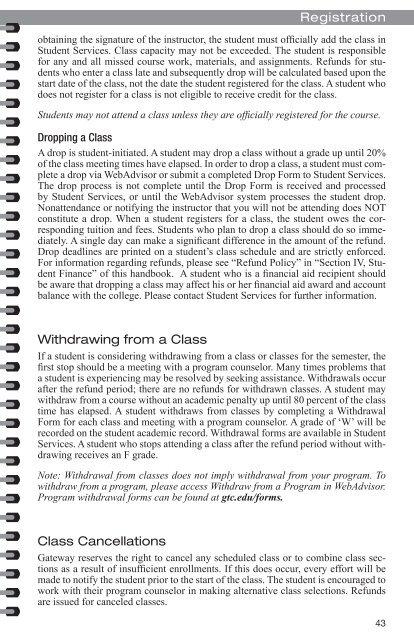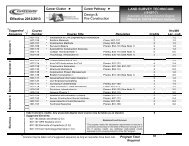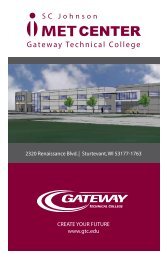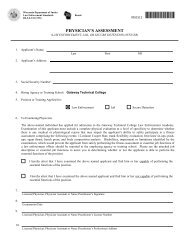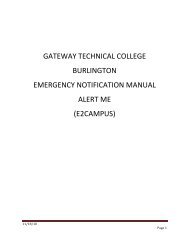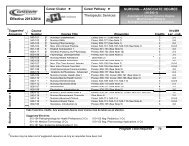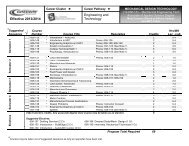Student Handbook - Gateway Technical College
Student Handbook - Gateway Technical College
Student Handbook - Gateway Technical College
Create successful ePaper yourself
Turn your PDF publications into a flip-book with our unique Google optimized e-Paper software.
Registration<br />
obtaining the signature of the instructor, the student must officially add the class in<br />
<strong>Student</strong> Services. Class capacity may not be exceeded. The student is responsible<br />
for any and all missed course work, materials, and assignments. Refunds for students<br />
who enter a class late and subsequently drop will be calculated based upon the<br />
start date of the class, not the date the student registered for the class. A student who<br />
does not register for a class is not eligible to receive credit for the class.<br />
<strong>Student</strong>s may not attend a class unless they are officially registered for the course.<br />
Dropping a Class<br />
A drop is student-initiated. A student may drop a class without a grade up until 20%<br />
of the class meeting times have elapsed. In order to drop a class, a student must complete<br />
a drop via WebAdvisor or submit a completed Drop Form to <strong>Student</strong> Services.<br />
The drop process is not complete until the Drop Form is received and processed<br />
by <strong>Student</strong> Services, or until the WebAdvisor system processes the student drop.<br />
Nonattendance or notifying the instructor that you will not be attending does NOT<br />
constitute a drop. When a student registers for a class, the student owes the corresponding<br />
tuition and fees. <strong>Student</strong>s who plan to drop a class should do so immediately.<br />
A single day can make a significant difference in the amount of the refund.<br />
Drop deadlines are printed on a student’s class schedule and are strictly enforced.<br />
For information regarding refunds, please see “Refund Policy” in “Section IV, <strong>Student</strong><br />
Finance” of this handbook. A student who is a financial aid recipient should<br />
be aware that dropping a class may affect his or her financial aid award and account<br />
balance with the college. Please contact <strong>Student</strong> Services for further information.<br />
Withdrawing from a Class<br />
If a student is considering withdrawing from a class or classes for the semester, the<br />
first stop should be a meeting with a program counselor. Many times problems that<br />
a student is experiencing may be resolved by seeking assistance. Withdrawals occur<br />
after the refund period; there are no refunds for withdrawn classes. A student may<br />
withdraw from a course without an academic penalty up until 80 percent of the class<br />
time has elapsed. A student withdraws from classes by completing a Withdrawal<br />
Form for each class and meeting with a program counselor. A grade of ‘W’ will be<br />
recorded on the student academic record. Withdrawal forms are available in <strong>Student</strong><br />
Services. A student who stops attending a class after the refund period without withdrawing<br />
receives an F grade.<br />
Note: Withdrawal from classes does not imply withdrawal from your program. To<br />
withdraw from a program, please access Withdraw from a Program in WebAdvisor.<br />
Program withdrawal forms can be found at gtc.edu/forms.<br />
Class Cancellations<br />
<strong>Gateway</strong> reserves the right to cancel any scheduled class or to combine class sections<br />
as a result of insufficient enrollments. If this does occur, every effort will be<br />
made to notify the student prior to the start of the class. The student is encouraged to<br />
work with their program counselor in making alternative class selections. Refunds<br />
are issued for canceled classes.<br />
43