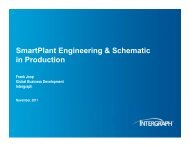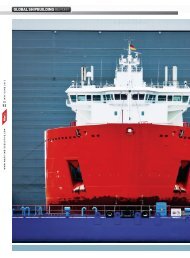Concurrent Licensing with GeoMedia Applications - Intergraph
Concurrent Licensing with GeoMedia Applications - Intergraph
Concurrent Licensing with GeoMedia Applications - Intergraph
You also want an ePaper? Increase the reach of your titles
YUMPU automatically turns print PDFs into web optimized ePapers that Google loves.
LICENSING NOTE: 0804.02<br />
May, 2003<br />
_____________________________________________________________________________<br />
where .xxx.xxx.xxx.xxx is the TCP/IP address.<br />
If you are licensing multiple applications, you will need to add the<br />
license for each application to the license pool file.<br />
3. Create a folder on the server for the licensing software and files.<br />
4. Located on the product CD is a top level folder called License. Copy the<br />
contents of the License folder on the CD to the license folder you created<br />
on the server. Included in this folder will be the FLEXIm utility program<br />
LMTOOLS, the license daemon LMGRD, and the vendor daemon<br />
INGR. .<br />
5. If an options file is required refer to Options File section below for<br />
configuration details. .<br />
Server Configuration:<br />
To configure a license server, you must be logged on to the license server <strong>with</strong><br />
Administrator privileges.<br />
1. The content used in the pool file comes from the information generated<br />
when you entered the Host ID on the license WEB site. On the server,<br />
the license pool file name is user specified and the content of the file<br />
depends on the number of applications you are going to license. In our<br />
example we named the license pool file INGR.lic. . The contents of a<br />
typical license pool file containing one application license is shown<br />
below:<br />
SERVER 129.135.144.212 INTERNET=129.135.144.212<br />
VENDOR INGR<br />
USE_SERVER<br />
#<br />
INCREMENT <strong>GeoMedia</strong> Processional INGR 5.0 permanent 35 \<br />
0332CE03G7C4 ISSUER=”<strong>Intergraph</strong> Mapping and GIS Solutions” ck= 102<br />
If multiple <strong>GeoMedia</strong> applications are licensed concurrently, the license<br />
entries for each product need to be added to the license pool file. Use a<br />
text editor like notepad and copy the entire INCREMENT section from<br />
each separate license file into one large master pool file like the example<br />
shown below:<br />
SERVER 129.135.144.212 INTERNET=129.135.144.212<br />
VENDOR INGR<br />
USE_SERVER<br />
#<br />
INCREMENT <strong>GeoMedia</strong> Professional INGR 5.0 permanent 35 \<br />
0389FE05A7C6 ISSUER=”<strong>Intergraph</strong> Mapping and 015 Solutions” ck= 102<br />
#<br />
INCREMENT <strong>GeoMedia</strong> Transaction_Manager INGR 5.0 permanent 25 \<br />
3