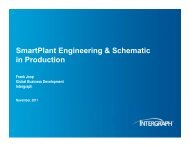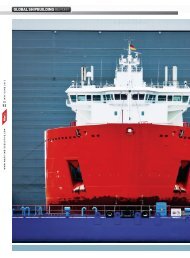Concurrent Licensing with GeoMedia Applications - Intergraph
Concurrent Licensing with GeoMedia Applications - Intergraph
Concurrent Licensing with GeoMedia Applications - Intergraph
Create successful ePaper yourself
Turn your PDF publications into a flip-book with our unique Google optimized e-Paper software.
LICENSING NOTE: 0804.02<br />
May, 2003<br />
_____________________________________________________________________________<br />
<strong>GeoMedia</strong> Transaction Manager <strong>GeoMedia</strong>_Transaction_Manager.lic<br />
<strong>GeoMedia</strong> Transportation Analyst <strong>GeoMedia</strong>_TransportationAnalyst.lic<br />
<strong>GeoMedia</strong> Transportation Manager <strong>GeoMedia</strong>_TransportationManager.lic<br />
For example, the license file for <strong>GeoMedia</strong> Professional should be called<br />
<strong>GeoMedia</strong>_Professional.lic.<br />
The contents of each file need to contain the header information required to<br />
contact the license server as well as the license itself. For example, if the license<br />
pool file looks like the example below:<br />
SERVER 129.135.144.212 INTERNET=129.135.144.212<br />
VENDOR INGR<br />
USE_SERVER<br />
#<br />
INCREMENT <strong>GeoMedia</strong> Professional INGR 5.0 permanent 35 \ 0389FE05A7C6<br />
ISSUER=”<strong>Intergraph</strong> Mapping and 015 Solutions” ck= 102<br />
#<br />
INCREMENT <strong>GeoMedia</strong> Transaction Manager INGR 5.0 permanent 25 \<br />
9FA3BE6OECF9 ISSUER=”<strong>Intergraph</strong> Mapping and 015 Solutions” ck=171<br />
Then the contents of the client file <strong>GeoMedia</strong>_Professional.lic will be:<br />
SERVER 129.135.144.212 INTERNET=129.135.144.212<br />
VENDOR INGR<br />
USE_SERVER<br />
and the contents of the client file <strong>GeoMedia</strong>_Transaction_Manager.lic will be:<br />
SERVER 129.135.144.212 INTERNET=129.135.144.212<br />
VENDOR INGR<br />
USE_SERVER<br />
Because the license server is the same for both applications, the contents of the<br />
license files are identical, only the names of the files are different<br />
The location of the license file is also important. For most the of the <strong>GeoMedia</strong><br />
suite of applications, the location of the license file will either be in the folder:<br />
../Program Files/<strong>GeoMedia</strong> Professional/Program<br />
or in<br />
../Program Files/<strong>GeoMedia</strong>/Program<br />
This is not the case for some applications such as <strong>GeoMedia</strong> Grid or <strong>GeoMedia</strong><br />
Terrain. Consult the Installation Guide for each of the applications if you are<br />
unsure where to put the license files.<br />
To verify that the license file has been installed correctly, initialize the<br />
application and see if it runs correctly. If a dialog is displayed indicating the<br />
7