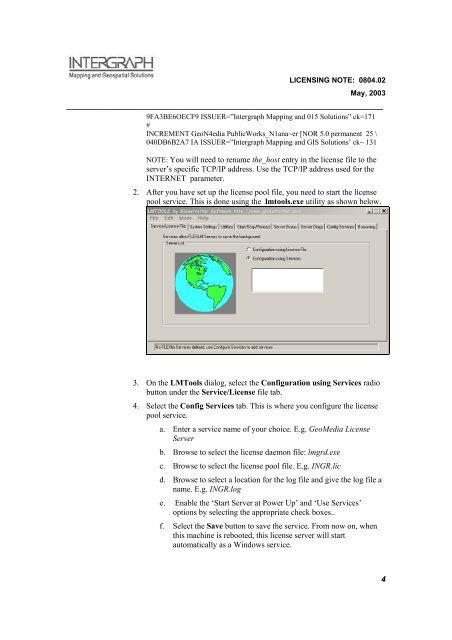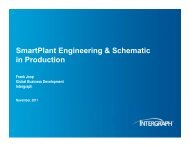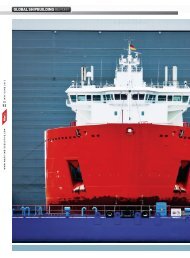Concurrent Licensing with GeoMedia Applications - Intergraph
Concurrent Licensing with GeoMedia Applications - Intergraph
Concurrent Licensing with GeoMedia Applications - Intergraph
Create successful ePaper yourself
Turn your PDF publications into a flip-book with our unique Google optimized e-Paper software.
LICENSING NOTE: 0804.02<br />
May, 2003<br />
_____________________________________________________________________________<br />
9FA3BE6OECF9 ISSUER=”<strong>Intergraph</strong> Mapping and 015 Solutions” ck=171<br />
#<br />
INCREMENT GeoN4edia PublicWorks_N1ana~er [NOR 5.0 permanent 25 \<br />
040DB6B2A7 IA ISSUER=”<strong>Intergraph</strong> Mapping and GIS Solutions’ ck~ 131<br />
NOTE: You will need to rename the_host entry in the license file to the<br />
server’s specific TCP/IP address. Use the TCP/IP address used for the<br />
INTERNET parameter.<br />
2. After you have set up the license pool file, you need to start the license<br />
pool service. This is done using the lmtools.exe utility as shown below.<br />
3. On the LMTools dialog, select the Configuration using Services radio<br />
button under the Service/License file tab.<br />
4. Select the Config Services tab. This is where you configure the license<br />
pool service.<br />
a. Enter a service name of your choice. E.g. <strong>GeoMedia</strong> License<br />
Server<br />
b. Browse to select the license daemon file: lmgrd.exe<br />
c. Browse to select the license pool file. E.g. INGR.lic<br />
d. Browse to select a location for the log file and give the log file a<br />
name. E.g. INGR.log<br />
e. Enable the ‘Start Server at Power Up’ and ‘Use Services’<br />
options by selecting the appropriate check boxes..<br />
f. Select the Save button to save the service. From now on, when<br />
this machine is rebooted, this license server will start<br />
automatically as a Windows service.<br />
4