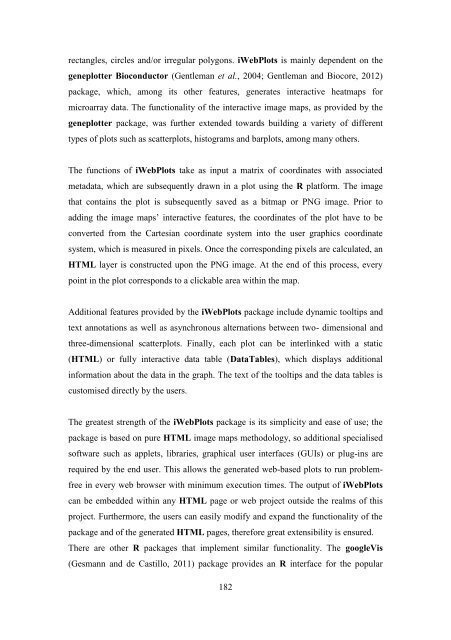CRANFIELD UNIVERSITY Eleni Anthippi Chatzimichali ...
CRANFIELD UNIVERSITY Eleni Anthippi Chatzimichali ...
CRANFIELD UNIVERSITY Eleni Anthippi Chatzimichali ...
Create successful ePaper yourself
Turn your PDF publications into a flip-book with our unique Google optimized e-Paper software.
ectangles, circles and/or irregular polygons. iWebPlots is mainly dependent on the<br />
geneplotter Bioconductor (Gentleman et al., 2004; Gentleman and Biocore, 2012)<br />
package, which, among its other features, generates interactive heatmaps for<br />
microarray data. The functionality of the interactive image maps, as provided by the<br />
geneplotter package, was further extended towards building a variety of different<br />
types of plots such as scatterplots, histograms and barplots, among many others.<br />
The functions of iWebPlots take as input a matrix of coordinates with associated<br />
metadata, which are subsequently drawn in a plot using the R platform. The image<br />
that contains the plot is subsequently saved as a bitmap or PNG image. Prior to<br />
adding the image maps’ interactive features, the coordinates of the plot have to be<br />
converted from the Cartesian coordinate system into the user graphics coordinate<br />
system, which is measured in pixels. Once the corresponding pixels are calculated, an<br />
HTML layer is constructed upon the PNG image. At the end of this process, every<br />
point in the plot corresponds to a clickable area within the map.<br />
Additional features provided by the iWebPlots package include dynamic tooltips and<br />
text annotations as well as asynchronous alternations between two- dimensional and<br />
three-dimensional scatterplots. Finally, each plot can be interlinked with a static<br />
(HTML) or fully interactive data table (DataTables), which displays additional<br />
information about the data in the graph. The text of the tooltips and the data tables is<br />
customised directly by the users.<br />
The greatest strength of the iWebPlots package is its simplicity and ease of use; the<br />
package is based on pure HTML image maps methodology, so additional specialised<br />
software such as applets, libraries, graphical user interfaces (GUIs) or plug-ins are<br />
required by the end user. This allows the generated web-based plots to run problemfree<br />
in every web browser with minimum execution times. The output of iWebPlots<br />
can be embedded within any HTML page or web project outside the realms of this<br />
project. Furthermore, the users can easily modify and expand the functionality of the<br />
package and of the generated HTML pages, therefore great extensibility is ensured.<br />
There are other R packages that implement similar functionality. The googleVis<br />
(Gesmann and de Castillo, 2011) package provides an R interface for the popular<br />
182