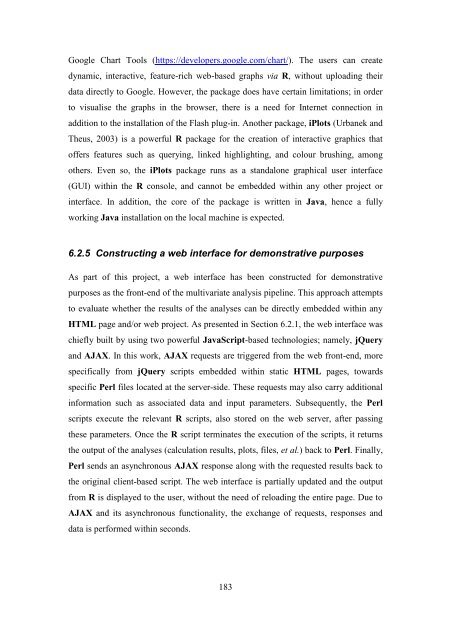CRANFIELD UNIVERSITY Eleni Anthippi Chatzimichali ...
CRANFIELD UNIVERSITY Eleni Anthippi Chatzimichali ...
CRANFIELD UNIVERSITY Eleni Anthippi Chatzimichali ...
You also want an ePaper? Increase the reach of your titles
YUMPU automatically turns print PDFs into web optimized ePapers that Google loves.
Google Chart Tools (https://developers.google.com/chart/). The users can create<br />
dynamic, interactive, feature-rich web-based graphs via R, without uploading their<br />
data directly to Google. However, the package does have certain limitations; in order<br />
to visualise the graphs in the browser, there is a need for Internet connection in<br />
addition to the installation of the Flash plug-in. Another package, iPlots (Urbanek and<br />
Theus, 2003) is a powerful R package for the creation of interactive graphics that<br />
offers features such as querying, linked highlighting, and colour brushing, among<br />
others. Even so, the iPlots package runs as a standalone graphical user interface<br />
(GUI) within the R console, and cannot be embedded within any other project or<br />
interface. In addition, the core of the package is written in Java, hence a fully<br />
working Java installation on the local machine is expected.<br />
6.2.5 Constructing a web interface for demonstrative purposes<br />
As part of this project, a web interface has been constructed for demonstrative<br />
purposes as the front-end of the multivariate analysis pipeline. This approach attempts<br />
to evaluate whether the results of the analyses can be directly embedded within any<br />
HTML page and/or web project. As presented in Section 6.2.1, the web interface was<br />
chiefly built by using two powerful JavaScript-based technologies; namely, jQuery<br />
and AJAX. In this work, AJAX requests are triggered from the web front-end, more<br />
specifically from jQuery scripts embedded within static HTML pages, towards<br />
specific Perl files located at the server-side. These requests may also carry additional<br />
information such as associated data and input parameters. Subsequently, the Perl<br />
scripts execute the relevant R scripts, also stored on the web server, after passing<br />
these parameters. Once the R script terminates the execution of the scripts, it returns<br />
the output of the analyses (calculation results, plots, files, et al.) back to Perl. Finally,<br />
Perl sends an asynchronous AJAX response along with the requested results back to<br />
the original client-based script. The web interface is partially updated and the output<br />
from R is displayed to the user, without the need of reloading the entire page. Due to<br />
AJAX and its asynchronous functionality, the exchange of requests, responses and<br />
data is performed within seconds.<br />
183