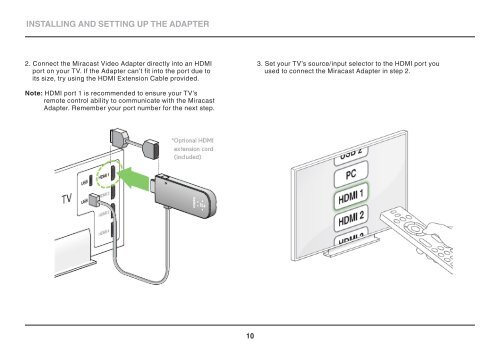MIRACAST VIDEO ADAPTER - Belkin
MIRACAST VIDEO ADAPTER - Belkin
MIRACAST VIDEO ADAPTER - Belkin
You also want an ePaper? Increase the reach of your titles
YUMPU automatically turns print PDFs into web optimized ePapers that Google loves.
INSTALLING AND SETTING UP THE <strong>ADAPTER</strong><br />
2. Connect the Miracast Video Adapter directly into an HDMI<br />
port on your TV. If the Adapter can’t fit into the port due to<br />
its size, try using the HDMI Extension Cable provided.<br />
3. Set your TV’s source/input selector to the HDMI port you<br />
used to connect the Miracast Adapter in step 2.<br />
Note: HDMI port 1 is recommended to ensure your TV’s<br />
remote control ability to communicate with the Miracast<br />
Adapter. Remember your port number for the next step.<br />
10