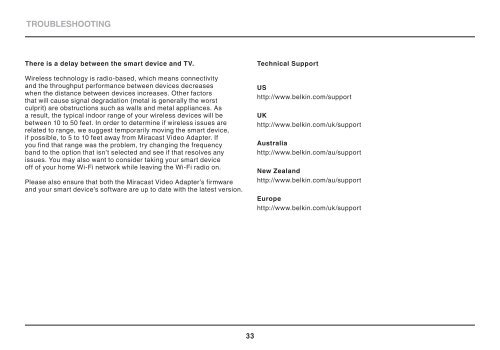MIRACAST VIDEO ADAPTER - Belkin
MIRACAST VIDEO ADAPTER - Belkin
MIRACAST VIDEO ADAPTER - Belkin
Create successful ePaper yourself
Turn your PDF publications into a flip-book with our unique Google optimized e-Paper software.
TROUBLESHOOTING<br />
There is a delay between the smart device and TV.<br />
Wireless technology is radio-based, which means connectivity<br />
and the throughput performance between devices decreases<br />
when the distance between devices increases. Other factors<br />
that will cause signal degradation (metal is generally the worst<br />
culprit) are obstructions such as walls and metal appliances. As<br />
a result, the typical indoor range of your wireless devices will be<br />
between 10 to 50 feet. In order to determine if wireless issues are<br />
related to range, we suggest temporarily moving the smart device,<br />
if possible, to 5 to 10 feet away from Miracast Video Adapter. If<br />
you find that range was the problem, try changing the frequency<br />
band to the option that isn’t selected and see if that resolves any<br />
issues. You may also want to consider taking your smart device<br />
off of your home Wi-Fi network while leaving the Wi-Fi radio on.<br />
Please also ensure that both the Miracast Video Adapter’s firmware<br />
and your smart device’s software are up to date with the latest version.<br />
Technical Support<br />
US<br />
http://www.belkin.com/support<br />
UK<br />
http://www.belkin.com/uk/support<br />
Australia<br />
http://www.belkin.com/au/support<br />
New Zealand<br />
http://www.belkin.com/au/support<br />
Europe<br />
http://www.belkin.com/uk/support<br />
33