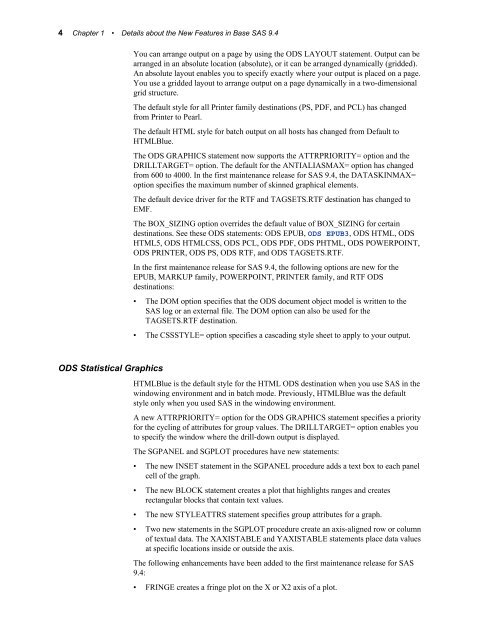What's New in Base SAS: Details
What's New in Base SAS: Details
What's New in Base SAS: Details
You also want an ePaper? Increase the reach of your titles
YUMPU automatically turns print PDFs into web optimized ePapers that Google loves.
4 Chapter 1 • <strong>Details</strong> about the <strong>New</strong> Features <strong>in</strong> <strong>Base</strong> <strong>SAS</strong> 9.4<br />
You can arrange output on a page by us<strong>in</strong>g the ODS LAYOUT statement. Output can be<br />
arranged <strong>in</strong> an absolute location (absolute), or it can be arranged dynamically (gridded).<br />
An absolute layout enables you to specify exactly where your output is placed on a page.<br />
You use a gridded layout to arrange output on a page dynamically <strong>in</strong> a two-dimensional<br />
grid structure.<br />
The default style for all Pr<strong>in</strong>ter family dest<strong>in</strong>ations (PS, PDF, and PCL) has changed<br />
from Pr<strong>in</strong>ter to Pearl.<br />
The default HTML style for batch output on all hosts has changed from Default to<br />
HTMLBlue.<br />
The ODS GRAPHICS statement now supports the ATTRPRIORITY= option and the<br />
DRILLTARGET= option. The default for the ANTIALIASMAX= option has changed<br />
from 600 to 4000. In the first ma<strong>in</strong>tenance release for <strong>SAS</strong> 9.4, the DATASKINMAX=<br />
option specifies the maximum number of sk<strong>in</strong>ned graphical elements.<br />
The default device driver for the RTF and TAGSETS.RTF dest<strong>in</strong>ation has changed to<br />
EMF.<br />
The BOX_SIZING option overrides the default value of BOX_SIZING for certa<strong>in</strong><br />
dest<strong>in</strong>ations. See these ODS statements: ODS EPUB, ODS EPUB3, ODS HTML, ODS<br />
HTML5, ODS HTMLCSS, ODS PCL, ODS PDF, ODS PHTML, ODS POWERPOINT,<br />
ODS PRINTER, ODS PS, ODS RTF, and ODS TAGSETS.RTF.<br />
In the first ma<strong>in</strong>tenance release for <strong>SAS</strong> 9.4, the follow<strong>in</strong>g options are new for the<br />
EPUB, MARKUP family, POWERPOINT, PRINTER family, and RTF ODS<br />
dest<strong>in</strong>ations:<br />
• The DOM option specifies that the ODS document object model is written to the<br />
<strong>SAS</strong> log or an external file. The DOM option can also be used for the<br />
TAGSETS.RTF dest<strong>in</strong>ation.<br />
• The CSSSTYLE= option specifies a cascad<strong>in</strong>g style sheet to apply to your output.<br />
ODS Statistical Graphics<br />
HTMLBlue is the default style for the HTML ODS dest<strong>in</strong>ation when you use <strong>SAS</strong> <strong>in</strong> the<br />
w<strong>in</strong>dow<strong>in</strong>g environment and <strong>in</strong> batch mode. Previously, HTMLBlue was the default<br />
style only when you used <strong>SAS</strong> <strong>in</strong> the w<strong>in</strong>dow<strong>in</strong>g environment.<br />
A new ATTRPRIORITY= option for the ODS GRAPHICS statement specifies a priority<br />
for the cycl<strong>in</strong>g of attributes for group values. The DRILLTARGET= option enables you<br />
to specify the w<strong>in</strong>dow where the drill-down output is displayed.<br />
The SGPANEL and SGPLOT procedures have new statements:<br />
• The new INSET statement <strong>in</strong> the SGPANEL procedure adds a text box to each panel<br />
cell of the graph.<br />
• The new BLOCK statement creates a plot that highlights ranges and creates<br />
rectangular blocks that conta<strong>in</strong> text values.<br />
• The new STYLEATTRS statement specifies group attributes for a graph.<br />
• Two new statements <strong>in</strong> the SGPLOT procedure create an axis-aligned row or column<br />
of textual data. The XAXISTABLE and YAXISTABLE statements place data values<br />
at specific locations <strong>in</strong>side or outside the axis.<br />
The follow<strong>in</strong>g enhancements have been added to the first ma<strong>in</strong>tenance release for <strong>SAS</strong><br />
9.4:<br />
• FRINGE creates a fr<strong>in</strong>ge plot on the X or X2 axis of a plot.