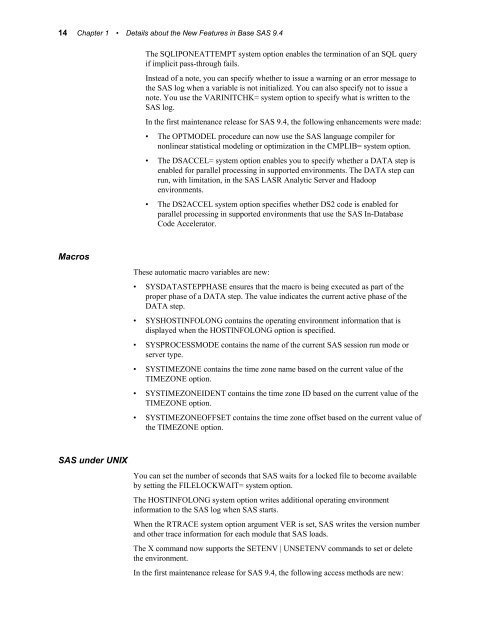What's New in Base SAS: Details
What's New in Base SAS: Details
What's New in Base SAS: Details
Create successful ePaper yourself
Turn your PDF publications into a flip-book with our unique Google optimized e-Paper software.
14 Chapter 1 • <strong>Details</strong> about the <strong>New</strong> Features <strong>in</strong> <strong>Base</strong> <strong>SAS</strong> 9.4<br />
The SQLIPONEATTEMPT system option enables the term<strong>in</strong>ation of an SQL query<br />
if implicit pass-through fails.<br />
Instead of a note, you can specify whether to issue a warn<strong>in</strong>g or an error message to<br />
the <strong>SAS</strong> log when a variable is not <strong>in</strong>itialized. You can also specify not to issue a<br />
note. You use the VARINITCHK= system option to specify what is written to the<br />
<strong>SAS</strong> log.<br />
In the first ma<strong>in</strong>tenance release for <strong>SAS</strong> 9.4, the follow<strong>in</strong>g enhancements were made:<br />
• The OPTMODEL procedure can now use the <strong>SAS</strong> language compiler for<br />
nonl<strong>in</strong>ear statistical model<strong>in</strong>g or optimization <strong>in</strong> the CMPLIB= system option.<br />
• The DSACCEL= system option enables you to specify whether a DATA step is<br />
enabled for parallel process<strong>in</strong>g <strong>in</strong> supported environments. The DATA step can<br />
run, with limitation, <strong>in</strong> the <strong>SAS</strong> LASR Analytic Server and Hadoop<br />
environments.<br />
• The DS2ACCEL system option specifies whether DS2 code is enabled for<br />
parallel process<strong>in</strong>g <strong>in</strong> supported environments that use the <strong>SAS</strong> In-Database<br />
Code Accelerator.<br />
Macros<br />
These automatic macro variables are new:<br />
• SYSDATASTEPPHASE ensures that the macro is be<strong>in</strong>g executed as part of the<br />
proper phase of a DATA step. The value <strong>in</strong>dicates the current active phase of the<br />
DATA step.<br />
• SYSHOSTINFOLONG conta<strong>in</strong>s the operat<strong>in</strong>g environment <strong>in</strong>formation that is<br />
displayed when the HOSTINFOLONG option is specified.<br />
• SYSPROCESSMODE conta<strong>in</strong>s the name of the current <strong>SAS</strong> session run mode or<br />
server type.<br />
• SYSTIMEZONE conta<strong>in</strong>s the time zone name based on the current value of the<br />
TIMEZONE option.<br />
• SYSTIMEZONEIDENT conta<strong>in</strong>s the time zone ID based on the current value of the<br />
TIMEZONE option.<br />
• SYSTIMEZONEOFFSET conta<strong>in</strong>s the time zone offset based on the current value of<br />
the TIMEZONE option.<br />
<strong>SAS</strong> under UNIX<br />
You can set the number of seconds that <strong>SAS</strong> waits for a locked file to become available<br />
by sett<strong>in</strong>g the FILELOCKWAIT= system option.<br />
The HOSTINFOLONG system option writes additional operat<strong>in</strong>g environment<br />
<strong>in</strong>formation to the <strong>SAS</strong> log when <strong>SAS</strong> starts.<br />
When the RTRACE system option argument VER is set, <strong>SAS</strong> writes the version number<br />
and other trace <strong>in</strong>formation for each module that <strong>SAS</strong> loads.<br />
The X command now supports the SETENV | UNSETENV commands to set or delete<br />
the environment.<br />
In the first ma<strong>in</strong>tenance release for <strong>SAS</strong> 9.4, the follow<strong>in</strong>g access methods are new: