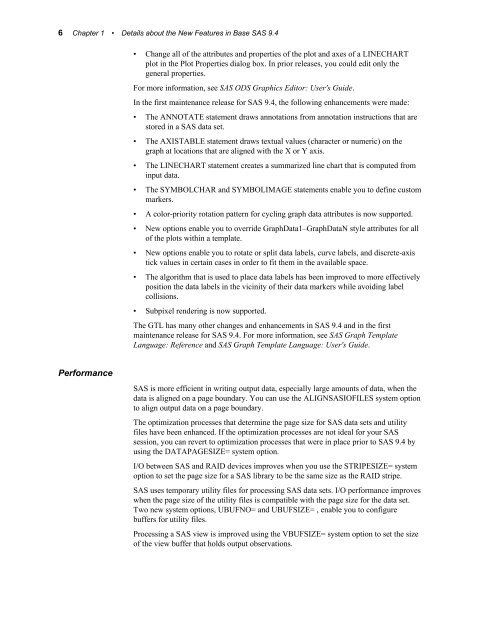What's New in Base SAS: Details
What's New in Base SAS: Details
What's New in Base SAS: Details
You also want an ePaper? Increase the reach of your titles
YUMPU automatically turns print PDFs into web optimized ePapers that Google loves.
6 Chapter 1 • <strong>Details</strong> about the <strong>New</strong> Features <strong>in</strong> <strong>Base</strong> <strong>SAS</strong> 9.4<br />
• Change all of the attributes and properties of the plot and axes of a LINECHART<br />
plot <strong>in</strong> the Plot Properties dialog box. In prior releases, you could edit only the<br />
general properties.<br />
For more <strong>in</strong>formation, see <strong>SAS</strong> ODS Graphics Editor: User's Guide.<br />
In the first ma<strong>in</strong>tenance release for <strong>SAS</strong> 9.4, the follow<strong>in</strong>g enhancements were made:<br />
• The ANNOTATE statement draws annotations from annotation <strong>in</strong>structions that are<br />
stored <strong>in</strong> a <strong>SAS</strong> data set.<br />
• The AXISTABLE statement draws textual values (character or numeric) on the<br />
graph at locations that are aligned with the X or Y axis.<br />
• The LINECHART statement creates a summarized l<strong>in</strong>e chart that is computed from<br />
<strong>in</strong>put data.<br />
• The SYMBOLCHAR and SYMBOLIMAGE statements enable you to def<strong>in</strong>e custom<br />
markers.<br />
• A color-priority rotation pattern for cycl<strong>in</strong>g graph data attributes is now supported.<br />
• <strong>New</strong> options enable you to override GraphData1–GraphDataN style attributes for all<br />
of the plots with<strong>in</strong> a template.<br />
• <strong>New</strong> options enable you to rotate or split data labels, curve labels, and discrete-axis<br />
tick values <strong>in</strong> certa<strong>in</strong> cases <strong>in</strong> order to fit them <strong>in</strong> the available space.<br />
• The algorithm that is used to place data labels has been improved to more effectively<br />
position the data labels <strong>in</strong> the vic<strong>in</strong>ity of their data markers while avoid<strong>in</strong>g label<br />
collisions.<br />
• Subpixel render<strong>in</strong>g is now supported.<br />
The GTL has many other changes and enhancements <strong>in</strong> <strong>SAS</strong> 9.4 and <strong>in</strong> the first<br />
ma<strong>in</strong>tenance release for <strong>SAS</strong> 9.4. For more <strong>in</strong>formation, see <strong>SAS</strong> Graph Template<br />
Language: Reference and <strong>SAS</strong> Graph Template Language: User's Guide.<br />
Performance<br />
<strong>SAS</strong> is more efficient <strong>in</strong> writ<strong>in</strong>g output data, especially large amounts of data, when the<br />
data is aligned on a page boundary. You can use the ALIGN<strong>SAS</strong>IOFILES system option<br />
to align output data on a page boundary.<br />
The optimization processes that determ<strong>in</strong>e the page size for <strong>SAS</strong> data sets and utility<br />
files have been enhanced. If the optimization processes are not ideal for your <strong>SAS</strong><br />
session, you can revert to optimization processes that were <strong>in</strong> place prior to <strong>SAS</strong> 9.4 by<br />
us<strong>in</strong>g the DATAPAGESIZE= system option.<br />
I/O between <strong>SAS</strong> and RAID devices improves when you use the STRIPESIZE= system<br />
option to set the page size for a <strong>SAS</strong> library to be the same size as the RAID stripe.<br />
<strong>SAS</strong> uses temporary utility files for process<strong>in</strong>g <strong>SAS</strong> data sets. I/O performance improves<br />
when the page size of the utility files is compatible with the page size for the data set.<br />
Two new system options, UBUFNO= and UBUFSIZE= , enable you to configure<br />
buffers for utility files.<br />
Process<strong>in</strong>g a <strong>SAS</strong> view is improved us<strong>in</strong>g the VBUFSIZE= system option to set the size<br />
of the view buffer that holds output observations.