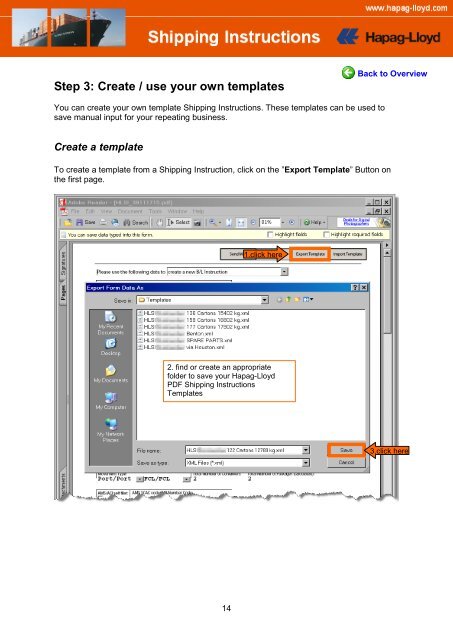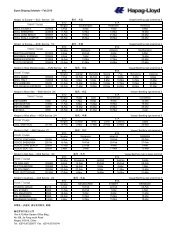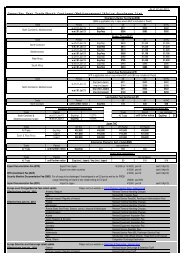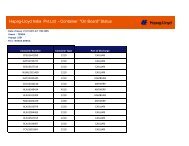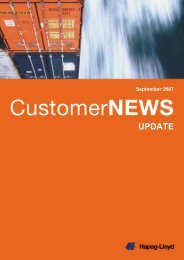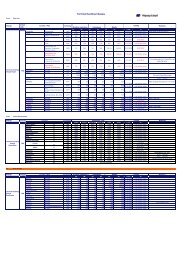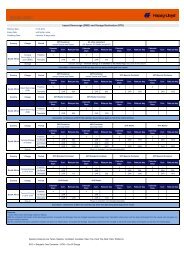How to use advanced PDF Shipping Instructions
How to use advanced PDF Shipping Instructions
How to use advanced PDF Shipping Instructions
Create successful ePaper yourself
Turn your PDF publications into a flip-book with our unique Google optimized e-Paper software.
Step 3: Create / <strong>use</strong> your own templates<br />
Back <strong>to</strong> Overview<br />
You can create your own template <strong>Shipping</strong> <strong>Instructions</strong>. These templates can be <strong>use</strong>d <strong>to</strong><br />
save manual input for your repeating business.<br />
Create a template<br />
To create a template from a <strong>Shipping</strong> Instruction, click on the ”Export Template” But<strong>to</strong>n on<br />
the first page.<br />
1.click here<br />
2. find or create an appropriate<br />
folder <strong>to</strong> save your Hapag-Lloyd<br />
<strong>PDF</strong> <strong>Shipping</strong> <strong>Instructions</strong><br />
Templates<br />
3.click here<br />
14