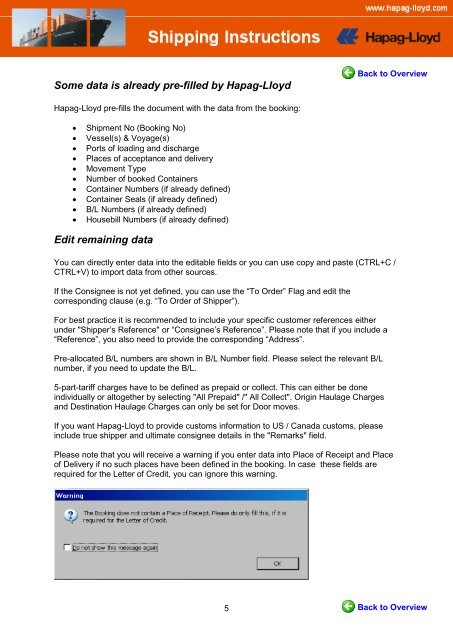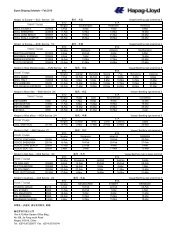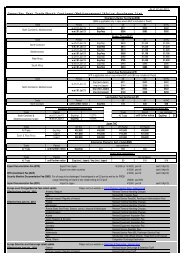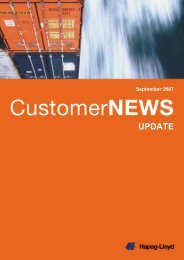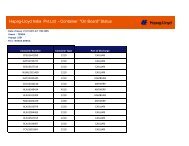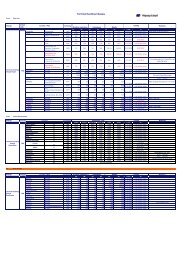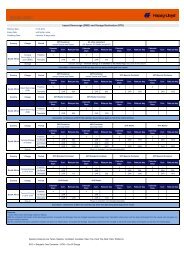How to use advanced PDF Shipping Instructions
How to use advanced PDF Shipping Instructions
How to use advanced PDF Shipping Instructions
You also want an ePaper? Increase the reach of your titles
YUMPU automatically turns print PDFs into web optimized ePapers that Google loves.
Some data is already pre-filled by Hapag-Lloyd<br />
Back <strong>to</strong> Overview<br />
Hapag-Lloyd pre-fills the document with the data from the booking:<br />
• Shipment No (Booking No)<br />
• Vessel(s) & Voyage(s)<br />
• Ports of loading and discharge<br />
• Places of acceptance and delivery<br />
• Movement Type<br />
• Number of booked Containers<br />
• Container Numbers (if already defined)<br />
• Container Seals (if already defined)<br />
• B/L Numbers (if already defined)<br />
• Ho<strong>use</strong>bill Numbers (if already defined)<br />
Edit remaining data<br />
You can directly enter data in<strong>to</strong> the editable fields or you can <strong>use</strong> copy and paste (CTRL+C /<br />
CTRL+V) <strong>to</strong> import data from other sources.<br />
If the Consignee is not yet defined, you can <strong>use</strong> the “To Order” Flag and edit the<br />
corresponding cla<strong>use</strong> (e.g. “To Order of Shipper”).<br />
For best practice it is recommended <strong>to</strong> include your specific cus<strong>to</strong>mer references either<br />
under "Shipper’s Reference" or “Consignee’s Reference”. Please note that if you include a<br />
“Reference”, you also need <strong>to</strong> provide the corresponding “Address”.<br />
Pre-allocated B/L numbers are shown in B/L Number field. Please select the relevant B/L<br />
number, if you need <strong>to</strong> update the B/L.<br />
5-part-tariff charges have <strong>to</strong> be defined as prepaid or collect. This can either be done<br />
individually or al<strong>to</strong>gether by selecting "All Prepaid" /" All Collect". Origin Haulage Charges<br />
and Destination Haulage Charges can only be set for Door moves.<br />
If you want Hapag-Lloyd <strong>to</strong> provide cus<strong>to</strong>ms information <strong>to</strong> US / Canada cus<strong>to</strong>ms, please<br />
include true shipper and ultimate consignee details in the "Remarks" field.<br />
Please note that you will receive a warning if you enter data in<strong>to</strong> Place of Receipt and Place<br />
of Delivery if no such places have been defined in the booking. In case these fields are<br />
required for the Letter of Credit, you can ignore this warning.<br />
5<br />
Back <strong>to</strong> Overview