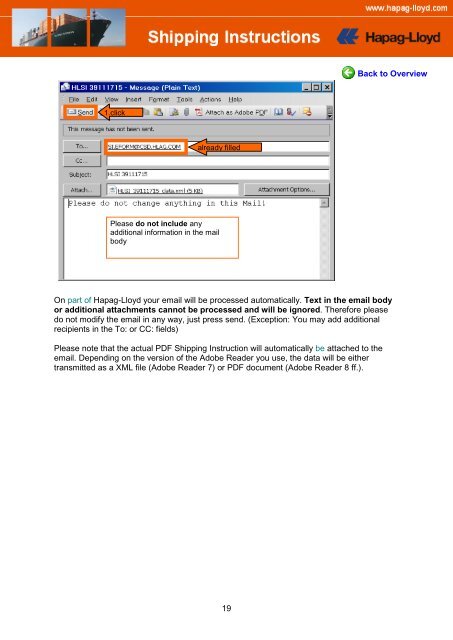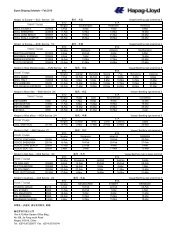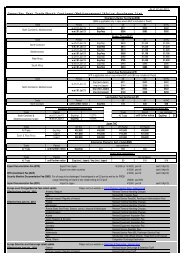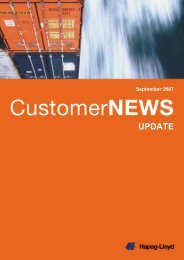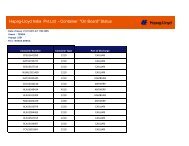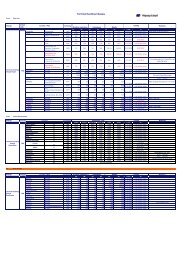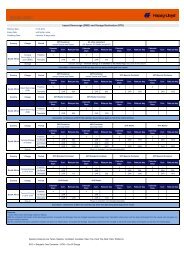How to use advanced PDF Shipping Instructions
How to use advanced PDF Shipping Instructions
How to use advanced PDF Shipping Instructions
You also want an ePaper? Increase the reach of your titles
YUMPU automatically turns print PDFs into web optimized ePapers that Google loves.
Back <strong>to</strong> Overview<br />
1.click<br />
already filled<br />
Please do not include any<br />
additional information in the mail<br />
body<br />
On part of Hapag-Lloyd your email will be processed au<strong>to</strong>matically. Text in the email body<br />
or additional attachments cannot be processed and will be ignored. Therefore please<br />
do not modify the email in any way, just press send. (Exception: You may add additional<br />
recipients in the To: or CC: fields)<br />
Please note that the actual <strong>PDF</strong> <strong>Shipping</strong> Instruction will au<strong>to</strong>matically be attached <strong>to</strong> the<br />
email. Depending on the version of the Adobe Reader you <strong>use</strong>, the data will be either<br />
transmitted as a XML file (Adobe Reader 7) or <strong>PDF</strong> document (Adobe Reader 8 ff.).<br />
19