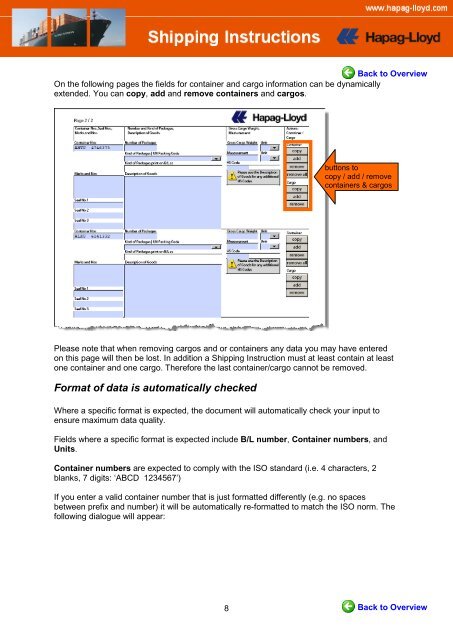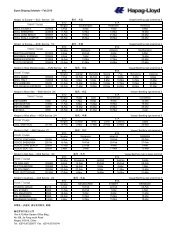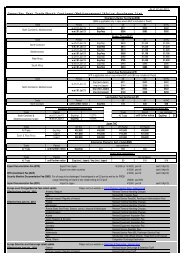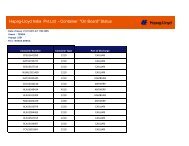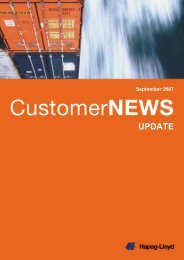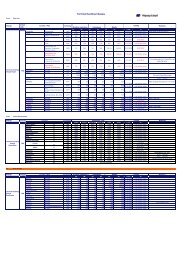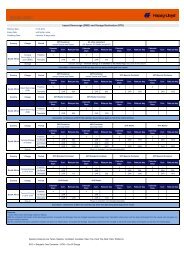How to use advanced PDF Shipping Instructions
How to use advanced PDF Shipping Instructions
How to use advanced PDF Shipping Instructions
You also want an ePaper? Increase the reach of your titles
YUMPU automatically turns print PDFs into web optimized ePapers that Google loves.
Back <strong>to</strong> Overview<br />
On the following pages the fields for container and cargo information can be dynamically<br />
extended. You can copy, add and remove containers and cargos.<br />
but<strong>to</strong>ns <strong>to</strong><br />
copy / add / remove<br />
containers & cargos<br />
Please note that when removing cargos and or containers any data you may have entered<br />
on this page will then be lost. In addition a <strong>Shipping</strong> Instruction must at least contain at least<br />
one container and one cargo. Therefore the last container/cargo cannot be removed.<br />
Format of data is au<strong>to</strong>matically checked<br />
Where a specific format is expected, the document will au<strong>to</strong>matically check your input <strong>to</strong><br />
ensure maximum data quality.<br />
Fields where a specific format is expected include B/L number, Container numbers, and<br />
Units.<br />
Container numbers are expected <strong>to</strong> comply with the ISO standard (i.e. 4 characters, 2<br />
blanks, 7 digits: ‘ABCD 1234567’)<br />
If you enter a valid container number that is just formatted differently (e.g. no spaces<br />
between prefix and number) it will be au<strong>to</strong>matically re-formatted <strong>to</strong> match the ISO norm. The<br />
following dialogue will appear:<br />
8<br />
Back <strong>to</strong> Overview