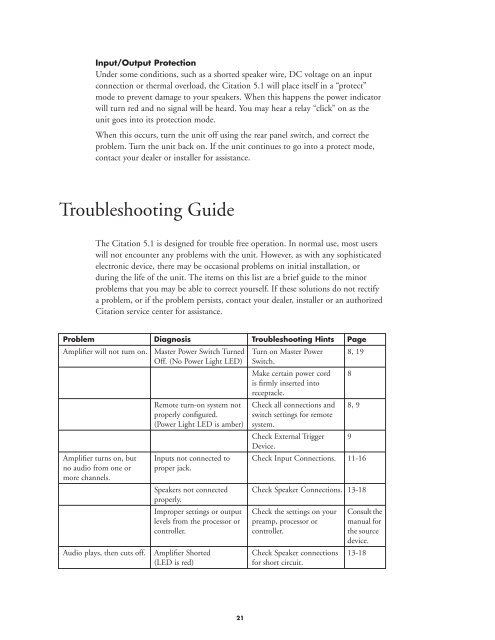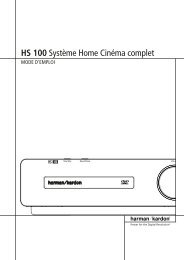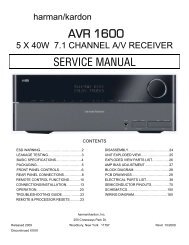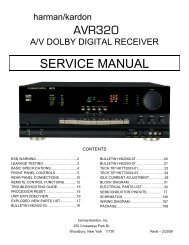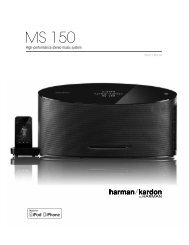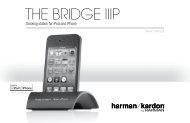5.1 Amplifier Owner's Manual - Harman Kardon
5.1 Amplifier Owner's Manual - Harman Kardon
5.1 Amplifier Owner's Manual - Harman Kardon
You also want an ePaper? Increase the reach of your titles
YUMPU automatically turns print PDFs into web optimized ePapers that Google loves.
Input/Output Protection<br />
Under some conditions, such as a shorted speaker wire, DC voltage on an input<br />
connection or thermal overload, the Citation <strong>5.1</strong> will place itself in a “protect”<br />
mode to prevent damage to your speakers. When this happens the power indicator<br />
will turn red and no signal will be heard. You may hear a relay “click” on as the<br />
unit goes into its protection mode.<br />
When this occurs, turn the unit off using the rear panel switch, and correct the<br />
problem. Turn the unit back on. If the unit continues to go into a protect mode,<br />
contact your dealer or installer for assistance.<br />
Troubleshooting Guide<br />
The Citation <strong>5.1</strong> is designed for trouble free operation. In normal use, most users<br />
will not encounter any problems with the unit. However, as with any sophisticated<br />
electronic device, there may be occasional problems on initial installation, or<br />
during the life of the unit. The items on this list are a brief guide to the minor<br />
problems that you may be able to correct yourself. If these solutions do not rectify<br />
a problem, or if the problem persists, contact your dealer, installer or an authorized<br />
Citation service center for assistance.<br />
Problem Diagnosis Troubleshooting Hints Page<br />
<strong>Amplifier</strong> will not turn on. Master Power Switch Turned Turn on Master Power 8, 19<br />
Off. (No Power Light LED) Switch.<br />
Make certain power cord 8<br />
is firmly inserted into<br />
receptacle.<br />
Remote turn-on system not Check all connections and 8, 9<br />
properly configured. switch settings for remote<br />
(Power Light LED is amber) system.<br />
Check External Trigger 9<br />
Device.<br />
<strong>Amplifier</strong> turns on, but Inputs not connected to Check Input Connections. 11-16<br />
no audio from one or proper jack.<br />
more channels.<br />
Speakers not connected Check Speaker Connections. 13-18<br />
properly.<br />
Improper settings or output Check the settings on your Consult the<br />
levels from the processor or preamp, processor or manual for<br />
controller. controller. the source<br />
device.<br />
Audio plays, then cuts off. <strong>Amplifier</strong> Shorted Check Speaker connections 13-18<br />
(LED is red)<br />
for short circuit.<br />
21