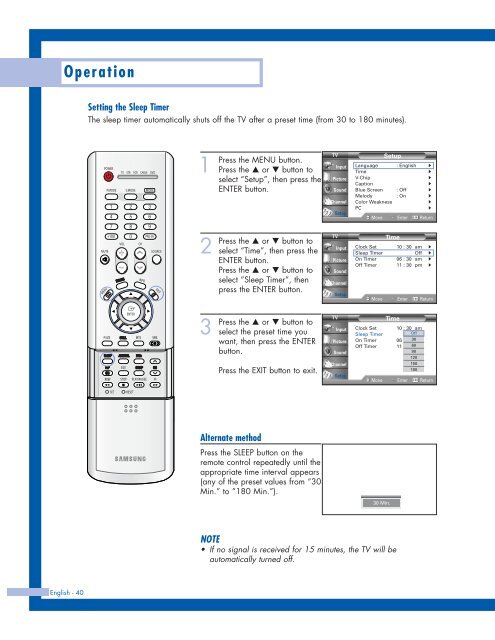Create successful ePaper yourself
Turn your PDF publications into a flip-book with our unique Google optimized e-Paper software.
Operation<br />
Setting the Sleep Timer<br />
The sleep timer automatically shuts off the TV after a preset time (from 30 to 180 minutes).<br />
1<br />
Press<br />
the MENU button.<br />
Press the … or † button to<br />
select “Setup”, then press the<br />
ENTER button.<br />
Input<br />
Picture<br />
Sound<br />
Channel<br />
Setup<br />
Setup<br />
Language : English √<br />
Time<br />
√<br />
V-Chip<br />
√<br />
Caption<br />
√<br />
Blue Screen : Off √<br />
Melody : On √<br />
Color Weakness<br />
√<br />
PC<br />
√<br />
Move Enter Return<br />
2<br />
Press<br />
the … or † button to<br />
select “Time”, then press the<br />
ENTER button.<br />
Press the … or † button to<br />
select “Sleep Timer”, then<br />
press the ENTER button.<br />
Input<br />
Picture<br />
Sound<br />
Channel<br />
Setup<br />
Time<br />
Clock Set 10 : 30 am √<br />
Sleep Timer Off √<br />
On Timer 06 : 30 am √<br />
Off Timer 11 : 30 pm √<br />
Move Enter Return<br />
3<br />
Press<br />
the … or † button to<br />
select the preset time you<br />
want, then press the ENTER<br />
button.<br />
Press the EXIT button to exit.<br />
Input<br />
Picture<br />
Sound<br />
Channel<br />
Setup<br />
Clock Set<br />
Sleep Timer<br />
On Timer<br />
Off Timer<br />
Time<br />
10 : 30 am<br />
Off Off<br />
06 : 30 30am<br />
11 : 3060pm<br />
90<br />
120<br />
150<br />
180<br />
Move Enter Return<br />
Alternate method<br />
Press the SLEEP button on the<br />
remote control repeatedly until the<br />
appropriate time interval appears<br />
(any of the preset values from “30<br />
Min.” to “180 Min.”).<br />
30 Min.<br />
NOTE<br />
• If no signal is received for 15 minutes, the TV will be<br />
automatically turned off.<br />
English - 40